Achievement 5 Task 1 by @rubilu123 : Review Steemworld.org
Hi everyone,
I am here once again to complete my achievement task.
This time around I am here to complete achievement 5 task 1.
Before I move on any further, I will like to thank @cryptokannon , @fendit, and @belenguera for their continues help and guiding the newcomers who come to steemit.
Review of steemworld.org.
Steemworld.org was created by @steemchiller.
Surprisingly I had been on steemit for only two weeks and had not completed up to achievement 3 and I was already using this tool.
'this shows how user friendly this tool is.
U actually don’t need an expect to guide you through using this tool.
This tool analyses and places all your account activities at one place.
Using the steemworld.org has actually helped me in understanding a lot of things.
This tool can be used to check your voting power, your incoming rewards , your delagations and so much more.
To be able to access this tool you have to type steemworld.org in the search button.
When it opens then you login with your username and your private posting key.
Looking through my dashboard you are able to see my charging power at the top which is set at 87.62% you are also able to see my voting amounts which are all currently set at $0.00
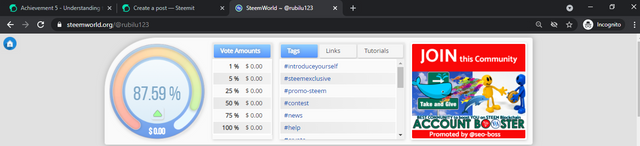
Account tabs:
Stats;
.png)
This is simply your account summarised at one place.
This tab shows the simulate steem power(SP) option that
shows the total amount of Steem power an account holds
Recharge status
this shows the charge of percentage at which the vote power has charged.
Post count
this shows the number of post, comments and replies you have made at the moment.
The rewards summary:
This tab shows how much reward you have earned in the past.
Pertaining to steem dollars(SBD), steem ,
curation rewards
‘this is earned when you vote on a post’
author rewards
this is also earned when people vote on your post’
which are all totalled at the US dollar.
how to check rewards summary
Looking at the rewards summary tab, at the rewards column you see the tab for all time rewards, last 30 days and then for last 7 days.
At the end of the table is where you see the total rewards you have had.
My all time rewards summary is currently : 306.80usd
My rewards for the last 30 days is 306.80 usd
And my rewards for all time is 100.14
delegations
Delegations are used to shift steem power to other users.
These are mostly done for users who haveless influence on the platform.
There are two types of delegations ;
Incoming delegation
‘indicates steem power that is delegated to your account
Outgoing delegation
‘indicates steem power which you have delegated to other accounts’
how to delegate steem power.
Select and click on delegate, which is located on the far right corner of the delegation window.
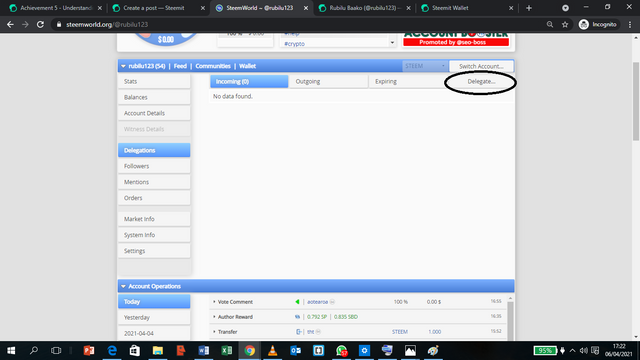
Enter the username of the account you are delegating to
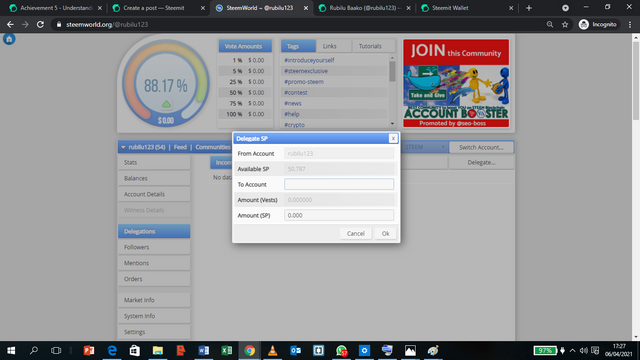
click on ''ok'' to confirm the delegation
checking incoming and outgoing votes.
incoming votes
click on Stat
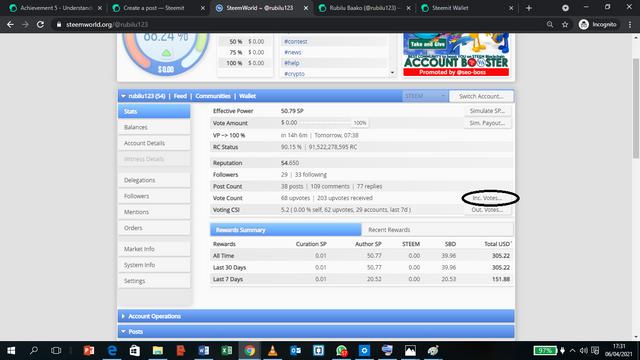
Click on Inc. of the menu and view all incoming votes as seen below.
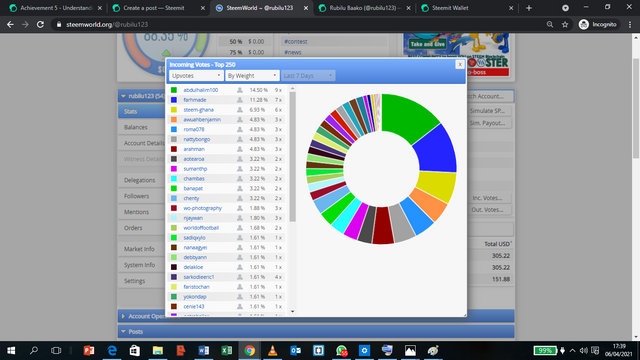
outgoing votes
click on Stats
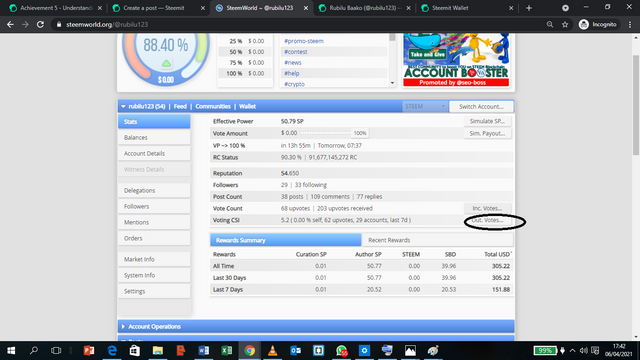
Click on Out. Votes of the menu and view all outgoing votes as seen below.
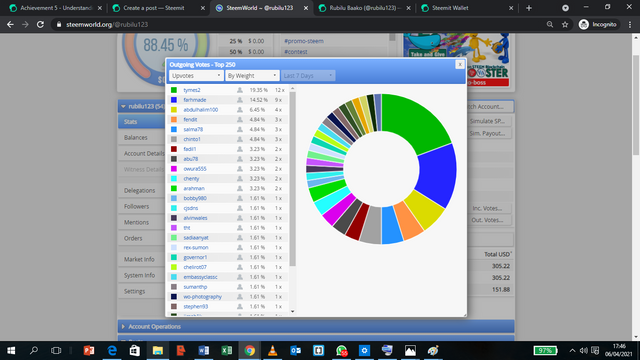
Checking account operations
click on account operations to open the menu
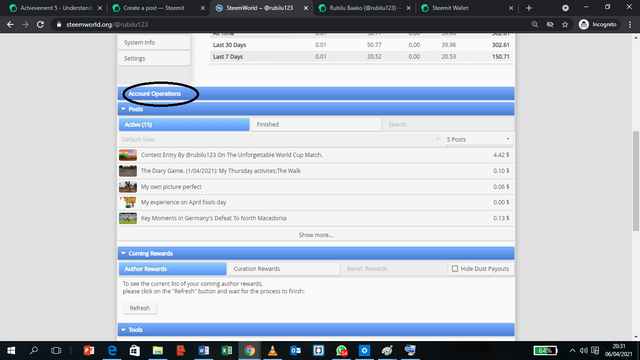
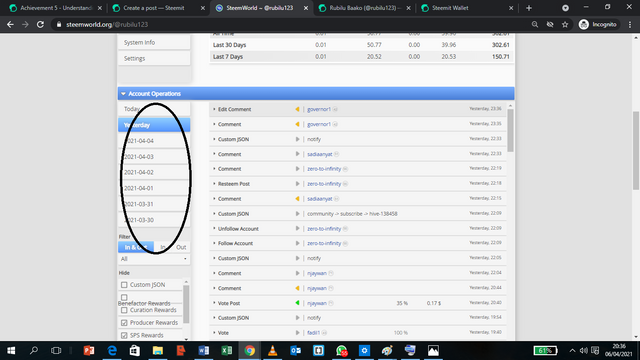
This has just indicated my day to day activities on the platform.
account operations can be used to; check your comments , votes , delegations , downvotes , transfers and so much more as i have explained above.
Checking upvote power
Select account details
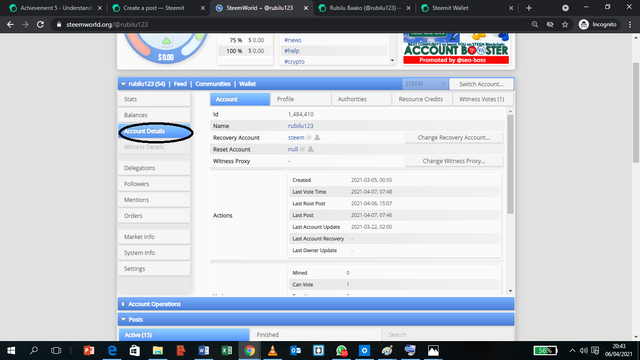
Then click resource credits
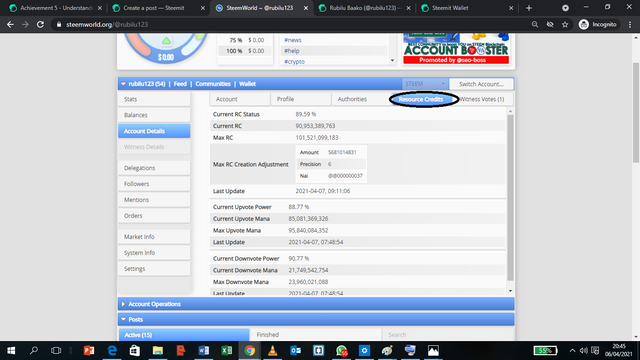
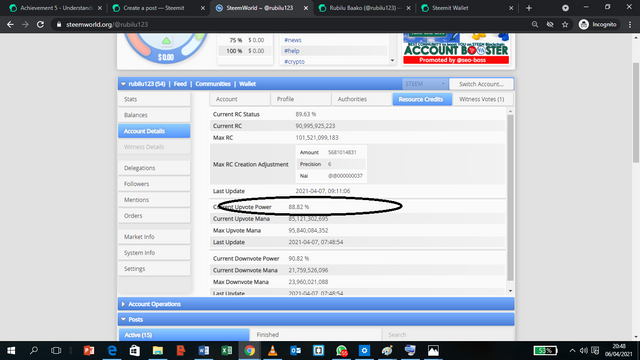
Generally this is how steemworld.org tool works.
Special thanks to @yohan2on for making it simple to understand the usage of this tool with his compilation.
Thank you.