Achievement 2 post|| Basic Security on Steemit by @rockana

Keeping it natural
Greetings to all in the Steemit community hope you are all doing well, am very happy I was able to complete my achievement 1 task which has been verified and now am allowed to go ahead with achieving the next task which is achievement 2. This task is base on basic security on Steemit and this can be seen below.👇
Q1. Have you received all your keys on Steemit?
Yes I have received all my keys in Steemit and it's in a PDF form where this PDF contains my private positing key,private memo key,private active key, private owner key and Master password.
Q2. Do you know each of these key functions and restrictions?
These keys include;power key,active key,memo key and owner key which it's function for it will be explained below.
• Posting key: it's the most used key in the key cycle which is used to post,resteem, comment,follow other account, view notifications and vote.
• Active key: it's the key used when necessary and it's used for sensitive purposes such as ; power up,down transactions, voting for witnesses, transferring funds and placing a market order.
• Owner key: it's the most powerful key in the keys cycle since it has the ability to cgange an account and it's advisable to be stored offline.
• Memo key: it's a key use to keep records which can be reused later. It's also use to decrypt and encrypt memos during the transfer of funds from one account to another.
• Others which is the master password: it's the backbone for all your keys to be used in the Steemit basic security in which it can be used to generate all other keys .
Q3. How do you plan to keep your master password and Steemit Keys safe?
I plan on doing this in the various ways;
- I will write them down in my diary since dairies are more of personal things to people which means only I will have access to it,
- I will save it in my phone as a PDF and will save it into hard drives such as SD cards which won't be very easy for anyone to hack into.
- I will also print it out and have a hard copy of it kept in my folders away from public eyes.
- I will ensure I keep it in a flash drive .
Q4. Do you know how to power your up your steem?
Thanks to the assistance of @b-naj,@graciella I was able to know how to go about powering up, it's pretty easy when you get to know it and I'll show you. 👇
First I clicked on my account image which will show a list of down pour options amongst which I click on profilewhich the first options amongst the list
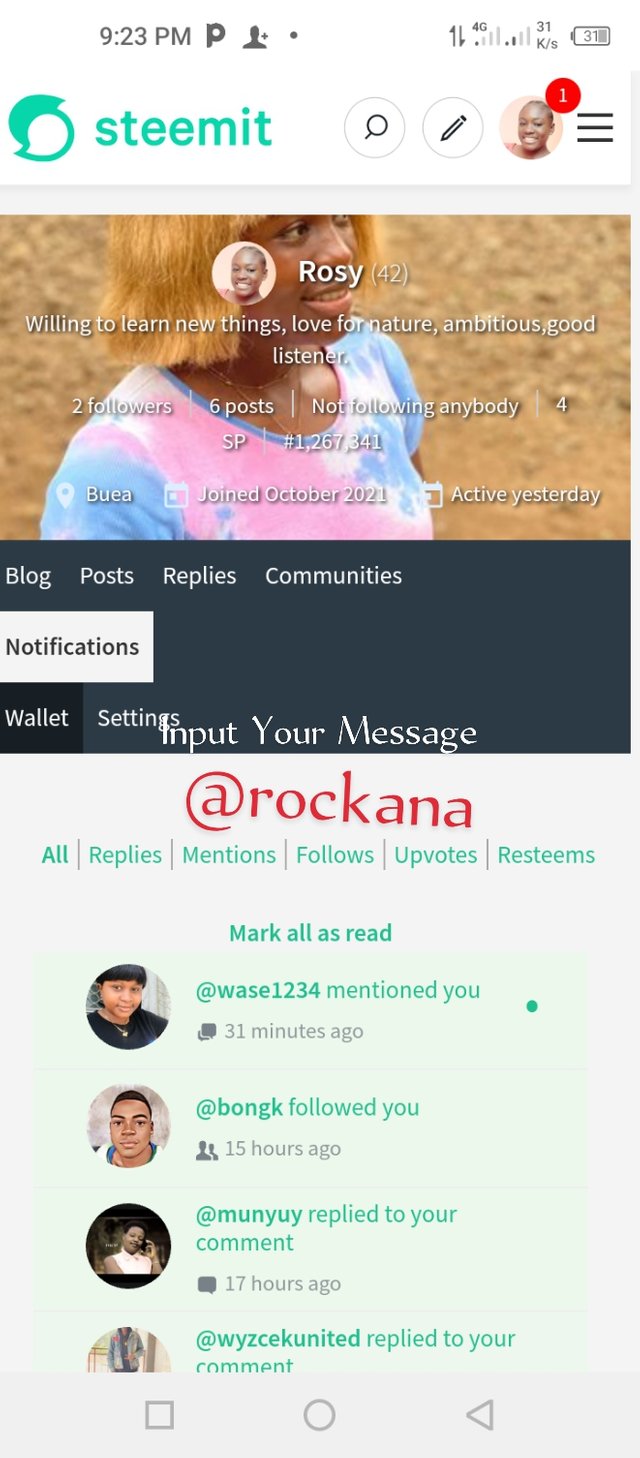
After that I click on wallet ,this takes me to this page👇,where I will see my steem balance, my Steem account value , my Steem power.
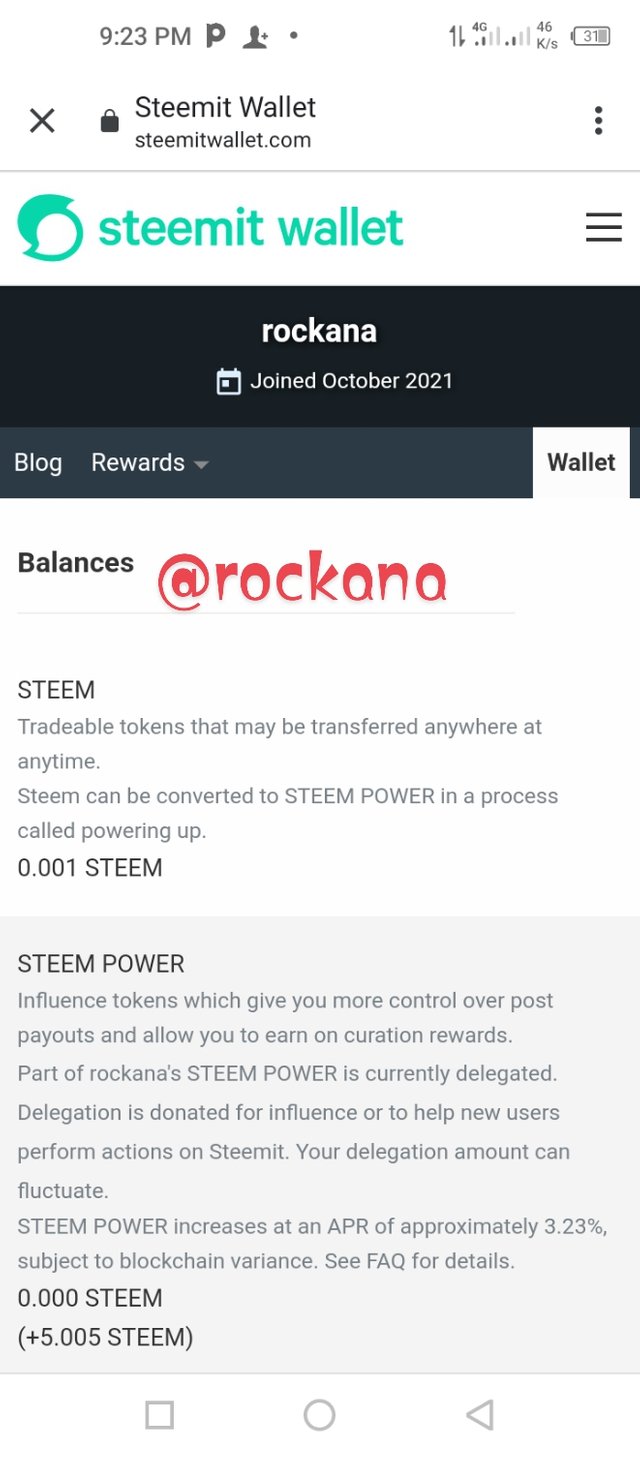
Then after I click on Steem balance which will show options such as Transfer, transfer to savings, power up,trade, and market in that order. Amongst which I click on power up, this takes me to this little box where I am asked to insert the amount of Steem I want to power up in this case I put in 0.001 Steem which is what I have for now😅
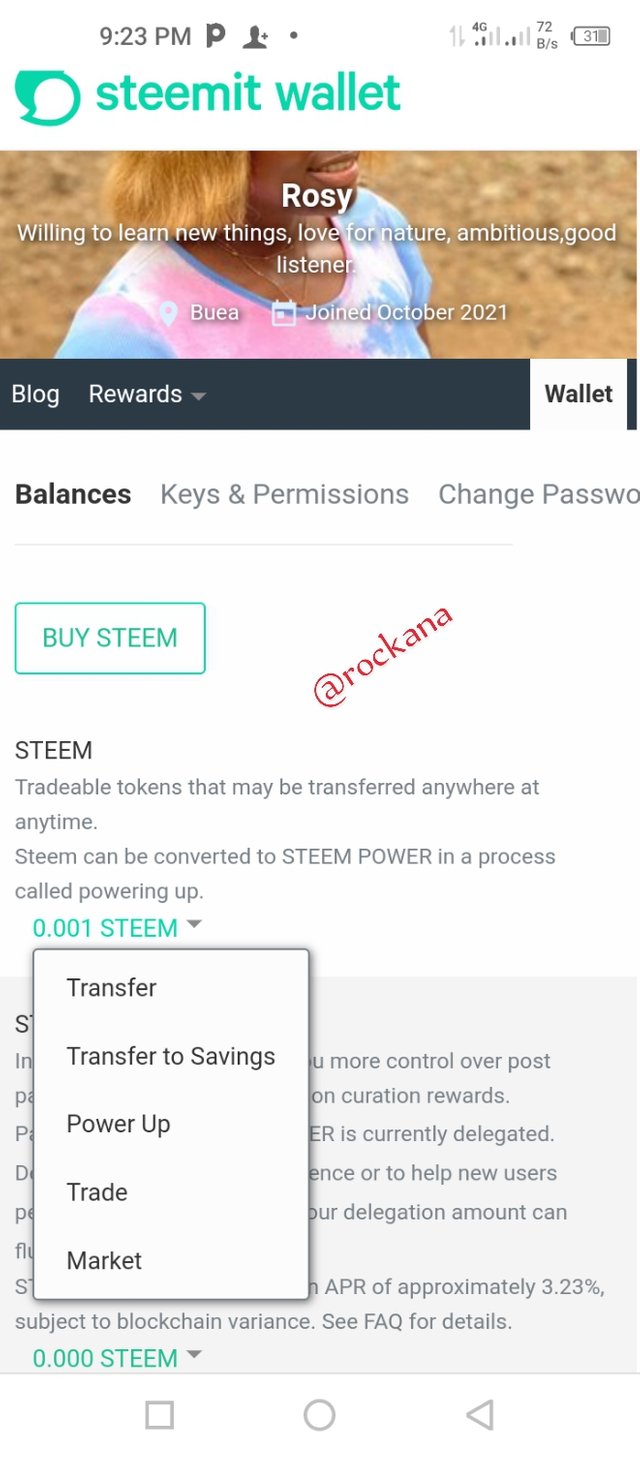 I clicked on my Steem balance 👆.
I clicked on my Steem balance 👆.
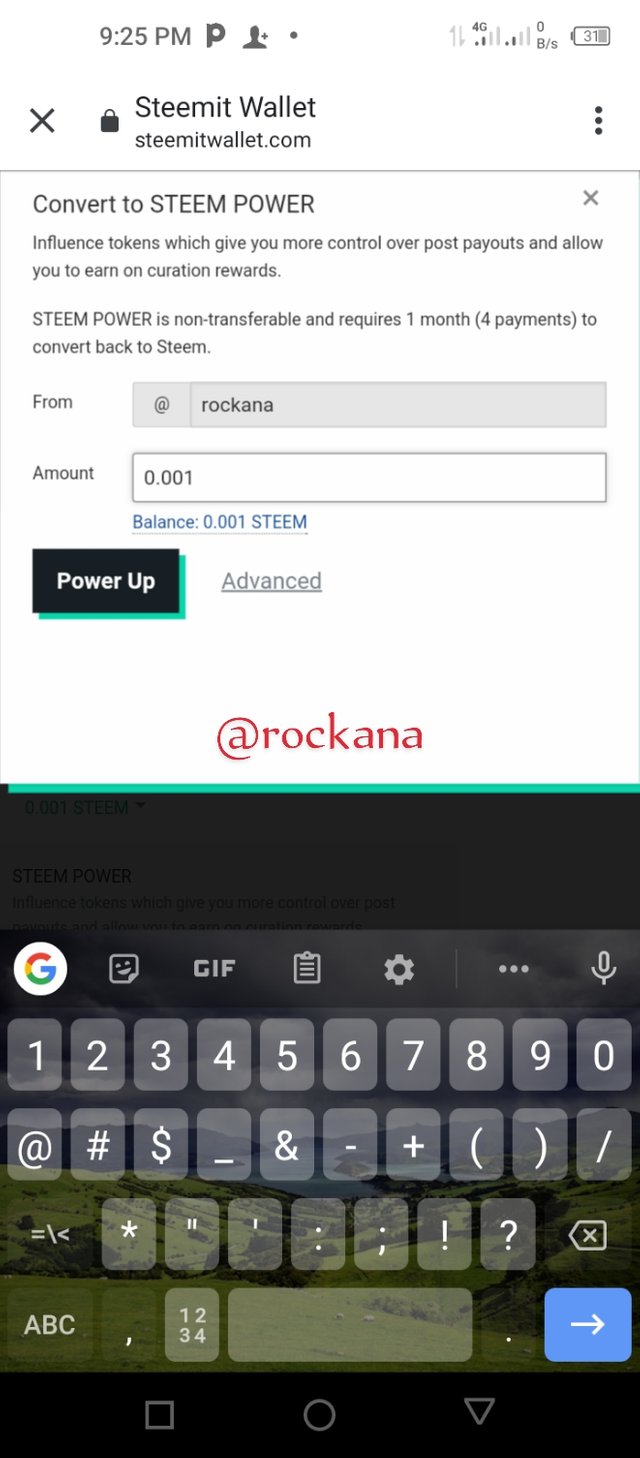
When I inputted the Steem to power up👆
Then I clicked on power up,then a page opened up for me to input my Private Active key which I did as shown 👇
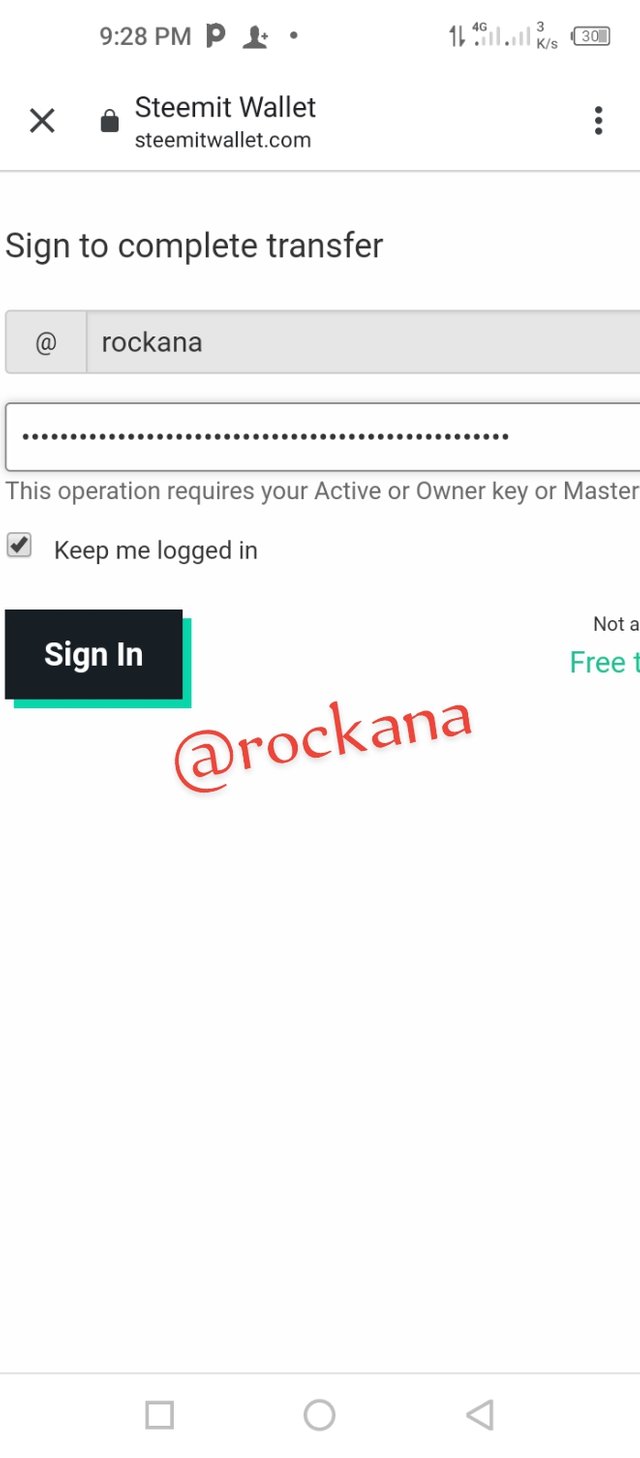
After clicking on sign in the deed was completed and after a few minutes it reflects on my profile,in my case it wasn't possible since my Steem was too small.
Q5. Do you know how to transfer steem to another account?
First I clicked on my account image which will show a list of down pour options amongst which I click on profilewhich the first options amongst the list,this is what I will see👇
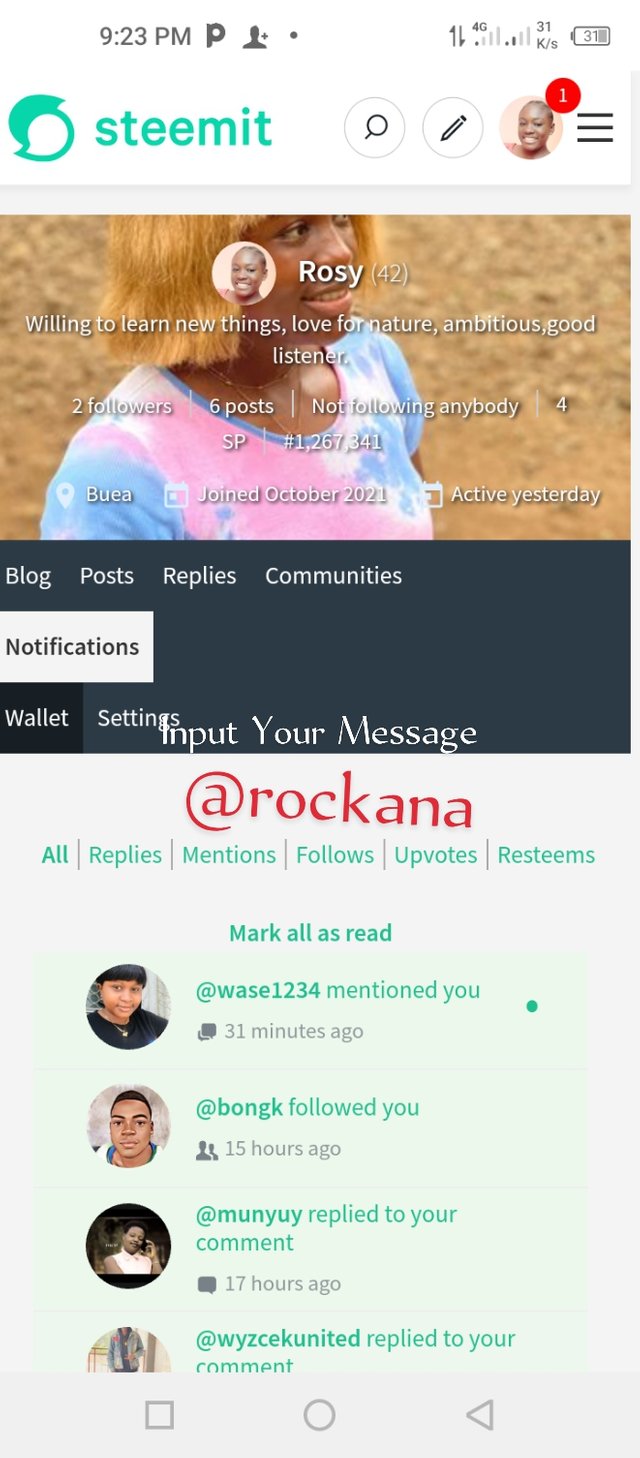
From there I clicked on wallet which took me to this page👇
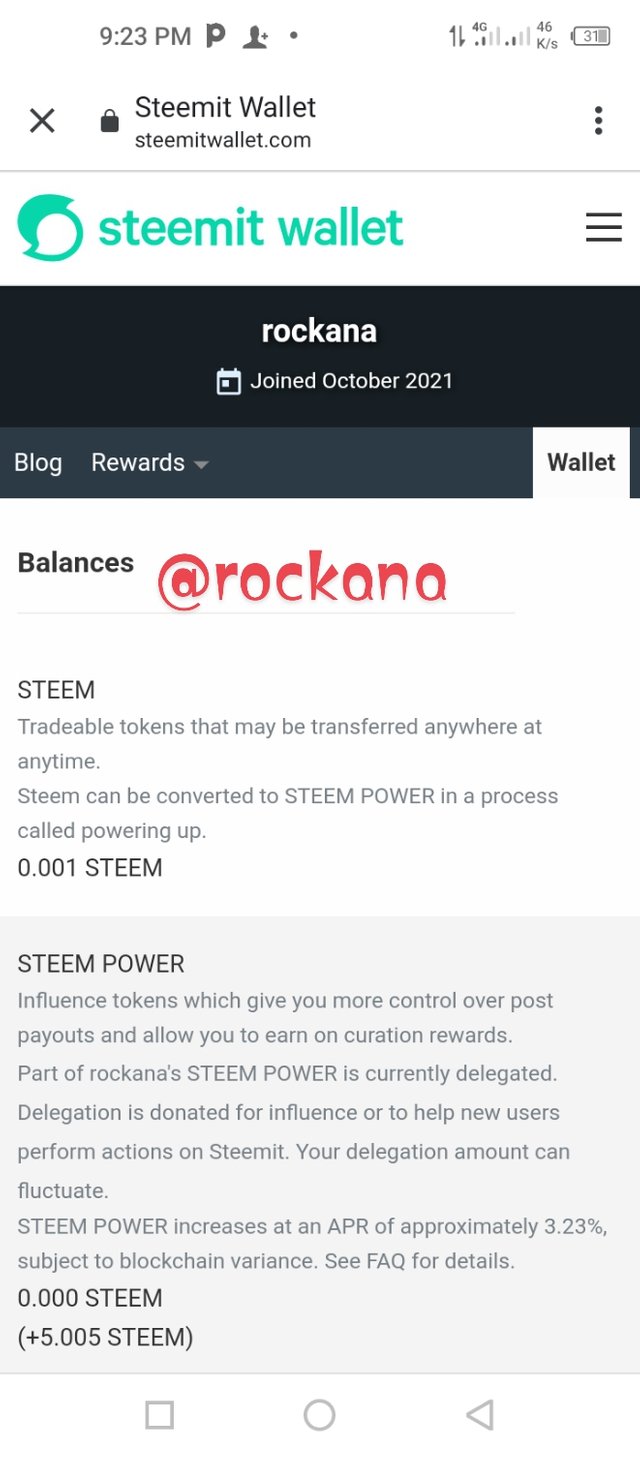
After which I click on my Steem account balance which shows me; transfer, transfer to savings,power up,trade,and market. Amongst which I click on transfer this time
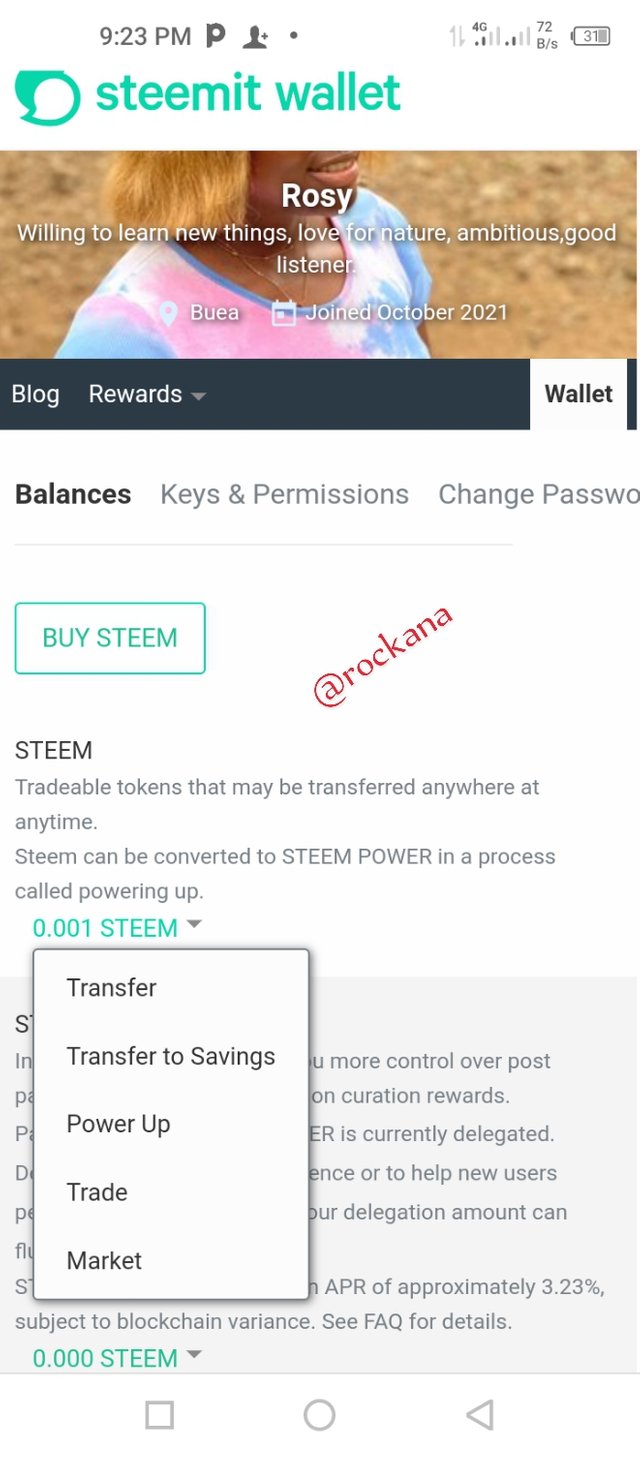 When I clicked on Steem account balance 👆
When I clicked on Steem account balance 👆
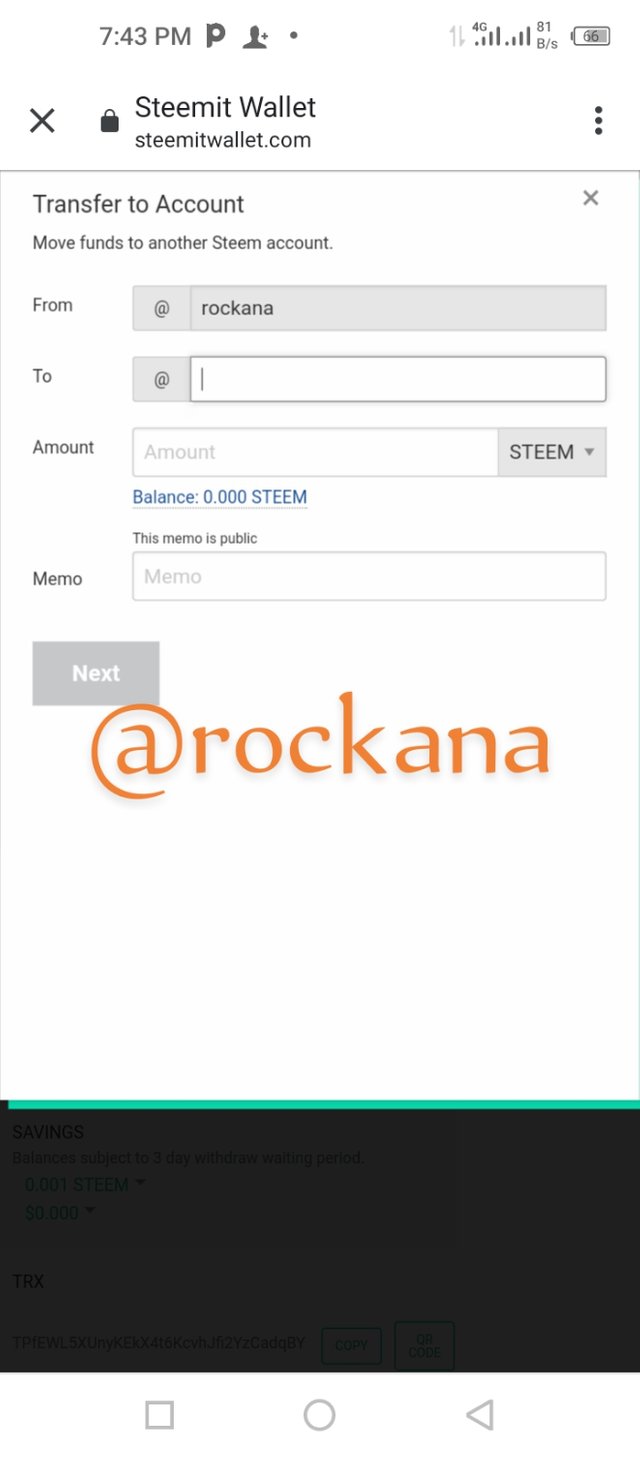
After clicking on transfer 👆
After clicking on transfer,I was taking to this post where I'm supposed to fill in the account name im transferring Steem to and the memo .
I'll like to say this ,you should be very careful to put in the right account name so as not to send it to a wrong account.
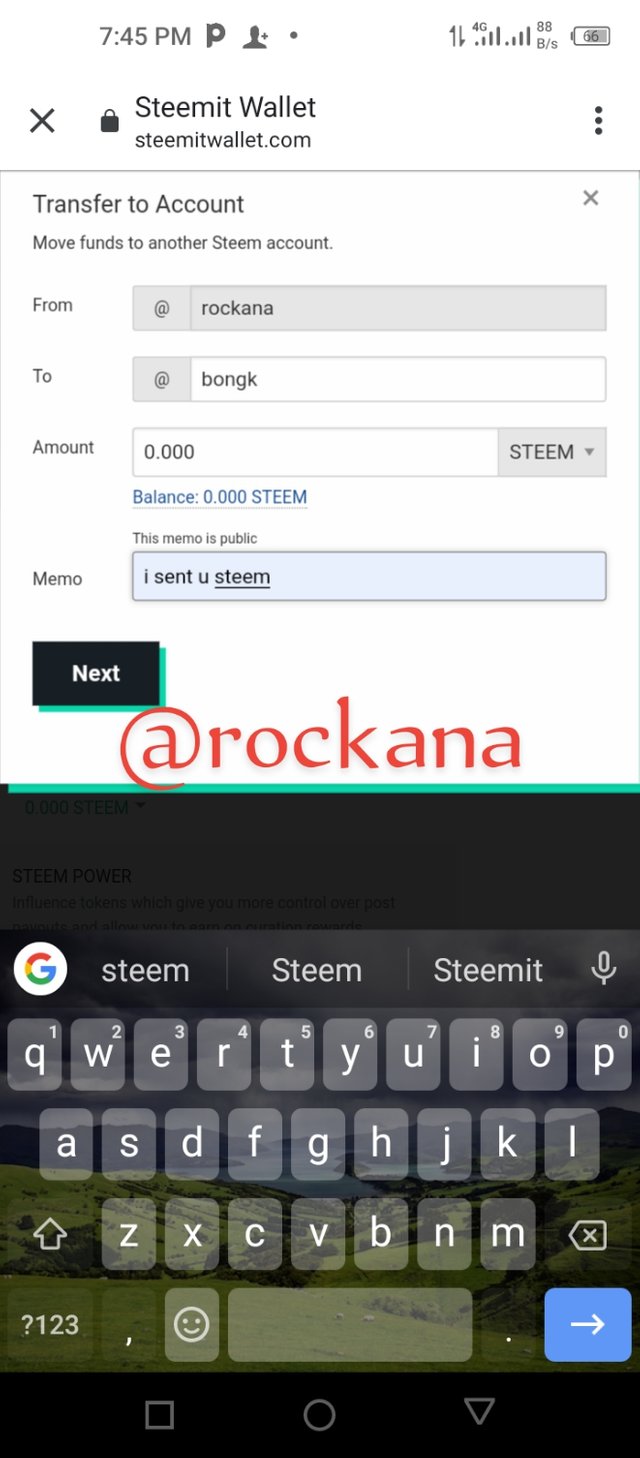
After inputting the memo, I click on Next and , I was asked to put in my Private Active key as shown
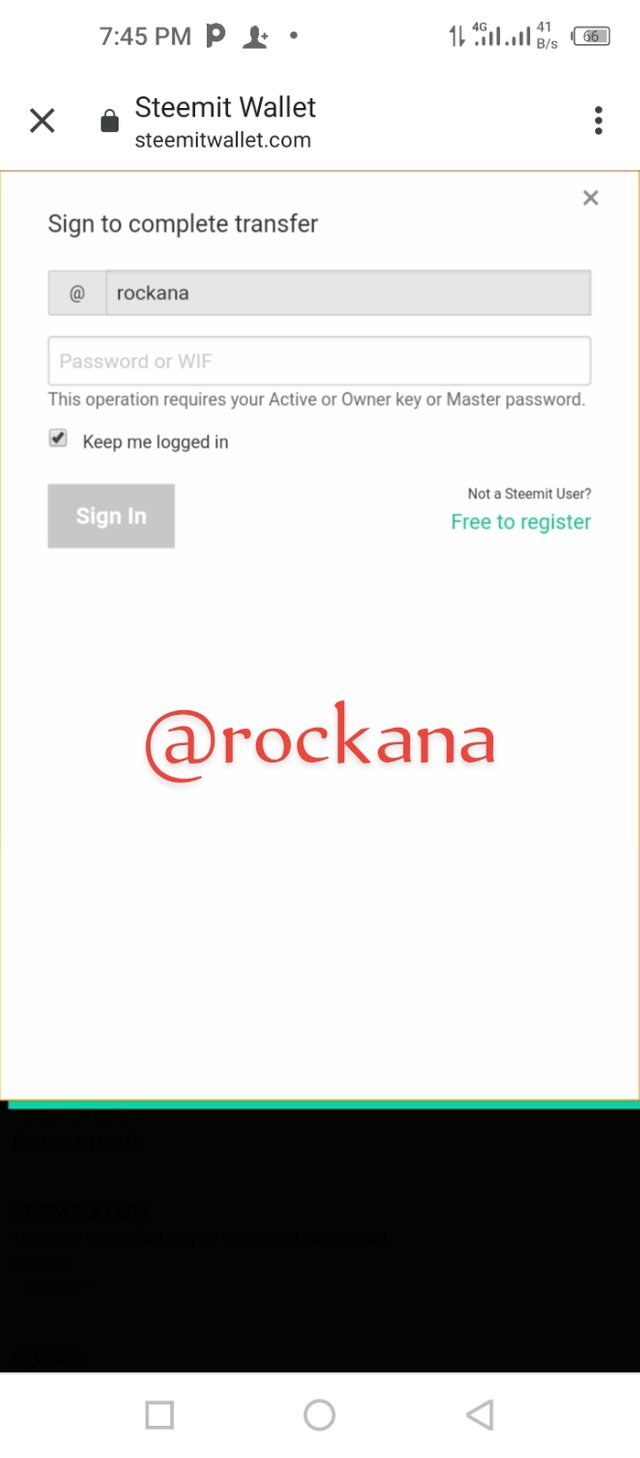
After inputting my Private Active Key, I clicked on Sign in to complete transfer.
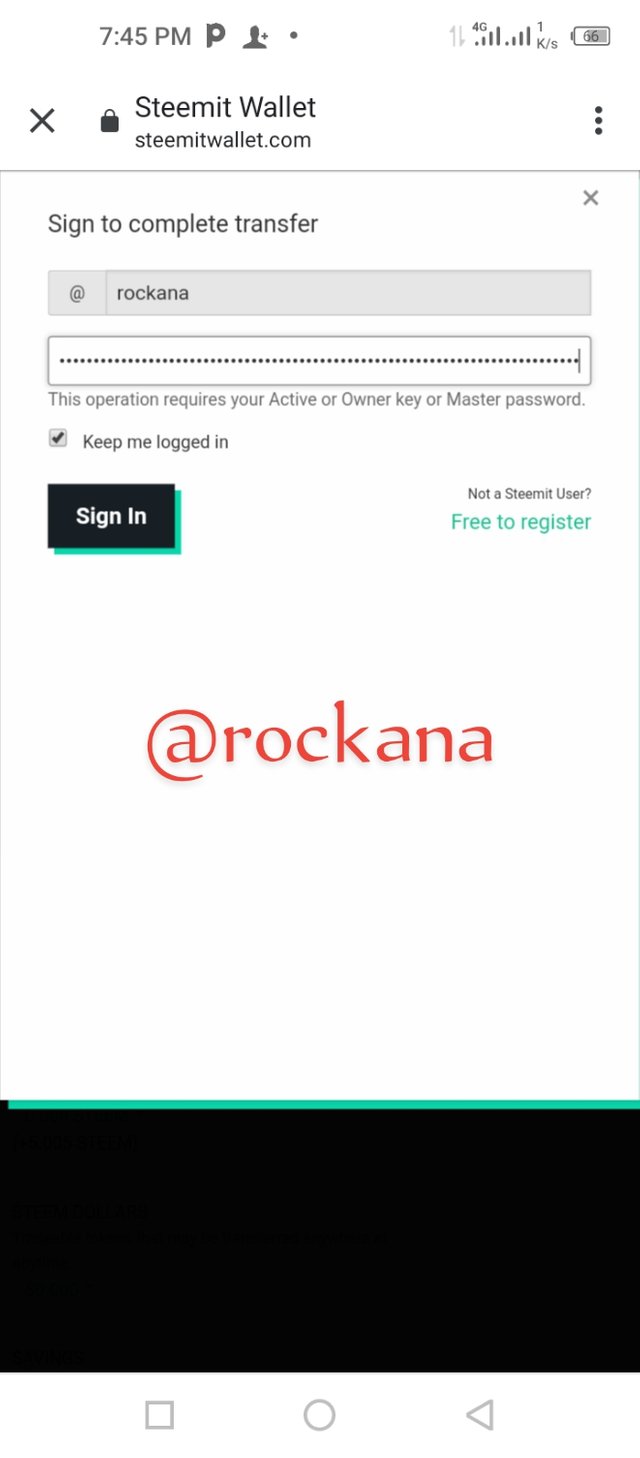
This completes the post on my achievement 2 post , thanks for reading.
Good job sis keep on
Yeah,she did great
Hi, @rockana,
Your post has been supported by @alejos7ven from the Steem Greeter Team.