Achievement 2 @ridaarif Task: Basic Security on Steem
Hello Steemians!
I hope you all are fine and happy. May Allah bless you with good health and long life. Before starting my Achievement 2, I want to thanks @vvarishayy who verified my Achievement 1 Task. I also would like to thanks all members of Pakistan and this community. I thanks to
@steemcurator03 and others who supported me in my first post on steemit by giving upvote and encourage to do work on steemit regularly, thanks to all again.
I read the post of admin about security of steemit and can know about security of steem that how we can save our keys and password, and can know the importance of keys in steemit.
Now without wasting your time I come to the topic.
1: Have you retrieve all your keys on steemit?
Yes I have retrieve all keys which is very important for me and which can be used anytime, So I saved my keys in computer and in my personal mobile which can access only me.

2:Do you know each of these key functions and restrictions?
Yes of course I Know the functionality and restrictions of every keys now.
Master Password: Master password is a father of other's keys, it derive all other's keys, If someone steal it then he can access to our account so saved where no one can access other than you.
Owner key: The role of owner key is very important as it can change all other keys, if someone access to other's key then you can change keys through owner key.
Active key: The active key is used for transactions, converting Steem Dollars, voting for witnesses, updating profile details.
Posting key: This key is used to login for posting, voting, commenting on the other's post.
Memo key: When we transferring funds this key is used to encrypt and decrypt memos.
3:How do you plan to keep your master password?
I saved master password in my personal laptop and mobile phone. I also saved it in USB.
4: Do you know how to transfer your steem token to another steem user account?
Yes I know how to transfer steem token to another account. It's so simple just login with active a wallet window will appear and just click on the right button (STEEM) and a small window appear, there click on the transfer and then write username whom you want to transfer the steem token that's it. Here is the screen shot of my wallet that show the demo to transfer token.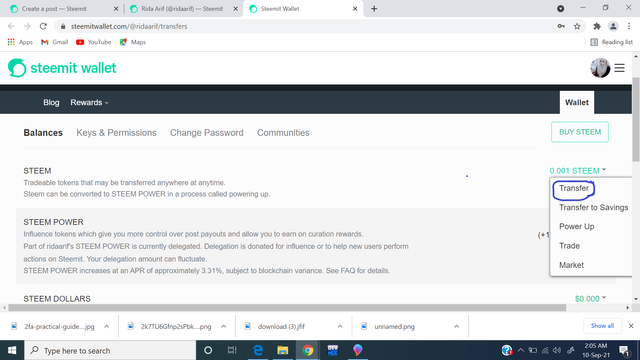
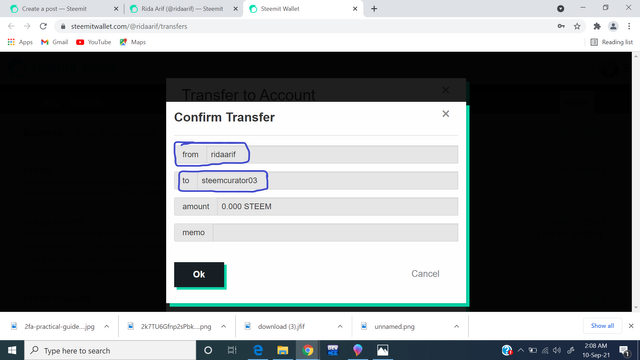
5: Do you know how to power up your STEEM?
Yes I know how to power up our steem, as I described above in same window where we transfer token the third one option is for power up. Simply click on the power up button and enter the amount you want to power up and hence your steem will be converted into steem power.
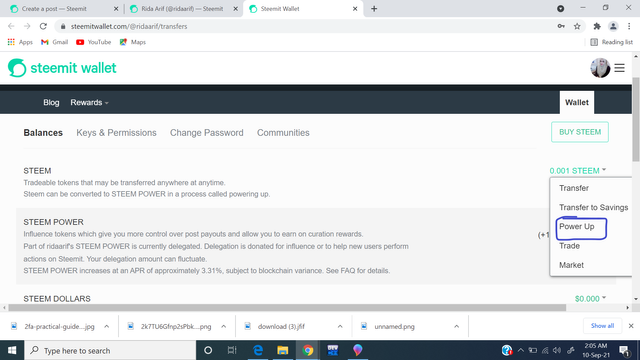
.png)
Final I completed my achievement 2 and expected a good response from all of you. If you find any mistake then, I apologies for that and doing my best 100% Thankyou!.
I wants to mention and appreciate
@haidermehdi @steemit-pak
for helping steemit newbies in Newcomers' Community .



Hi @ridaarif,
Give the source of your google images
Hi, @amjadsharif, I added the image source. Thankyou!
Congratulations you have been verified and can proceed with the next achievement.
R3