ACHIEVEMENT 4 POST BY @rezzy7709 : APPLYING MARKDOWNS
Hello everyone, this is Rezzy here, I'm Nigerian and this would be my ACHIEVEMENT 4 Post which would be on APPLYING MARKDOWNS..
Before I proceed on my post, I'd like to thank everyone who has been of support to me and adviced me on the platform, I see you and appreciate you all.
- #1 I'd be beginning with HEADINGS OR HEADLINES/SUB-HEADINGS: this is the markdown used to add structure to the post and explain better the progress made towards going down the post. They can be applied by adding a
#(hashtag) at the beginning of a row before the preferred headline text.
it's code is written originally like dis;# PROCESS 1which gives the Output;
PROCESS 1
NOTE that the number of # (hashtags) added at beginning of a row will determine the size of the Headline, (i.e) as number of hashtags increases the size of the Headline decreases.
An Example is shown Below:
FORM 1
FORM 2
FORM 3
FORM 4
As said above, the Example is written originally with this code
# FORM 1
## FORM 2
## FORM 3
You can also structure your headlines to be Centered and Italic by adding these codes👇
- CENTERED :
# <center>Headline inputed here</center>the Output would be
HEADLINE INPUTED HERE - ITALICS:
*#PROCESS 1*the following markdowns Output would be:
# PROCESS 1
#2. Second Markdown would be Adding Links to Text, I would explain the various types below
- When we add "@" with a text immediately after it, it automatically becomes a username and leads to the account or blog of the designated user on Steemit. An example is @sarkodieeric1 .. if the previous text is clicked, it leads to the user's page on the platform.
- adding sets[] and brackets() would make the link automatically hidden, this is called a Syntax which is depicted below👇
[this is the link to my Introduction post](link pasted here)
which would then give the Output👇 :
this is the link to my Introduction post - pasting a link on steemit makes it automatically clickable as it leads to an intending page, an example is : https://steemit.com/@rezzy7709/posts
#3. Adding Codes to Text such as Bold and Backticks as I call it "Markdown Implementation Restrictor"
Bold in text is written by adding 3 Hysterix(***) or Stars before and after a text, an example is written like this:
***Joy is an Electoral Candidate***is given the Output: Joy is an Electoral CandidateThe Markdown Implementation Preventor or Backticks : is used to explain how a markdown was carried out, it makes the text it's applied to turn grey without implementing the markdown written in the middle of it. This markdown should be also written before and after a text like this:
***Joy is an Electoral Candidate***; as seen here, the intended bold markdown wasn't implemented because I used the Backticks immediately before and after the text. It's that simple, just add the (`) before and after the text to make the middle markdown not to be implemented
#4. Adding Quotes : when writing on Steemit or any other platform, we intend to use text or speeches said by someone famous in the past. It is written by adding a backquote(>) before the intended text. An example is given below👇
> "We must learn to live together as brothers or perish together as fools."- Martin Luther king Jr
Which then gives the Output 👇
"We must learn to live together as brothers or perish together as fools." - Martin Luther king Jr
It's that easy and fun!
#5. This Would be about Adding Superscripts and Subscripts : adding a superscript or a subscript would make a text appear immediately above or below a preceding text or word.
THE SUPERSCRIPT is added by
Preferred large text <sup>preferred superscript</sup>an example is given here👉:5 × 10 <sup>2</sup>gives the Output of 5 × 10 2
as seen here, the markdown is used for a mathematical expression(raised to the power) but it can also be used for sentences and words too.THE SUBSCRIPT is implemented by basically doing same as the superscript but this time, a part of the code is changed to "sub".
Its example is shown here 👉:5 × 10 <sub>2</sub>gives the Output of
5 × 10 2 which is a mathematical expression for base 2
#6. CENTERING OF TEXT : in order to center a text we use the markdown
<center> Preferred Text < / center> An example is shown below 👇
I hope I've been able to make this explanation less abstruse as possible and I wish you a blissful day Ahead.
Thanks for Reading 🖤.
*** SPECIAL MENTIONS***
@cryptokannon
@inspiracion
@steemcurator03
@whitestallion
@njaywan
@ngoenyi
@yohan2on
@saxopedia
@bright-obias
@hassanabid
@sarkodieeric1
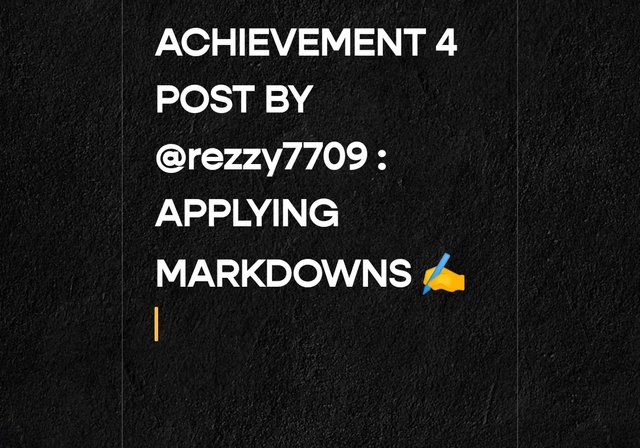
.jpeg)
Hey @rezzy7709 this is Aniqa Mashkoor one of the greeter helpers.
You have successfully completed your achievement 4 and now you can head towards completion of achievement 5. Please read and understand it first Achievement 5 : Understanding The Steem Tools
Task Rate: 2
Remember that achievement 5 has 4 tasks and you have to make separate post for each task. And each task must be posted in Newcomers' Community. Get ready for a hands on experience of steemit tools.
Your are now eligible to be a part of Newcomer's Support program which is 500SP Minnow Support Program
HAPPY STEEMING :)
#pakistan #affable
Hi, @rezzy7709,
Your post has been supported by @njaywan from the Steem Greeter Team.