Achievement 2 @reminisecence01 task: Basic Security on Steem
Hello Steemians, I hope everyone is having a great day. In this post, I would like to write a post for the @achievement2 task which is related to the Steemit basic keys. @cryptokannon made a detail explanation of the basic security on the steemit platform and based on the information I got, I will like to share my understanding of the basic security keys in the steemit platform.
Have you retrieved all your keys on steemit?
Yes, I have retrieved all my keys and saved them to my Google Drive. I also kept a soft copy and printed copy of my keys and I made sure that they are kept away from any third party.

source: https://images.app.goo.gl/fqeCniprcg7sdByXA
Do you know each of these keys functions?
-Posting key: The posting key is normally used for the least secure operation in the steemit blockchain https://steemit.com/steem/@mooncryption/steem-keys-and-passwords-full-guide. The posting is the only key used for posting articles, editing posts, commenting and replying to another post, upvoting and downvoting another post. The posting key also allows you to log in to other social media built on steemit blockchain like esteem and others. No financial harm can be done with this key but it's advisable to still keep it secured and safe to avoid hackers tempering with your account.
-Active key: The active key is used for making transactions on the steemit blockchain. These transactions relate to transferring steem from their account to other steem accounts. Similarly, it can be used for placing orders on the Steem exchange and can also be used to change account settings. The active key is mostly used for financial related operations in steemit and should be kept secured and aware of third parties. Access to your active can allow easy transfer of all your funds to another account.
-Owner key: This is a very important key in the Steemit blockchain. The owner key allows use#rs to change account passwords such as the active key and the posting key. It can also be used to restore an account. This key can do anything the posting and the active key can do.
-Master key: The master is the most important key obtained after you have registered your account. This key can be used to generate every other key in the Steemit blockchain. The master key should be kept carefully and secured.
-Memo key: This key is used to encrypt or decrypt memos when transferring funds on the Steemit blockchain. Similarly, it can also be used for handling private messages through your account https://www.google.com/url?sa=t&source=web&rct=j&url=https://www.steem.center/index.php%3Ftitle%3DSteem_Key_Management%23:~:text%3Dposting%2520key%2520instead.-,Memo%2520Key, and%2520received%2520via%2520your%2520account.&ved=2ahUKEwjb26O5koLvAhWXaRUIHdEPB78QFjABegQIAhAF&usg=AOvVaw044A_onL6mkqm24SIbd4rf
How do you plan to keep your master password?
Knowing that this is the most important key, I will prefer to keep the password in cold storage. That is removing it from the computer or private media accounts and writing it down on paper. Then this piece of paper will be kept safe and secured.
How to transfer Steem token to another Steem user account?
Yes, I can transfer steem from my account to another steem user account.
Step 1: Firstly, click your profile picture at the top right corner for a drop-down menu and then select wallet.
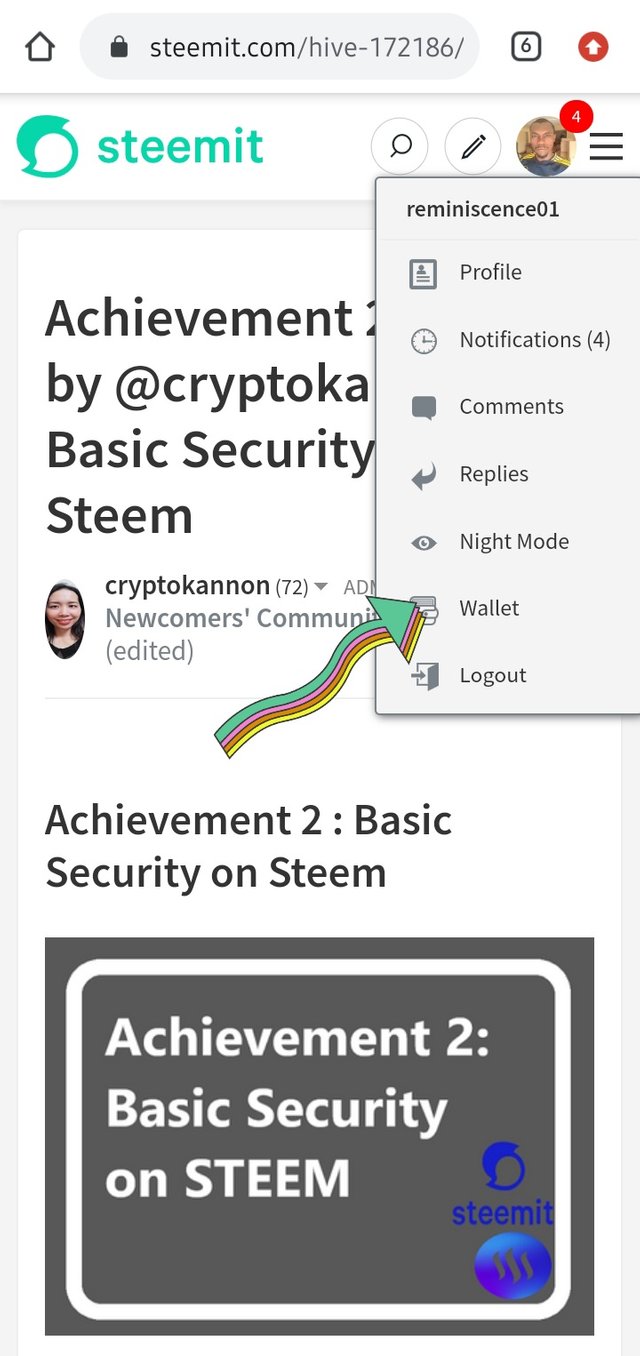
Step 2: Navigate to your steem and click the arrow down for a drop-down menu and click transfer.
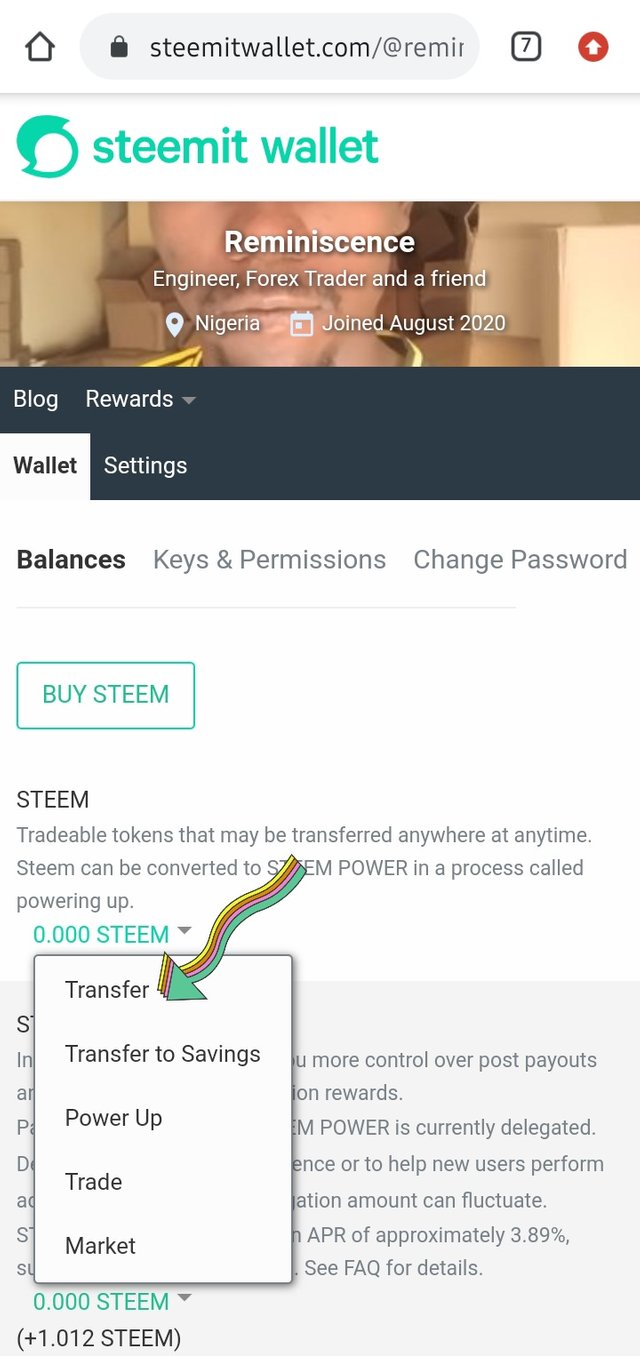
Step 3: After clicking the transfer, a dialogue box will pop up for you to input the transfer details. Input the steem user account you want to transfer to, the amount of steem you want to transfer and the memo. Click next and input your password to authenticate the transfer.
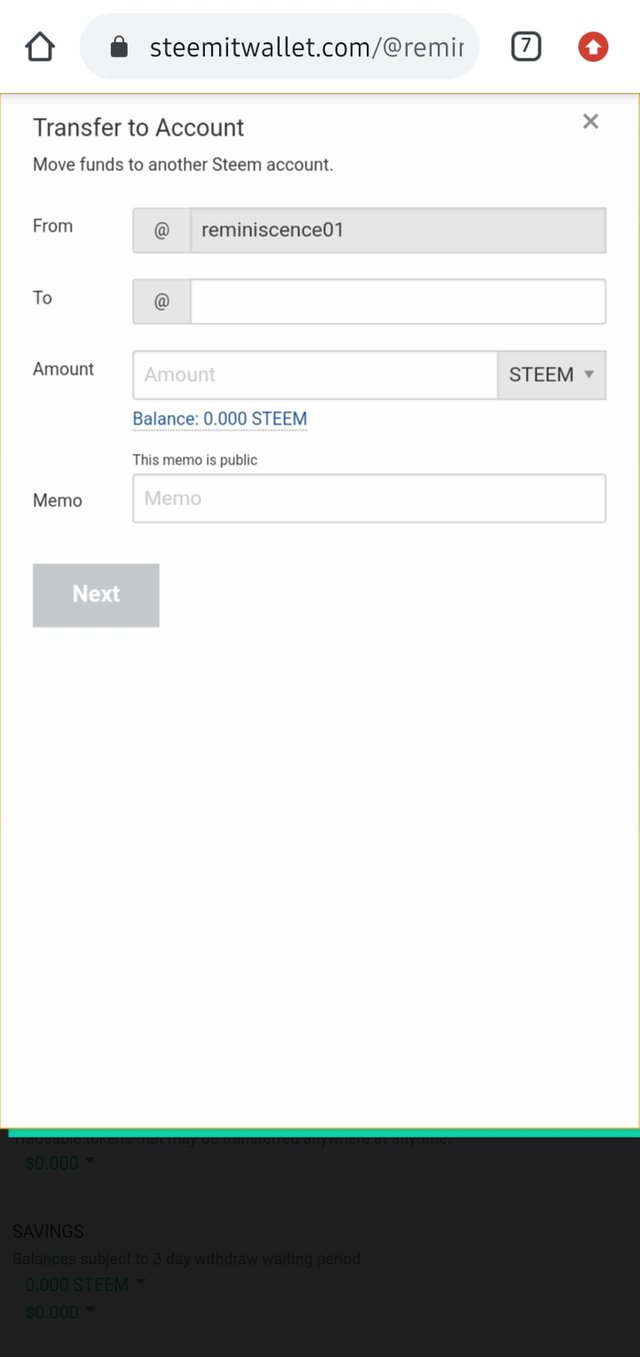
How to power up your Steem?
The simple way to power up your steem is to click your profile picture at the top right corner for a drop-down menu and then click on the wallet.
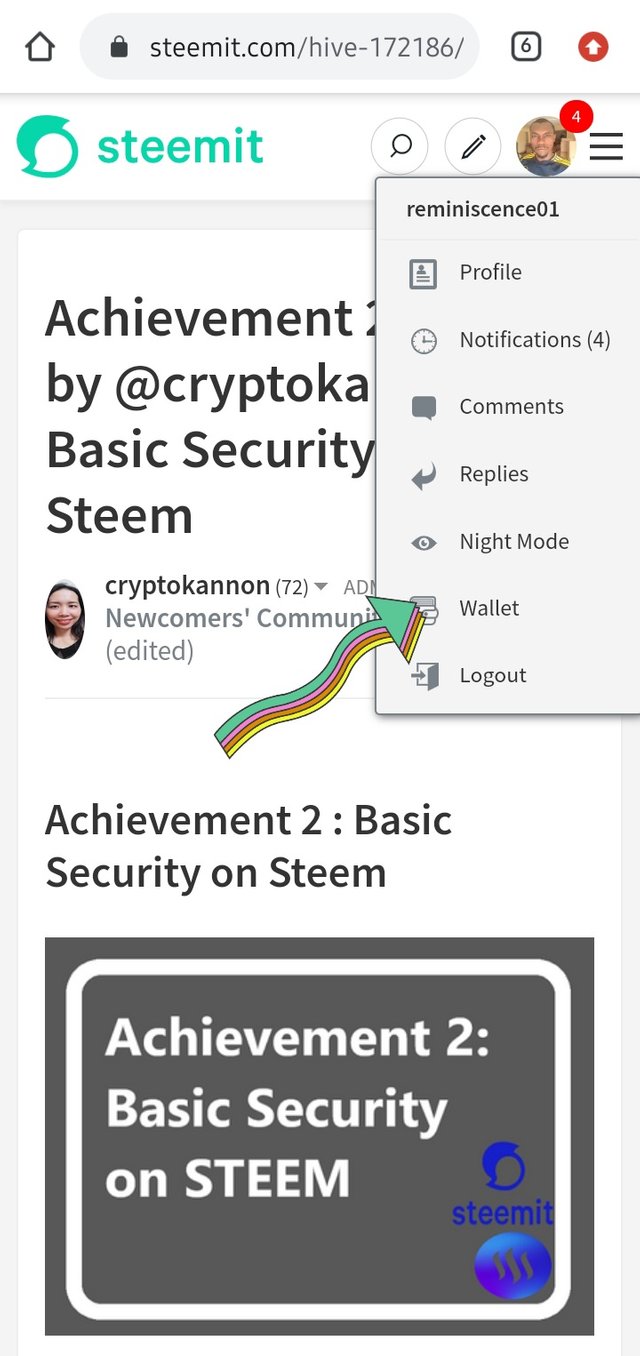
The next step is to locate your steem and click the arrow down for a drop-down menu.
After that, click on power-up for a dialogue box to appear.
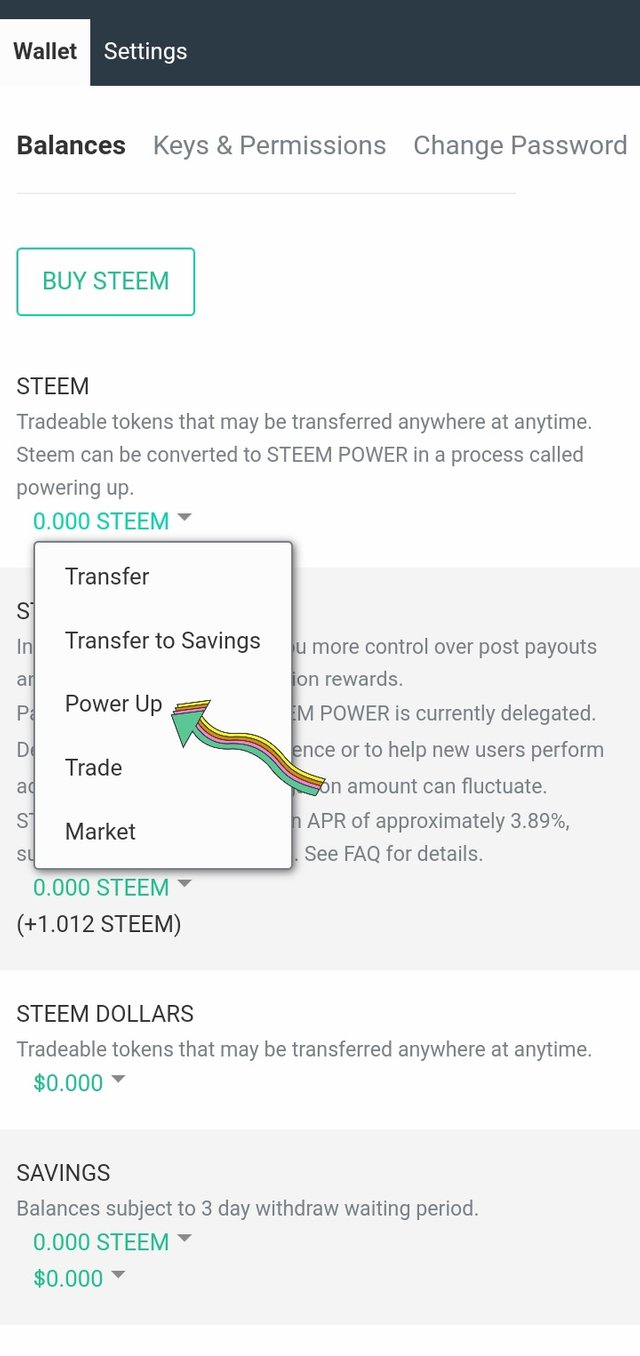
A dialogue box will appear for you to input the amount of steem you want to power up.
After that, click on power-up and input your active key to complete the process.
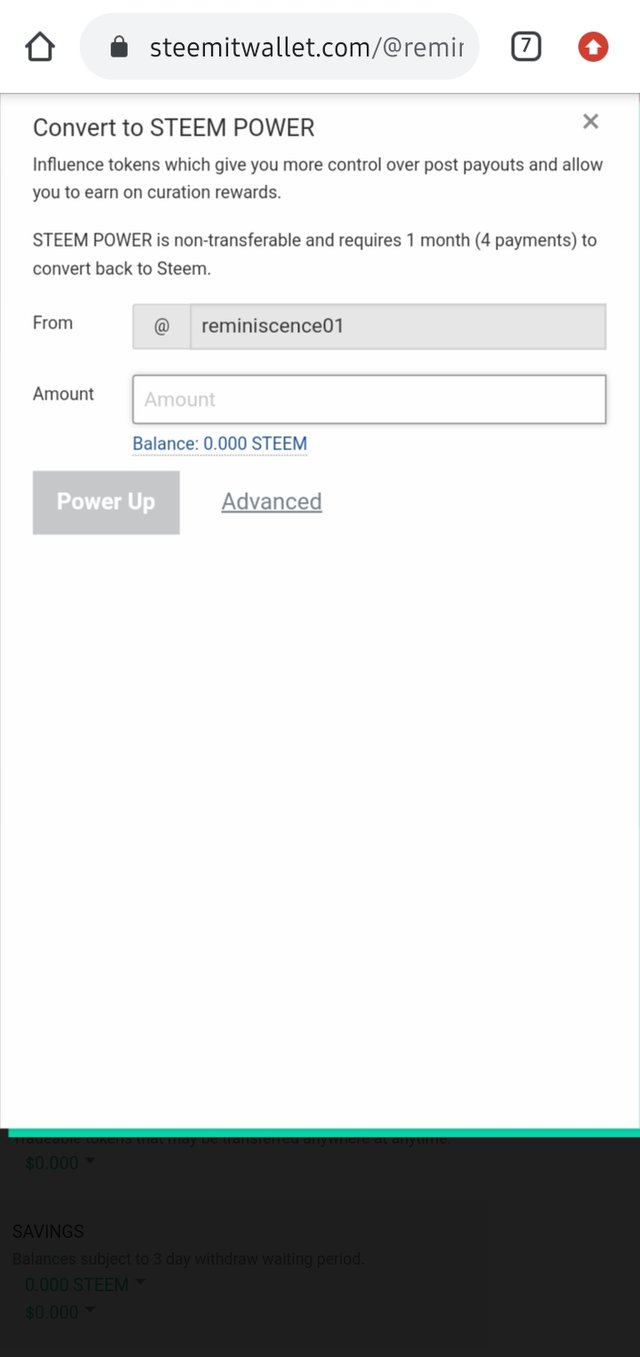
This is the end of my achievement 2 task. Thank you @cryptokannon for the knowledge you have shared about basic security of Steem.
Hello @reminiscence01.
Your achievement task -2: basic security has been verified. You can proceed to achievement 3.
Thank you@yohan2on. I'm looking forward towards completing the other achievements task.
You have been upvoted by @yohan2on, a curator and a member of the steemPOD project. We are voting using the steemcurator03 to support newcomers participating in the Newcomers achievement program.
Thanks for responding to achievement task 2: understanding the basic security of a steem account. You may now proceed to other achievement tasks.
Always follow @steemitblog for updates on steemit.