Achievement 5 Task 1 by @reddileep : Review Steemworld.org
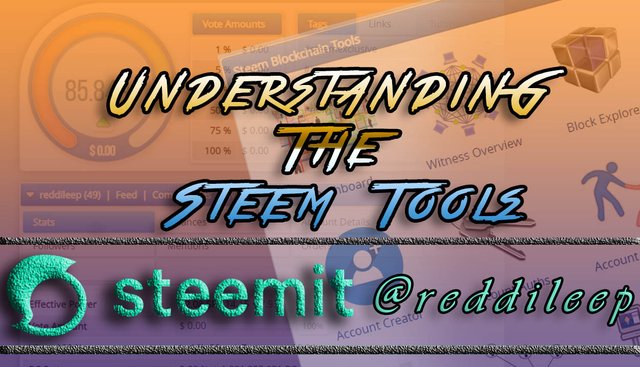
Hello Steemians!
I'm really happy about that I could complete my previous Achievement tasks successfully. So, it’s a privilege to present this Achievement 5 Task 1 for you. In this task, could go through Understanding The Steem Tools Post which posted by @yohan2on and I really appreciate his better explanation about Reviewing Steemworld. It was very helpful to me to understand everything of Steemworld.org. Therefore, I think I have sufficient knowledge of this task and its time to post my achievement 5 task 1 post.
In this task, I am going to explain reviewing of steemworld.org and I will explain it step by step according the task questions.
1) Please explain how to check Reward Summary for All time, last 30 days and last 7 days for your account?
- STEP 1 - We should go to steemworld.org and click on Dashboard ( Please refer below attached Screenshot of My desktop)
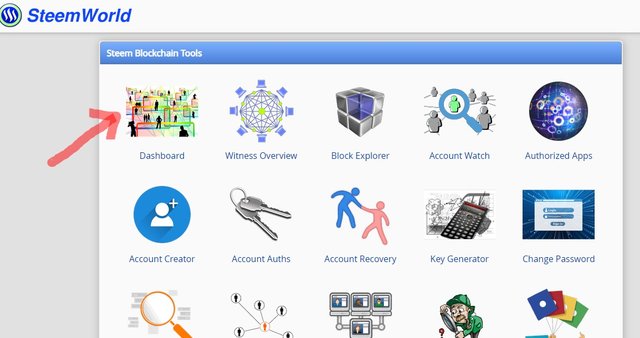
- STEP 2 - Then go down a little and we can see our Reward Summary for All time, last 30 days and last 7 days
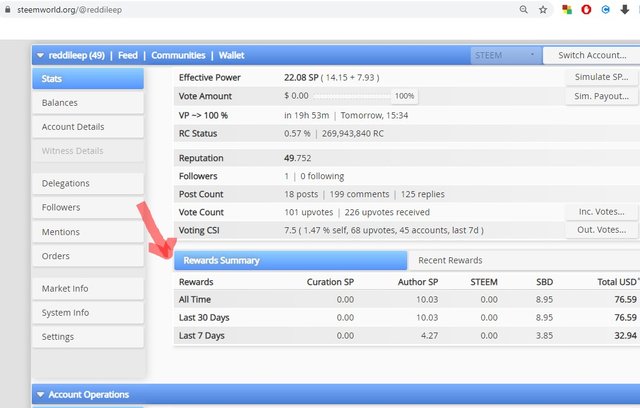
Here I have categorized my Reward Summary according to My account.
| REWARDS | ALL TIME | LAST 30 DAYS | LAST 7 DAYS |
|---|---|---|---|
| FROM SBD | 8.95 SBD | 8.95 SBD | 3.85 SBD |
02) Please explain What is Delegations, type of Delegations and how to Delegate SP?
When we transfer steem power with another person it simply known as Delegation. We can deside our delegation expire time according to our requirement.
Basically, there are two types of Delegation.
- Incoming delegation
- Outgoing delegation
Now I will explain how to Delegate Steem power step by step.
- STEP 1 - Select Delegation from the left menu bar
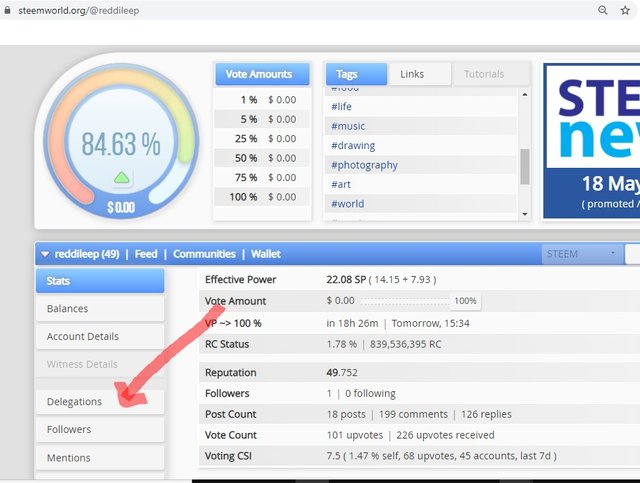
- STEP 2 - Then we can see incoming and outgoing delegations. We should select Delegate and it will popup Delegate SP Window. So, we can fill the "amount" and "To account". After that we have to input our Active key to complete transaction.
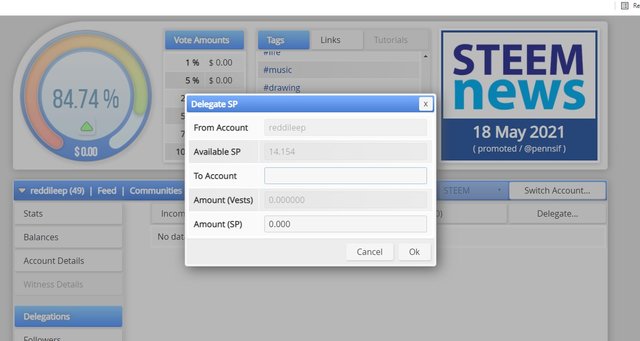
3) How to check Incoming and Outgoing Votes, please explain this with screenshots of both votes for your account?
- STEP 1 - Under Account Operations, we can see our Incoming and Outgoing Votes.
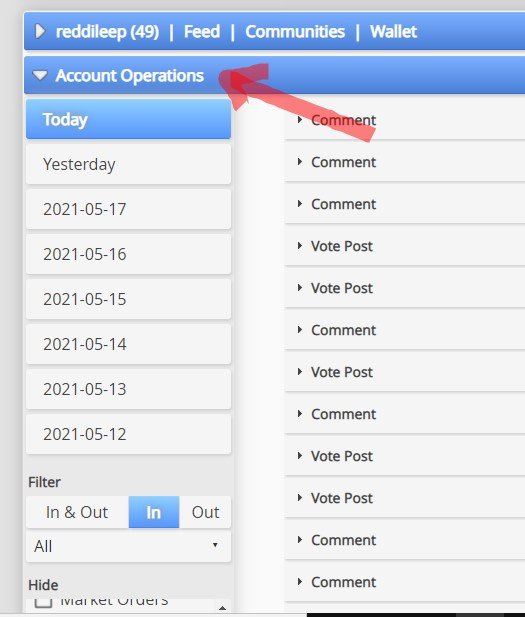
- STEP 2 - Then, we can select the day acording to our requirement and select "In" to check incoming Votes and "Out" to check Outgoing Votes.
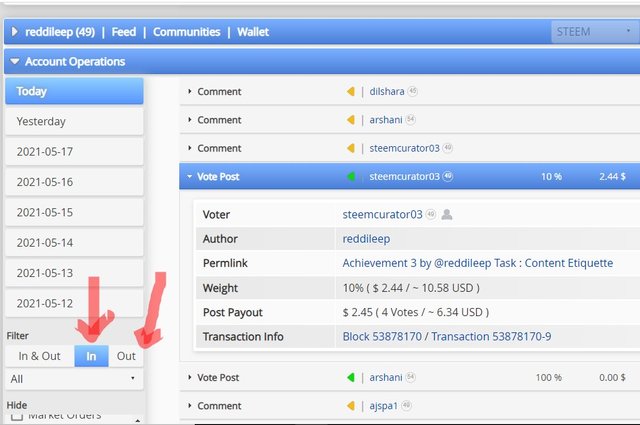
4) How to check account operations for past 7 days and what all details can be checked?
- STEP 1 - We can select Account Operations and select the last day which we can select. Normally it will be past 7 day.
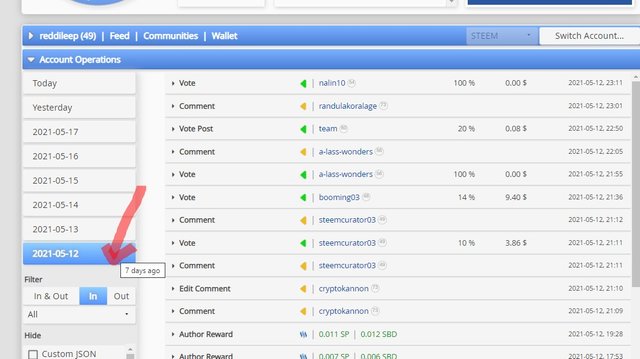
- STEP 2 - Now we can select anything we need. ( Edit post, Vote post, create post, Comment user, Author Reward and every operations related to our account.
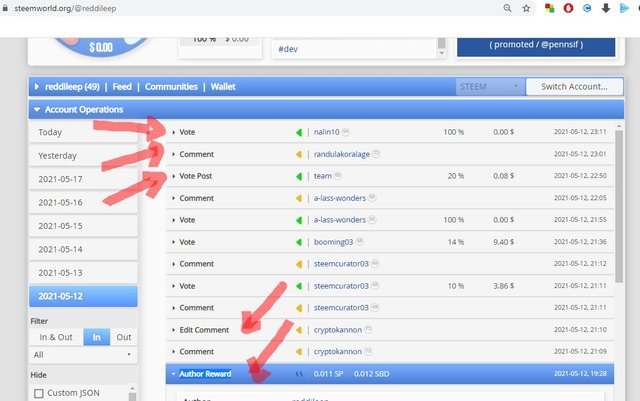
5) Please explain Author, Curation and Beneficiary Rewards.Also, mention author and curation rewards for your account for past 7 days.
Author Rewards Mean, the person who writes articles to the steemit platform and he can get a Reward for this article.
Curation Rewards Mean, when we upvote for someone's article and we can get a Reward for this article.
Beneficiary Rewards Mean, if the author set someone as a Beneficiary, then he can get a Percentage as a reward.
To Check Author and Curation rewards, we should select "Coming Rewards" from the left menu and select Author Reward and we need to click on refresh to see the list.
Here I have included my author rewards for past 7 days
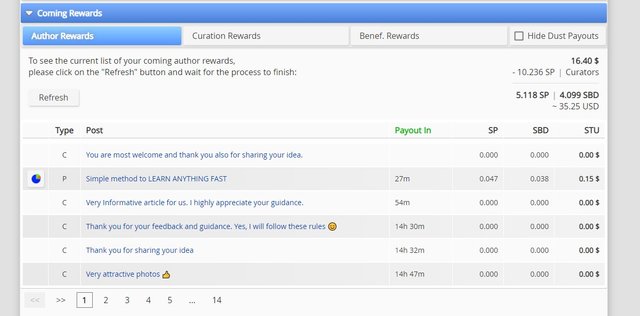
Here I have included my curation rewards for past 7 days

6) How to check your upvote value and at different voting weights using this tool?
- Here I can check my Upvote value and different voting weghts according to the tools. Basically, we can adjust it by rotating the vote power wheel and we can check the power weight from the right side according to vote amount.

This is all about my Achievement 5 Task 1 and I hope everybody can understand my explanation well. I specially thanks to @cryptokannon and @besticofinder who supported me to achieve these targets.

Hey. @reddileep, this is Aniqa Mashkoor a greeter helper
Congratulations you have successfully completed your achievement 5 task 1 about steemworld.org. You can move towards the completion of your task 2 at your convenience, The task of this achievement is about SteemScan.com.
TASK RATE:3
Thank you for your support 👍
Congratulations. here is the upvote for your achievement 5 task 1 Post!
You have been upvoted by Haidermehdi and we are using steemcurator03 to upvote achievement posts. Keep up the Good Work! Steem On!