BASIC SECURITY ON STEEM/ACHIEVEMENT 2 TASK BY @realamy

Hello Steemians,
I write to aquatint you on Achievement 2.
Thus, achievement 2 facilitates or allows one to understand the fundamental security tools of steemit, helps us to see why we need to preserve and protect our keys to avoid our information from being stolen and also to protect our crypto account.
Question 1
Have you obtained and saved all your steemit passwords?
Yes! After receiving my keys, I immediately copied and transferred it to my mailbox where it is being saved.
Question 2
Do you know all the functions and restrictions of keys?
Absolutely. The keys have their different functions and they include;
• The master key: The master key is a reserved key. In situations where one loses or misplaces
his/her key, the master key can be used in place. It is an alternative to the owner key.
• Owners Key: This is the most important key, it gives us direct access to our profile. The Owners
key can also be changed in cases the account is being meddled with.
• Posting Key: The posting key gives us direct access to our account where we can make edits, drop or reply comments, and also vote on the post made by others.
• Active Key: Gives us direct access to our wallet where we can make financial transactions.
• Memo Key: The memo key is used for encryption and decryption of messages and also for converting documents during financial transactions.
Question 3
How do you plan to keep your master key safe?
I plan on doing this by saving it in my mail box so it can be recovered in situation where my phone gets missing.
Question 4
Do you know how to transfer your steem tokens to another steem user?
Yes I do. This can be done with the following steps below;
• My active key for logging in to my wallet is already saved, hence I just click on my profile icon at the top right of my screen just as seen on the screenshot. After which I click on "wallet"
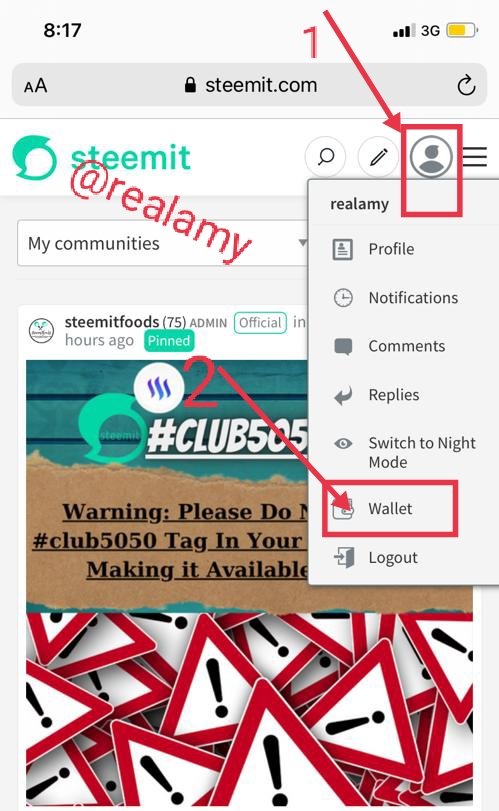
•Then I tap on the box that shows a certain figure with steem, after that a display with several options pops out and I click on “transfer”
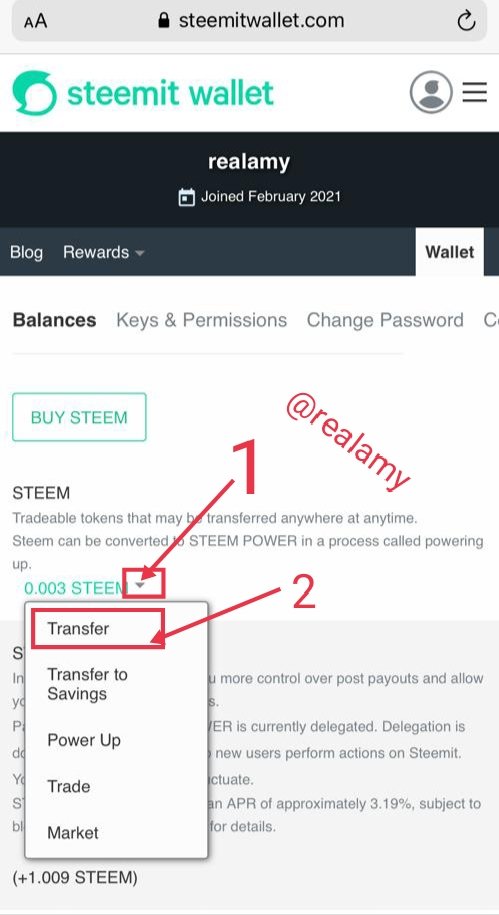
•Moving further, I then fill in the vacant fields with the proper data of the user I am transferring the steem tokens to.
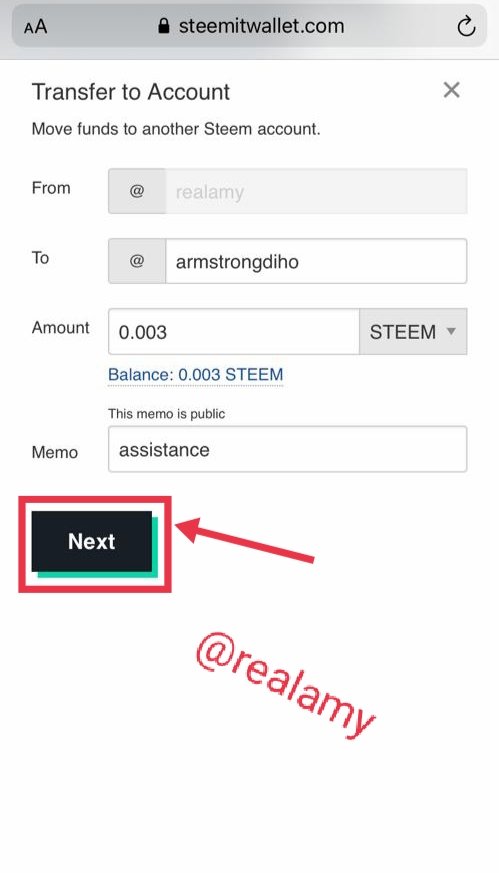
Question 5
Do you know how to perform the power up process in steem?
Yes.
- Just like making transfer to another user,
the powerup process is quite similar;
but selecting “power up” instead of“
transfer”option.
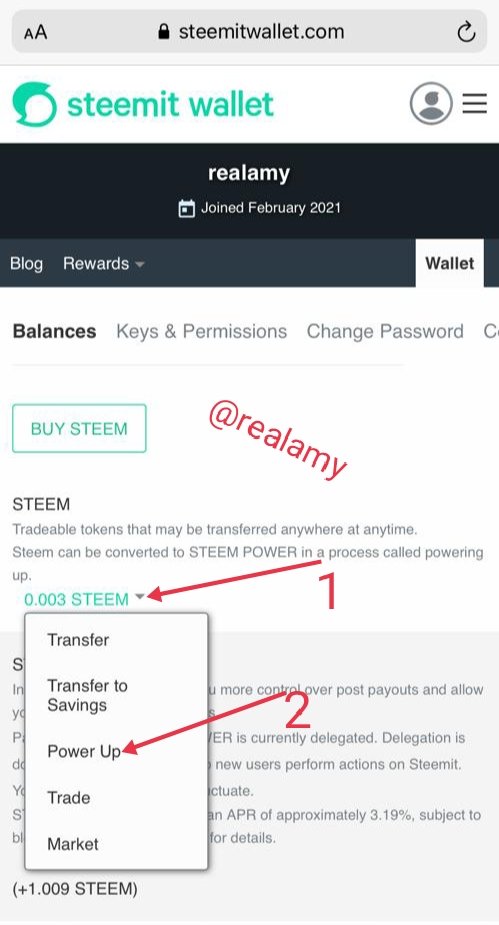
- Then the desired amount is being filled in
the required field and then you click on “power up” that is it.
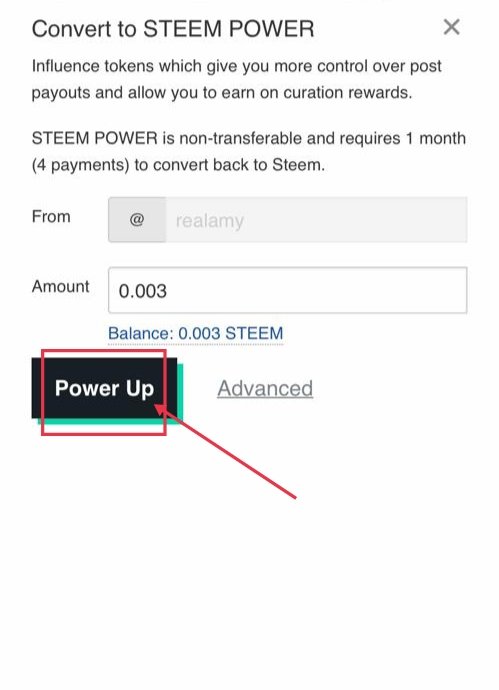
I am being hopeful that my write up (achievement 2) will bring about or create an awareness to the users in this community and also help them see the significance of this information.
I have read and understood the keys and the basic security on the steemit platform.
Hi, @realamy,
Your post has been supported by @tarpan from the Steem Greeter Team.