Hello
My Dear Friends
I am @raz00 From Bangladesh
26- August -2022

| Hello friends hope you all are well. By the grace of God I am also very well. Today I will do achievement 2. I already completed Achievement 1 well |
|---|
Today I am going to discuss Achievement 2. And going to explain the secure keys
When I create a steemit account, I get a pdf where I get the password key. And these keys were different. These keys include letters and numbers. And these passwords are bounded by numbers and letters. After opening a steemit account I know the keys well. And I am going to explain these keys today. And I thank @cryptocanno for providing all the instructions
Question 1. Have you got all the keys?
Answer :- Yes, I got 5 keys from steemit.
And as soon as I got the keys, I kept them in a safe place. I keep those keys in a safe place in Google Drive and on my phone.
(Private Posting Key,Private Memo Key,Private Activation Key,Master Password Key,Private Key)
| Private Posting Key ;- Below is the Private Posting Key which is required to login our steemit account.Profile/Voting/Profile This key is used for more functions |
|---|
| Private Memo Key :- Used to encrypt and decrypt memos to transfer funds. |
|---|
| Private Activation Key ;- This key is usually used for wallets .eg; steem transfer /marketing up-down etc. |
|---|
| Master Key ;- Master key is the key of all keys and is very important than this master key. |
|---|
Question 2. Have you recovered all your keys on Steem?
| Answer: Yes I have recovered all my keys well. And kept those keys in a safe place. And I don't need to recover the keys |
|---|
Question 3. Do you plan to keep your master password?
| Answer: I have downloaded my password file and saved it in google drive and other safe place. |
|---|
Question 4. Do you know how to transfer your Steam Token to another Steem user account?
| Answer: Yes I know it. First I will login to my steem profile, then click on my wallet option. which is at the top right. |
|---|
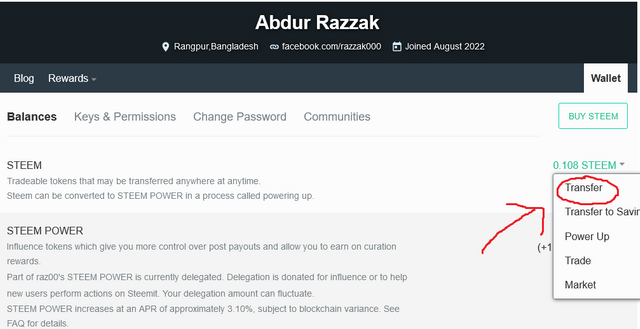
| First login to steem account then click on wallet option. |
|---|
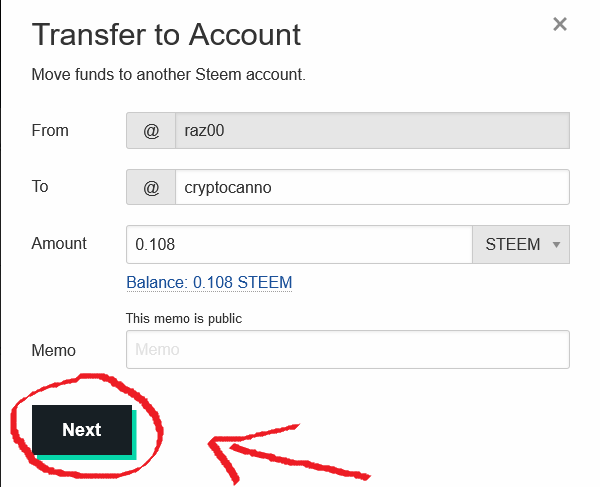
| Clicking on transfer option will open a new pop-up. I have to type in my name with which I am transferring steam. Then put the steam count and then click. The image is given below. |
|---|
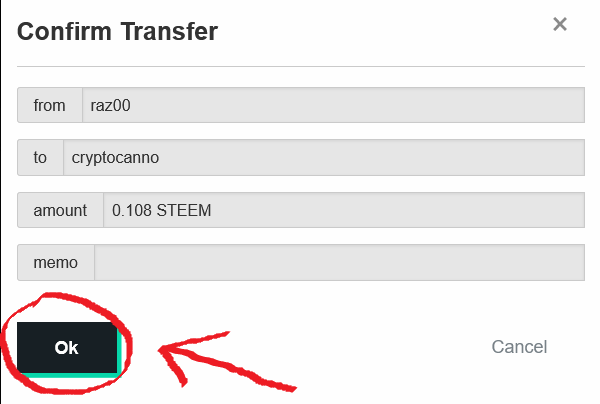
| Again I got a new option to confirm transfer click next.I click OK button, the transfer will be successful. |
|---|
Question 5 - Do you know how to apply energy to your steem?
| Answer: Yes to get my steem, I have to follow the same steps till steam menu option, I already explained the answer to previous question, now I should click on power up option . |
|---|
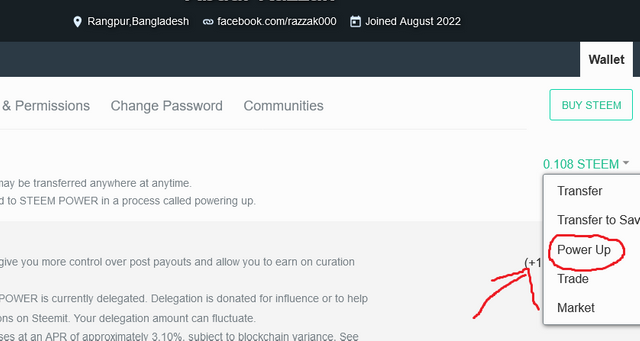
| then I have to click on steemit option.Then I have to click the power up button. |
|---|
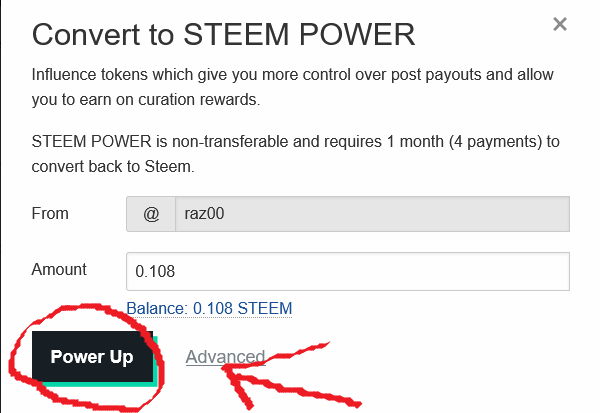
| You need to complete the power up by clicking the Power Up button. |
|---|
Thank You Everyone

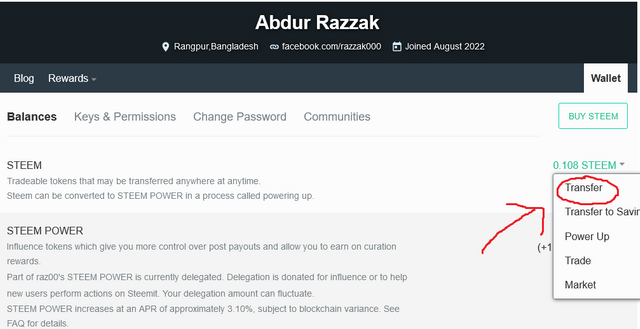
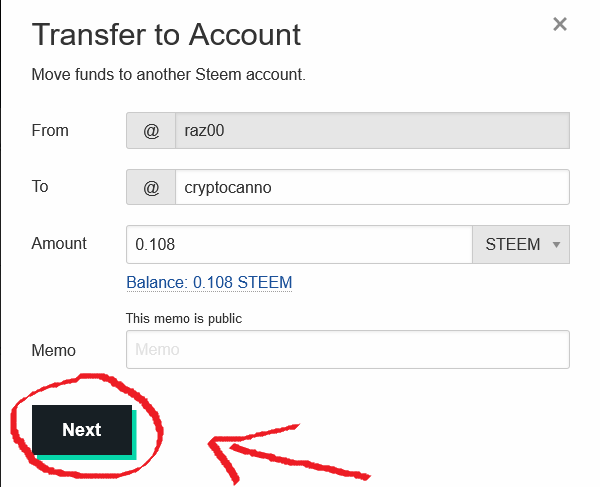
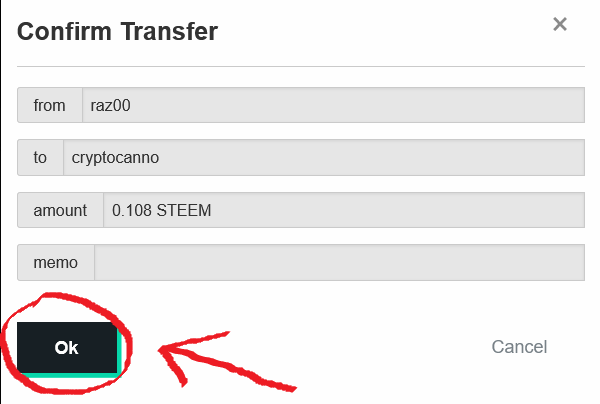
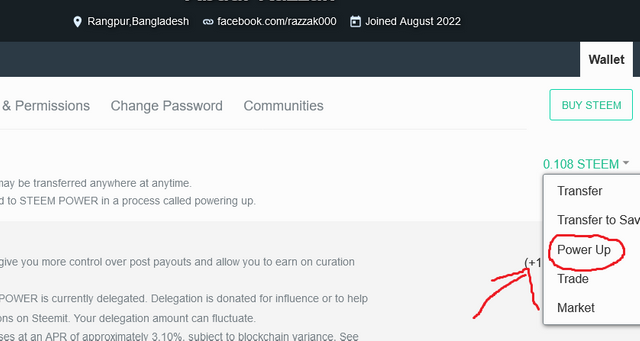
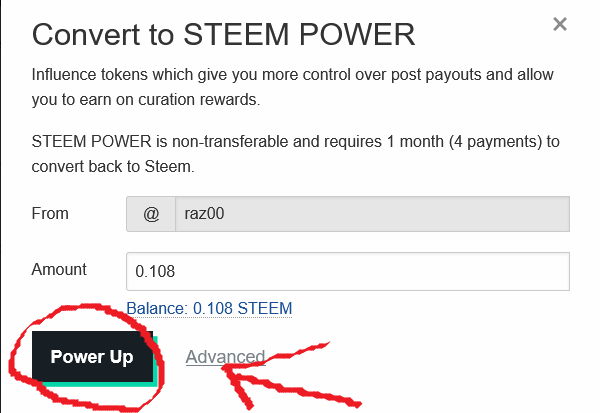
Hello friend!


I'm @steem.history, who is steem witness.
Thank you for witnessvoting for me.
please click it!
(Go to https://steemit.com/~witnesses and type fbslo at the bottom of the page)
Hi, @raz00,
Your post has been supported by @heriadi from the Steem Greeter Team.