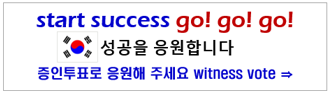Achievement 2- Basic Security On Steem by @rashidbashir
Assalam-u-alaikum all friends,
I hope you are all good and having great fun in your life. After completing Achievement 1, I have been given the task of completing the Achievement 2 by respective sir @hassanabid and @cryptokannon , which is about system security and keys.
In this Achievement we have to answer some questions which will be related to account security.
Have you retrieve all your keys on steemit?
Yes i have retrieve all keys on steemit.
Do you know each of these keys functions and restrictions?
Yes i know each of these keys functions and restrictions very well.
The keys are owner key, posting key, active key and memo key.
Posting key
The posting key allows accounts to post, comment, edit, vote, and follow or mute other accounts.
Active key
The active key is meant as transferring funds, power up/down transactions, converting Steem Dollars, voting for witnesses, updating profile details and avatar, and placing a market order.
Owner key
The owner key is only meant for use when necessary. It is the most powerful key because it can change any key of an account, including the owner key. Ideally, it is meant to be stored offline, and only used to recover a compromised account.
Memo key
This key is used for encrypting and decrypting memos when transferring funds. In order to encrypt a memo, use the pound/# sign before it.
How do you plan to keep you master password?
After i logging in to my master password, I will carefully put it in eather my laptop or google drive where it will be save from any unauthorized user.
Do you know how to transfer your steem token to another user account?
Yes i know how to transfer your steem token to another user account very well.
All you have to do is click on the wallet option
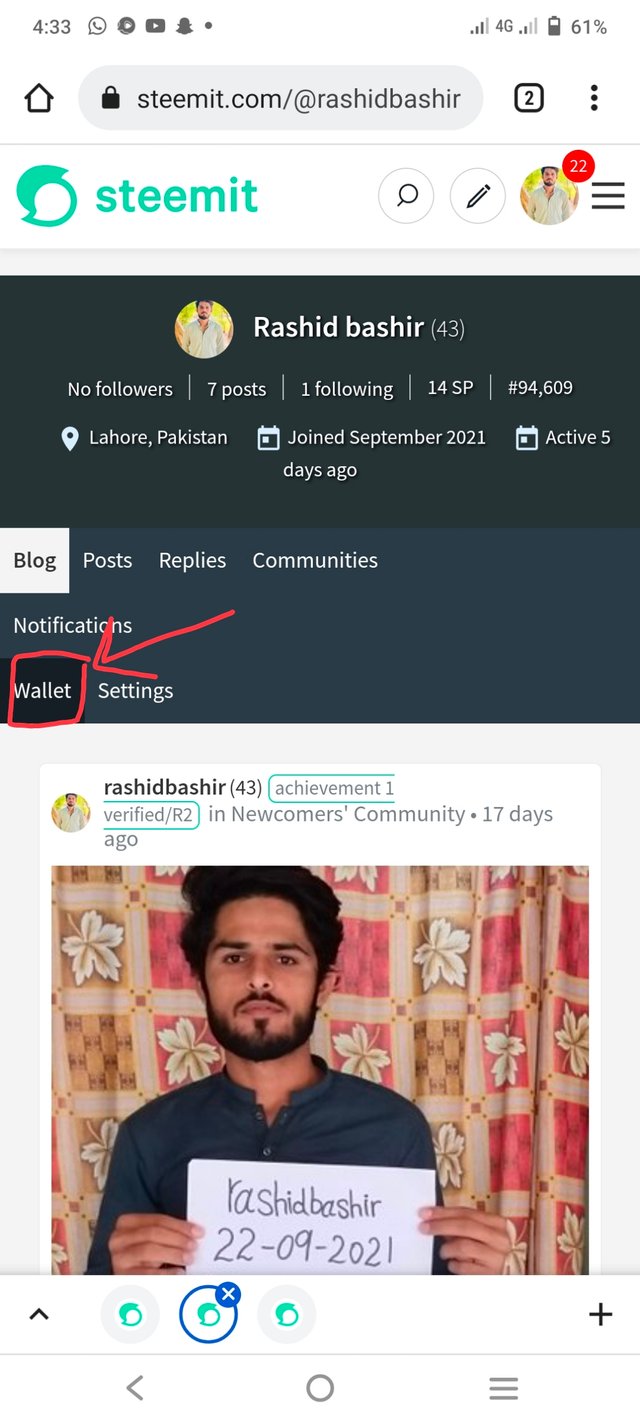
And then click on steem option and secondly click on transfer
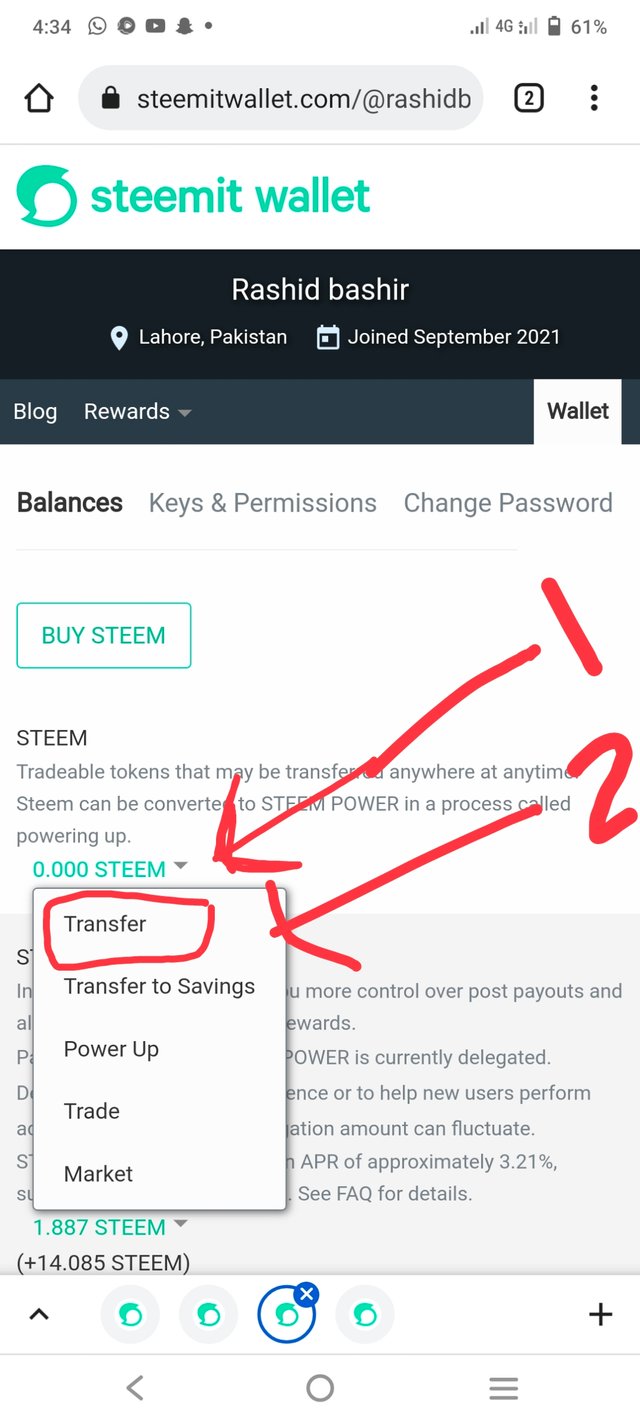
After this a new page open for you write another user account name and create memo and then click next button.
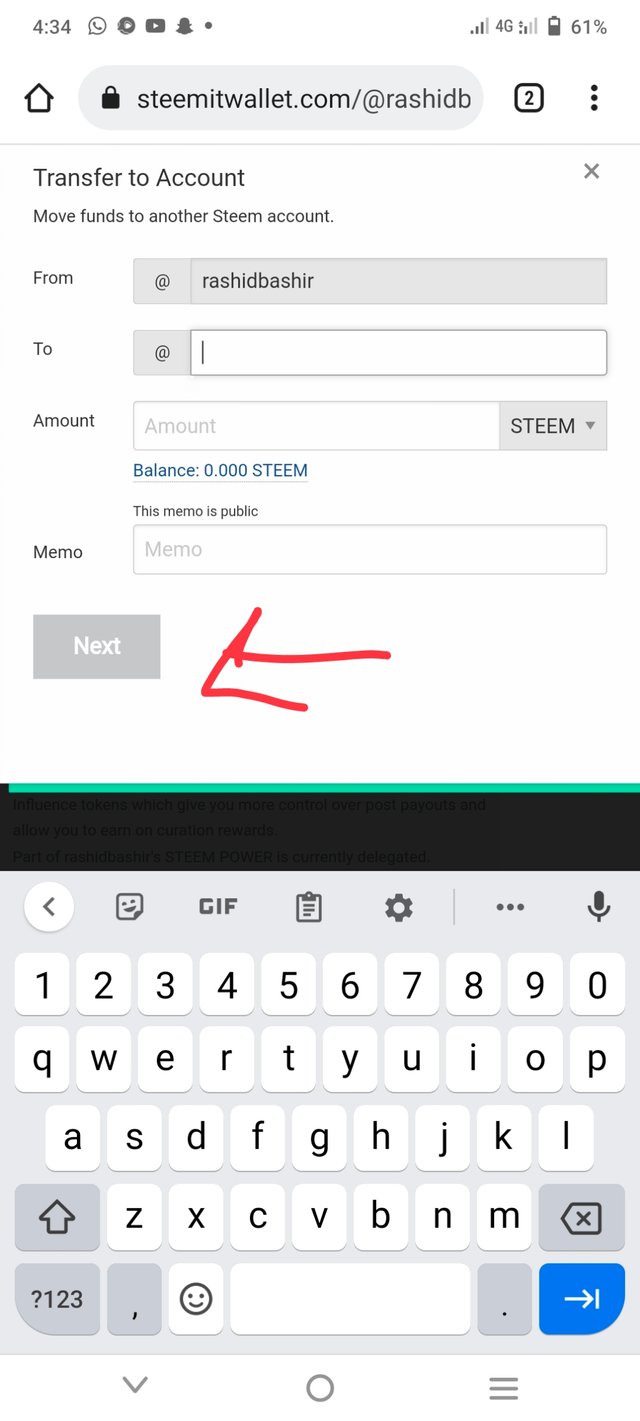
Do you know how to power up your steem?
Yes i know how to power up steem.
Again go to wallet and click on steem option now click on third one power up
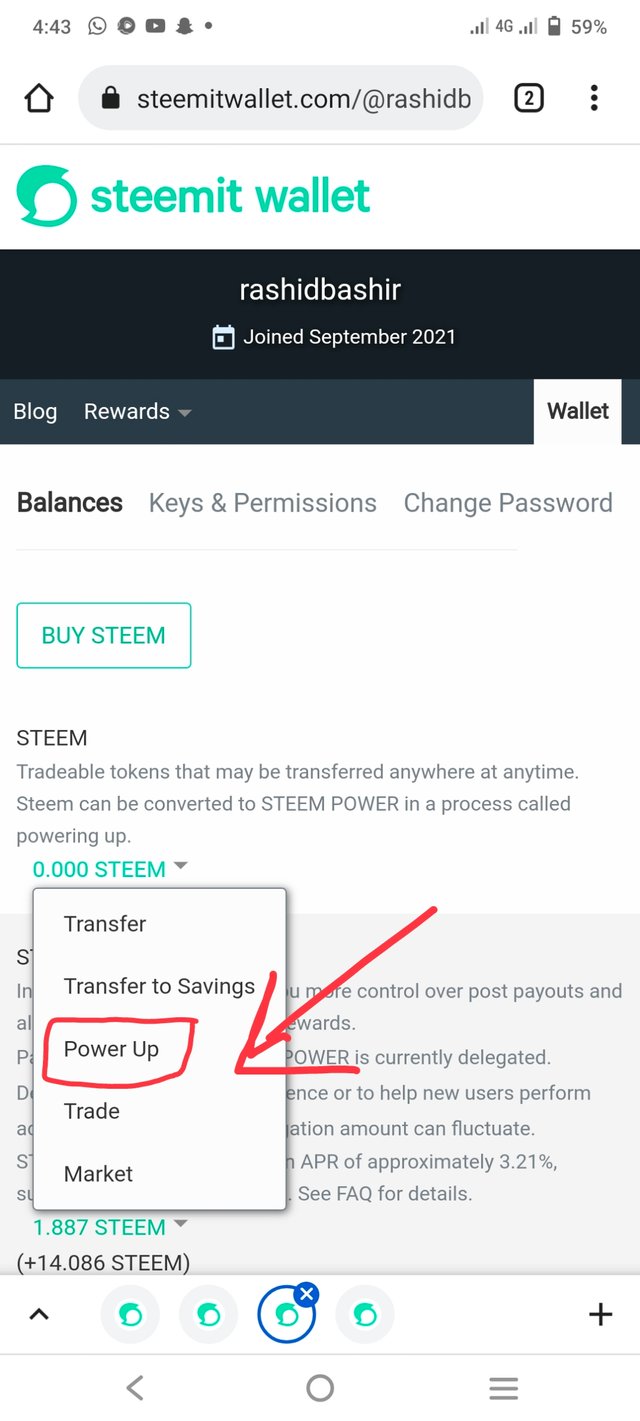
Enter the amount of steem you will be power up and then click power up button.
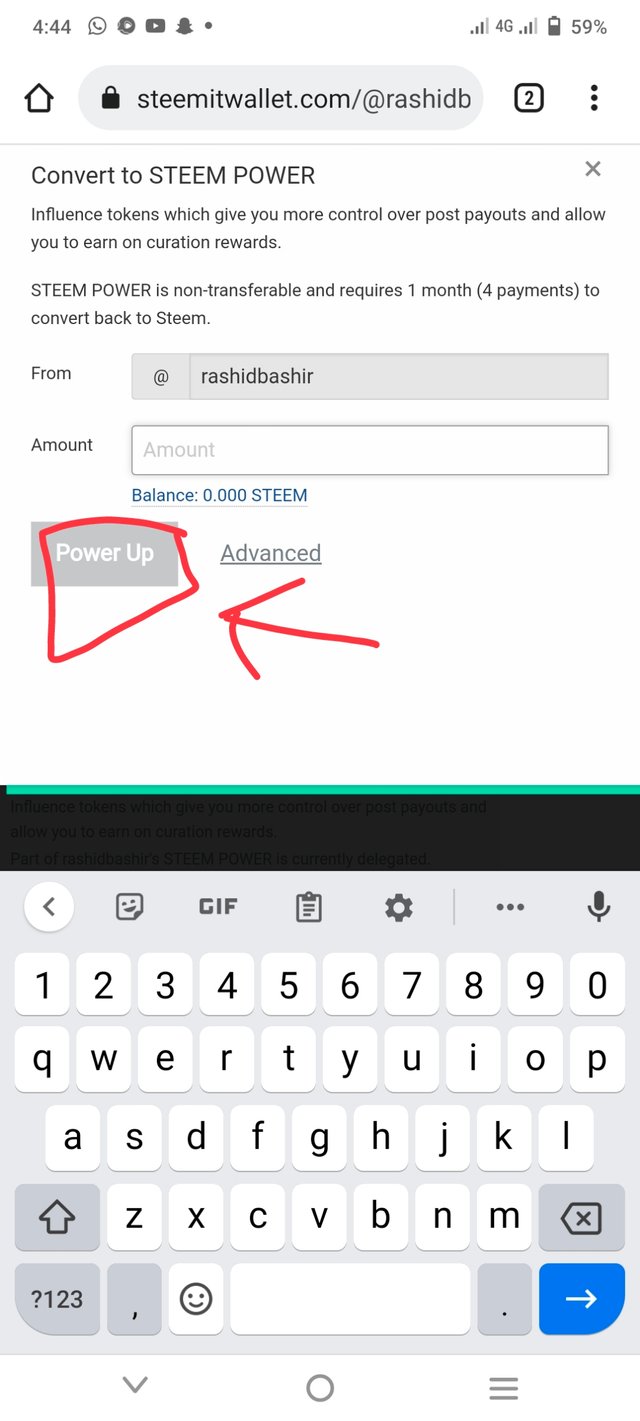
I'm so glad i completed the Achievement 2 task.
Special thanks to@cryptokannon
And @hassanabid.
My best regards
@rashidbashir