Achievement 5 Task 4 by @rapharchick : Review steemdb.io
Hello fellow steemians hope we all are doing well once again as I present to you this post. I’m really excited presenting to you task 4 of my achievement 5. It hasn’t been an easy journey though but I am ever grateful to @blaisebass and @fombae for his directives and mentorship. Today I want to be talking TO you about Steemdb.
TO BEGIN, WHAT IS STEEMDB???
Steemdb is a database and block explorer for steem blockchain that was created by @ray.wu . In order to find any information related to steem data, Steemdb is where you go get that information. Take not that the “db” in “Steemdb” stands for database
LETS SEE HOW TO SEE RECENT HISTORY AND WHO REBLOGGED MY POST (SOCIAL: Follower, following, reblogged )
Go to your web browser and type steemdb.io , in the search box at top right corner of the screen,
~type your account name .
~A header menu would show up displaying activity, social, witness and data.
~Click on "Social". it will show Followers, Following, Reblogged
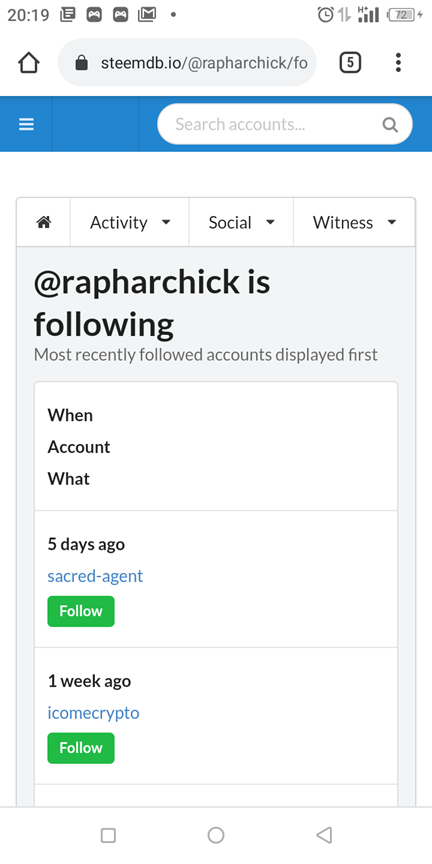
history on those being followed
history on those following me
•CHECKING OF POSTS, VOTES, REBLOGS, REPLIES, REWARDS, TRANSFERS, etc.
In order to check the following, click on home icon at the top left hand corner of your screen then you will the following activity, social, witnesses with each having a drop down, you click the drop down for activities then a dropdown will appear carrying post, votes, replies, reblogs, rewards and transfers. You then have to click on the one you are looking for and all the info will display.
For example if you click on replies then the info should be displayed
HOW TO CHECK RECENT BLOCKCHAIN ACTIVITIES
It is found on the Home Screen just underneath “30-day MVest distribution”. This carries out live action of providing updates on every activity that is being carried out on the blockchain.
HOW TO CHECK VOTING POWER
-type the name of the account in the search bar
-the account information would be shown. Under the account name, you have to keep scrolling down until you’ll find the voting power.
Thanks for staying with me till this end. Please let me see your reviews about this post in the comment section
Cc:@saxopedia
Cc:@bright-obias
@fombae
@the-greens
@neerajkr03
@sapwood
@radjasalman
@besticofinder
@adeljose
@whitestallion
@wilmer1988
@inspiracion

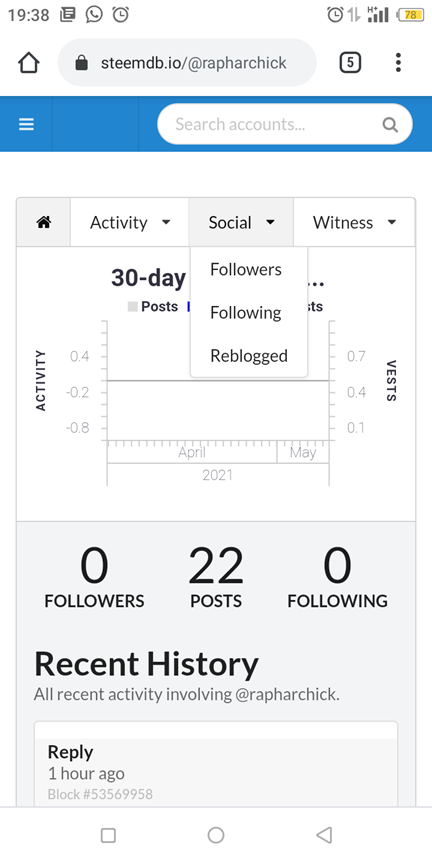
Can you please check. I can't load the images. I don't know if it is happening with me or it's just like that only.
Please fix it and reply me.
Steem greetings @aniqamashkoor and thanks for responding. you can check the new achievement post here. its is a new and updated one.
https://steemit.com/hive-172186/@rapharchick/3rttnc-achievement-5-task-4-by-rapharchick-review-steemdb-io
I will be waiting once agian to hear from you thanks
@rapharchick