Achievement 2 : basic security on steem by @ramneek
Hello to this beautiful steem, today I come to talk about the basic security that we must have in our Steem accounts.

Image Taken from the Original Author
Below I will answer a number of questions about the proper security of our Steemit accounts:
Question 1
Have you recovered all your keys in Steemit ?
If I have retrieved all my keys, I have them in a PDF document on my devices.
Question 2
Do you know each of the functions and restrictions of the keys?
Yes, l do and they are as follows;
Publication or post key: We use it every time we enter our account to post, vote and comment. But we must be careful in which computer we enter it because it could be compromised.
Activation key: It is one of the most important keys since with these the Steems are turned on and off, Power Up transfers and convert the Steem Dollar.
Owner Key: It is the key more people we have since with this we can modify the other keys.
Memo Key: Used to encrypt and decrypt memos when transferring funds.
Question 3
How do you plan to keep your master key safe?
I will save it on a Pendrive to keep it apart from the devices and keep it safe.
Question 4
Do you know how to transfer your Steem Token to other Steem users?
Yes since I was practicing it before making my post. I will teach you a series of steps to guide you:
Step 1
We must log in to our wallet https://steemitwallet.com/
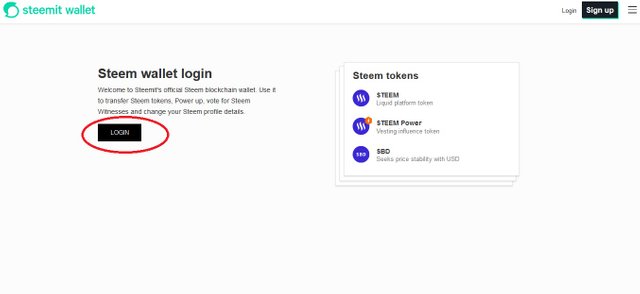
Step 2
In the login button it shows us a screen where we will place our username and our posting key.
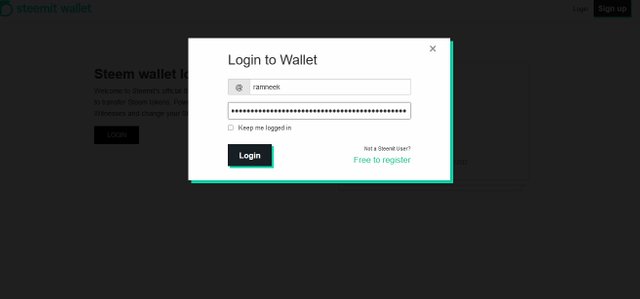
Step 3
We unfold the button where it says Steem and we will see a window where we will select the transfer option.
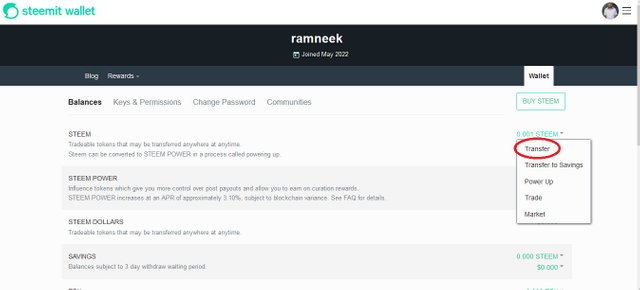
Step 4
We will see a window where we will place the balance to be transferred to the person to whom the funds will go.
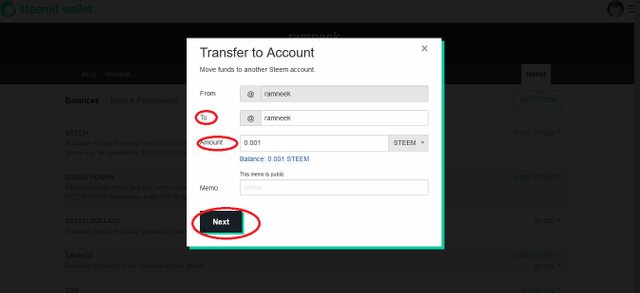
Step 5
Then we will verify that the data is fine and select the OK button and it will ask us for our active key to confirm the operation.
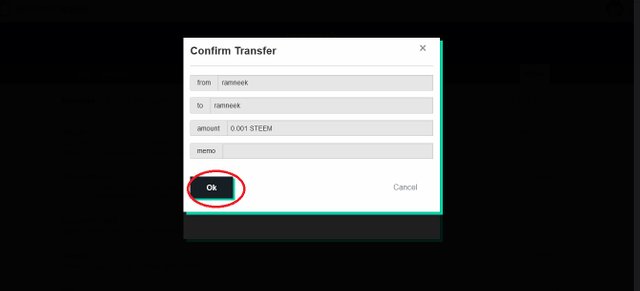
Question 5
Do you know how to turn on your Steem or Power Up?
If you can understand it after practicing it, these are three steps.
Step 1
On the main page of our wallet we return to the Steem option and select where it says Power Up or Power.
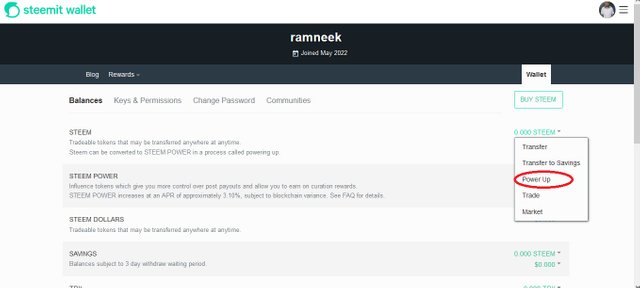
Step 2
We will see a menu with only the option to select the balance which we are going to turn on and click on Power Up.
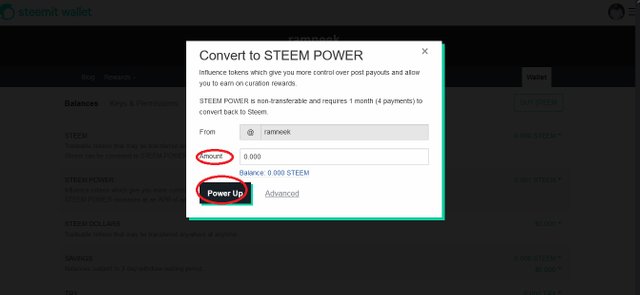
Step 3
We will see a window to confirm our operation, having everything correct we press OK.
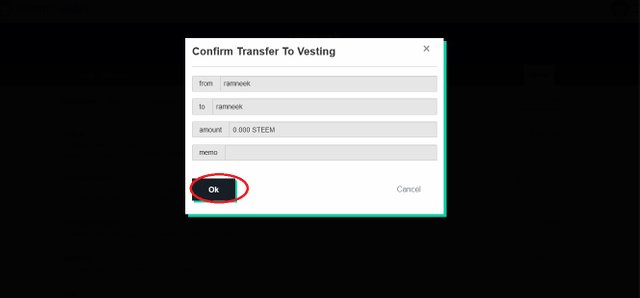
I hope you have helped my post, especially to clarify doubts. Here I leave you Achievement 1 so that you know me a little more
You have successfully completed achievement task 2. You may proceed to the next task at your convenience.
Now that you have understood how to power up the rewards, we expect you to keep powering up at least 50% of your rewards. This will make you eligible for curator votes.
Thank you so much
Hi, @ramneek,
Your post has been supported by @event-horizon from the Steem Greeter Team.
Thank you so much @event-horizon