Achievement-2 | Different keys and Basic info of Steemit | @ramizaly
Hey everyone!!
I hope you all are doing well. Today I am here to post Achievement-2 which was suggested to me by @vvarishayy . I posted Achievement-1 around 3 months back and got a good response and I hope this post will be informative to you too.
So, this post is basically about how steemit actually works and all the basic information that I have about it. Following are some questions that I am going to answer
Question 1
Have you retrieve all keys on steemit?
Answer
Yes, I have successfully retrieved all my keys from steemit. I have them saved in a PDF format.
Question 2
Do you know each of the key functions and restrictions?
Answer
Yes, I am properly aware of the all the keys and their functions and restrictions. The keys are as follows.
Master Key
This is the most essential key on steemit. By using this key we can easily change the passwords of our other keys. As suggested by the name , this key basically provides us the authority to be the master of our account and by loosing this key we will loose our account as well. Therefore it is extremely important to make sure that this key is kept safe and confidential.
Posting Key
This key is for all the platform's social work. Having this key means that we can post,comment,vote or resteem. This is the key that we will also use to login to our steemit accounts.
Active Key
This key is basically used to control our wallet and the various operations related to it. All we have to do is to log into our accounts using this key and we can easily perform operations like funds withdrawal , transactions and even conversions.
Owner Key
The owner key is as important as your master key since it can also be used to change passwords. In addition to this, this key can also be used to recover our accounts which the master key is unable to do.
Memo Key
Memo key is used to encrypt or decrypt private messages while transferring steem to other accounts.
Quetion 3
How you plan to keep your master password ?
Answer
I have it saved in my hard disk in a PDF format. I have a copy saved on the drive as well in case of getting lost
Quetion 4
Do you know how to transfer your steem token to another account?
Answer
Yes, I know how to transfer. It is actually a matter of few steps.
Step 1: Click on your profile pic on the top right corner, a drop down menu will appear. After that click on 'wallet'.
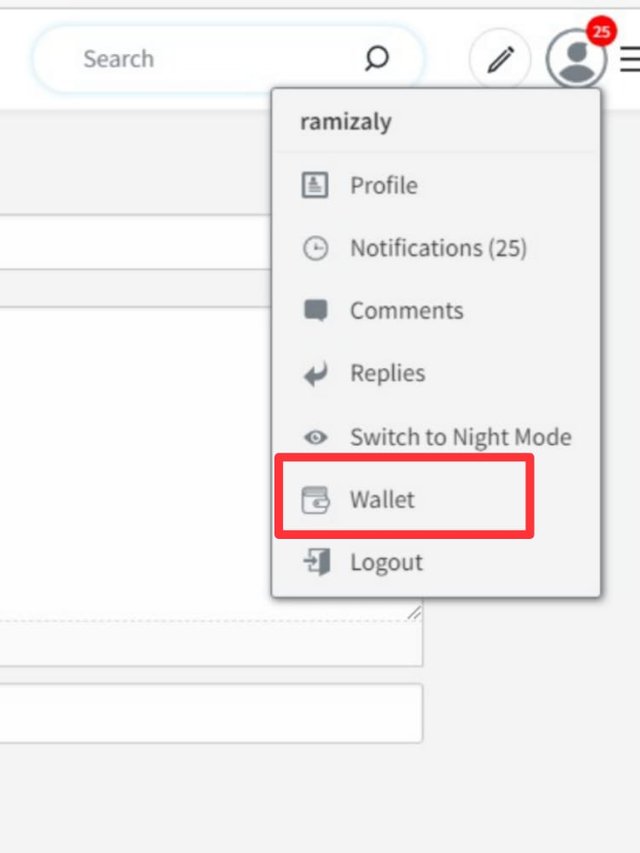
Step 2: Click on this arrow next to the STEEM DOLLARS
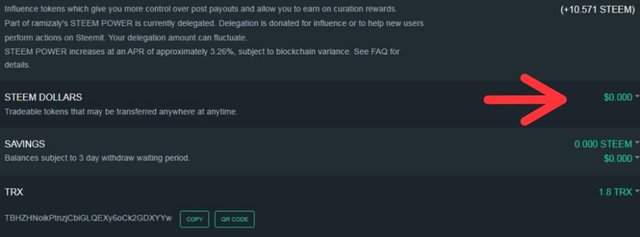
Step 3:A drop down menu will appear. After that click on 'transfer'.
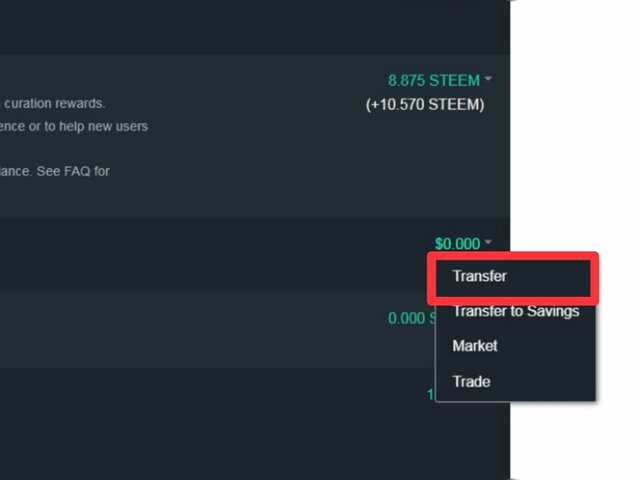
Step 4:Type the username of the person whom you want to transfer the amount and then enter the memo. After clicking on 'next' it will ask for your password to authenticate the transfer.
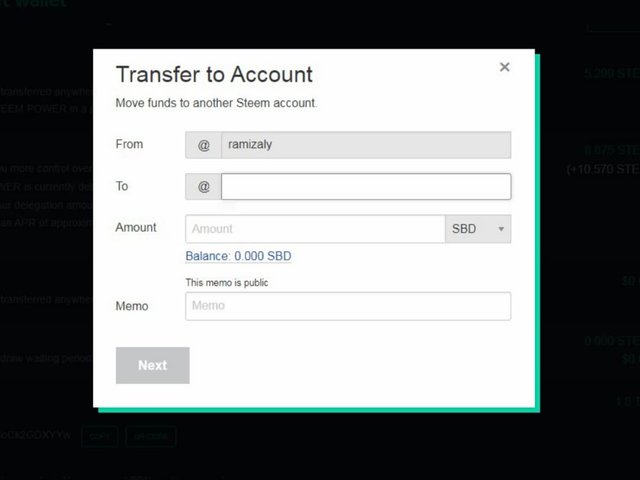
Question 5
Do you know how to power up your steem ?
Answer
Yes, it is an easy process and involves the following steps.
Step 1: Go to your wallet . There will be a small arrow next to STEEM.. A drop down menu will appear and after that click on 'Power up'.
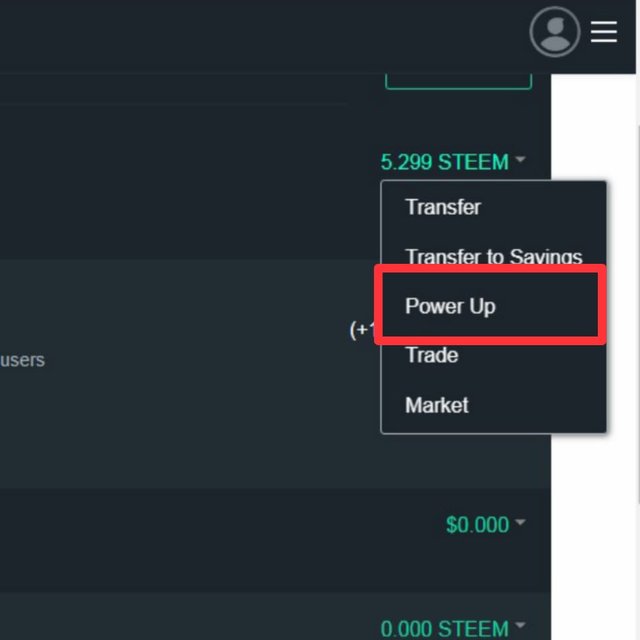
Step 2:Now simply enter the amount that you want to convert and then click on ' Power Up.'
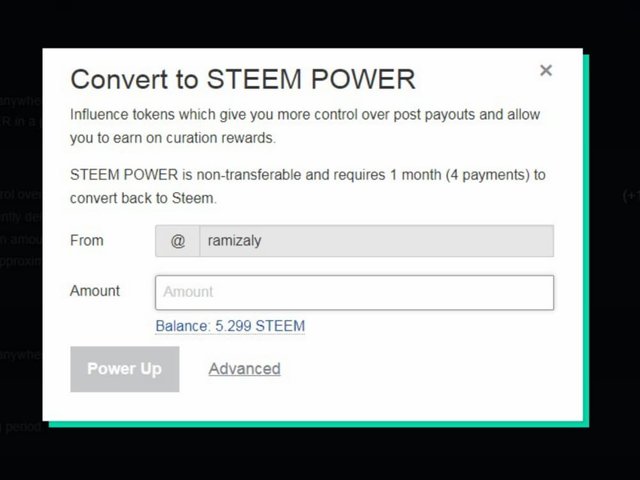
So these were some questions that I needed to answer. Comment and let me know if you have any confusions.
Thanks for reading
I suggest you to make a hardcopy of the pdf too.
Congratulations you have been verified by vvarishayy you can proceed with the next Achievement at your convenience.
Thanks alot and yes I will surely keep that in mind :)
Hi, @ramizaly,
Your post has been supported by @sm-shagor from the Steem Greeter Team.
Thankyou!!