Design in Canva

Good day everyone. Today under Achievement 4 I decided to present Applying Markdowns to you. Adding Markdowns to our articles is very important. Because when we present an article, the article should attract the reader and the writer should always work to present the article in a way that the reader can easily read. Markdowns do a great job of making things easy to identify and engaging.
There are a few things to be careful about when we use markdowns. That is, the markdowns we use should not be a hindrance to the reader in reading the article, and different types of markdowns should be used to separate points, show headings and subheadings, and separate certain parts so that the article is easy to read. Increasing and decreasing the use of markdowns also adds discomfort to the reader's eye.
I thought this was pretty easy, but choosing an article that covers a lot of markdowns was a bit of a challenge for me. I then decided that "drawing a picture" using markdowns would be a very appropriate topic for a presentation. Here I decided to present how to add markdowns to our article in different ways by drawing a picture. So I decided to draw the banner of my article achievement 04. The following materials helped me.
| ● | White colour A4 paper |
| ● | Black Pencil |
| ● | Eraser |
| ● | Red colour Pen |
| ● | Blue colour Pen |
| ● | Black colour Pen |
Let's see it step by step |
|---|
I decided to take the following steps while creating this banner.
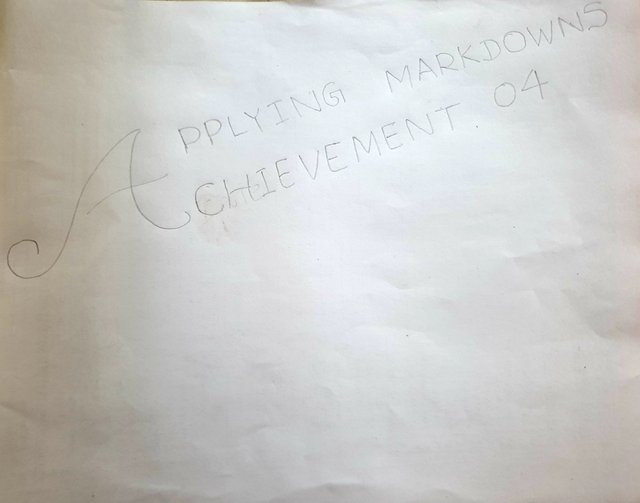 | First I decided to draw the template for my banner using a pencil. There I first drew the banner title. |
|---|
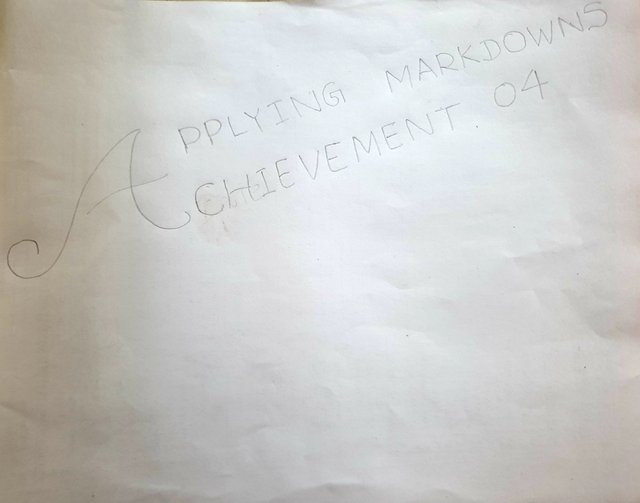
Photo taken in Samsung Galaxy S9+ By me
Art By
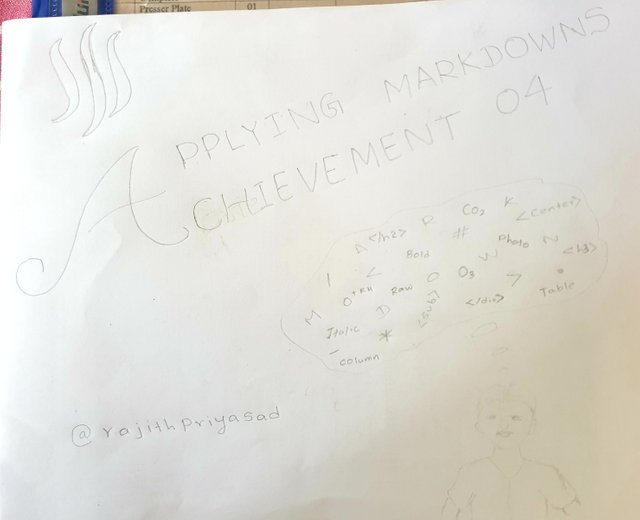 | I then added an image of a person thinking about markdowns. And I didn't forget to add the steem tag. |
|---|
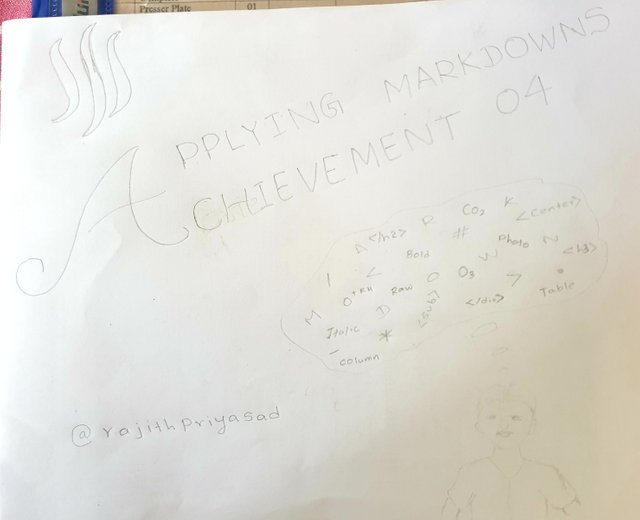 |
|---|
Photo taken in Samsung Galaxy S9+ By me
Art By
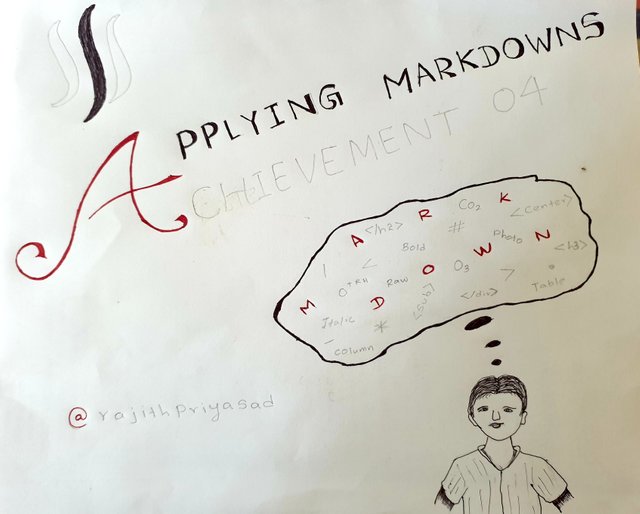 | Here I shaped my painting using black pen and red pen. |
|---|
Photo taken in Samsung Galaxy S9+ By me
Art By
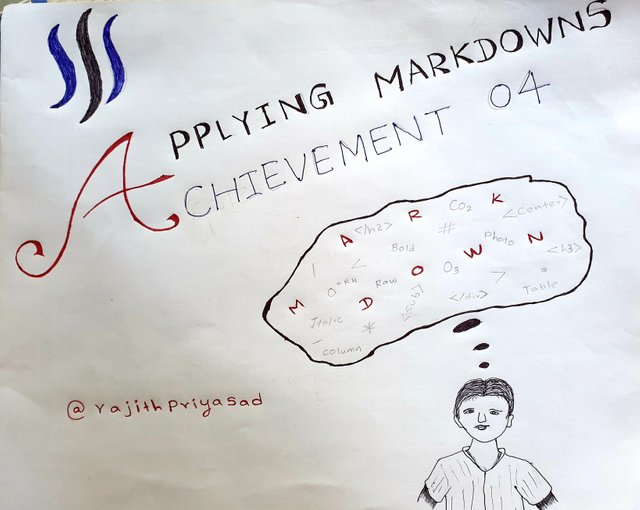 | After that, the painting was further embellished by using the red pen and not forgetting to use the blue pen also. |
|---|
Photo taken in Samsung Galaxy S9+ By me
Art By
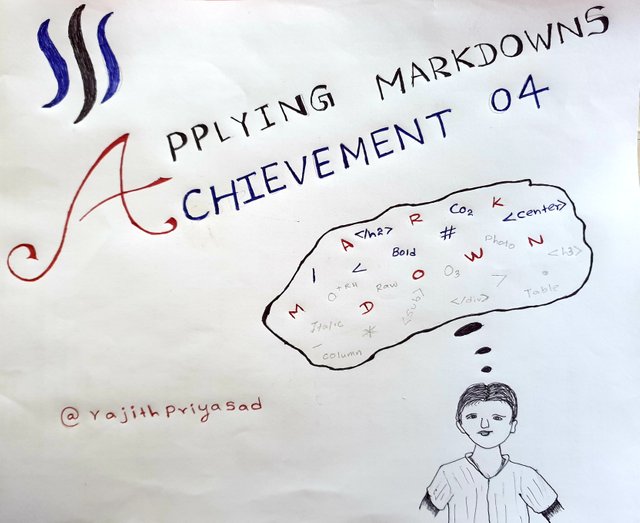 | Finally, I finished the last half of my painting using a blue pen. |
|---|
Photo taken in Samsung Galaxy S9+ By me
Art By
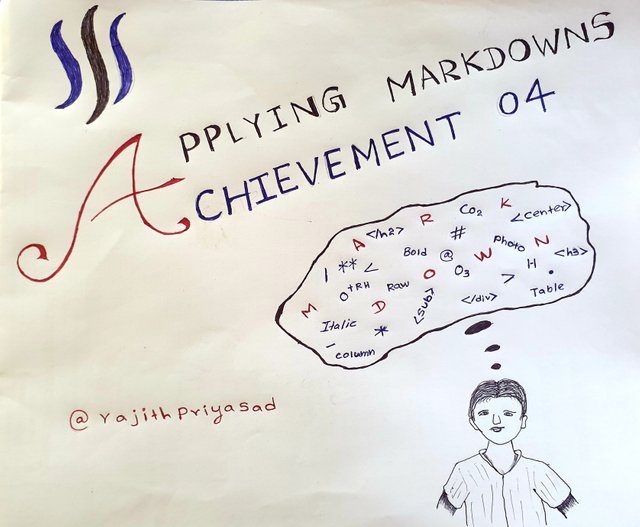 | I used three types of colored pens to present my banner as a painting, and finally my banner was presented as follows. |
|---|
Photo taken in Samsung Galaxy S9+ By me
Art By
While writing this article, I used many markdowns like Bold, Italic, Heading, Subheading, Table, Text Center, Justify, Picture, Page breaker.
Thank you for being with me. We will meet soon.
Thank you...
Please comment me for develop my writing skills...... |
|---|
Achievement 01
Achievement 02
Achievement 03
@ripon0630


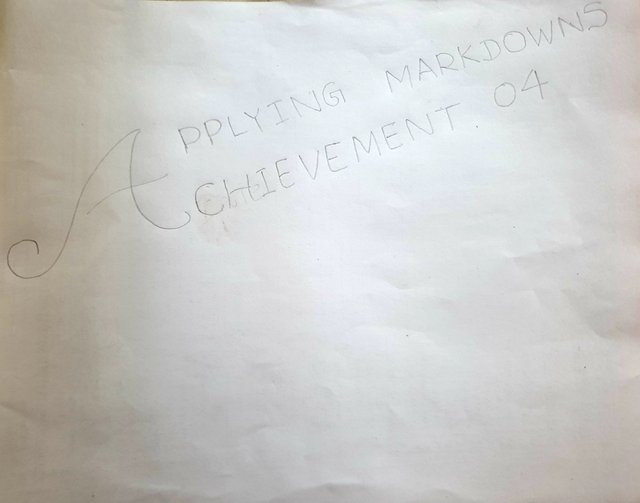
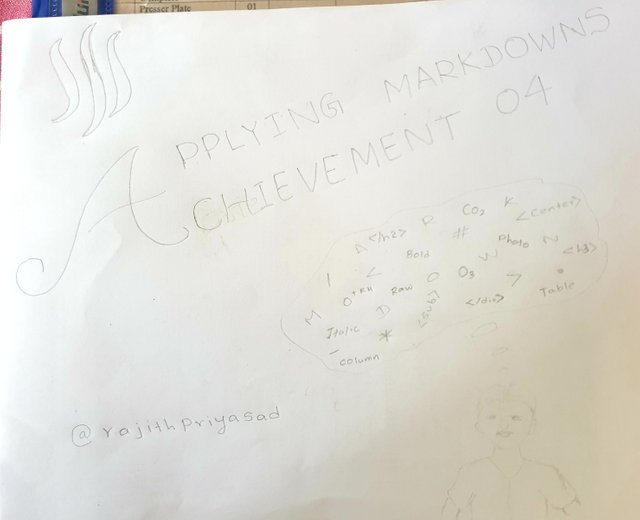
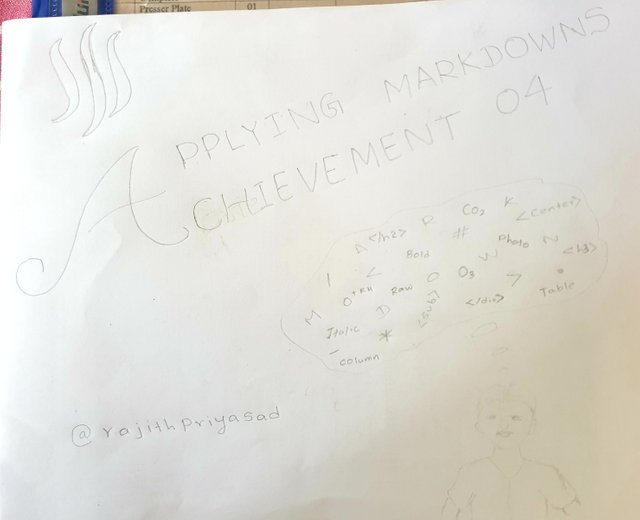
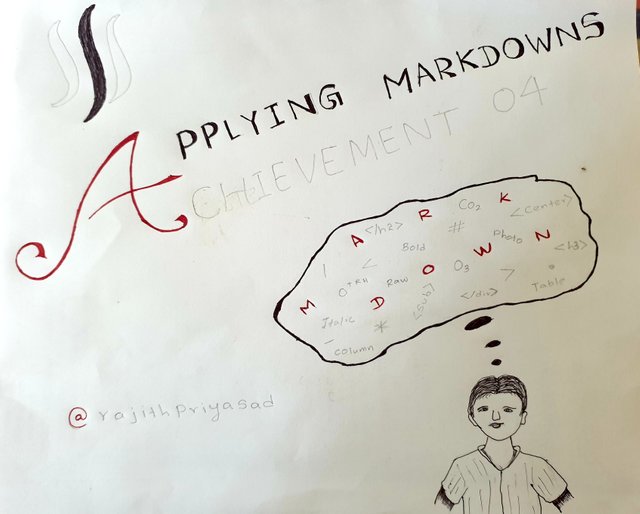
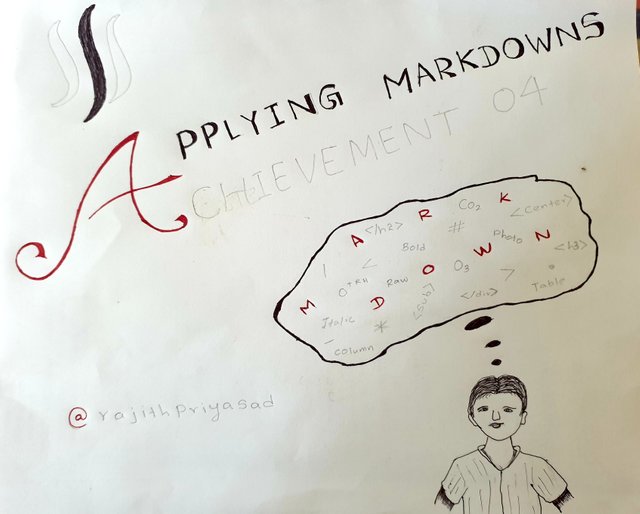
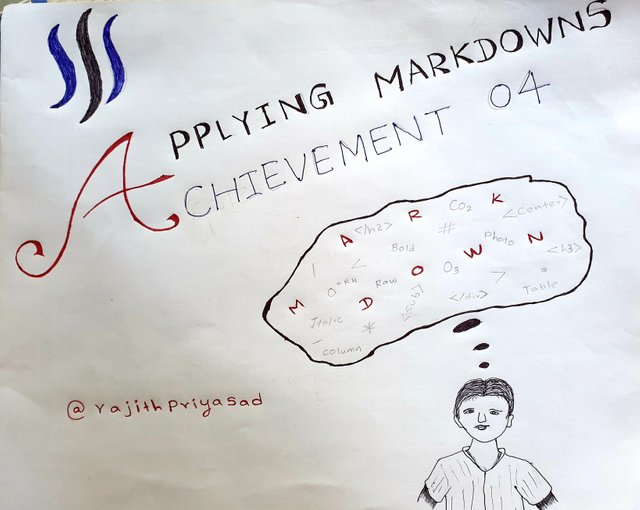
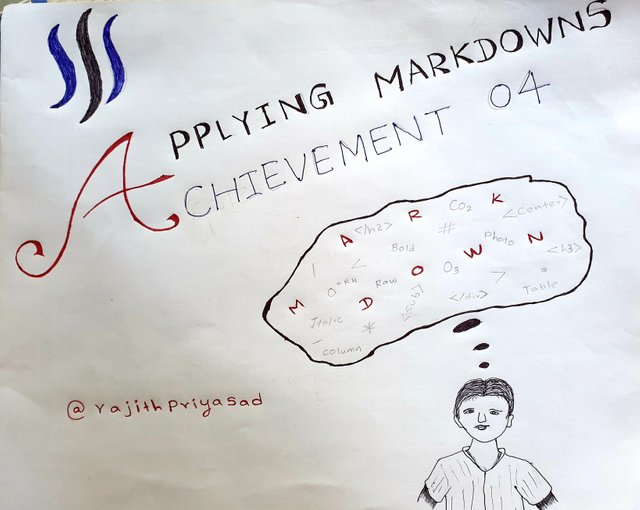
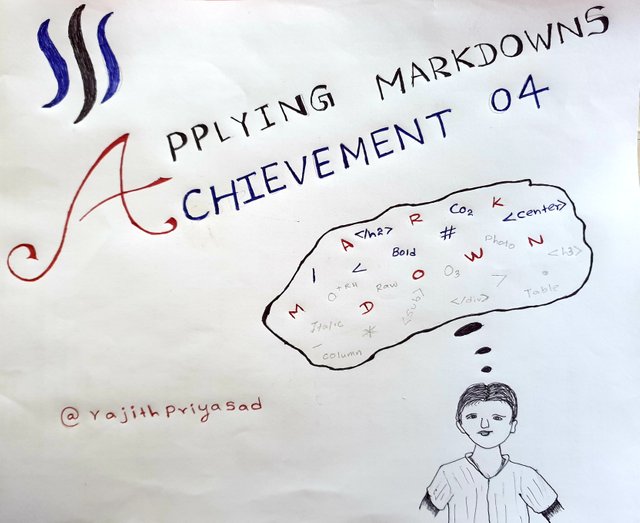
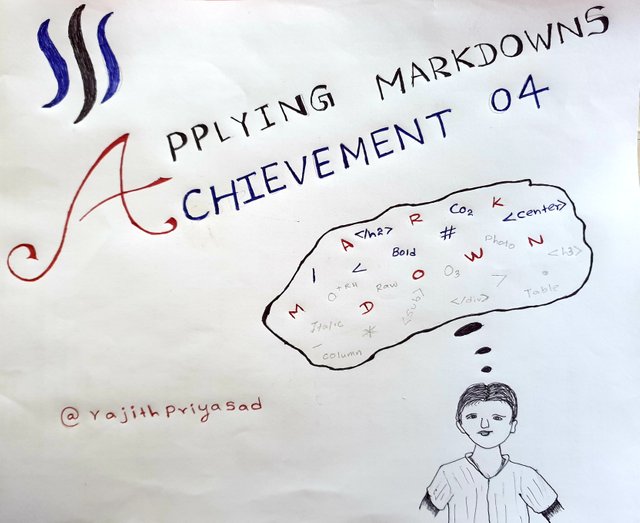
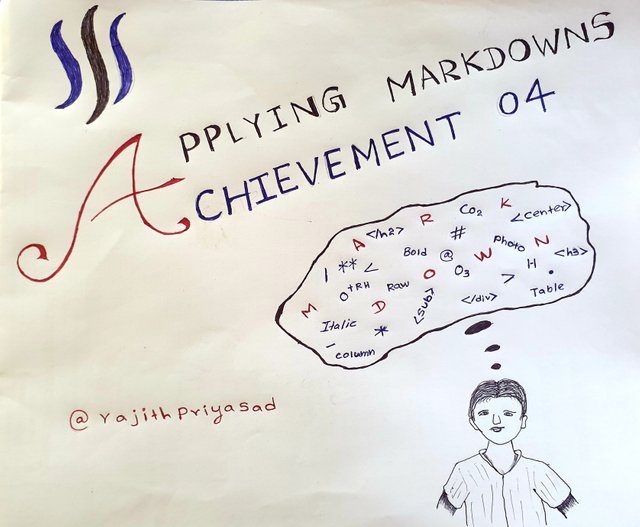
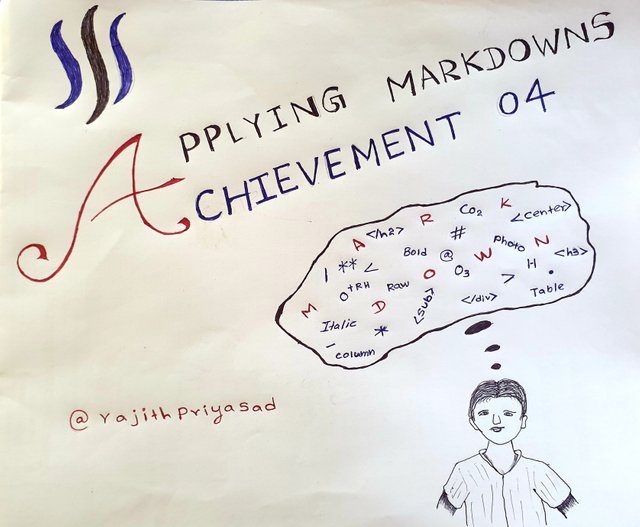
Greetings,
Welcome to the steemit platform.Thank you for completing the Achievement-4 task. Hope you feel comfortable and enjoyable sharing here. Please continue to the Achievement 5.1 task. Here I will send the guide:
rate 3
Feel free to contact me if you need any help:
Thank You
Ripon
sir, I am deeply grateful to you for guiding me in the right direction.
Sir my achievement 05 task 1 participation
https://steemit.com/hive-172186/@rajithpriyasad/achievement-5-task-1-by-rajithpriyasad-review-steemworld-org
@ripon0630
Hello, thank you for submitting your Achievement task.
Achievement tasks must be done once. You have to remove the repeated task.
Ok sir. I will do right now
Sir, i removed previous achievement task.
@ripon0630