Achievement 5 task 3 Post by @rabibulhasan71 - Review SteemYY.com
Achievement 5 task 3 SteemYY.com review
Hello Friends,
Assalamu alaykum
Hello friends i am @rabibulhasan71. I have already completed my Achievement 5 task 2. Today I will complete my Achievement 5 task 3 through this post. I am currently on a review of the steemyy tools through careful analysis I did on steemyy.com.
What is effective steem power?
From how I understand effective power, I can see it as the sum of all the steem power available in your account, thus accumulating your own steem power by posting or buying through cryptocurrency and delegating power to your account. To access it you can go to the tools in the menu bar, change the account information in the search bar you want to see the account on your own or any of your accounts, and you should have everything as shown in the image below.
How do you delegate SP using [Steem SP Delegation Tool]
First you enter steemyy.com then go to tools then come down the list to get the steem sp deleation tool. Clicking on it will take you to interface shown below. You just need to fill in the details of which account is delegating to who via steemconnect or steemlogin. It is also worth mentioning that your active key would be required for the transaction to complete. I hope I have been able to give you an idea about sp delegation tools.
How do you check who has delegated SP to your Steem account or any Steem account using [Steem Power Delegator Checker?
Still at the tools area from the menu bar this time we scroll till we get to the delegators and delegatees section where we find the steem power delegator checker. Clicking this will lead you to the interface shown below. Simply input the name of the account you wish to look at and click search to obtain the needed information. I hope I have been able to give you ideas about steampower delegation checker.
How do you check the Transfer History between any two Steem accounts using Steem Wallet Tool?
To access the steem wallet tool simply go tool and select steem wallet tool, steem account transfer viewer. Once here just input the account names you wish to check up on by filling the sender and recipient space, you may fill the other search space with specification you may be looking out for, once done select query and you should have the information. Hopefully I have been able to give you an idea about the transaction history.
How do you check the outgoing votes report for any specified period using [Steem Outgoing Votes Report]?
When you go to tools from the menu bar of steemyy.com, under the section of votes and flags you should see steem outgoing votes report. Clicking this will take you to the interface show below. Fill the space per the time period of report you are looking for and the account name and simply press enter. Wait for everything to load and you should get a nice report in the form of a pie chart. You will get a list all the accounts involved with you searched account including their voting weights etc. I hope I have been able to give you ideas about Steem Outgoing Votes.
How do you automate claiming STEEM or SBD without having to click claim button each time, using Steem Auto Claim Rewards?
Once again to access this tool we need to go to tools on the menu bar at steemyy.com. Once there just scroll down till you see steem auto claim rewards. Selecting this will take you to the site seen in the image below where you may input your account name and active key for automatic claiming of your steem to be activated. You may also stipulated the time interval for claiming tokens. I hope you automate claiming STEEM or SBD I was able to give ideas about.
How do you check the incoming votes report for any specified period using [Steem Incoming Votes Report]?
this time instead of selecting outgoing votes report we select incoming vote report from the vote and flag section this will give us same interface as the outgoing report and the procedure is equally the same in generating the pie chart and the related accounts data. I hope I have been able to give you ideas about Steem Incoming Votes Report.
How to send Steem/SBD to multiple accounts.
You can send steem / SBD from your account to multiple accounts via steemyy.com. After entering steemyy.com [Steem Wallet Tool - Send SBD or STEEM to Multiple Accounts] Click here then this type of interface will appear as given in the picture. From there you can transfer steem / sbd to many steemit wallets at once. I hope I have been able to give you ideas on how to multiply and send your steem / sbd.
Thanks to you all. looking to taking care of my achievement 5 task 4 soon.
I am writing this post about steemyy.com and screenshots of this post I have collected from here
And mention @justyy and @sapwood @leveuf
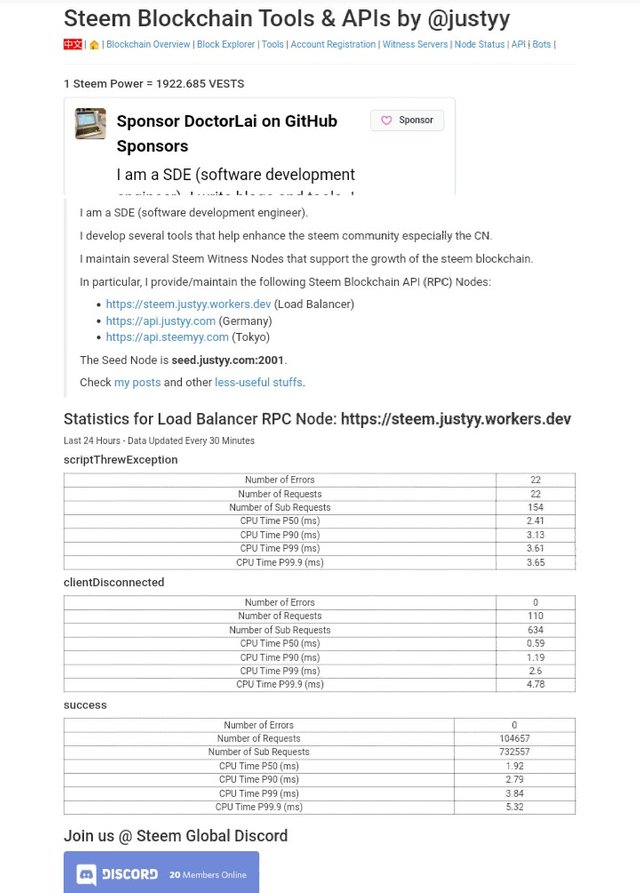
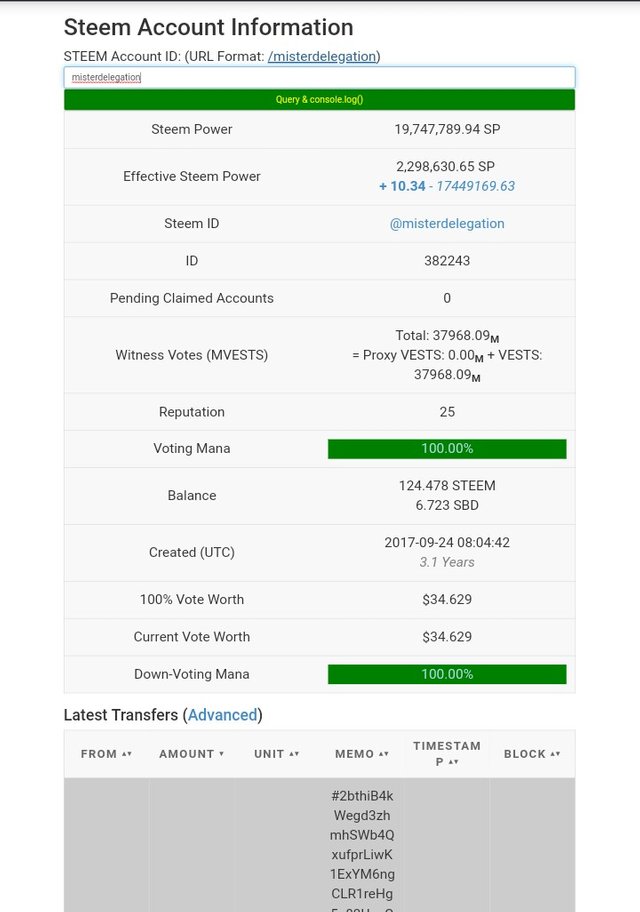
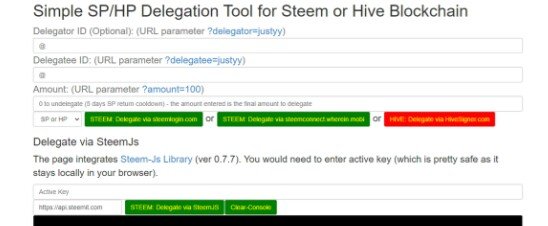
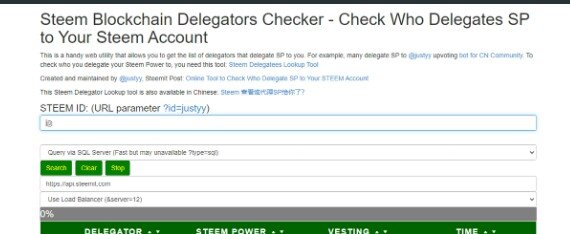
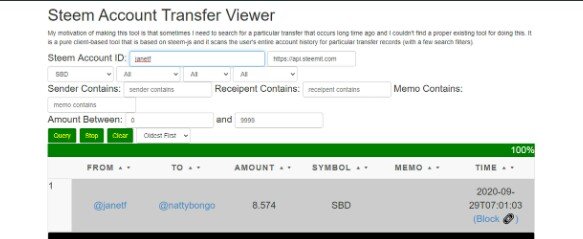
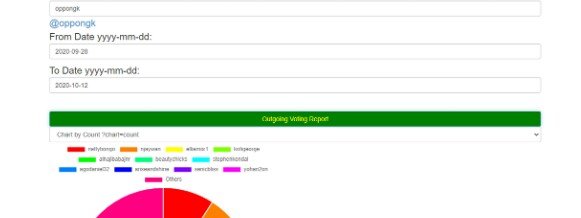
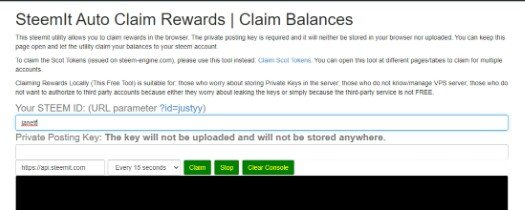
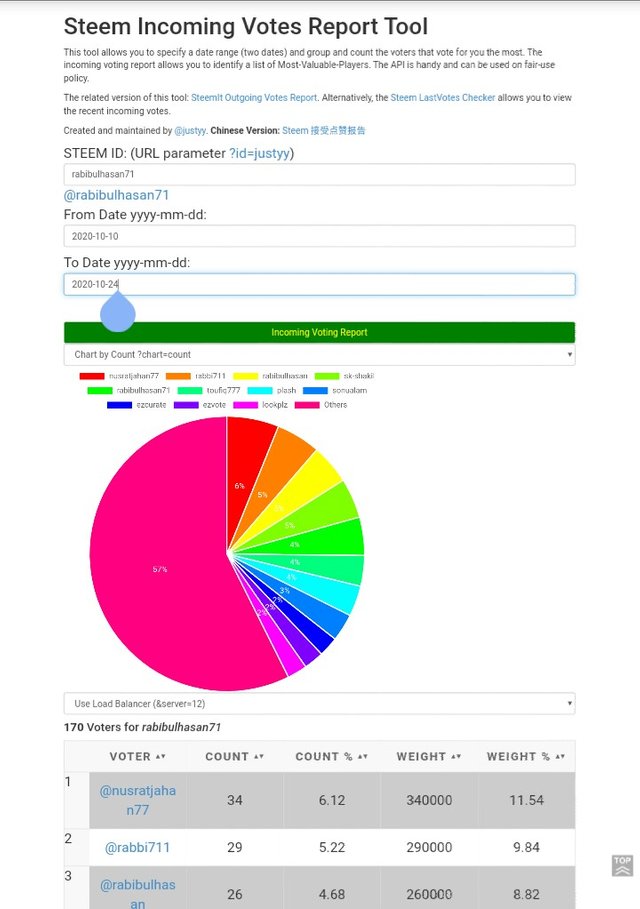
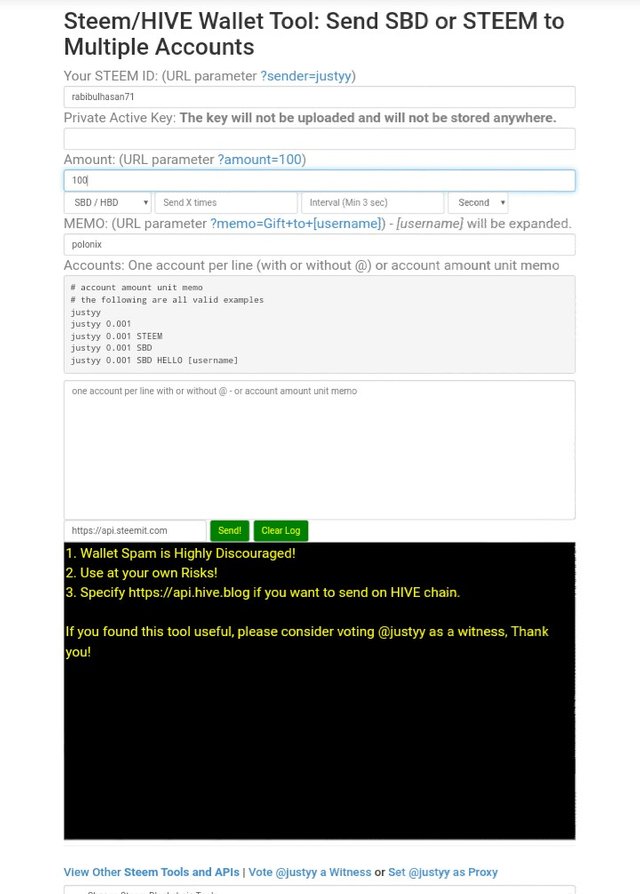
Hello @Rabibulhasan71!! You have done a great work with this task. But there are some of your screenshots that are misplaced in the sections of your post. For example in the section; How do you delegate SP using [Steem SP Delegation Tool] you should use this image:
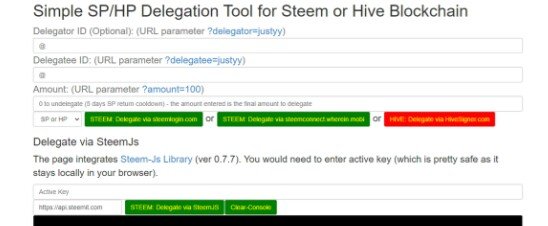
Instead of this, which is related to the previous point:
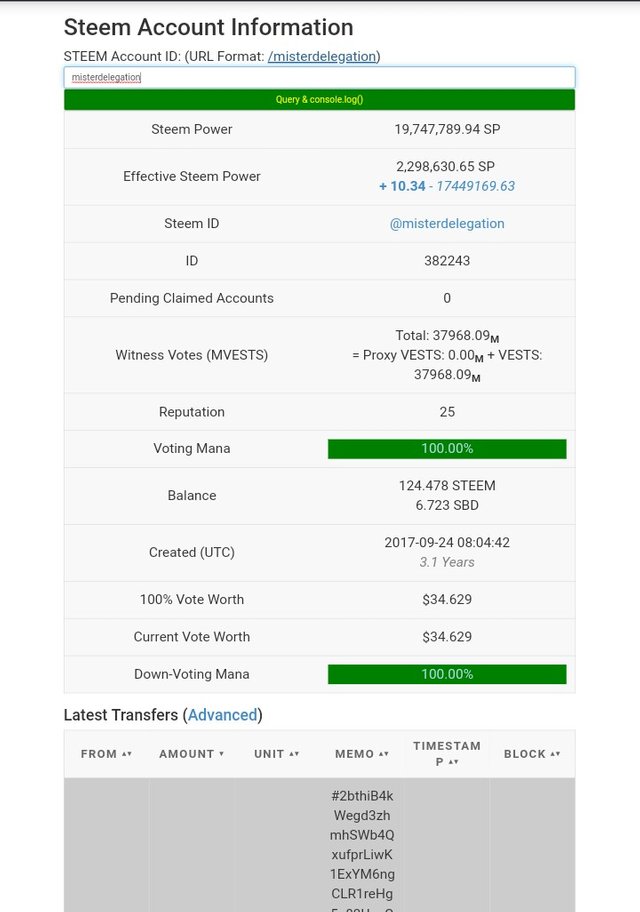
This point: How do you check the Transfer History between any two Steem accounts using Steem Wallet Tool?, is related with this screenshot:
This point, How do you check the outgoing votes report for any specified period using [Steem Outgoing Votes Report]? is related with this image:
And you are missing the screenshot for the incoming votes viewer for the last point.
You have almost done with your task, please, edit this same post organizing your screenshots accordingly, and include a screenshot of the tool for sending Steem/SBD to multiple accounts as required by the curator @neerajkr03 in your previous posts: HERE.
You can comment on this reply when your edition is ready, so I can vote and verify your achievement.
Best wishes for the projects!
sir i don't understand what to do now please let me know.
You have been upvoted by @leveuf and I’m voting with the Steemit Community Curator @steemcurator03 account to support the newcomers on the Achievement Program. Congratulations on your progress!!
Follow @steemitblog for the latest update on Steem Community.
thank you.