Achievement 5 Task 1 by @qurban786 : Review Steemworld.org
Hello, guys I hope all of you'll be good and happy.
I am very happy because I even have achieve my first four achievements and every one these verified. Now i'm here to finish my Achievement 5 Task 01 which is about review of steemworld.org.

Recently I gained some knowledge about steemworld.org and then I realized this website is very useful.
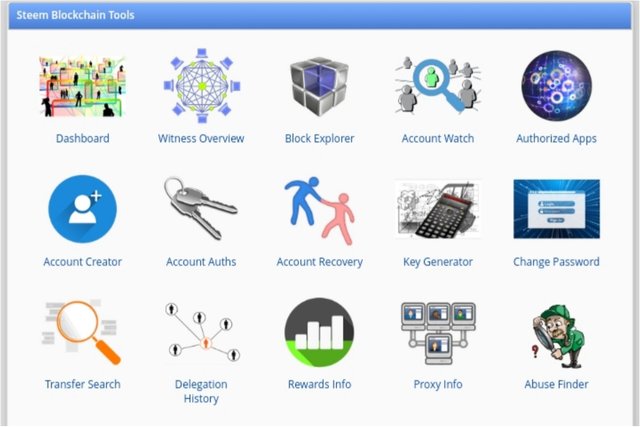
Now, i'm here to debate some questions that are asked by @cryptokannon in Achievement 5 Task 1.
1. How to check Reward Summary for each time, 7 and 30 days
The method to check the reward summary for all time 7 and 30 days by using the steemworld.org tools is given below.
- First of all go to the homepage of Steem World.Org and click on the Dashboard after this click on the stats section you will find the Reward Summary menu for all time, 7 and 30 days. In reward summary menu you will see the reward summary of your account as shown below.
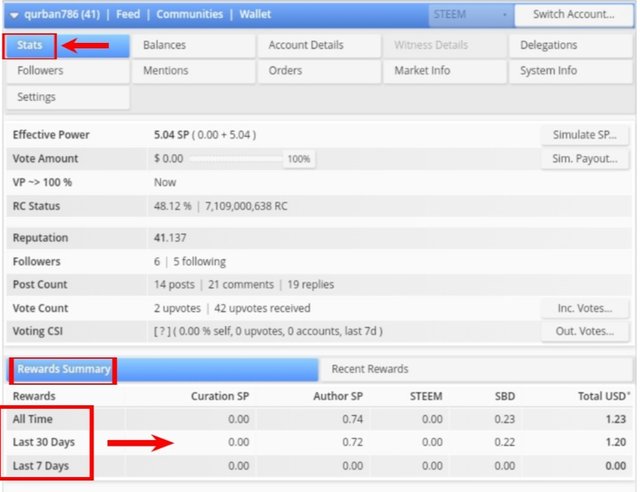
2.What is Delegation
Now I am discuss the term delegation of steem power (sp). Delegation of Steem Power (SP) mean to offer some available SP to your friend or somebody else within the seek of some delegation reward. You can delegate your SP to someone for a particular duration and you extend this duration and cancel this anytime.
Types of Delegation
There are two types of Delegation which are given below.
- Incoming Delegation: The SP which is delegate to you by someone else for a particular duration is known as incoming delegation.
- Outgoing Delegation: The SP which is delegated by you to someone else and allowed it for use is known as outgoing delegation.
How to Delegate Steem Power (SP)
The method to delegate your SP to someone other or friend on the Steemit platform is given below step by step.
- First of all go to the Dashboard and click on the Delegation section then click on the Delegate option located at the right side of the page. And you can see this in the below screenshot.
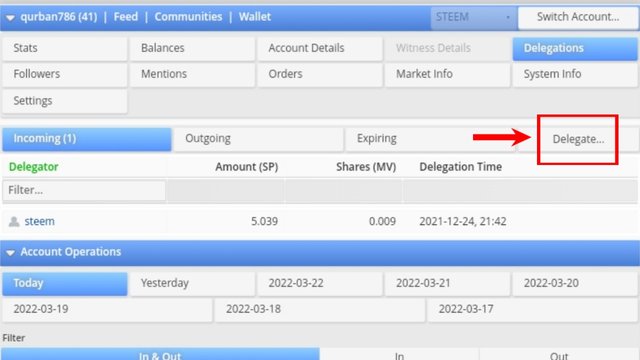
- After this enter the account name which you want to delegate your SP and enter the amount of Delegation SP. And then click on the Ok button after that click on the Yes button and then provide Active Key which will be required after clicking Yes.

- Then your SP will be delegated to the acceptor account.
3. How to check Incoming and Outgoing votes
Now, I will discuss the method to check the incoming and outgoing votes of your steemit account. So, let's follow these steps.
Incoming votes:
- First, go to Account Operation section and then click on the In option located at the right side of the page as shown in below screenshot.
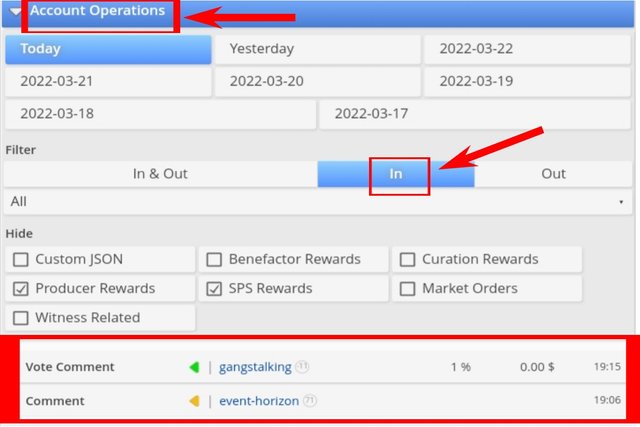
Outgoing votes:
- In Account Operation section click on the Out option located at the right side of the page to check the Outgoing votes.
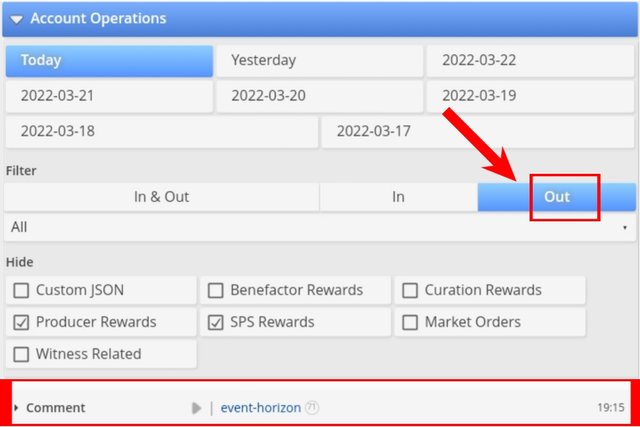
So, this is the method to check the incoming and outgoing votes of your steemit account.
4.Account operations for the Last 7 days
Now, I will discuss the method to check you account operation for the last 7 days. You can follow these steps.
- In the Account Operation section you can check the incoming and outgoing votes by select the date which you want to see the operation as shown below.
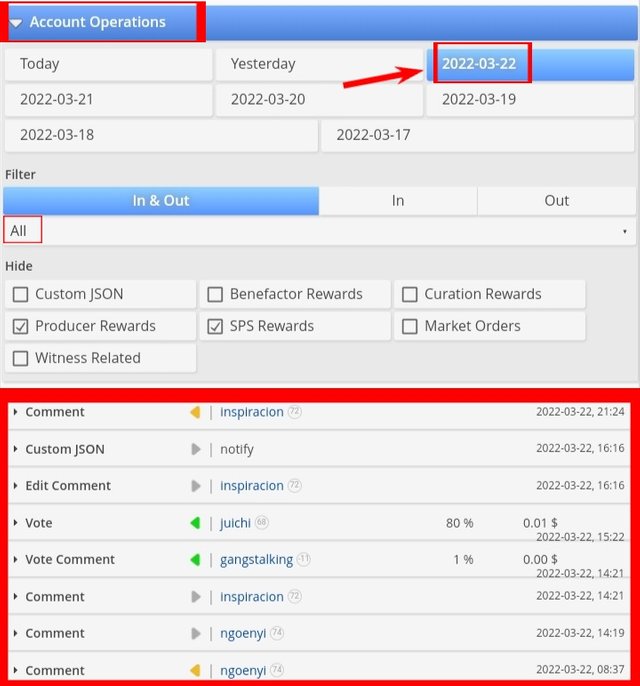
Details:
You can see the upvotes, downvotes, posts, comments, transfers, reseteems, editing, claim reward and far more during this section.
5. What is Author, Curation and Beneficiary Rewards
Author reward:
The reward which is given to you for work on Steemit by making posts, blogs and comments is known as Author reward. You can check your author reward by following the steps.
- First, go to the Coming Reward section and click the Author Rewards option.
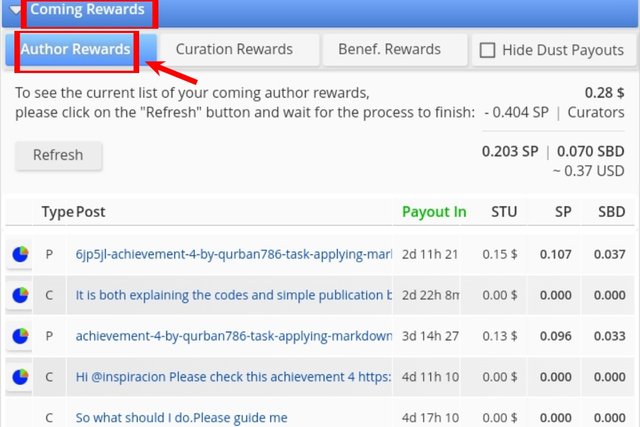
Curation reward:
The reward which you can get by upvoting or downvoting the others posts by utilizing you Steem Power (SP) is known as Curation Reward.
You can check your curation reward by following the steps.
- In the Coming Reward section select the option of Curation Reward as shown below.
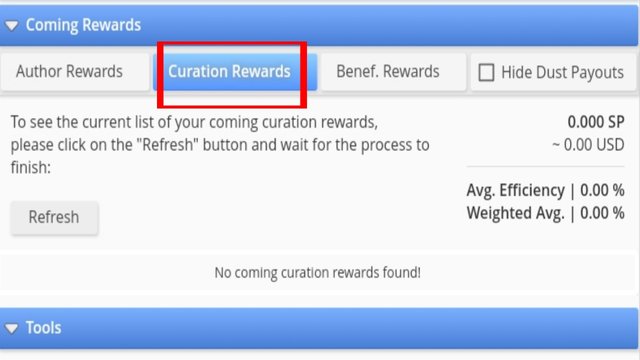
Beneficiary Reward:
When you make a post and give some part of author reward to someone then it becomes beneficiary reward.
The method to check the Beneficiary Reward of your account is that go to the Coming Reward section and click on the Benef. Rewards as shown in screenshot.
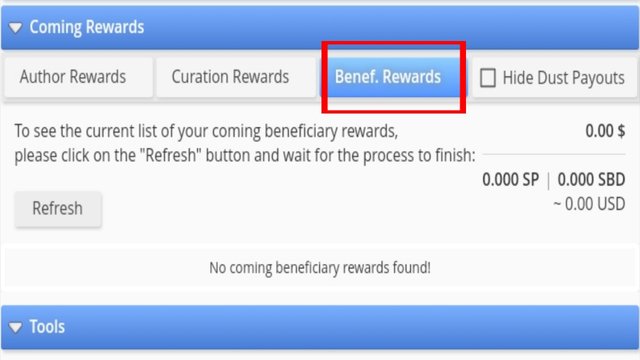
So, these are the methods to check your author, curation and beneficiary rewards.
6.Upvote value and at different voting weights
To check your upvote value open the Dashboard of your account here you can check your upvote value at different voting weights. The more steem power the more will be upvote value.
So, this is the Achievement 5 Task 1.
Special Thanks:
@cryptokannon
@event-horizon
@heriadi
@inspiracion
@steemcurator03
Hi @qurban786
In your achievement 4, it was explained to you that you should not publish your achievements 2 times.
You have now reposted your 5-1 achievement again.
Please make the corrections that were made to your previous achievement: https://steemit.com/hive-172186/@qurban786/achievement-5-task-1-by-qurban786-review-steemworld-org
You must be with a single achievement, it is not valid to publish the same achievement several times that has already been explained to you.
Ok sister sorry I don't repeat this mistake next time.
Please edit your post so that it is written in your own words.
After that we can review your publication.
Please check now this achievement