Achievement 5 Task 3 || Review Steemyy.com || @qadeerasghar
HY STEEMIT
HOW ARE YOU?
I HOPE ALL ARE GOOD AND ENJOY HEALTHY LIFE
I AM VERY HAPPY TO COMPLETE MY ACHIEVEMENT 5 TASK 2 THIS ACHIEVEMENT IS VERY USEFULL FOR ME. I HAVE EXPLORE DIFFERENT TOOLS OF Steemworld.org and Steemscan.com. I GAIN MANY KNOWLEDGE ABOUT THIS.
NOW I AM GOING TO ACHIEVEMENT 5 TASK 3 ABOUT "Steem Blockchain Tools & APIs by @justyy
Steemyy is created by a witness @justyy. the tools of steemyy is very useful for me. i donot know about steemy before this post. i am so excited about this task.
NOW LET START
The interface of this steemyy is see like this type
1)What is Effective Steem Power? Tools- Steem Account Information
To check the effective power.There are some option in top of the steemyy interface page select the option "TOOL"
After click the tool option the new page is open there are many options show in screen like
- Steem Essentials
- Witness Tools
- Upvotes and Flags
- Delegators and Delegatees
- Follow or Mute
- Miscellaneous Tools
Check your effective steem power
In option "Steem power information
this option is under "Steem Essentials"
Effective Steem Power
the value of vote is depend on your SP . you have more SP, you earn more reward. we can convert into steem power by powerup. you can transfer your SP in any user or communities for strength.
The effective steem power show in this picture.
2) How do you delegate SP using "Steem SP Delegation Tool"?
This is very easy to delegate your SP. Select Steem SP Delegation from Steem Essentials
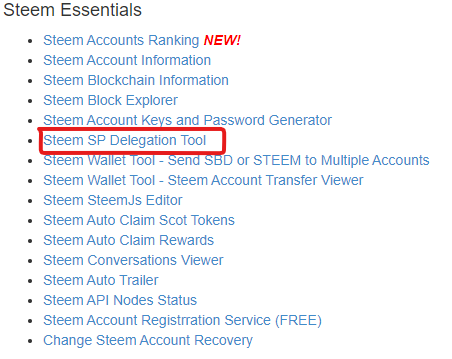
when you click the steem SP Delegation . the new page is open
fill the given requirements like
- Delegator ID
- Delegatee ID
- Amount of SP
- Choose option "delegate via steemlogin.com"
Now process is complete
3) How do you check the Transfer History between any two Steem accounts using "Steem Wallet Tool - Steem Account Transfer Viewer"?
We can select option
- Steem Wallet Tool - Steem Account Transfer Viewer
to check the transfer history between any two accounts this option is in the steem essentials.
When you open the new page is open . it give information
- Steem account ID
- Sender contains
- Receipent Contains
- Memo Contains
*Amount between
after entering the account id. the history will of all the transactions
4)How do you automate claiming STEEM or SBD without having to click claim button each time, using "Steem Auto Claim Rewards"?
You can select option steem auto claim reward in steem essentials
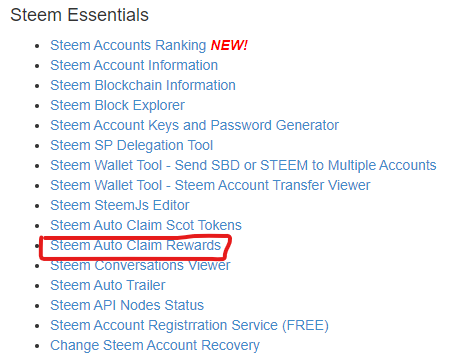
when you click the new page is open now write your
- your steem id
- private posting key
- select the time period
and press button claim now you start accepting our rewards.
5)How do you check the outgoing votes report for any specified period using "Steem Outgoing Votes Report"?
you can check the outgoing votes report in UPVOTE AND FLAGS
There are some options in upvote and flags select option
- Steem outgoing votes reports

when you click this the new page is open and fill given requirements
- Voter steem id
- time period
NOW I CHECKED MY OUTGOING VOTES FOR THE PERIOD OF 2021-05-01 TO 2021-05-10
6) How do you check the incoming votes report for any specified period using "Steem Incoming Votes Report"?
This is the same procedure of upvotes and flags section and search steem incoming votes reports
- fill steem id
- select time period
now click the option incoming votes reports and it show all incoming votes
7)How do you check who has delegated SP to your Steem account or any Steem account using "Steem Power Delegator Checker"?
check the delegate SP to our steem account or any steem account . go to delegators and delegatee option and search option "steem power delegator checker

after click the option the new page is open I have no steem power delegated by any account.
THANK YOU
I HOPE YOU LIKE MY POST
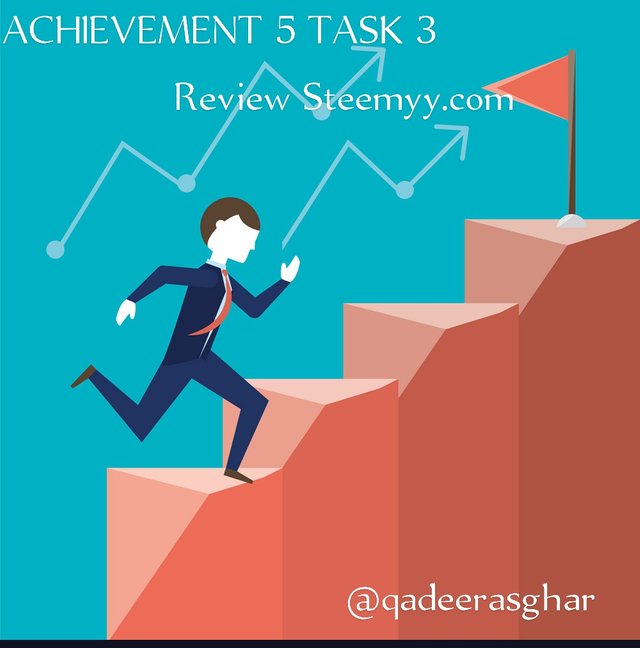
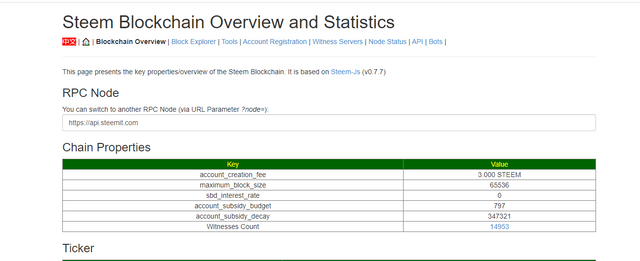
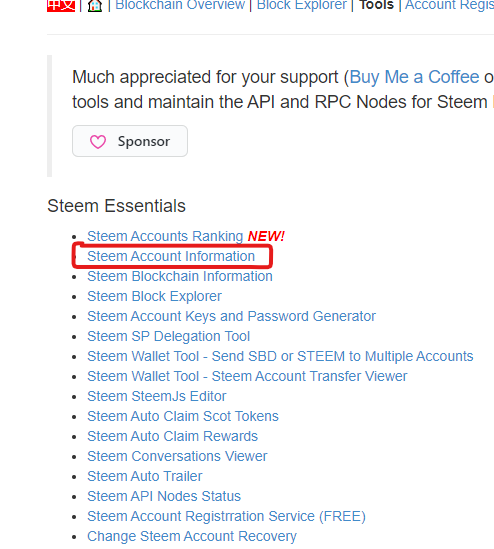
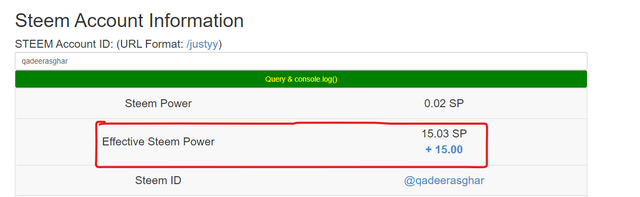
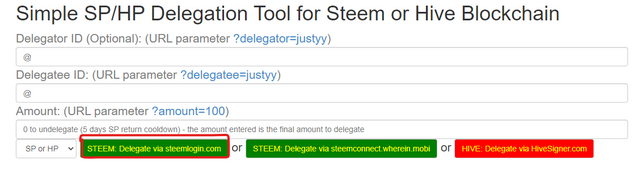
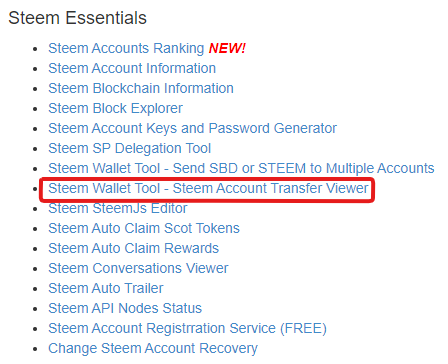
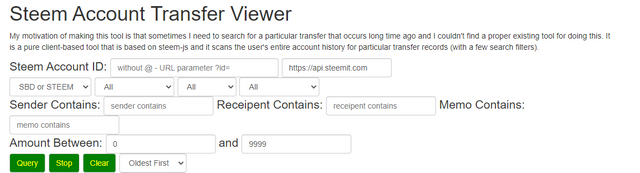
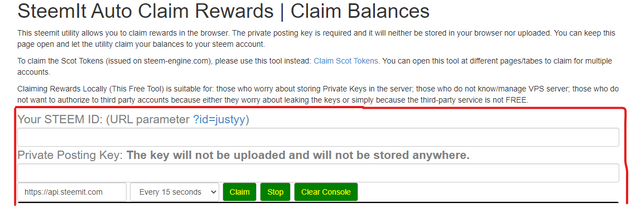
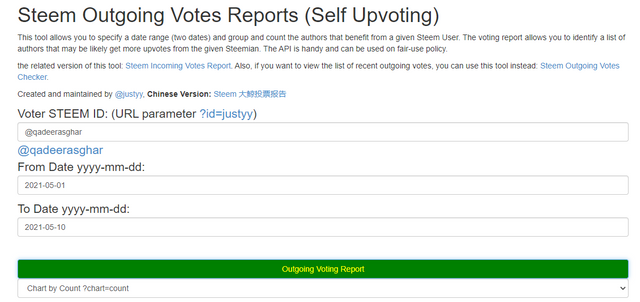
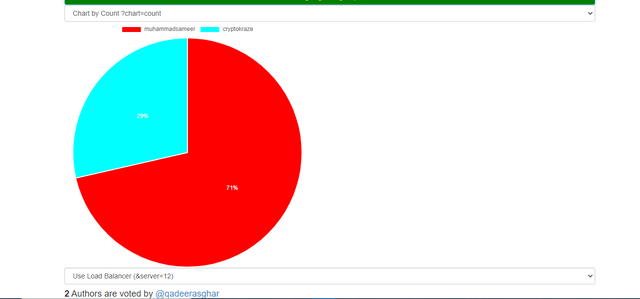
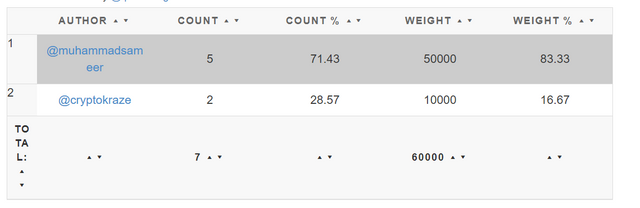

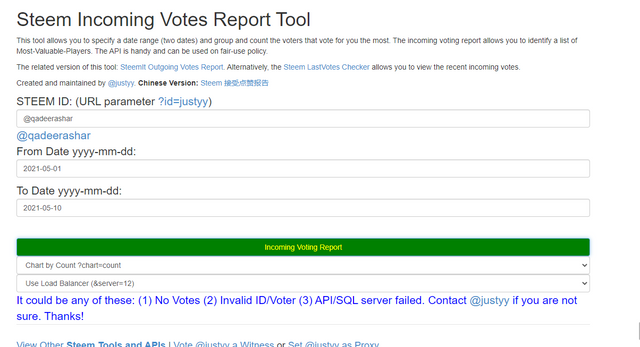

Hi @qadeerasghar, you have been verified for this task and may now move to the next achievement task.
Rate: 2
thank you so much oky
Hi, @qadeerasghar,
Your post has been supported by @saxopedia from the Steem Greeter Team.