Achievement two- basic security in steemit by @prudence1
Hello fellow Steemians
I'm back in front of you today, and I'd want to thank you in advance for allowing me to share My Achievement 2. This is really important to me, as well as to everyone else, because it concerns the security of our steemit accounts.
This is basic security information in steem. I try to keep them as simple as possible so that our newer colleagues can comprehend them and benefit everyone.
When we sign up for the steem platform, we are given keys in the form of a PDF document that perform various functions on the site. It is not a good idea for one to share his/her passwords with anyone.
Because it is critical to enter these, new steemians are advised to save and secure the keys as much as possible.
1-Have you obtained and saved all of the steemit keys and passwords?
Yes. I received my passwords from Steemit in the form of a PDF document.
I took extreme precautions to ensure that they would not be lost, as we conduct other important transactions with them, necessitating the need to save them in multiple locations. Yes or No: Email them, save them to a flash drive, print them, and keep the PDF document as secure as possible, among other things.
2-Are you familiar with all of the keys' features and limitations?
Yes, I have the fundamental understanding of the steemit platform that is required, though I admit that they still perplex me. However, I am confident that over time, I will learn everything I need to know about how to use each of them, as each plays an important role in each transaction.
a) Posting Key ( Private Posting Key )
We use this to log in to newspapers because it allows us to edit and upload posts (publications), vote, respond to comments, resteem, and follow or silence other users.
b) Private active key ( Private Key Active )
This is crucial because it allows us to perform all of our own actions, such as powering up, powering down, and converting Steem Dollars in our wallet; https://steemitwallet.com, which is then used to create all of our posts, update all of our details, and publish them.
c) Key memo ( Private Memo Key )
Its primary purpose is to encrypt and decrypt memos when transferring funds.
Note: You must use the numeral (#) before inserting the key when encrypting a memo.
d) Key owner ( Private Owner Key )
Only use it if absolutely necessary. It is the most important of all because it allows you to edit our profile, change or recover any other password associated with your account, including the owner's password. As a result, I recommend keeping it in a secure location, preferably offline, and only using it in the event that you lose your account or forget your passwords.
Note: It is the only one we can use if we forget our password, so it is extremely important.
e) Master Key ( Master Password )
We need to change all of our keys. We can use it to post and activate, and we can use it to change all of our passwords, giving us complete access to all of our account's keys. As a result, we must keep it safe from prying eyes.
3) How do you intend to store your passkey?
Keep it in a variety of places, including sending it to your personal e-mail account so that if you misplace it, you can easily recover it, keeping it in a personalized folder on your computer, and even printing it.
4) Do you know how to send your steem tokens to other users on the platform?
Yes, the first step is to log in and open the purse or wallet by going to https://steemitwallet.com and entering your username and PRIVATE ACTIVE KEY.
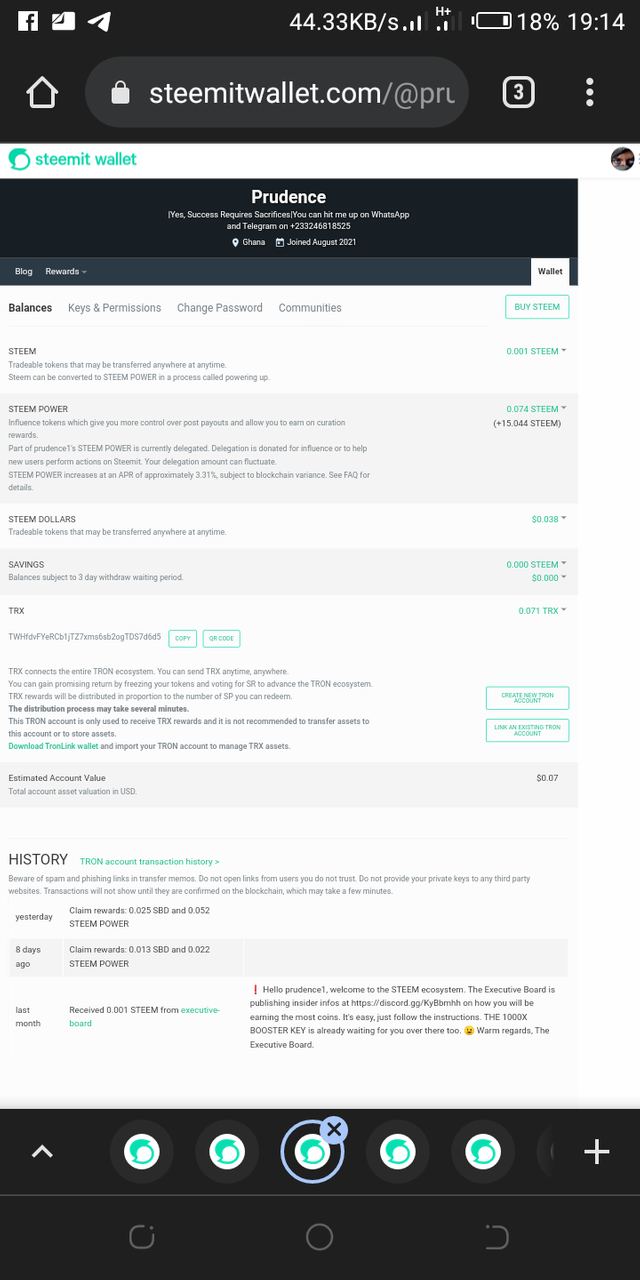
We place ourselves in steem dollars once we are in our wallet. We locate the option for transfer. By selecting that option from the drop-down menu.
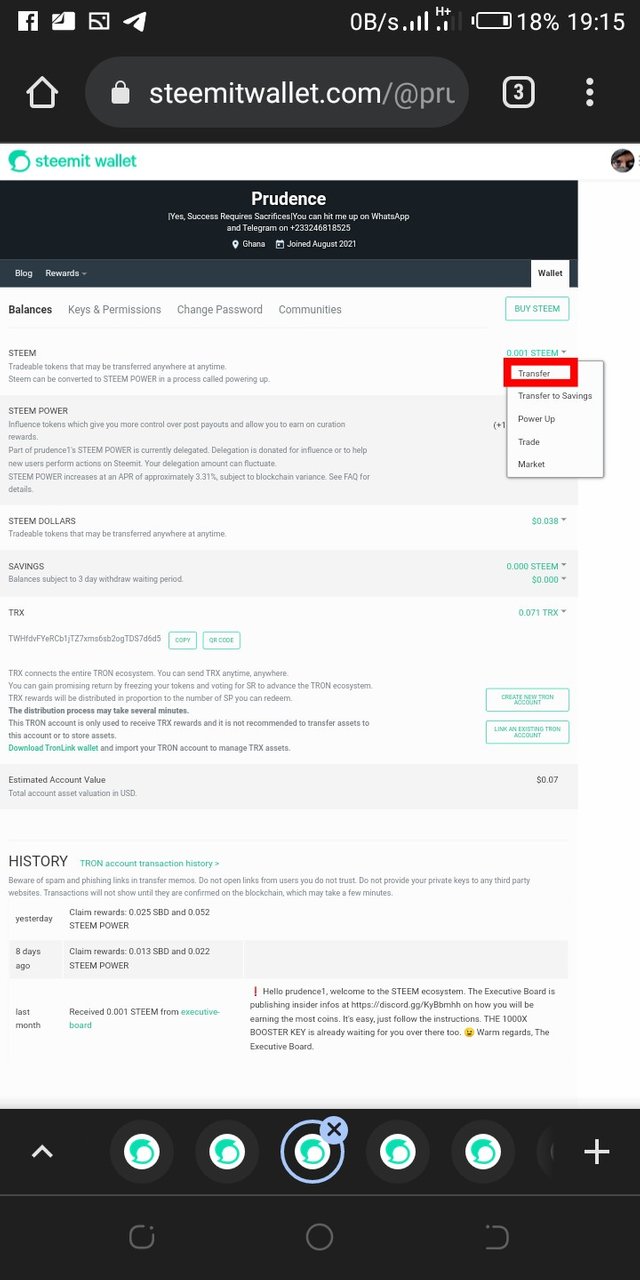
The user to be transferred, the amount, and the memo are all entered (Private Memo Key)
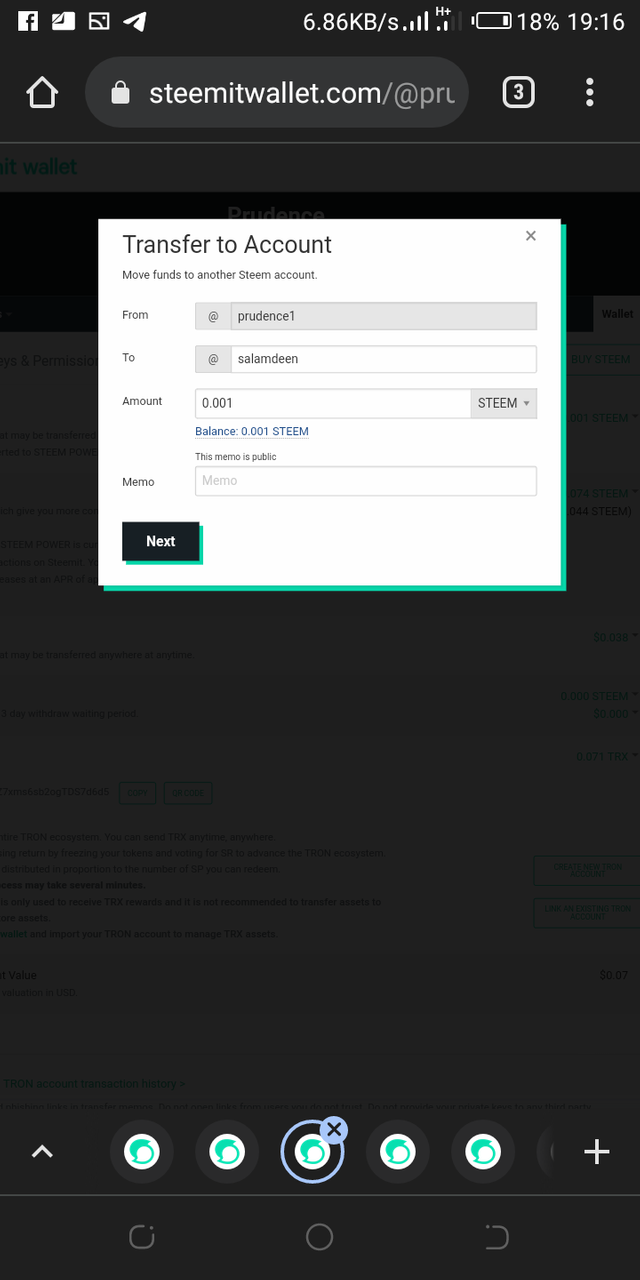
Let's move on to the next step.
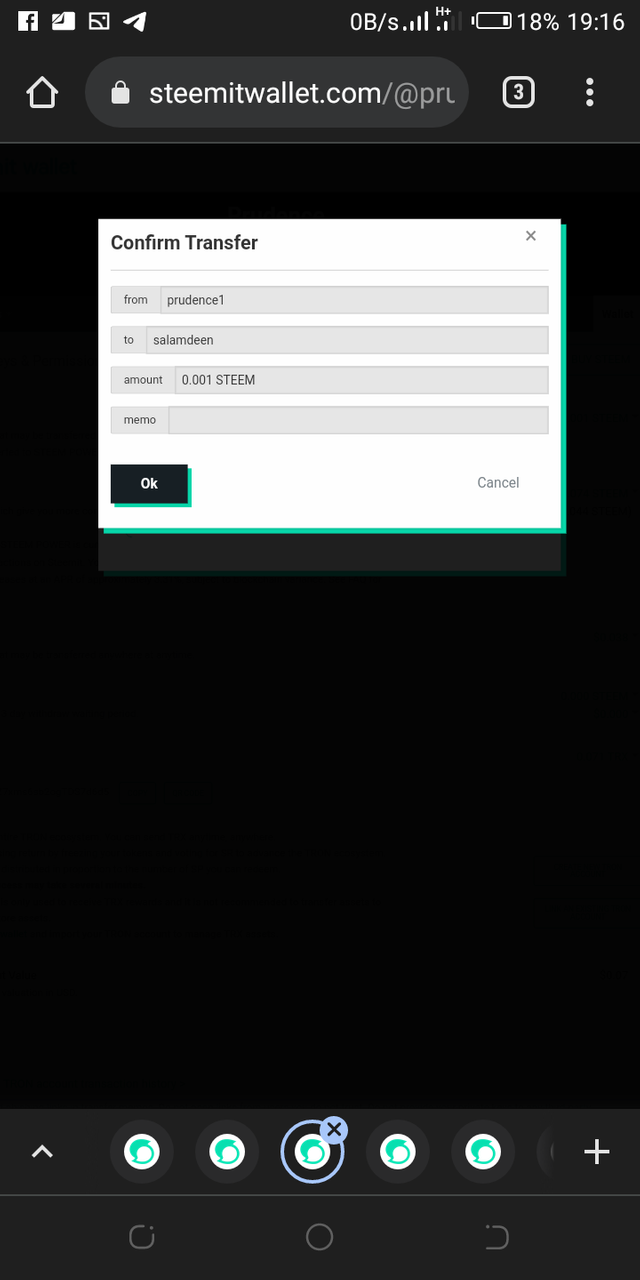
We check that the data is correct, click OK, and then enter our active key (Private Active Key) and that's all there is to it.
5) Are you familiar with the steem power-up procedure?
Yes. Here's what I'm talking about. We locate the STEEM option by clicking on power up while the wallet session is active.
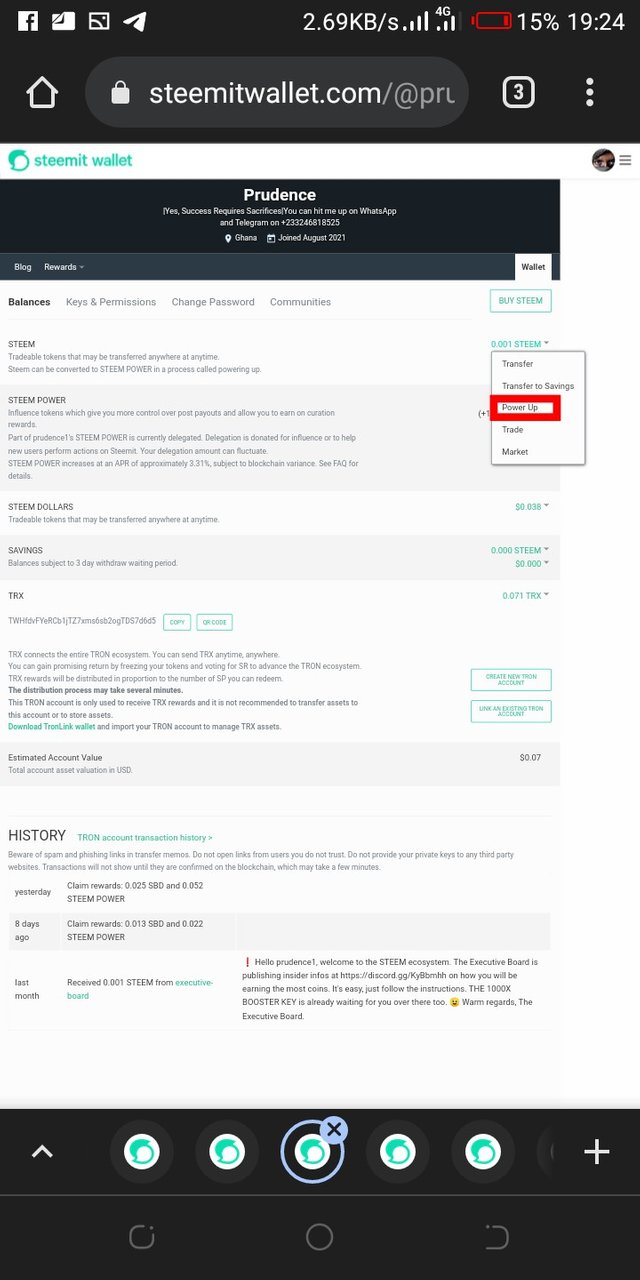
We type in our username and the amount of steem we want to convert, then hit the power button:
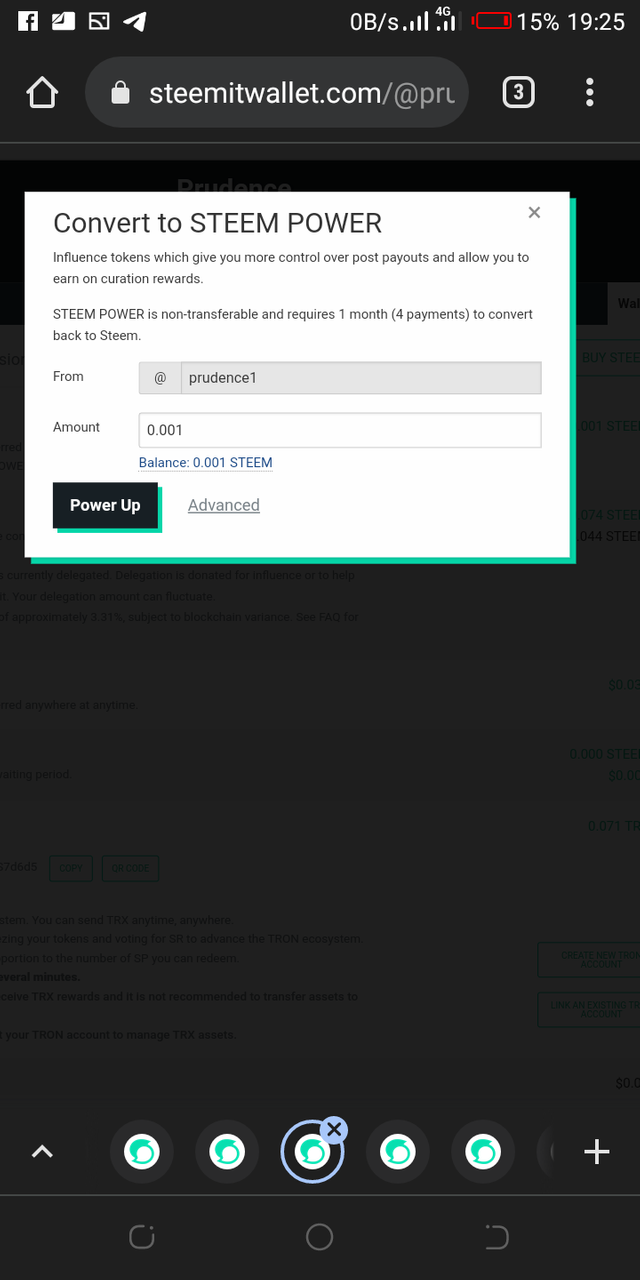
Here, we double-check that everything is in working order before selecting the OK option.
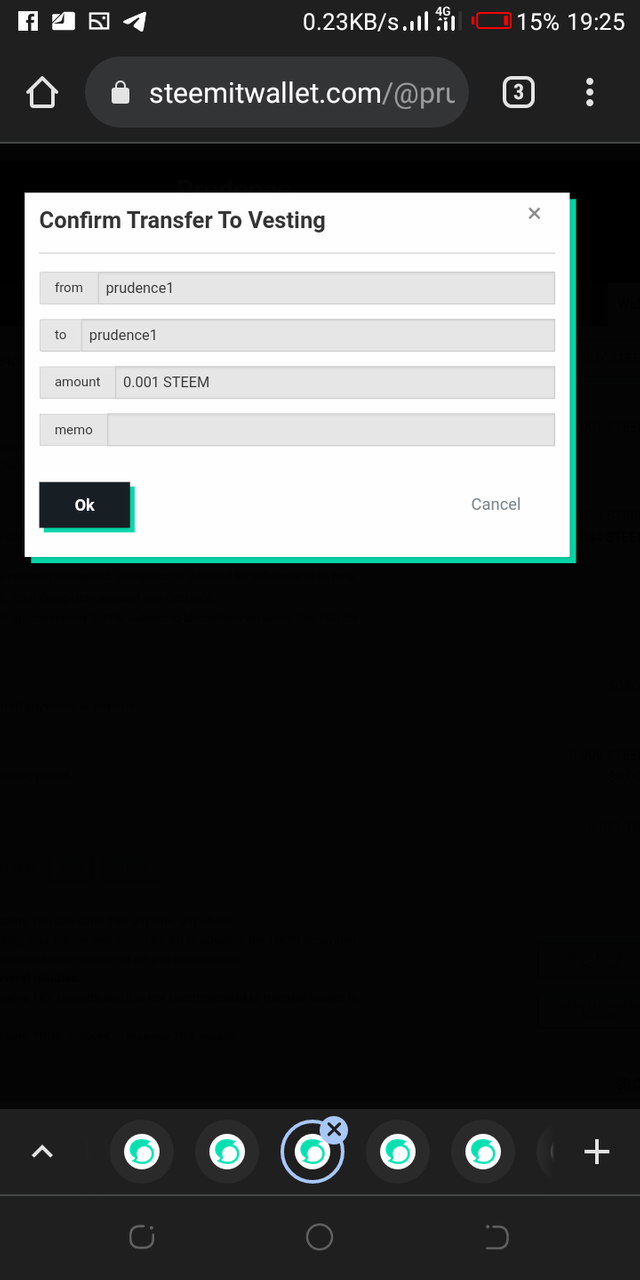
Then the power up it done.
It's critical to consider any concerns about our account's security.
Because we're putting our own money on the line, just like in a regular bank account.
I hope you found my information to be both interesting and useful.
Also, keep your passwords safe and don't share them with anyone.
Thank you for reading