Achievement 2: All the information we need to know and how to use basic security on steemit @promah
The most critical information presented here is the process of implementing a power-up system and making it visible after each post on Steemit. This post is crucial and useful for new users since it explains how this amazing platform works. Even seasoned professionals may benefit from it since it sheds light on the medium's inner workings.
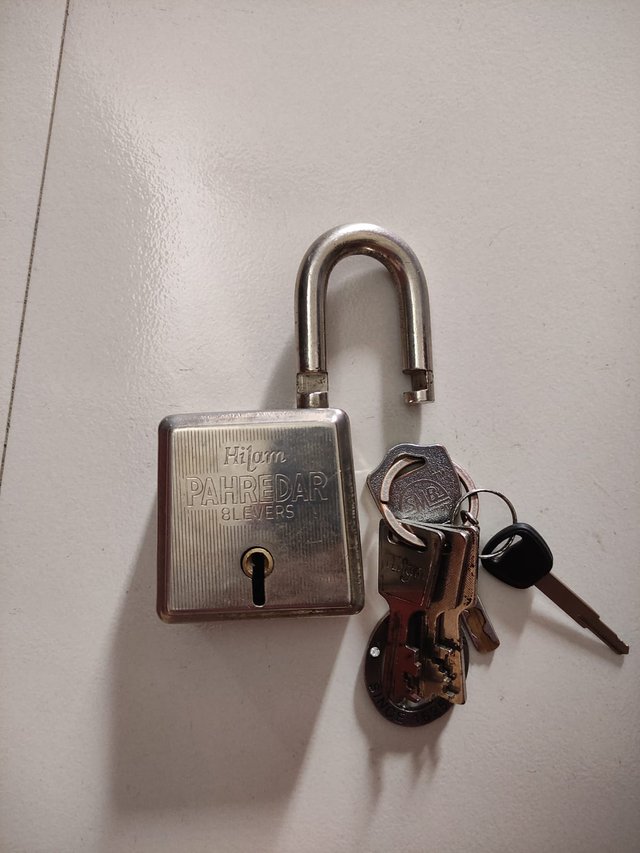
The social media platform Steemit is based on the blockchain technology known as Steem. Steemit's security features are among its most vital components. It also prevents unauthorized access to user accounts and provides for their security. Several informative discussions about increasing one's Steem power may be found in this post.
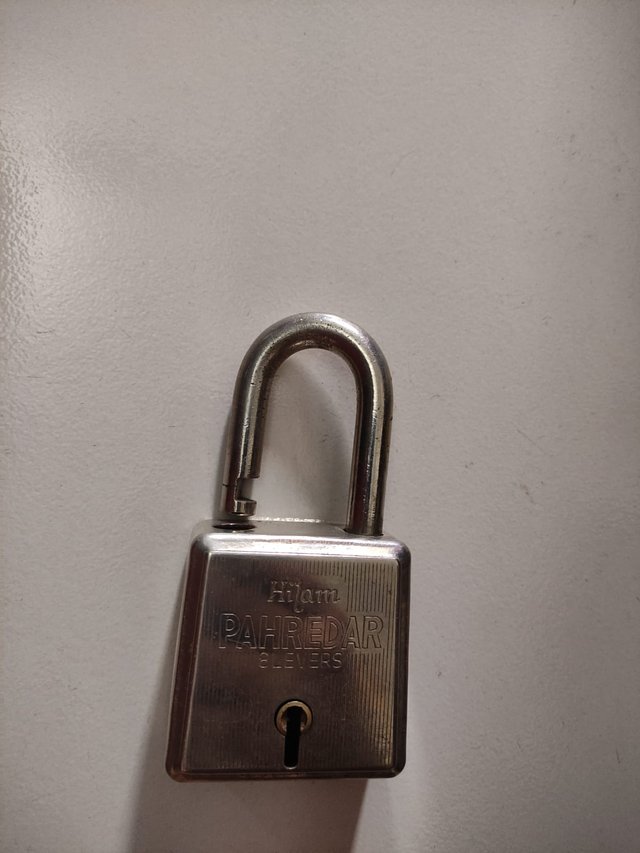
Key for Steemit
To keep your Steemit account secure, you'll need to use four distinct kinds of keys:
The Owner Key:
The most important part of your Steemit profile. You'll have full access to all of your prior comments and posts. Anyone who has access to your private owner key may manipulate your account settings or withdraw money from your account.
The Active Key:
This key has a specific permission that allows for the handling of sensitive financial transactions like the trading and transfer of tokens. There may be times when you need to use your Active key to verify a wallet-based transaction. If your Active key is compromised, your tokens are in risk of being stolen. Therefore, only authorized programs should utilize Active Key. Loss of tokens may be avoided by carefully storing this key.
The Posting Key: Voting, commenting, and publishing on social media platforms are all accessible with this key. The key is too scarce to be utilized in commercial transactions. This is a useless key that should be kept hidden.
This password unlocks access to other social media platforms including Busy and Steemit. You need to safeguard this key.
Memo Key:
The Memo Key stands apart. The Memo Key can only be used for private blockchain-based communication. This may be a handy addition in the near or far future. If you want to decrypt secret messages, you should only use the Memo Key sparingly.
Remember that there are more keys than these ones. They also have their own "public" sets of keys. These public keys may be shared, but receiving one does not give the recipient access to your account or editing privileges. If you're looking for greater order and precision, it's best to keep your public keys to yourself.
System for Adding Steem Power (SP):
Steem Power (SP) is the cryptocurrency used to track an account's influence and standing on the Steemit platform. One's Steem Power reflects the extent to which they are respected and followed by the Steemit community. As an added bonus, this determines the account's voting strength and the significance it is given by the platform. The process of including Steem in your content is flexible.
Starting Out: The Steem Power in your account may be increased by "powering down" STEEM coins. Increase their strength by exchanging STEEM for SP. The usual SP account hold period is 13 weeks. This procedure may be undone after 13 weeks by "powering down," which will allow you to exchange your SP for STEEM. These are the steps to get Steem up and running.
Choose "Wallet" from the main menu to access your Steemit profile and funds.

Choose the "STEEM" menu on the page's right side. You'll see the toggle there.
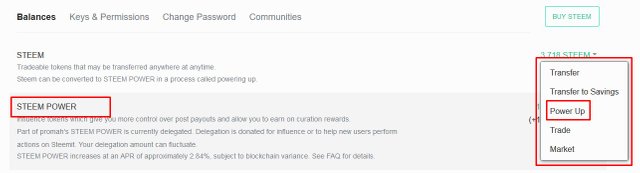
To purchase a certain quantity of Steem, enter that quantity in the "Amount" box.
To start the powering-up process, press the "Power Up" button.
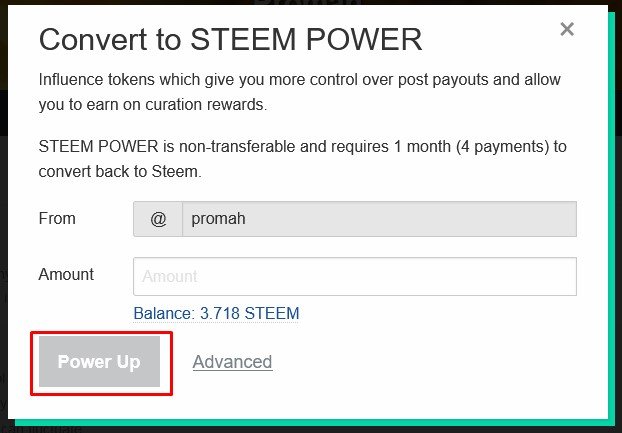
You'll need to enter your activation or owner key to complete the purchase.
Transfer Steem:
Additionally, Steem Power from an existing account may be transferred in. Both voting and award eligibility are transferred to the new account, while the original SP's record is kept intact. Delegated SPs may be "undelegated" back to their original owner at any time. If you want to move Steem Power or Steem Steem (SP) across the Steemit site, you'll need a Steemit wallet. Learn all there is to know about Steem Power (SP), also known as Steem power, in this webinar.
The "Wallet" option in the main menu will take you to your profile and Steemit wallet.

Wallet login is needed for this action.
Go to the page's right side and click "STEEM." There will be a "Transfer" tab available.
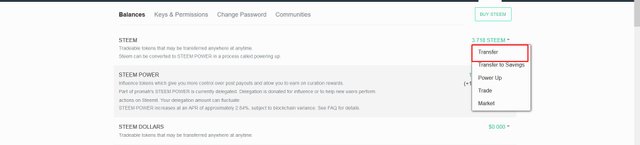
To send Steem/SP to a specific user, use their username or account number in the "To" field.
Simply enter the desired amount of Steem/SP in the "Amount" section. Currency options like STEEM and SP may be selected in a drop-down menu next to the "Amount" field.
The "Memo" area also lets you include a handwritten message with the purchase.
To start the transfer, click the "Next" button.
The amount of SP or Steem that may be transferred without entering your activation or owner key is limited.
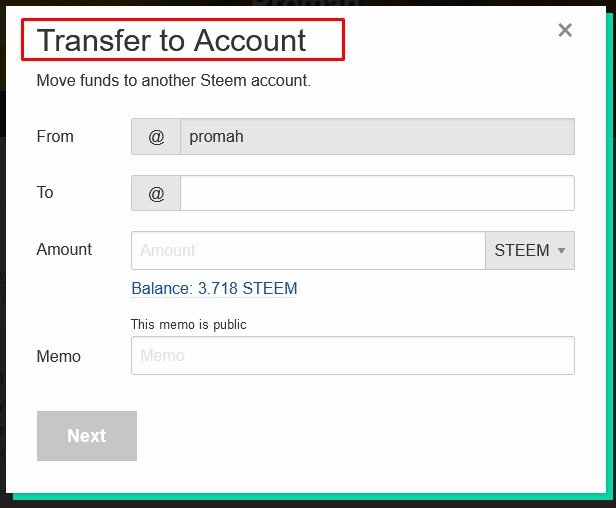
To buy Steem Power:
Steem Power may be purchased by anybody on the open market via the Steemit site or cryptocurrency exchanges.
Steemit's security mechanism was developed to prevent unauthorized access to user accounts and the platform's monetary resources. There are four different keys that may be used to operate it: the owner's, the activation's, the posting's, and the memo's. Don't let anybody else have access to these keys. Steem Power (SP) may be increased by using STEEM coins or receiving SP from another user.
To conclude my second success, I will analyze and describe the features and restrictions of my Steemit keys. My keys are safely stashed away. My confidence in increasing my Steem Power and transferring tokens to others remains unshaken. As I've shown, exchanging tokens and recharging Steem Power is a breeze. I'm confident and at ease here on Steemit thanks to my proficiency with the platform.
Thank you for reading.
Here is my verified achievement 1 link.
https://steemit.com/hive-172186/@promah/achievement-1-my-introduction-post-promah
Thank you, friend!


I'm @steem.history, who is steem witness.
Thank you for witnessvoting for me.
please click it!
(Go to https://steemit.com/~witnesses and type fbslo at the bottom of the page)
The weight is reduced because of the lack of Voting Power. If you vote for me as a witness, you can get my little vote.
Greetings,
Welcome to the steemit platform.Thank you for completing the Achievement-2 task. Hope you feel comfortable and enjoyable sharing here. Please continue to the Achievement 3 task. Here I will send the guide:
rate 2
Feel free to contact me if you need any help:
Thank You
Ripon
Thank you so much for verifying my achievement 2. I would follow your instructions.
This post has been upvoted through Steemcurator09.
Team Newcomer- Curation Guidelines for April 2023
Curated by - @heriadi