ACHICHIEVMENT 2: Basic security on steem by @princeifeko
My Hubby, [03.09.21 06:28]
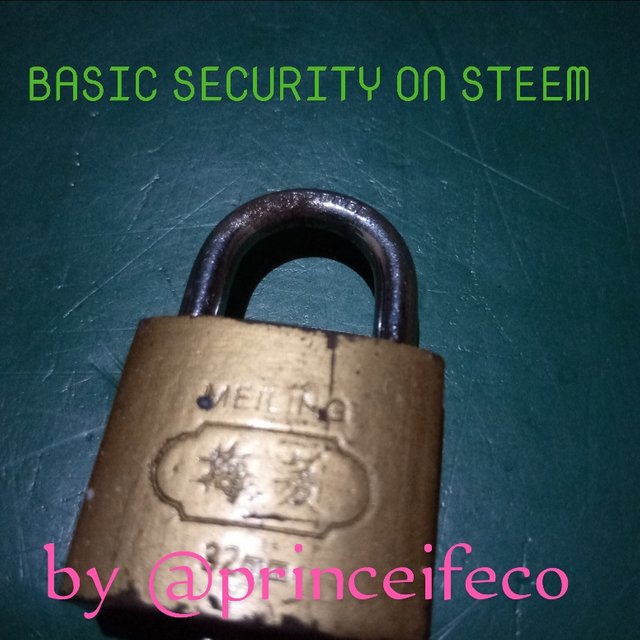
Hello community. I have made my achievement 2 task on the basic security of steemit.
Question 1: have you retrieved all your keys on steemit ?
Answer:
yes, during the my registration to this great Platform, I was provided with the master key which enable me to download a pdf file that contains everyother keys.
Those keys include:TRON ACCOUNT KEYS
TRON PUBLIC KEYS
TRON PRIVATE KE
B) STEEMIT KEYS
PRIVATE POSTING KEY
PRIVATE ACTIVE KEY
PRIVATE MEMO KEY
PRIVATE OWNER KEY
MASTER PASSWORD
STEEM PUBLIC KEY'S
POSTING PUBLIC KEYS
MEMO PuBIIC KEY
ACTIVE PUBLIC KEY
OWNER PUBLIC KEYS
Question 2: Do you know each use of these keys function and their restriction?
Answer:
I know them and their functions the are:
Posting key: this key is used for description of transferring memo.
Active key: this key function focus on wallet which are transfer of token (SBD and. Steem), powering up down delegation etc.
Memo key: is used to descript private transfer memo and encrypting when transferring fund's
Master password: it is used to download the PDF file that contains every other file.
Question 3: how do you plan to keep your master password.
answer I have secured it where only me can have access to it.
Question 4: do you know how to transfer your steam talking to another steam account.
Answer:
Yes I can transfer it with the following stages.
Stage 1
I have to first login so my steem account using my posting key. Then click on the top right corner of my page, click on wallet page.
Stage 2
Click on steem, the arrow next to it. Ben click on transfer, type the username of the account that I want to send the same to.
Then I enter the amount of steam I would like to transfer, the username of the account I want to send a steam to.
Stage 3
I enter the amount of steam I would like to transfer. Then click next. Then I enter my master password active key. Below is an example of your attachment .
Stage one
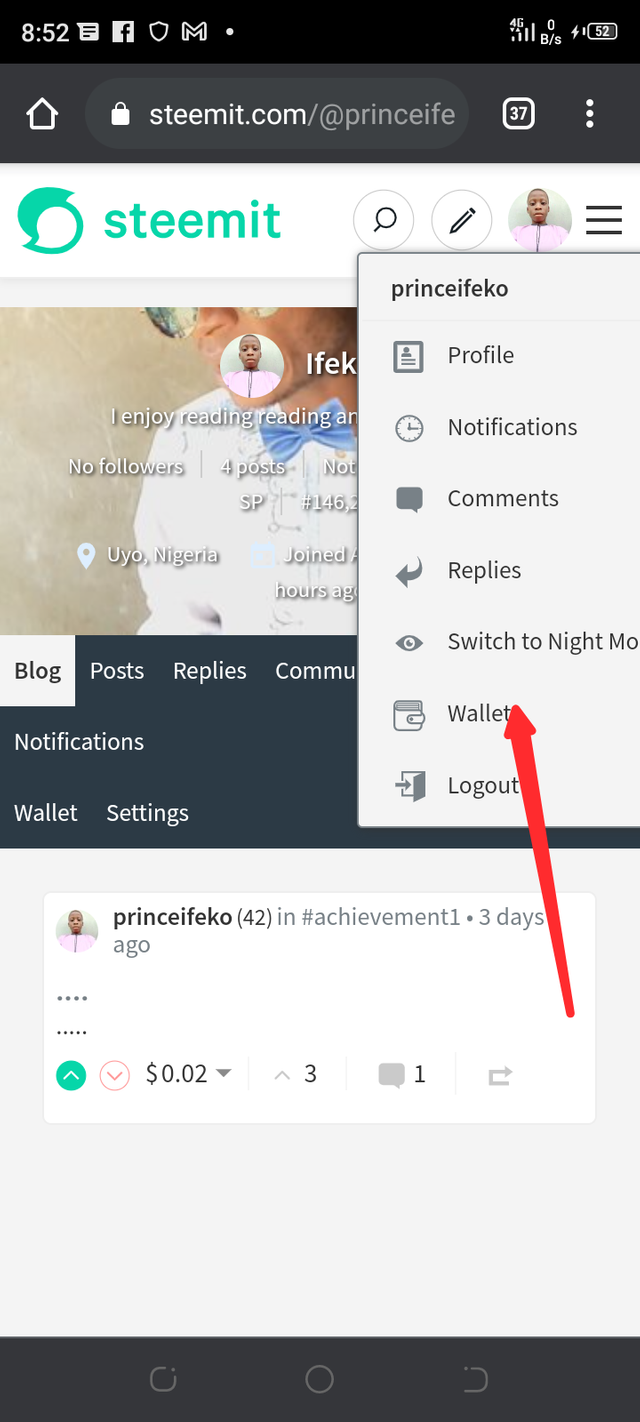
Stage 2
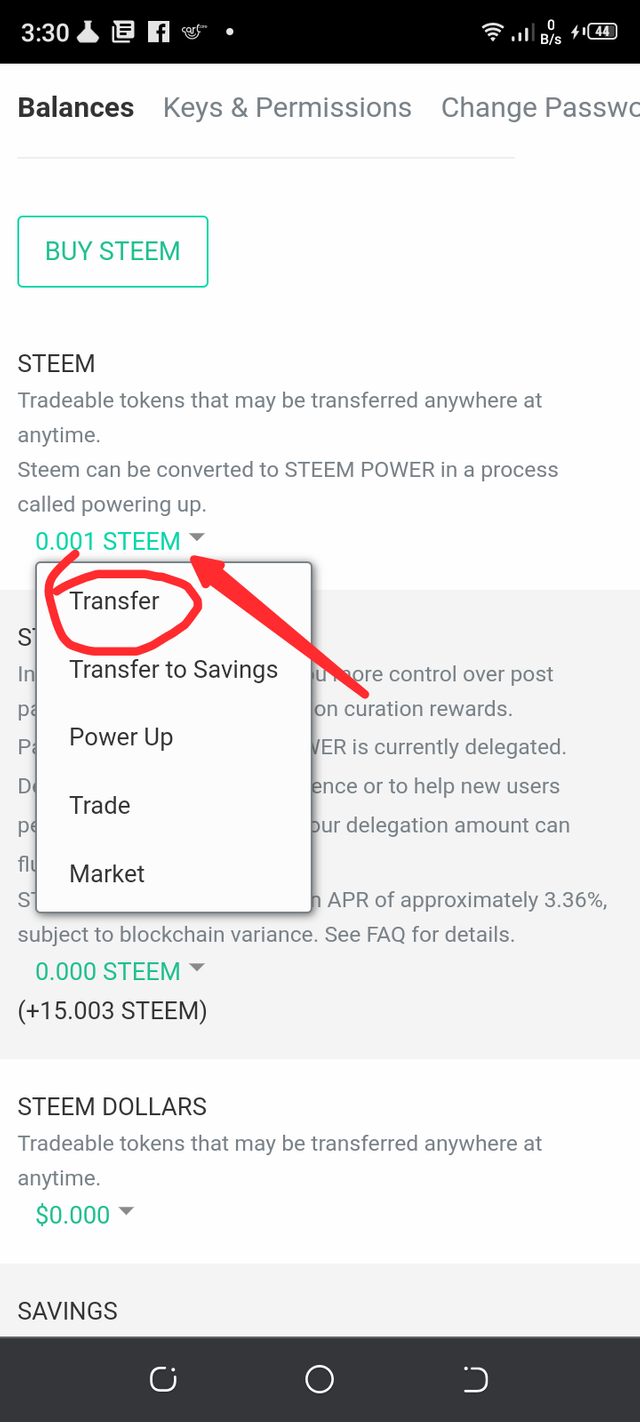
Stage 3
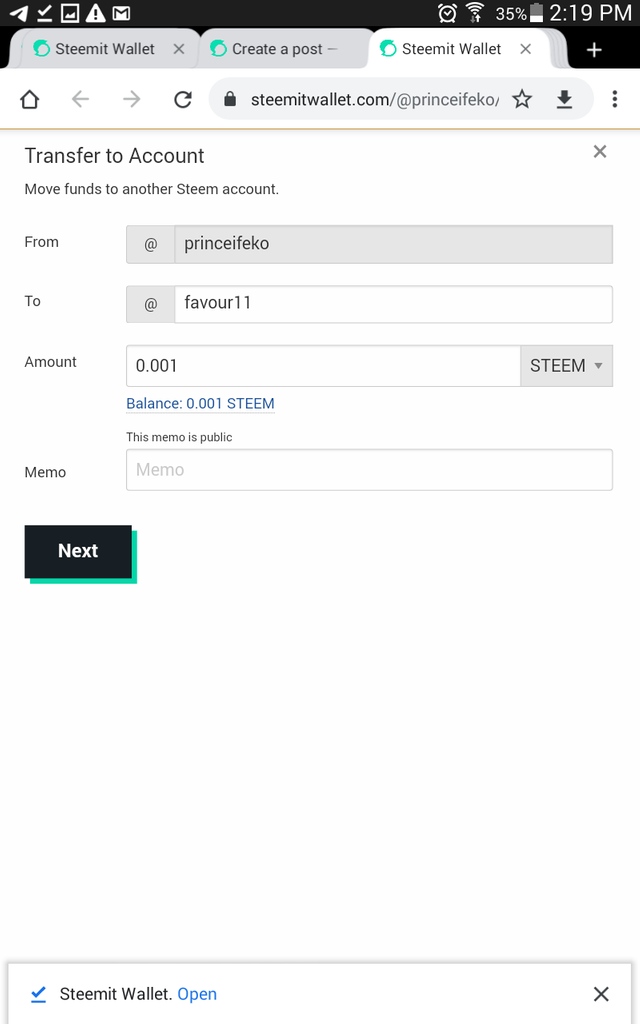
Question 5:
Do you know how to power up your steem ?
Answer:
Yes, to power up mean to convert my steem to steem power from my wallet. Click power up, enter the amount to power up. Example is shown below.
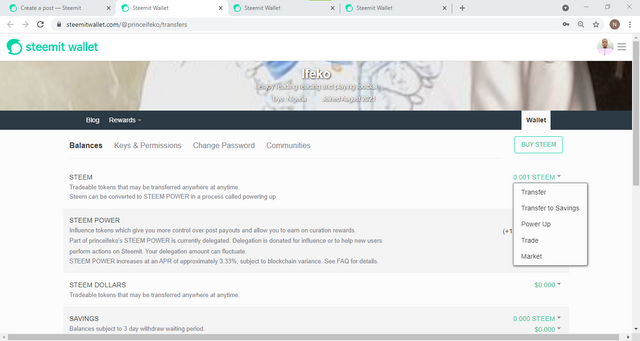
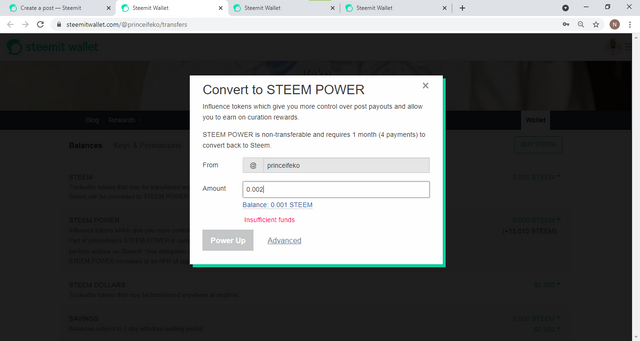
Conclusion
I am so grateful to everyone who helped me. And I wish to use the keys well.
Cc:-
@fortwis09
@ngoenyi
Hi i am Sumit one of the team member of Steem Greeter.
I am happy to announce that i have successfully verified your achievement 2 post. Now you are eligible for performing your achievement 3 which is about content etiquettes. You can refer this post for your next task.
Note:
Rate:1
Hi, @princeifeko,
Your post has been supported by @nattybongo from the Steem Greeter Team.