Achievement 5 Task 3 by @prince4icon : Review Steemyy.com
This achievement task aims at exposing us the newbies on how to make use of the tools that are essential for navigation in the Steem Ecosystem. In this particular task the tool to be considered is steemyy.com which was designed by @justyy
Steemyy.com is a very important tools in the steem ecosystem that helps the steemians to perform various tasks in the steem blockchain.
In this achievement task the following points would be explained as directed by @cryptokannon
What is Effective Steem Power? Tools- Steem Account Information
How do you delegate SP using "Steem SP Delegation Tool"?
How do you check the Transfer History between any two Steem accounts using "Steem Wallet Tool - Steem Account Transfer Viewer"?
How do you automate claiming STEEM or SBD without having to click claim button each time, using "Steem Auto Claim Rewards"?
How do you check the outgoing votes report for any specified period using "Steem Outgoing Votes Report"? (This is really an important and a beautiful feature of Steemyy)
How do you check the incoming votes report for any specified period using "Steem Incoming Votes Report"?
How do you check who has delegated SP to your Steem account or any Steem account using "Steem Power Delegator Checker"?
What is Effective Steem Power? Tools- Steem Account Information
In Steemit platform, Steem power is a measure of how much influence a user has in the platform. Higher SP means more influence on the platform and lower SP means lower influence on the platform. It is important for us to note that SP cannot be traded directly on exchange.
Effective Steem Power is the sum of my own Steem Power and the Steem Power delegated to me minus the Steem Power I delegated to others.
Mathematically;
Effective SP = (My SP + SP delegated to me) - SP I delegated to others
It can be seen that my SP is 92.76 from the screenshot below.
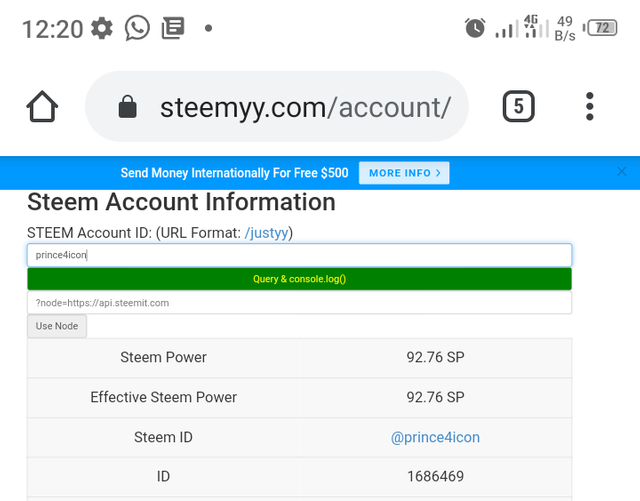
How do you delegate SP using "Steem SP Delegation Tool"?
For one to carry out Steem power delegation effectively the following steps are very necessary as requested by this interface gotten from steemyy.com. The interface is gotten in Steem Delegation Tool, that is found after clicking on Tools icon.
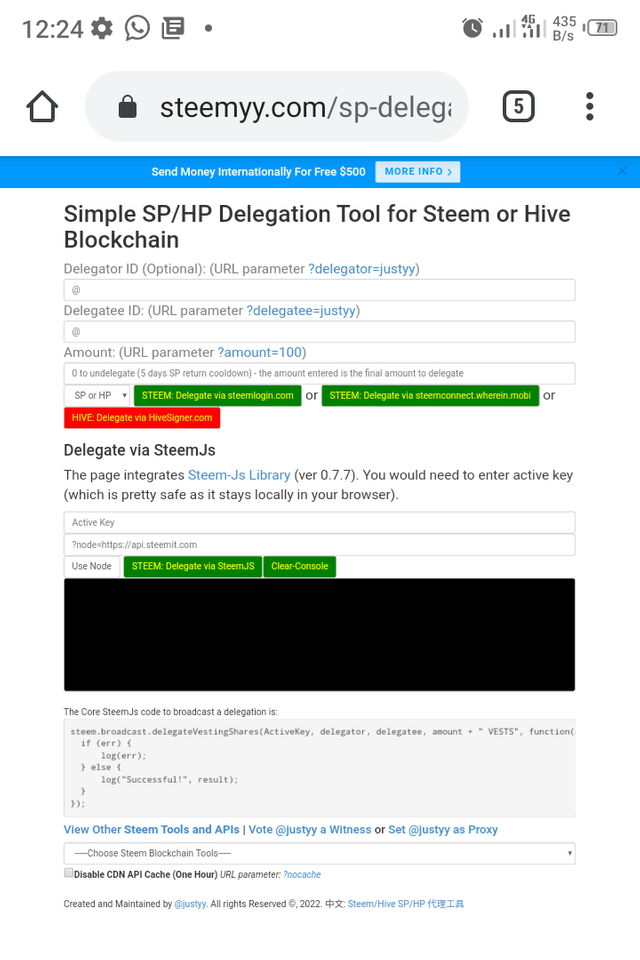
- Enter your username in the box provided above. It is not compulsory to enter your username.
- Enter the username of the person you want to delegate Steem power to.
- Enter the amount of steem power you want to delegate.
- The next step is to select the site or method you want to adopt for delegation. (steemlogin/steemconnect/Hivesigner)
- Finally you enter your active key to confirm the transaction.
How do you check the Transfer History between any two Steem accounts using "Steem Wallet Tool - Steem Account Transfer Viewer"?
For us to conduct transfer history check effectively the following steps are essential;
- Click on the Tools icon located at the top of the home screen page.
- Under the Transfer Viewer, select Steem wallet Tool - Steem Account Transfer Viewer. As shown below.
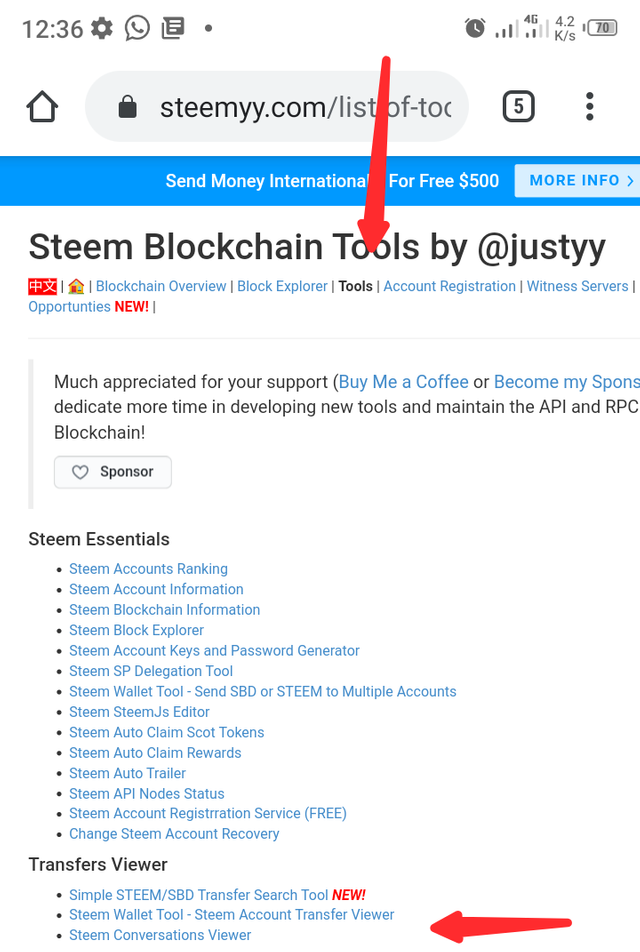
- After that, enter the Steem Account ID without putting @ at beginning of the username. You can fill in the available search filters to limit your search. It would scan through your account for the particular transfer record you are looking for.
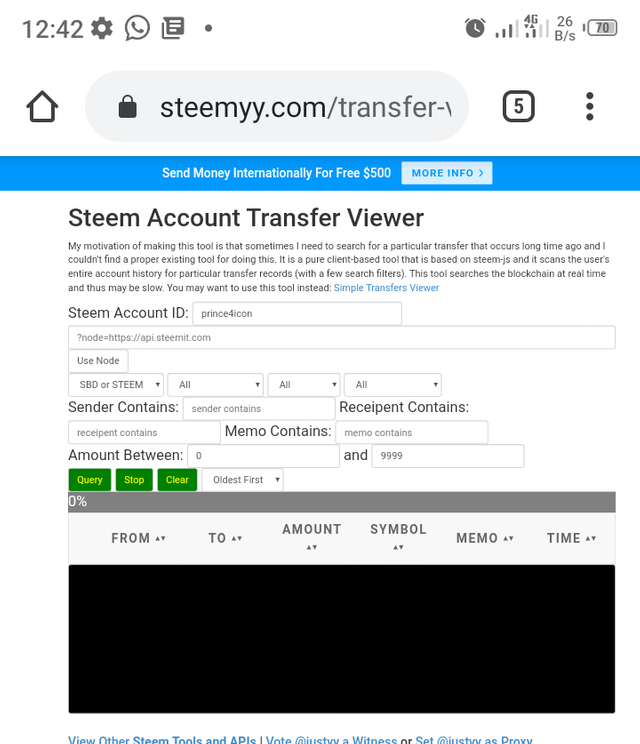
How do you automate claiming STEEM or SBD without having to click claim button each time, using "Steem Auto Claim Rewards"?
For you to claim your automatically without having to always click on the claim reward button the following steps are essential;
- Click on the Tools icon located at the top of the home screen page.
- Under the Steem essentials, select Steem Auto Claim Rewards. As shown below.
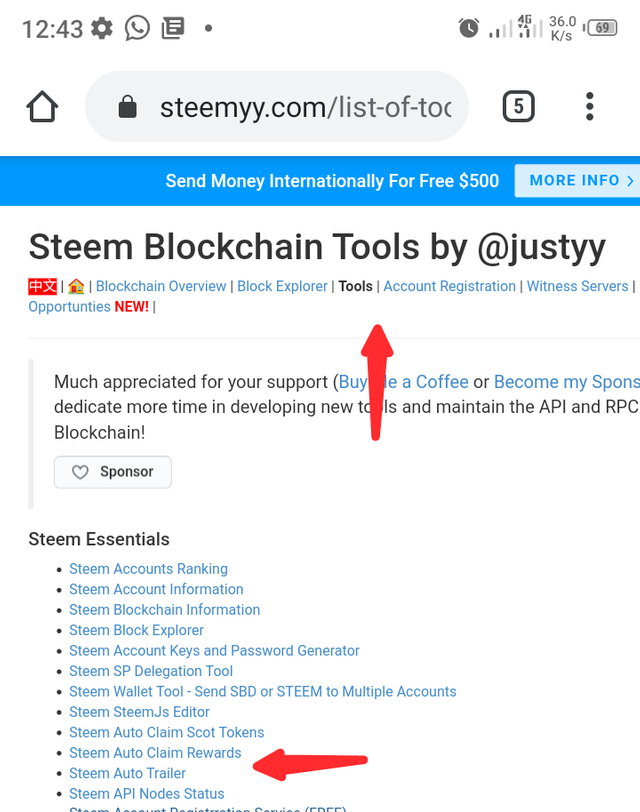
- Then enter your username and private posting key to auto claim reward within a selected time limit. The least and greatest time limits are 5 seconds and 2 hours respectively, while 15 seconds is the default time limit.
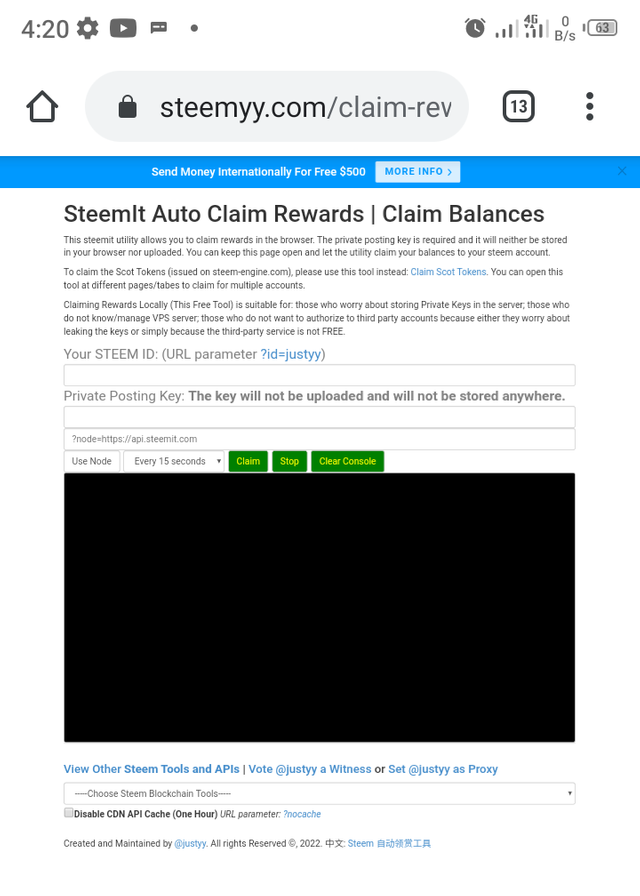
How do you check the outgoing votes report for any specified period using "Steem Outgoing Votes Report"? (This is really an important and a beautiful feature of Steemyy)
For us to check the outgoing votes report for any specific period the following steps would be very essential;
- Click on the Tools icon located at the top of the home screen page.
- Under Upvote and Flags, select "Steem Outgoing Votes Reports". As shown below
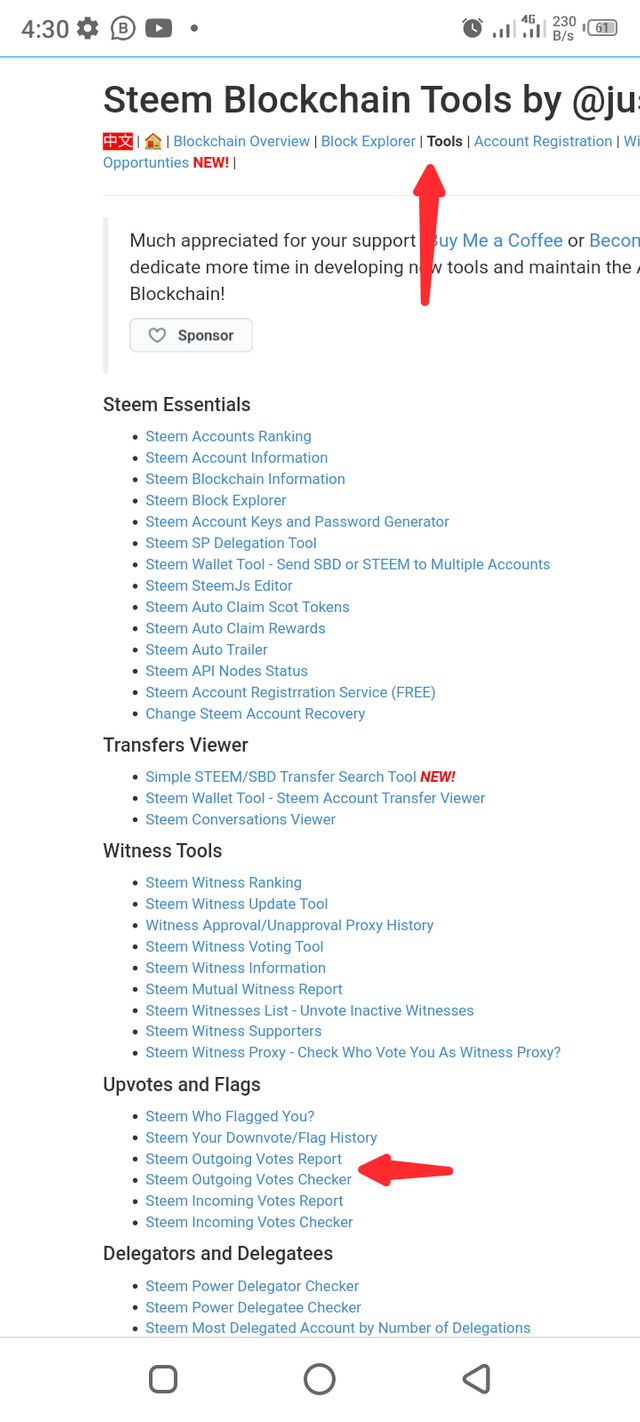
- Then enter the Voter Steem ID and the date range. As shown below.
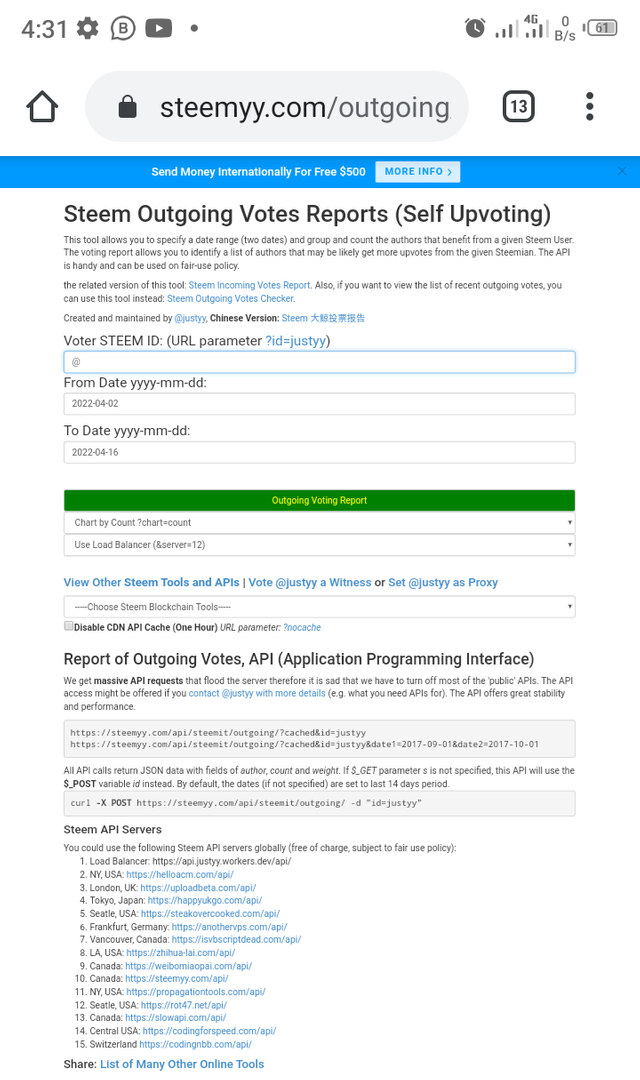
- The interface below would appear after pressing the enter key.
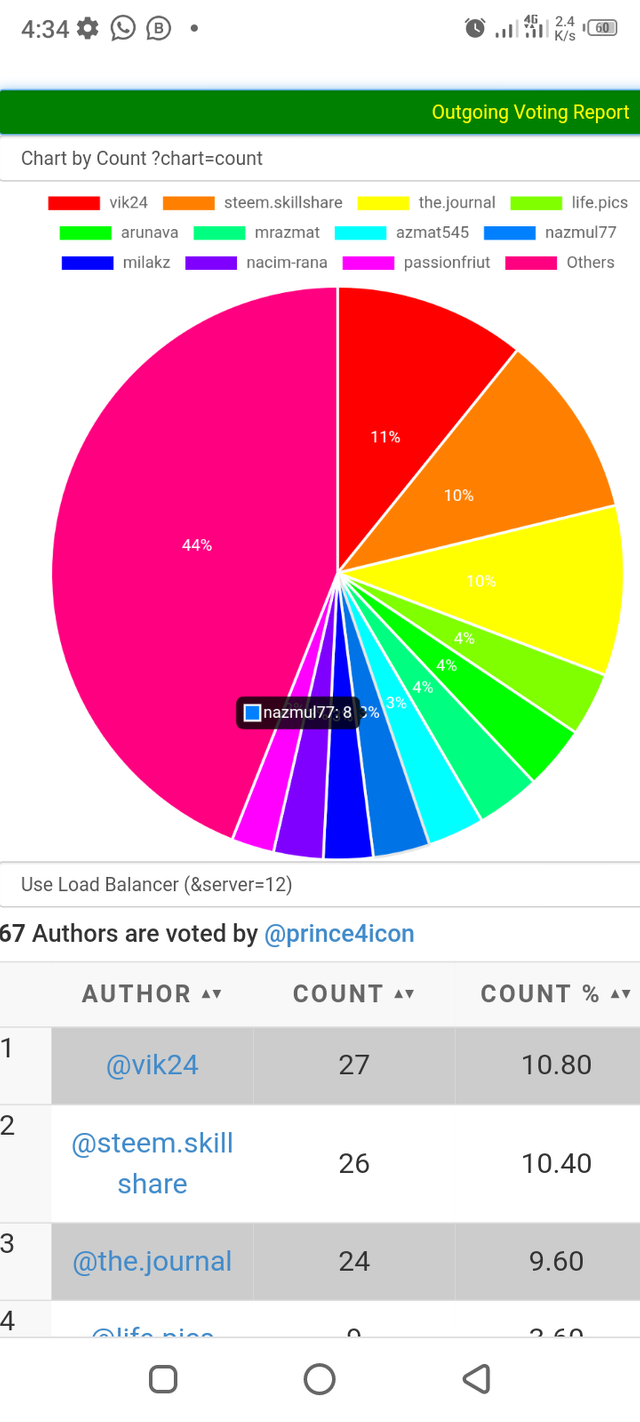
How do you check the incoming votes report for any specified period using "Steem Incoming Votes Report"?
For us to check the Incoming votes report for any specific period the following steps would be very essential;
- Click on the Tools icon located at the top of the home screen page.
- Under Upvote and Flags, select "Steem Incoming Votes Reports". As shown below
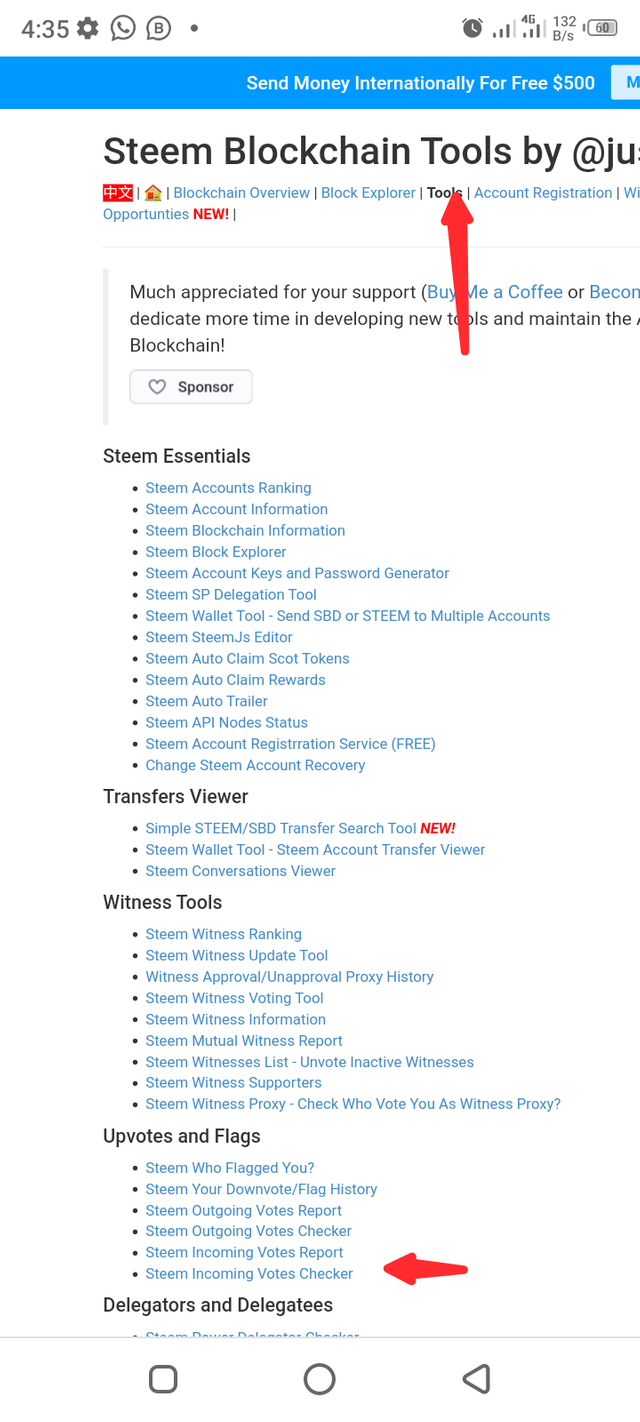
- Then enter the Voter Steem ID and the date range. As shown below.
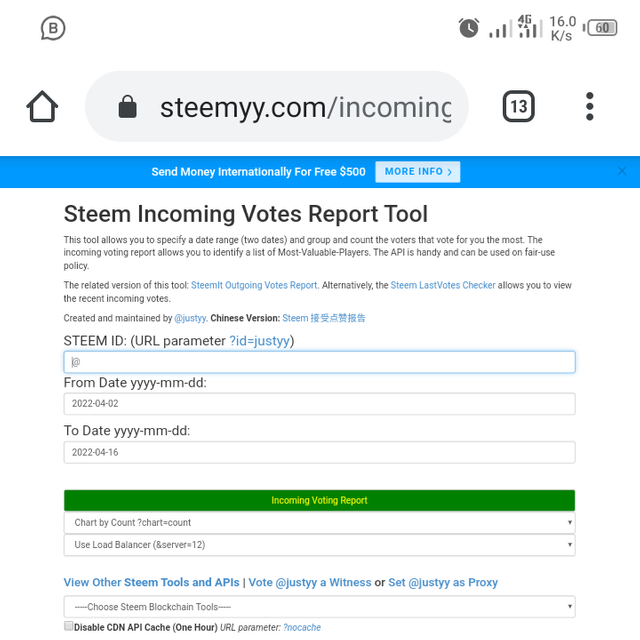
- The interface below would appear after pressing the enter key.
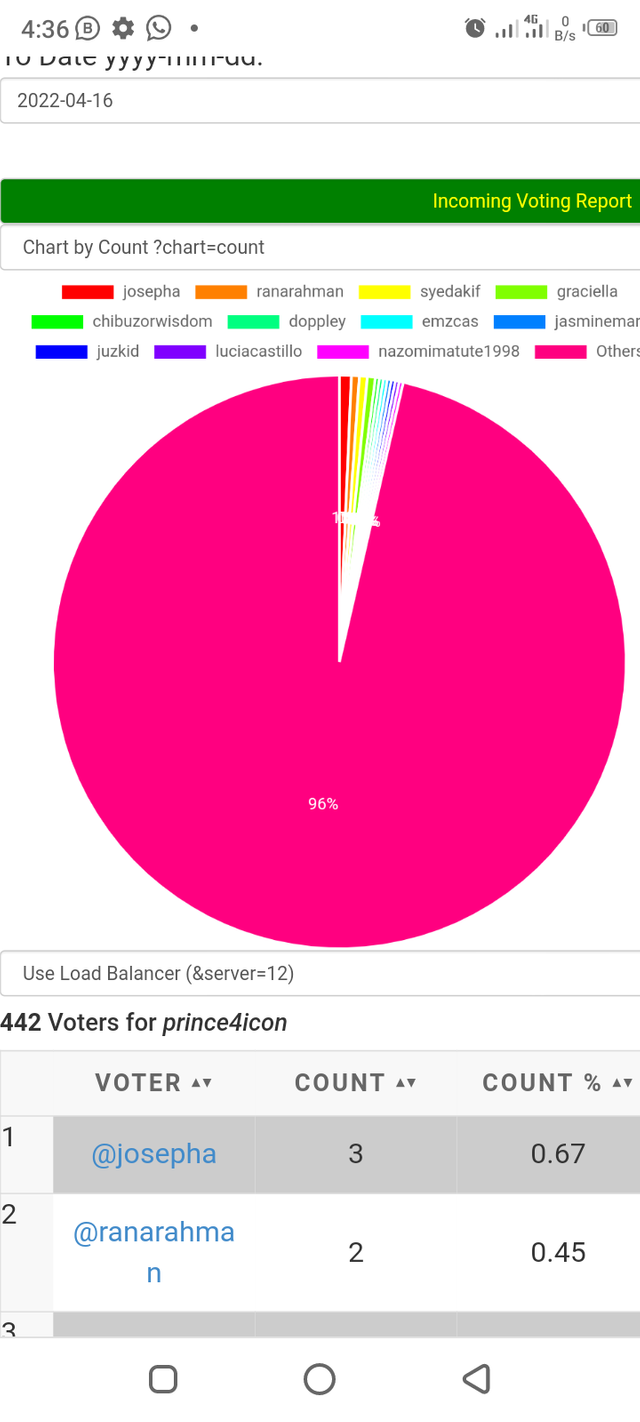
How do you check who has delegated SP to your Steem account or any Steem account using "Steem Power Delegator Checker"?
For us to check who has delegated Steem power to our Steem account the following steps are essential;
- Click on the Tools icon located at the top of the home screen page.
- Under Delegator and Delegatee, select Steem Power Delegator Checker. As shown below
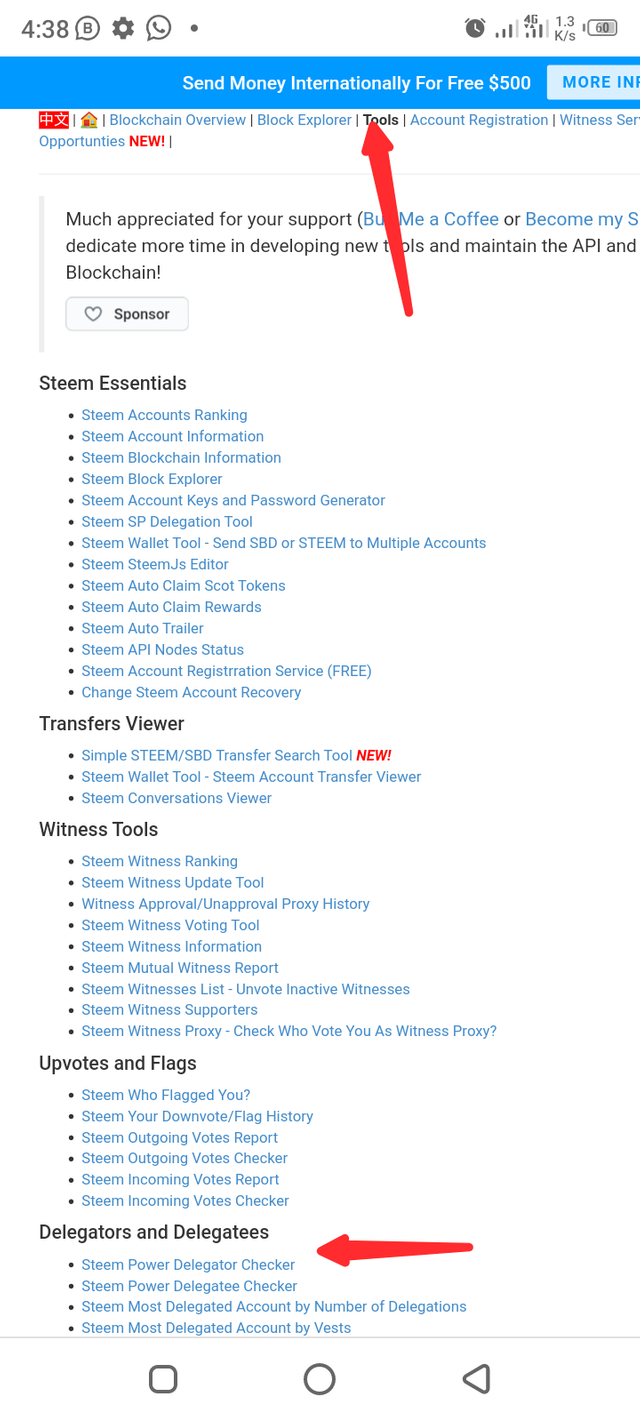
- Then enter your Steem ID as follows
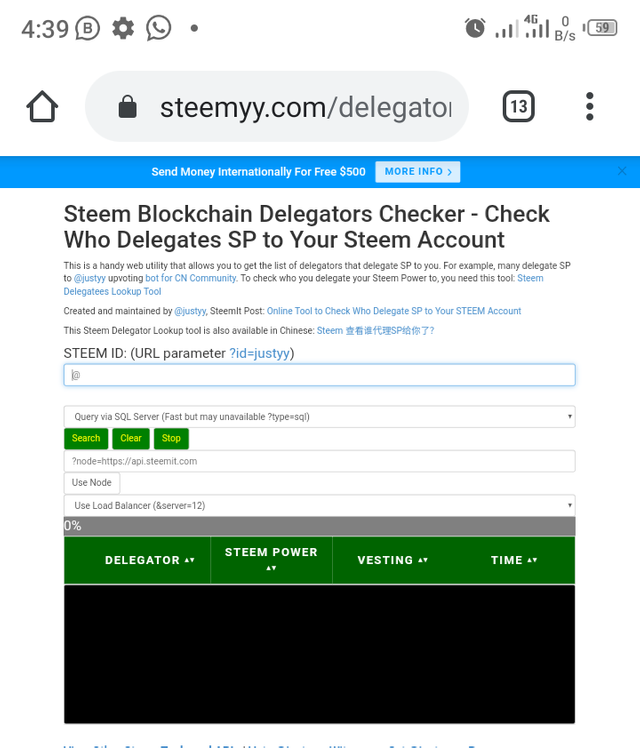
- The interface below would appear after pressing the enter key.
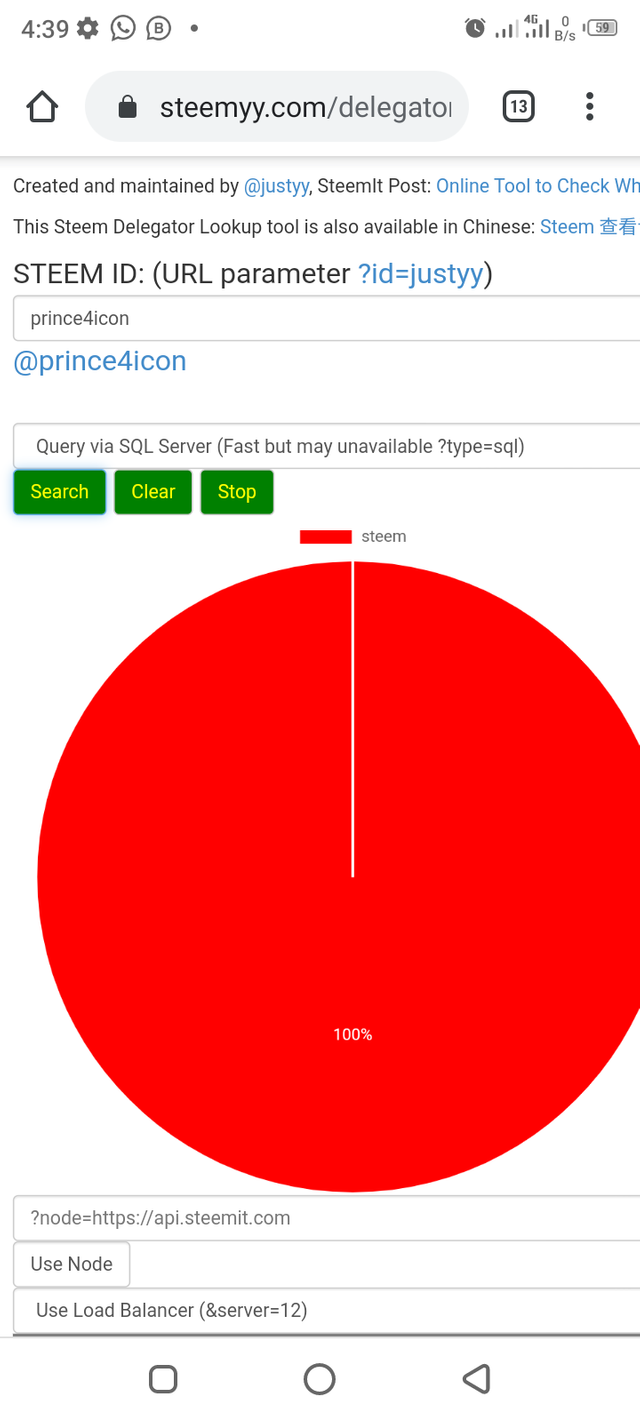
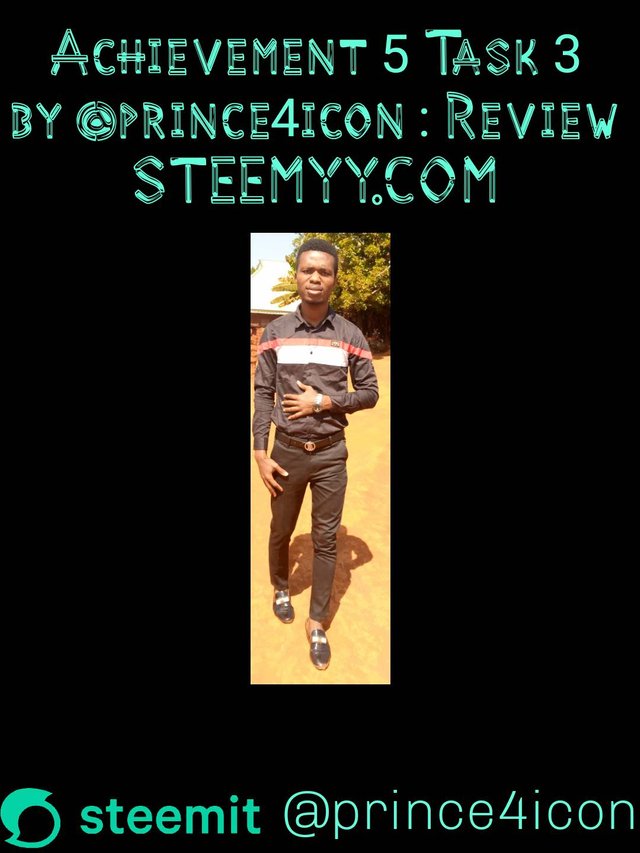
Hi @prince4icon, it's my delight to announce to you that this achievement has been verified.
You may now proceed to the next achievement task.
Thank you for completing this achievement.
It's also very important for you to join #club5050. To join the club you need to power up at least 50% of your monthly earnings. You can also join #club75 where you will power up 75% of your earnings for 2 months or #club100 where you are to power up all your earnings for 3 months.
Also note that all achievement posts must be posted only once. Even if your post is not verified, you need to exercise patience and be sure to tag a greeter to verify you
Thank you for completing this Achievement
Hi, @prince4icon,
Your post has been supported by @ngoenyi from the Steem Greeter Team.
Thank you so much ma