ACHIEVEMENT 5 TASK 3 || BY @preshdan || REVIEW STEEMYY.COM
I'm very thankful to the God Almighty that brought me this far despite all odds. I want to continue with achievement 5 task 3 which is Review of Steemyy.com.

Steemyy.com.
Steemyy.com is one of the incredible and very effective and useful tool formulated by @Justyy to facilitate users on the platform to achieve significant tasks on the blockchain and keep up to speed with their account information.
Effective steem power is refers to strength of every user, it infers the influence level of user in the platform which confers on the their potential ability or right to carry out most activities in the platform.
To check effective steem power using the tool, the following are the steps:
- Step 1
Login to steemyy.com and click on tools and under Steem Essentials, select Steem Account information
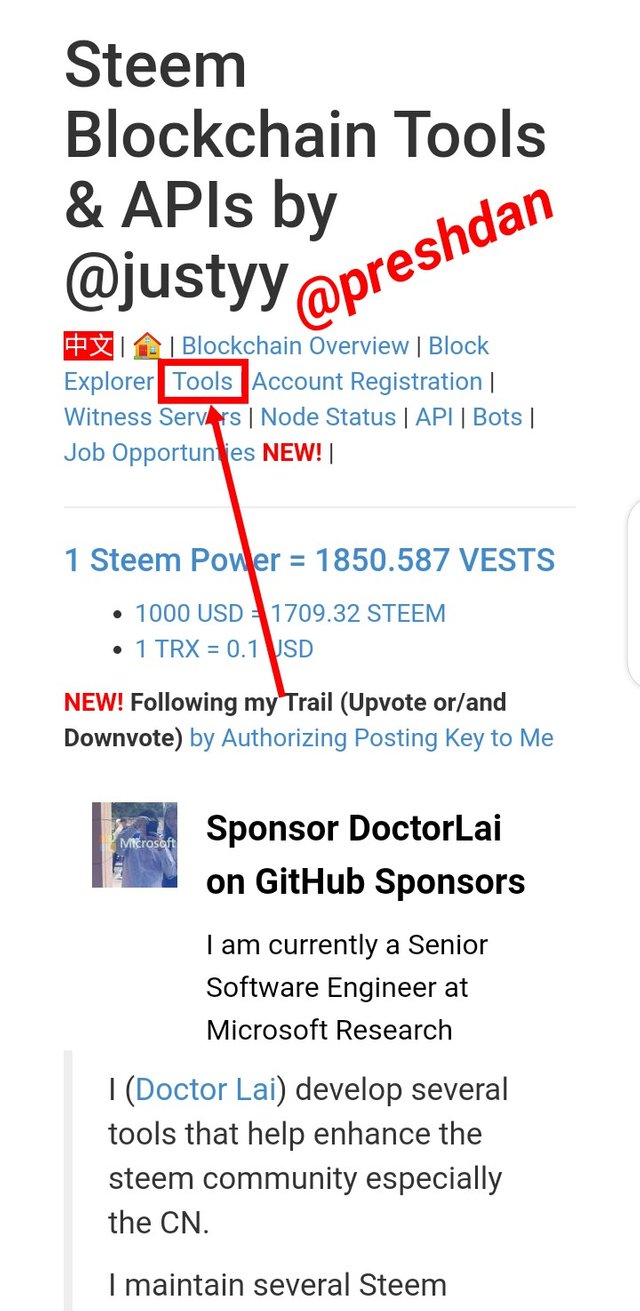
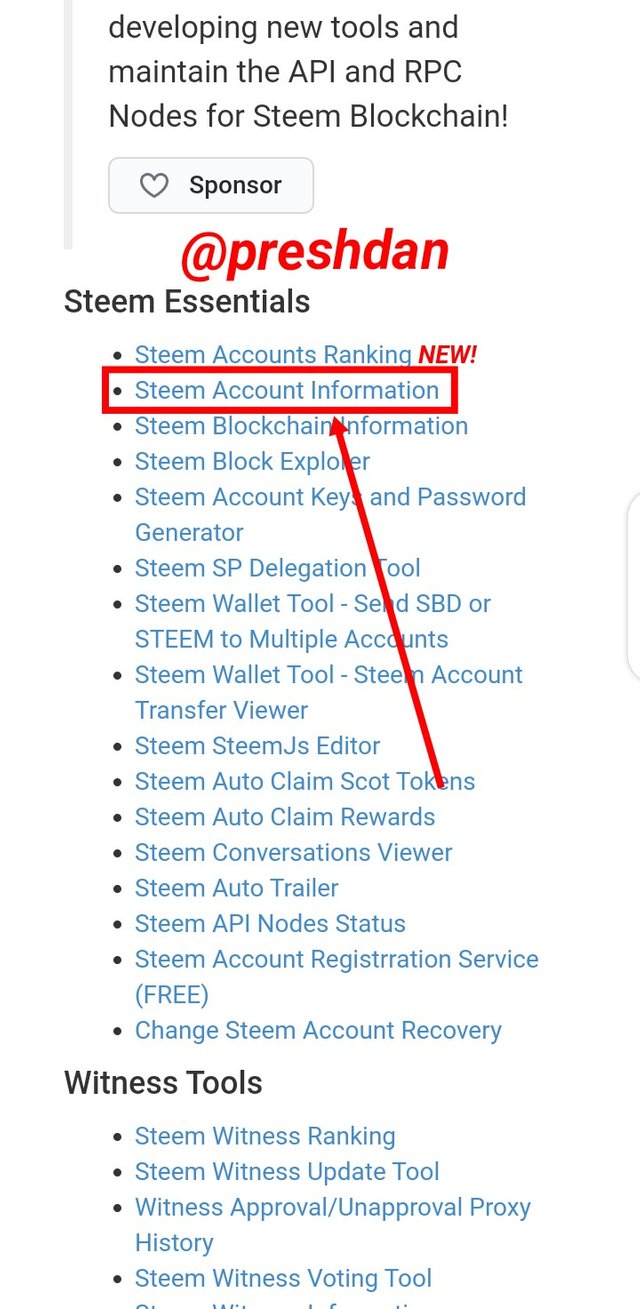
- Step 2:
Type in account Id and click on Query and console.log() to see account information including effective steem power
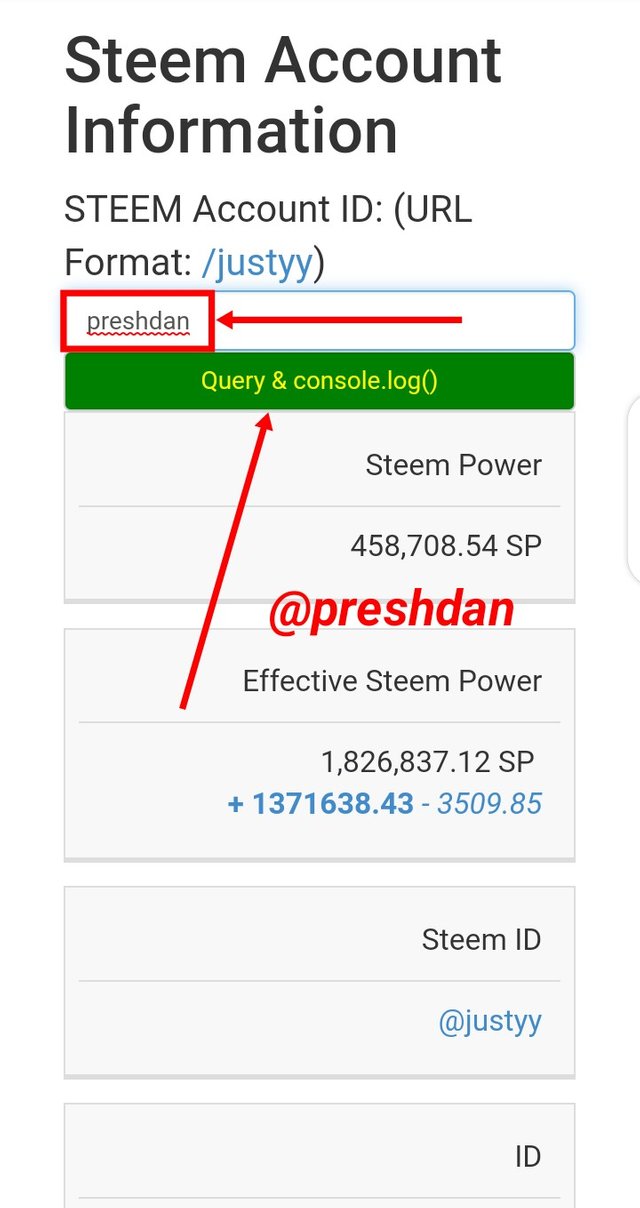
- Step 1
Login to steemyy.com and click on tools then under Steem Essentials, click Steem SP Delegation Tool
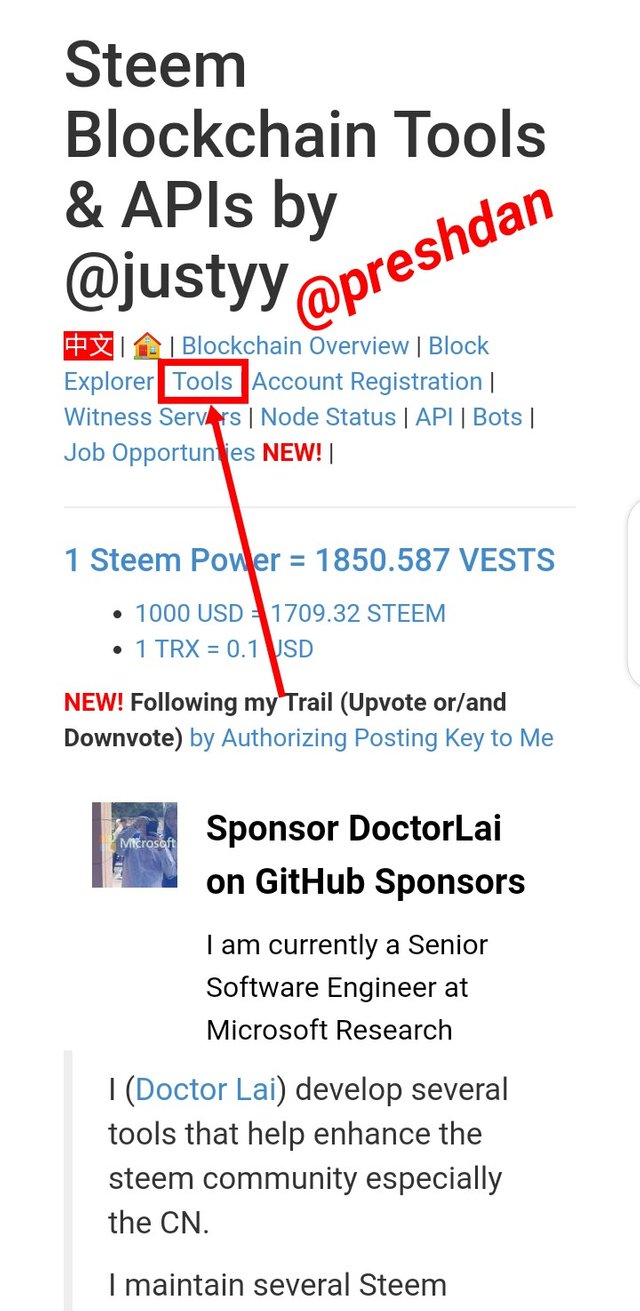
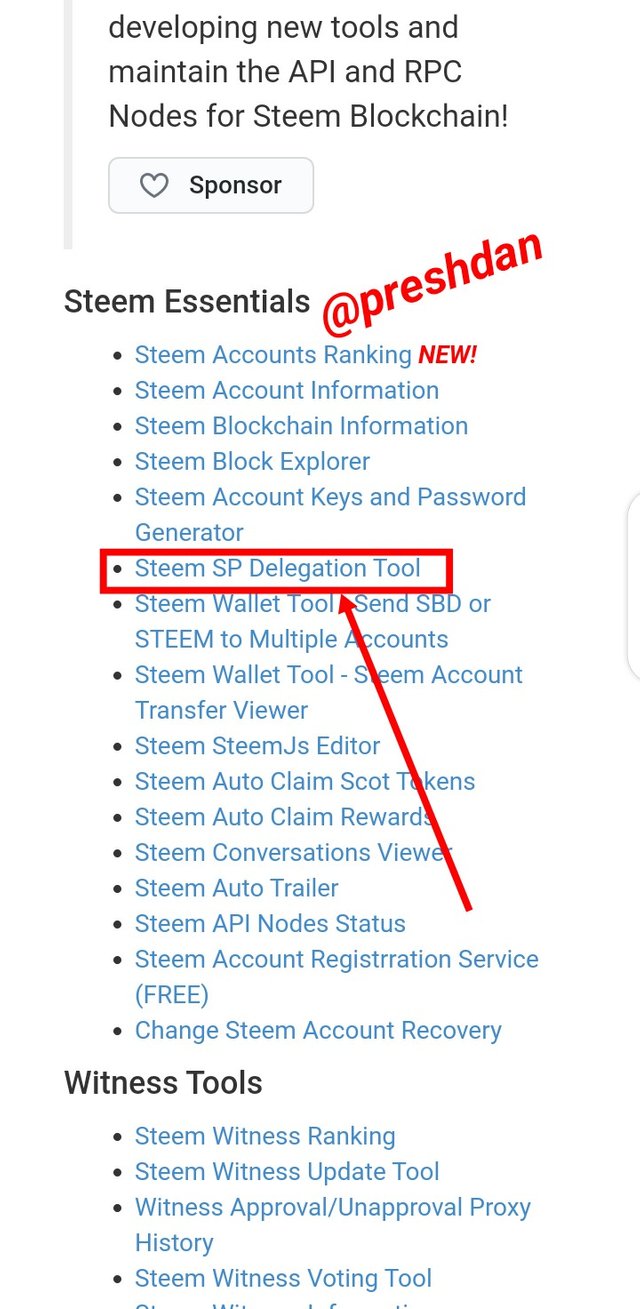
- Step 2:
Fill in the delegator Id, delegatee Id, amount of SP and click on delegate
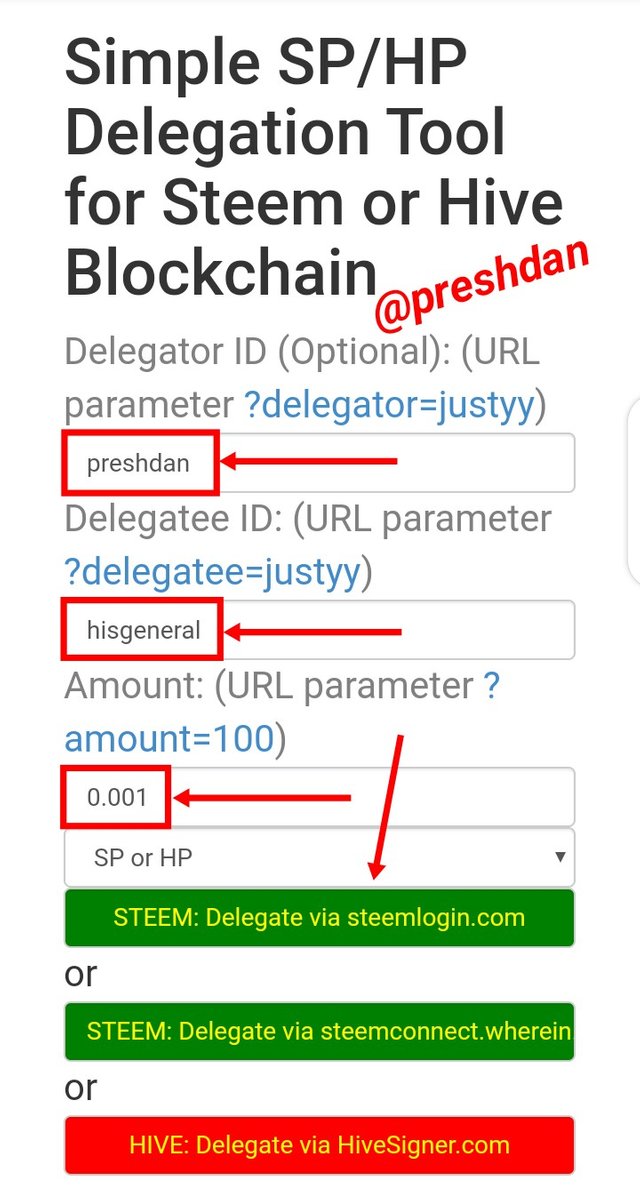
- Step 3:
Click on confirm to continue the transaction
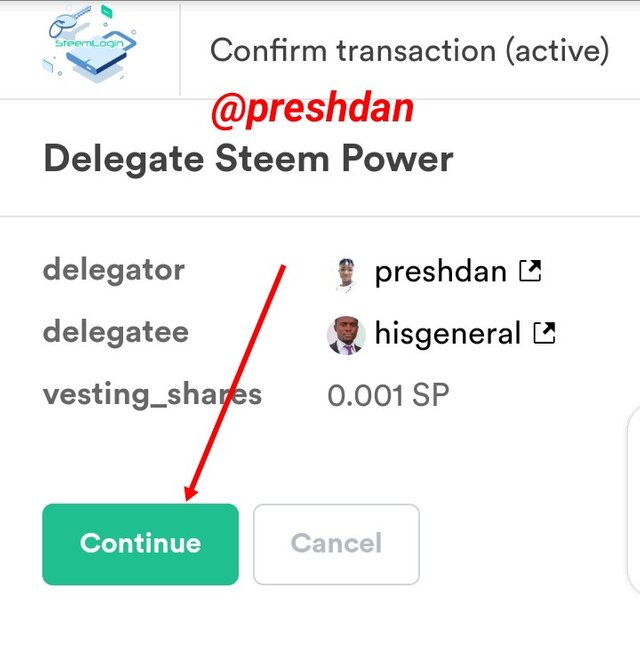
- Step 4:
Enter username, key and click Get started
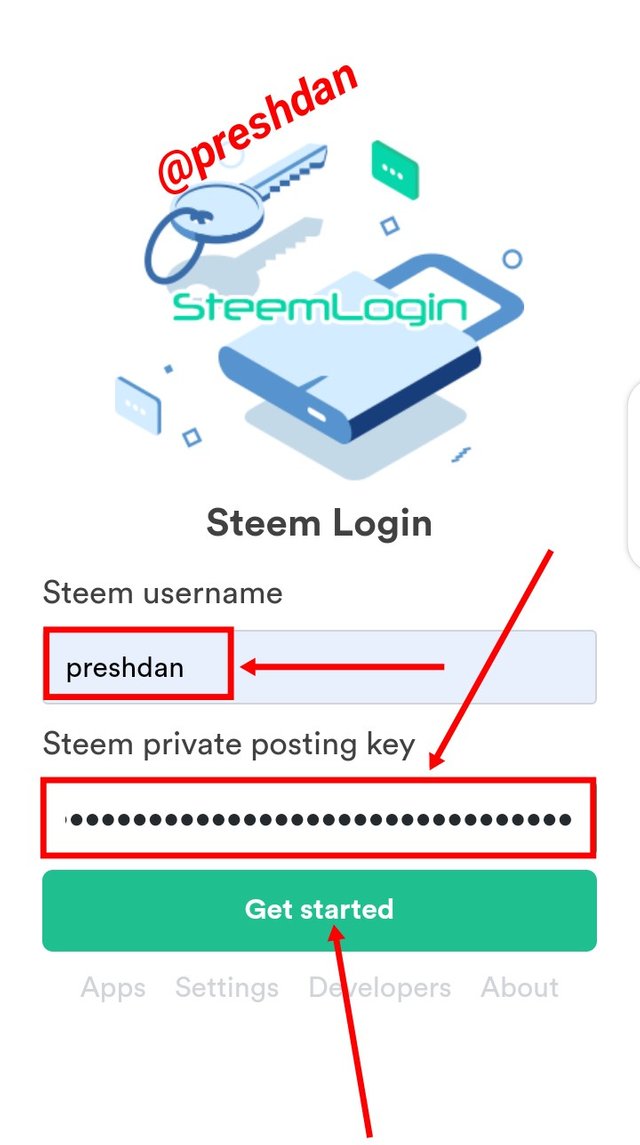
- Step 5:
Click on Approve to confirm transaction
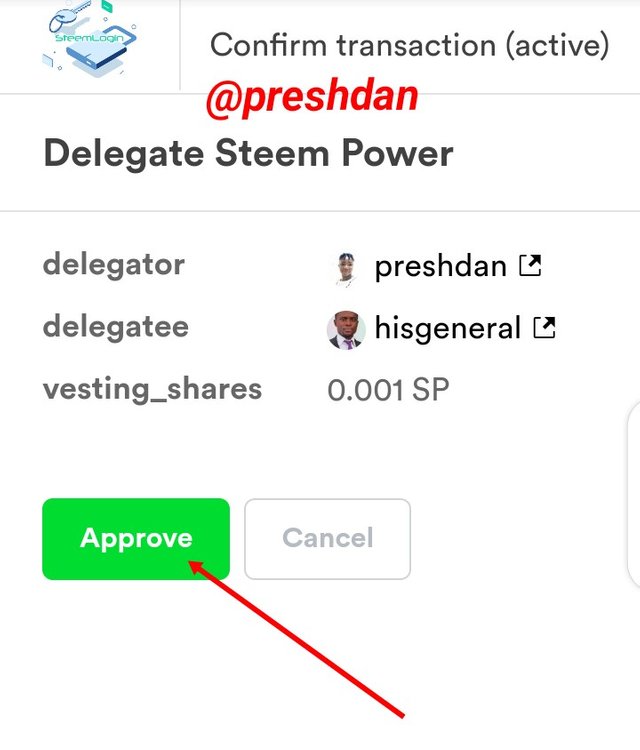
- Step 1
Login to steemyy.com and click on tools then under Steem Essentials, select Steem wallet Tool—Steem Account Transfer Viewer
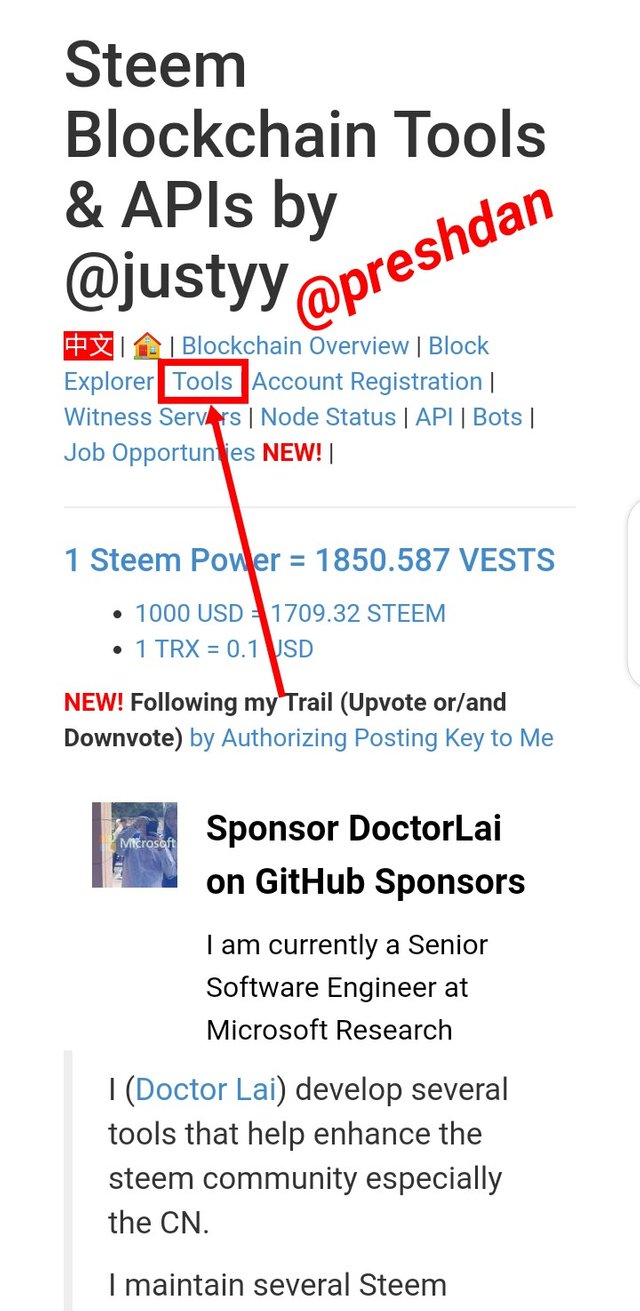
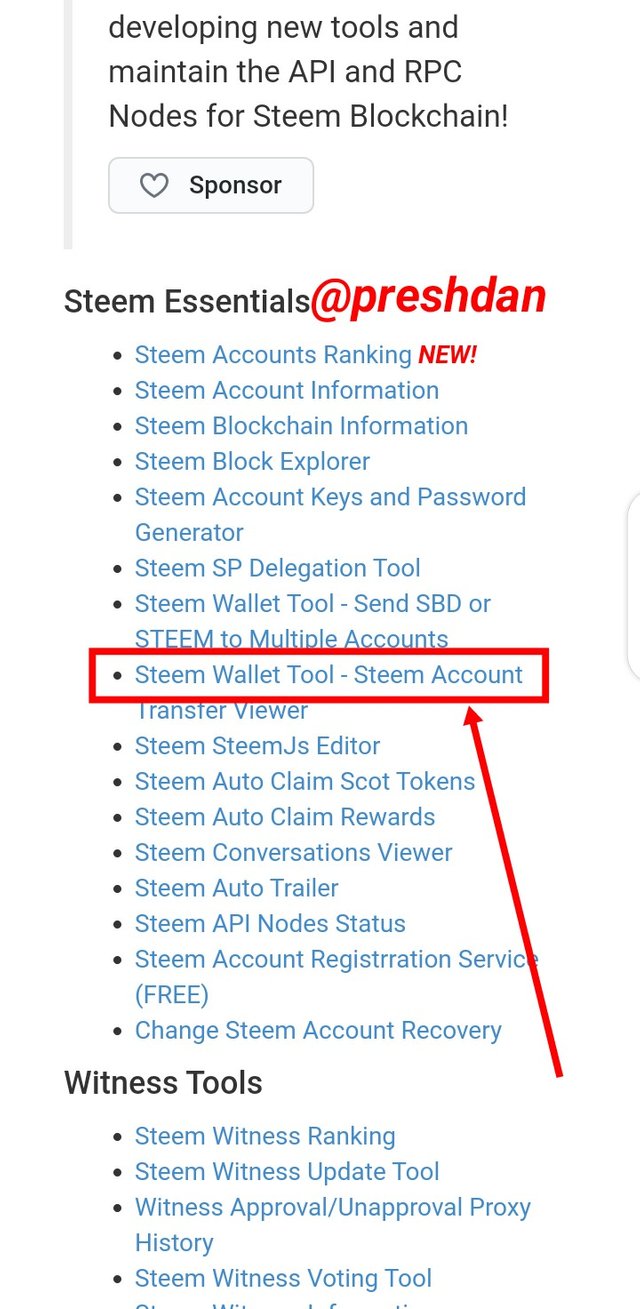
Step 2:
Enter user name then click query to see transfer history between any two accounts
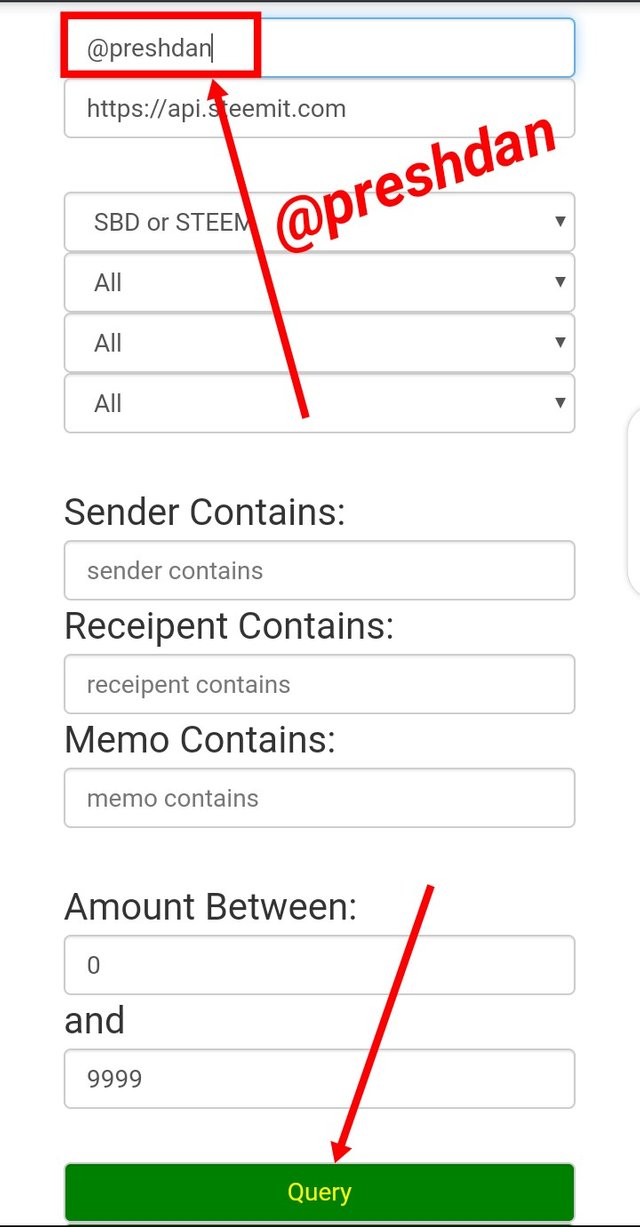
- Step 1
Login to steemyy.com and click on tools, under Steem Essentials, click Steem Auto Claim Rewards
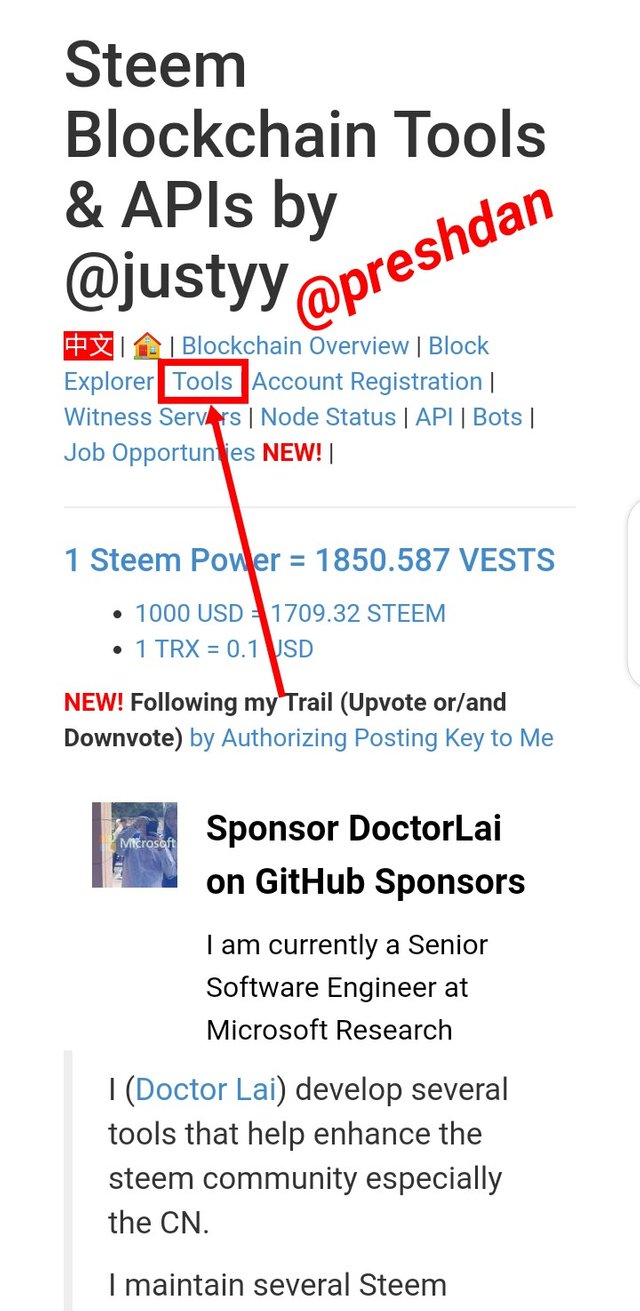
- Step 2:
Enter user name then click claim
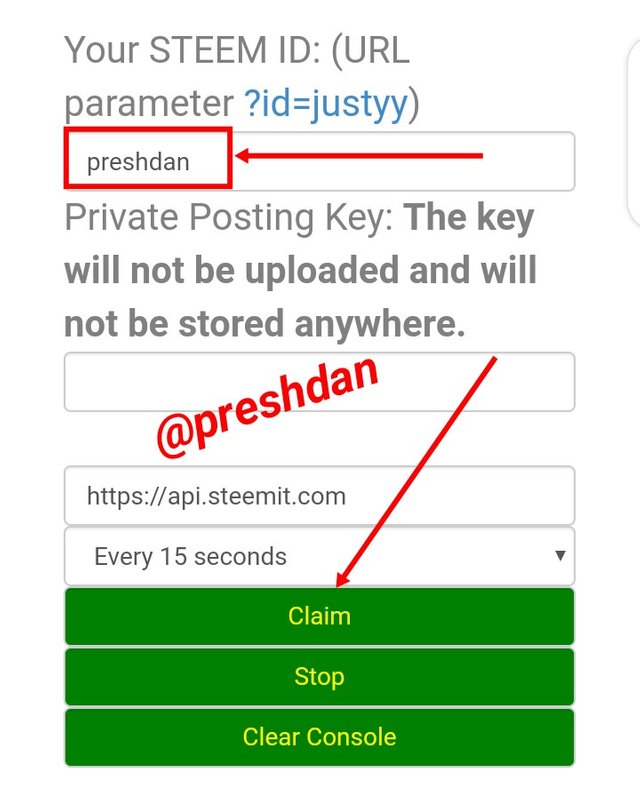
- Step 1
Login to steemyy.com and click on tools, under Upvotes and Flags, click Steem Outgoing Votes Report
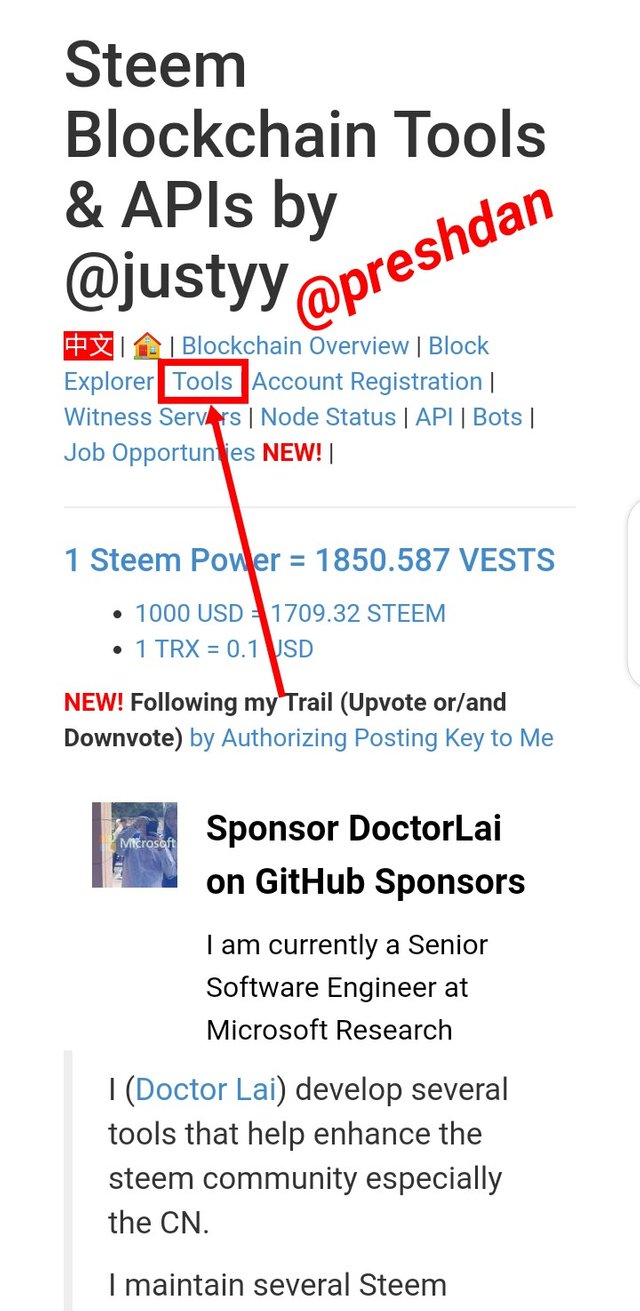
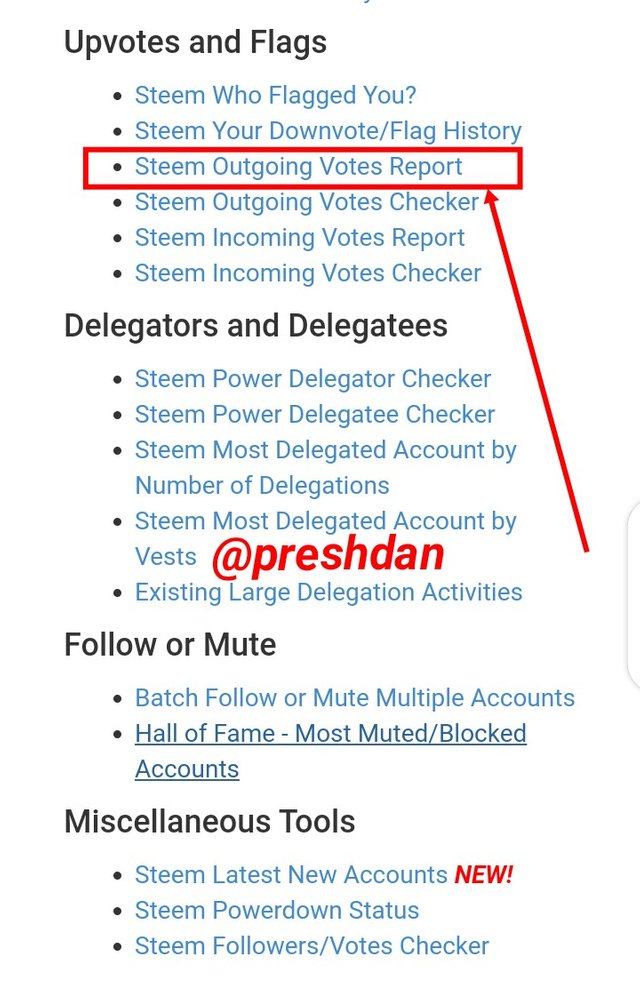
- Step 2:
Enter account Id, select date and click Outgoing Vote Report
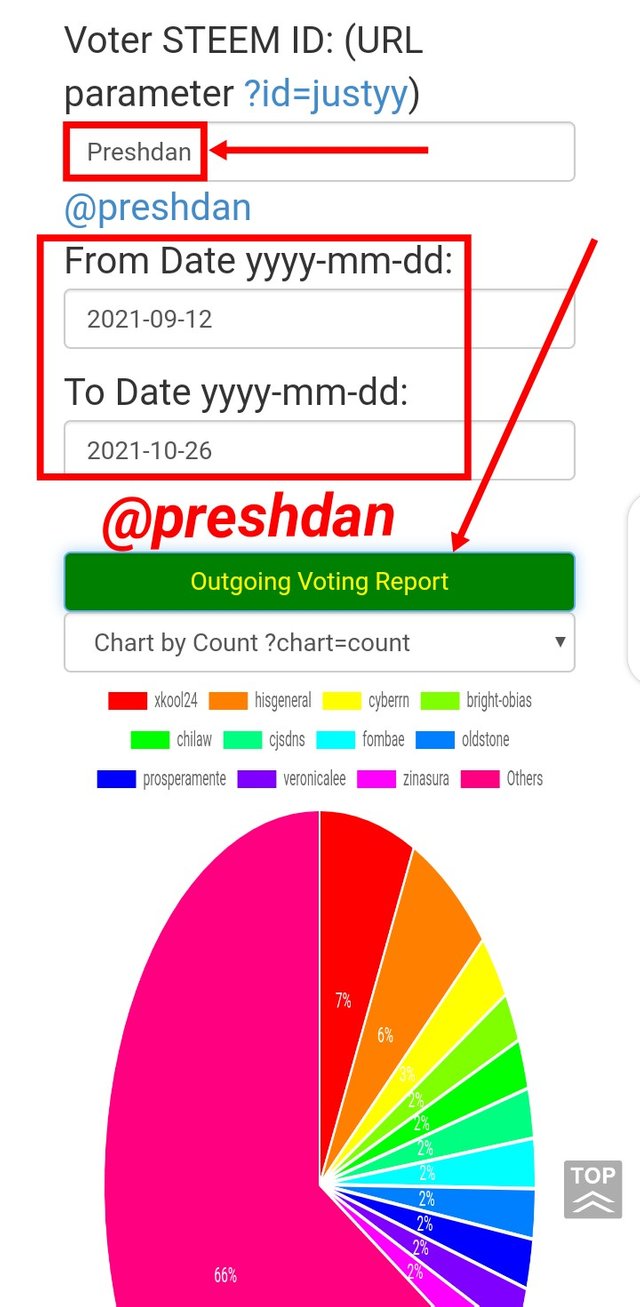
- Step 1
Login to steemyy.com and click on tools, under Upvotes and Flags, click Steem Incoming Votes Report
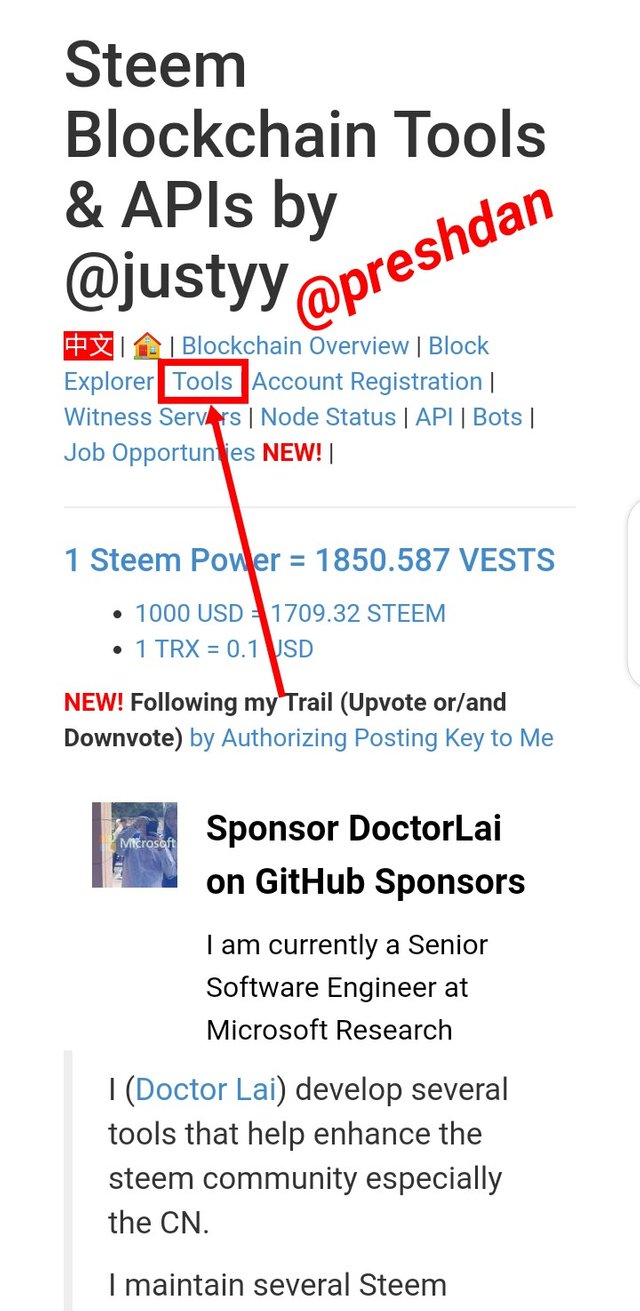
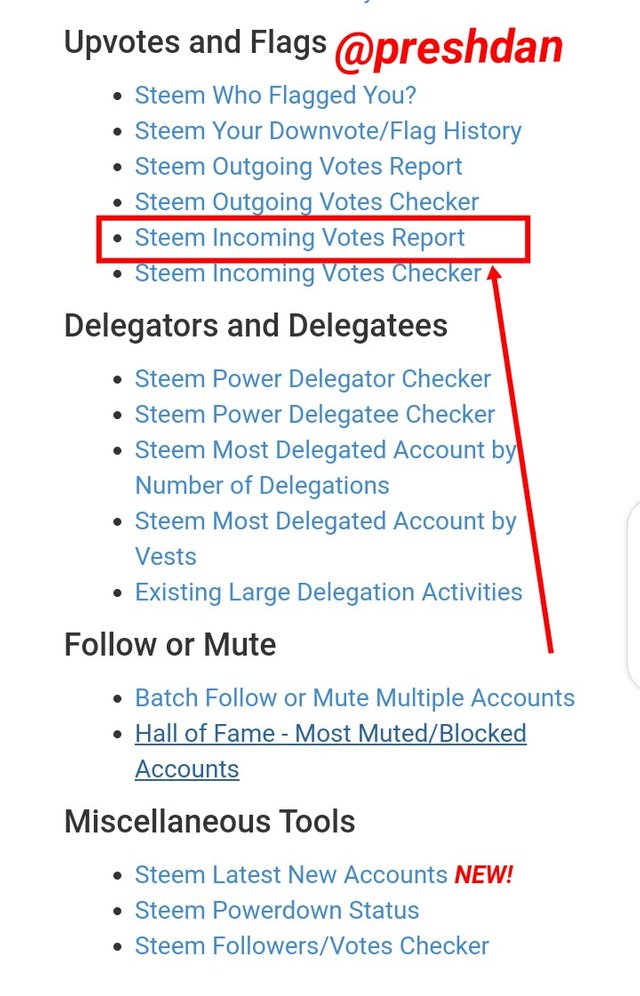
- Step 2:
Enter account Id, choose period and click Incoming Vote Report
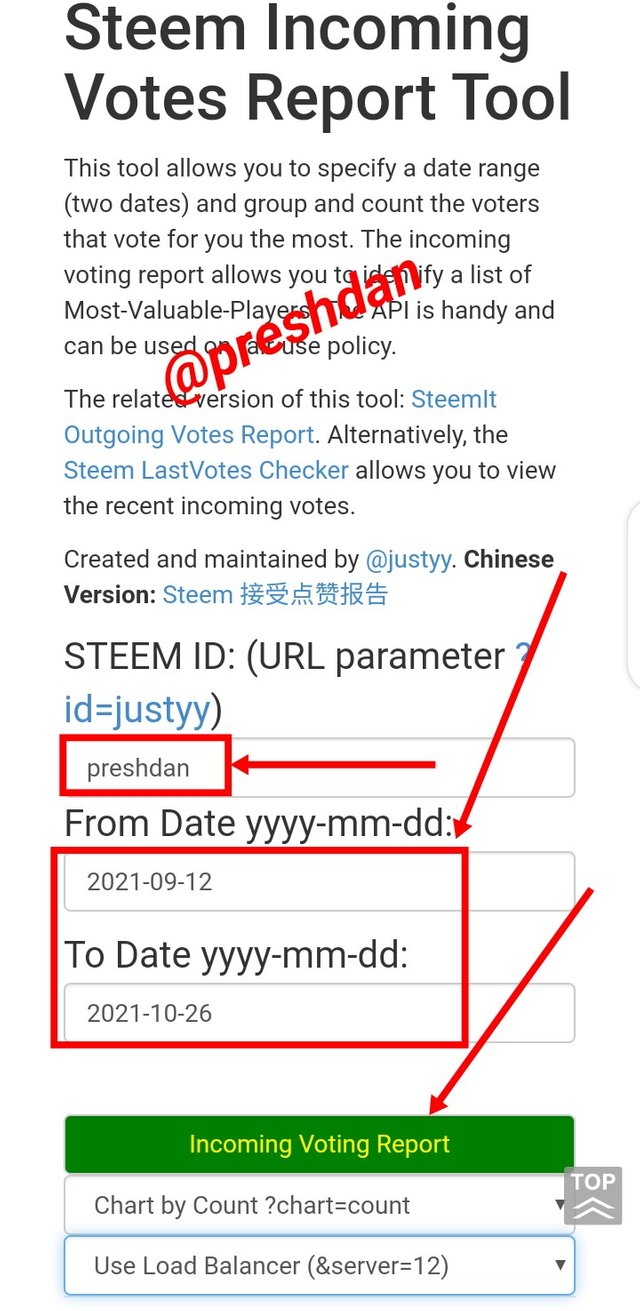
- Step 1
Login to steemyy.com and click on tools, under under Delegators and Delegatees, click on Steem Power Delegator Checker
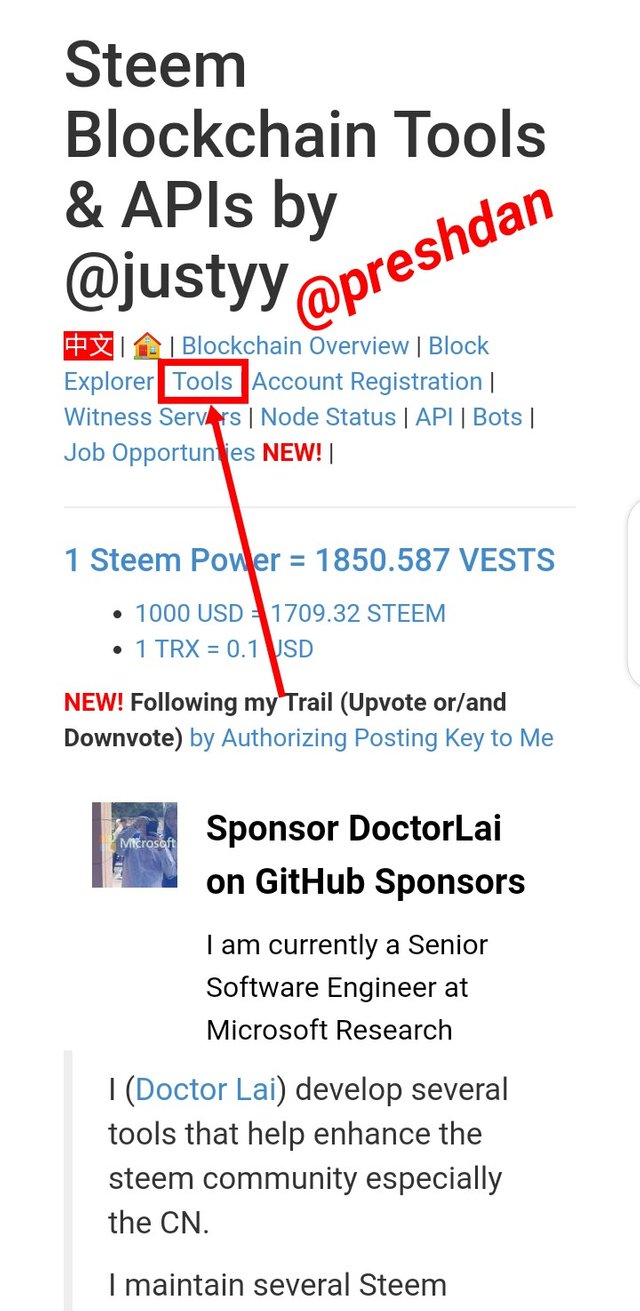
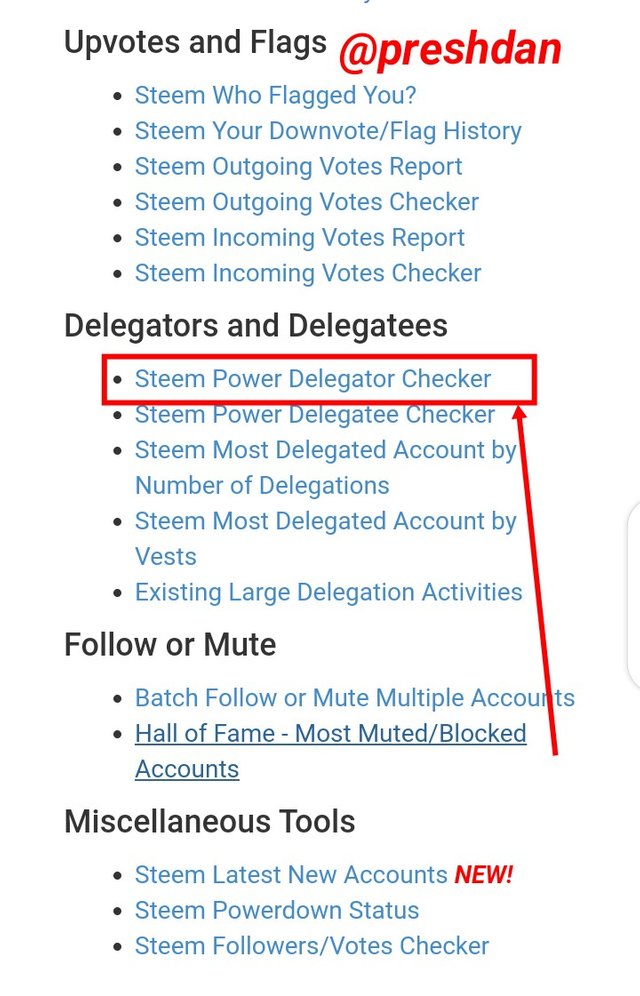
- Step 2:
Enter user name then click search
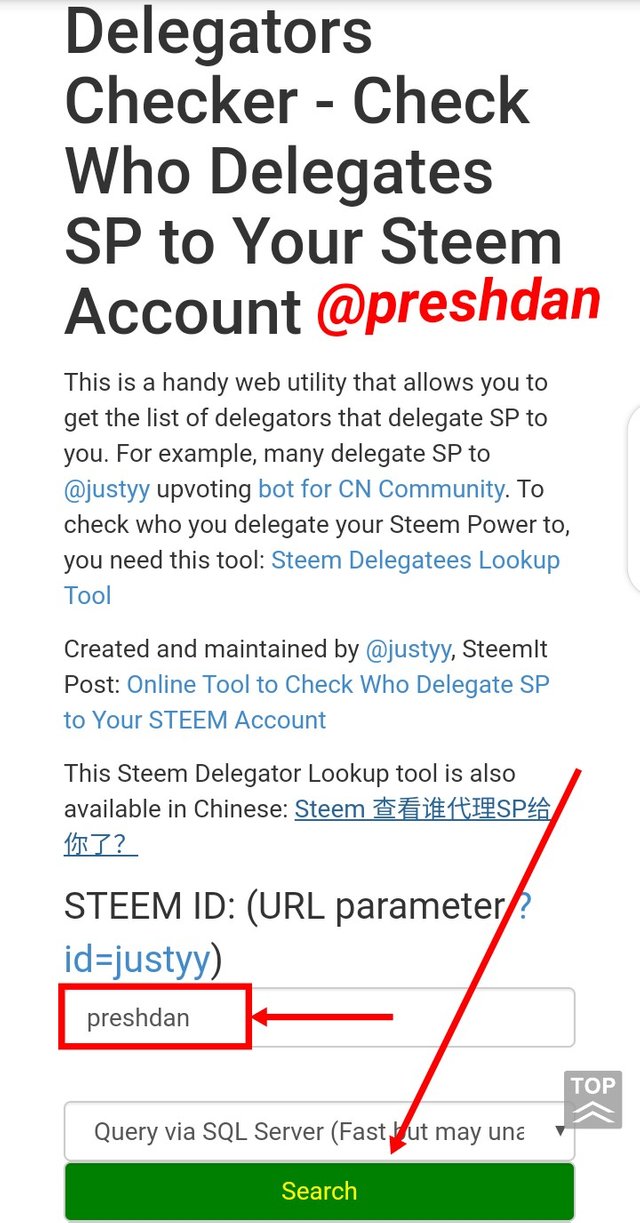
I want to say a big thanks to you for reading through.
Cc:.
@xkool24
@hisgeneral
Hi @preshdan, it is good to know you're here again to complete your Achievement task. Fantastic effort, and this has been successfully verified.
You may now continue with the next Achievement task in the series.
Hi, @preshdan,
Your post has been supported by @sm-shagor from the Steem Greeter Team.