Achievement 2: Basic Security on Steemit by @precious98

Therefore, I can conclude that security is the art of being free from danger or threat and escaping being a victim to theft and fraud. To avoid losing or misplacing some of our useful documents, we need to be careful so as to be secure in life, and most times, it involves having keys, passwords and guards. Here, I am going to deliberate on security on Steemit, and answer some questions
Question 1: Have you retrieved all your keys on steemit?
Yes! I have retrieved all my keys on steemit.
My steemit keys are extremely essential and they should be handled by me alone.
These keys came in form of codes, they are long and could hardly be memorized.
Immediately i acquired my steemit keys
I stored them in my gmail account which only me can access, in order to secure it and keep it safe.
These are the keys I received:
{a} Posting Key
{b} Active Key
{c} Owners Key
{d} Memo Key
{e} Master Password
Question2: Do you know each of these key functions and restrictions?
Yes i do!
I actually got a lot of information about the keys from my fellow steemains, @beautybb. She helped me to know each of these keys, how they function, and also when to use them.
I can do my best to list the five keys and their uses:
THE MASTER PASSWORD:
Master password is the password or key I can use to access to other different passwords.
A user should possibly store their passwords in an encrypted document that is accessed with a master password,
A password which is used to secure other passwords
And it has to be guarded carefully because it us the only key i can use for account recovery.
THE POSTING KEY:
The posting key is predominant in our regular login actions, permits me to post, comment, vote, edit, mute and comply with other different tasks on the steemit platform.
THE OWNER KEY:
The owner key is to in charge of regulating all other keys of an account.
It can only be used to restore a compromised account, thus emphasizing why it is the most powerful code.
THE MEMO KEY:
The memo key is specifically used for encrypting and decrypting memos while moving funds.
ACTIVE KEY:
The active is one of the most sensitive keys. It is specifically used when transfers are made, to place an order, to convert steem dollars, to vote for a user, to power up and to edit profile.
Question 3: How do you plan to keep your master password?
My Master password is now a confidential part of my affairs. Therefore, actually i have given unique interest as to where it need to be kept, I determined to keep it as a draft in my two mail address and save as a document in my device hard drive, due to the fact those areas are restrained and can only be for accessed by me.

Question 4: Do you know how to transfer your steem token to another steem user account?
Yes of course.
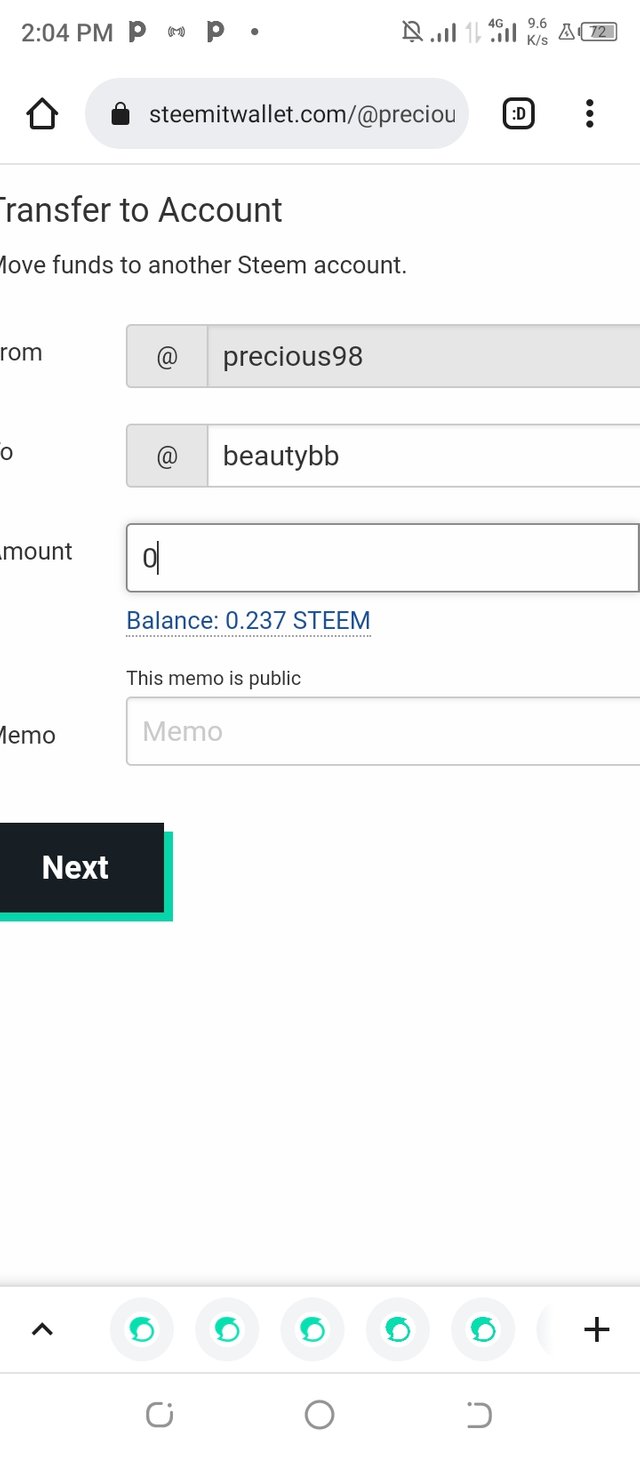
If i want to to transfer steem token to other steem users account, I will need to visit my wallet, log in with my active key, click on steem, then click on transfer. I will now input the username then input the quantity I want to transfer.
I will need to verify and confirm the user name which am sending the steem to. After that, i will click on OK.
Question 5: Do you know how to power up your STEEM?
Yes i do!
It's very simple.
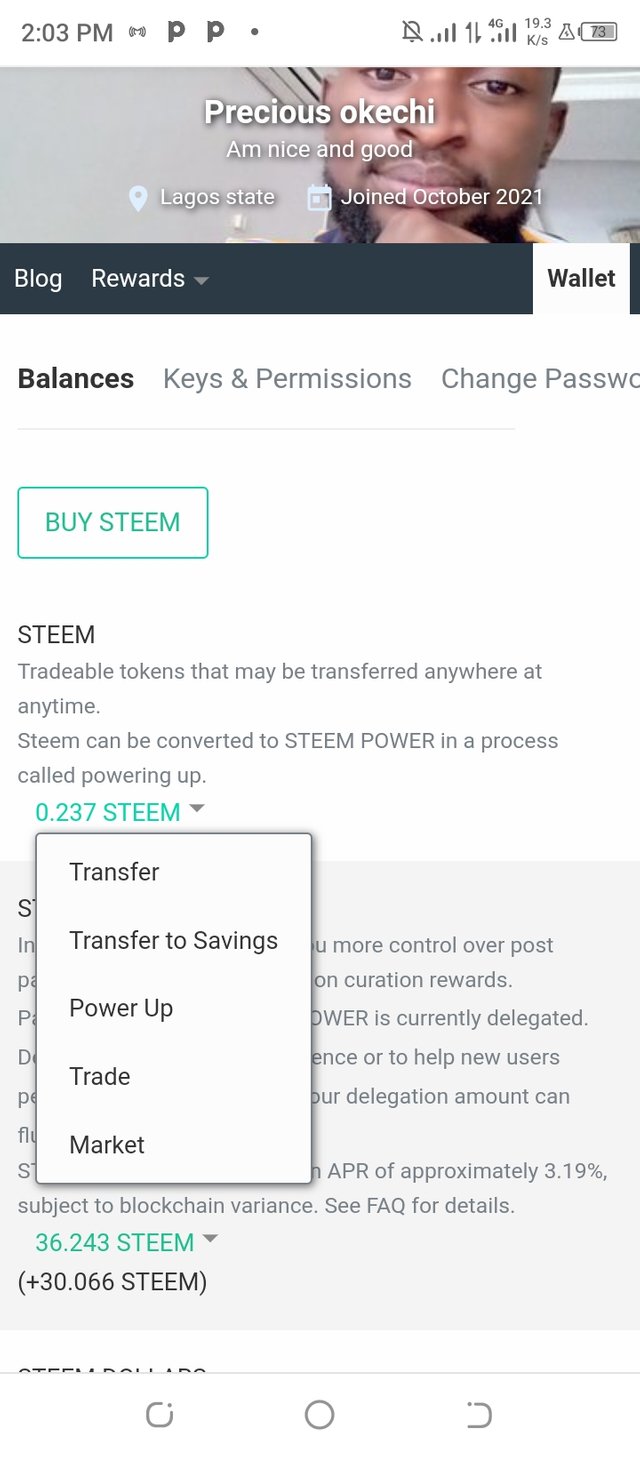
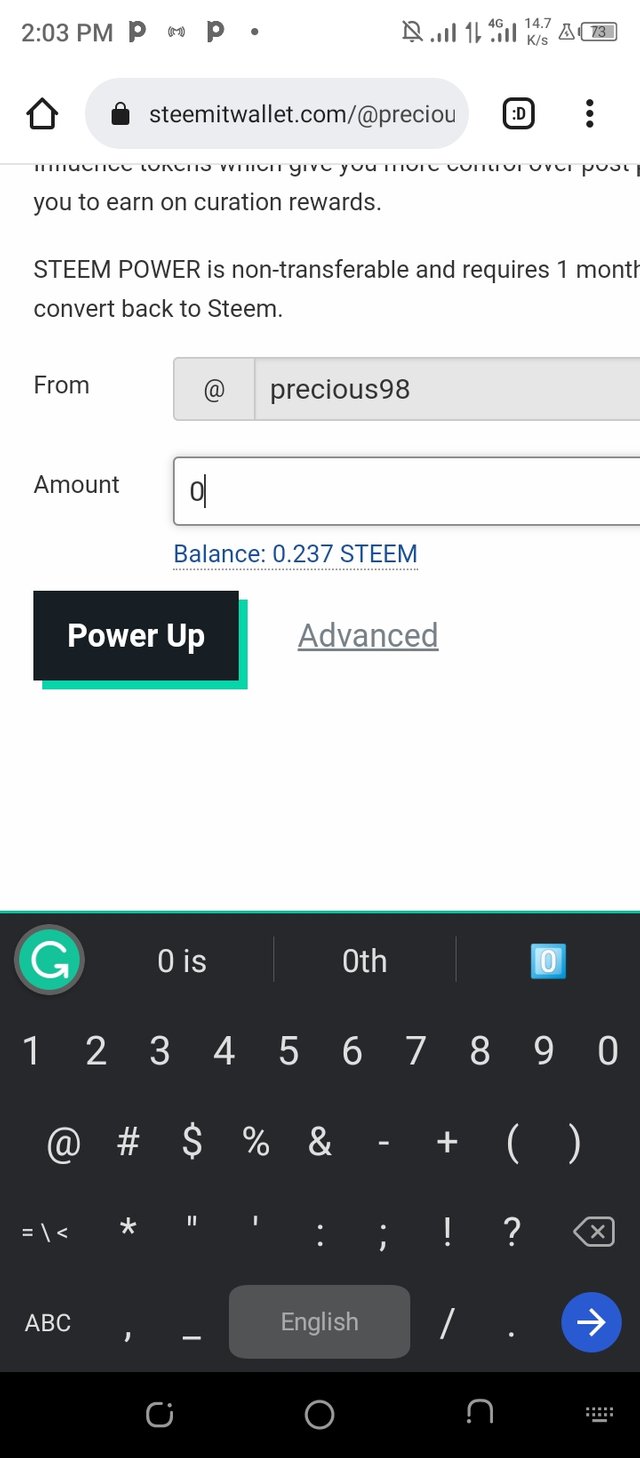
I can power up my steem with these simple procedures,
At first i will need to visit my wallet and log in with my active key.
When I am logged in, I click on steem,
Once I click on steem I will see power up among the options that will appear, then click on power up.
I can select or choose the amount of steem I wish to power up and after that, click on "Ok"
My steem balance will be displayed, and above it, I can input the amount I want to power up, then click 'OK'.
Actually I have understood the basic security on steemit, and how to run transactions with some of them (KEYS).
I am genuinely happy about that.
It is my pleasure to participate on this security achievement task.
Special regards to ;
@beautybb
@cryptokannon
 )[Source](
)[Source](
Put source to the images you have used for this post.
Also attach screenshots on question 4 and 5 on how to transfer and power up steem tokens.
Ok, thank you very much @ngoenyi