Achievement 2 @precious12 Task : Basic Security on Steem
Hello everyone! Wishing you all a great day. Having wrapped up Achievements 1, I'm now diving into the challenges of Achievements 2. Let's keep this journey going!
I have successfully retrieved my keys on Steemit, ensuring secure access to my account.

So here is a comprehensive explanation of the functions and restrictions associated with each key:
Posting Key: This key is utilized for daily activities like posting, commenting, voting, resteeming, and following or muting accounts. It's recommended for regular use to minimize the risk of compromising more sensitive keys.
Active Key: Meant for tasks requiring a higher level of security, such as transferring funds, power up/down transactions, converting Steem Dollars, voting for witnesses, updating profile details and avatar, and placing market orders.
Owner Key: The owner key holds the highest level of authority and should be used sparingly. It has the power to change any key associated with an account, including the owner key itself. Ideally, it should be stored offline and only utilized when recovering a compromised account.
Memo Key: Used for encrypting and decrypting memos during fund transfers. To encrypt a memo, include the pound/# sign before it.
I plan to securely manage my master password by employing a multi-faceted approach. I will type and print it, store an encrypted copy on Google Drive, and maintain a written backup for added redundancy and accessibility.
How to transfer Steem to another account:
To transfer Steem to another account, log in using your username and active key password.
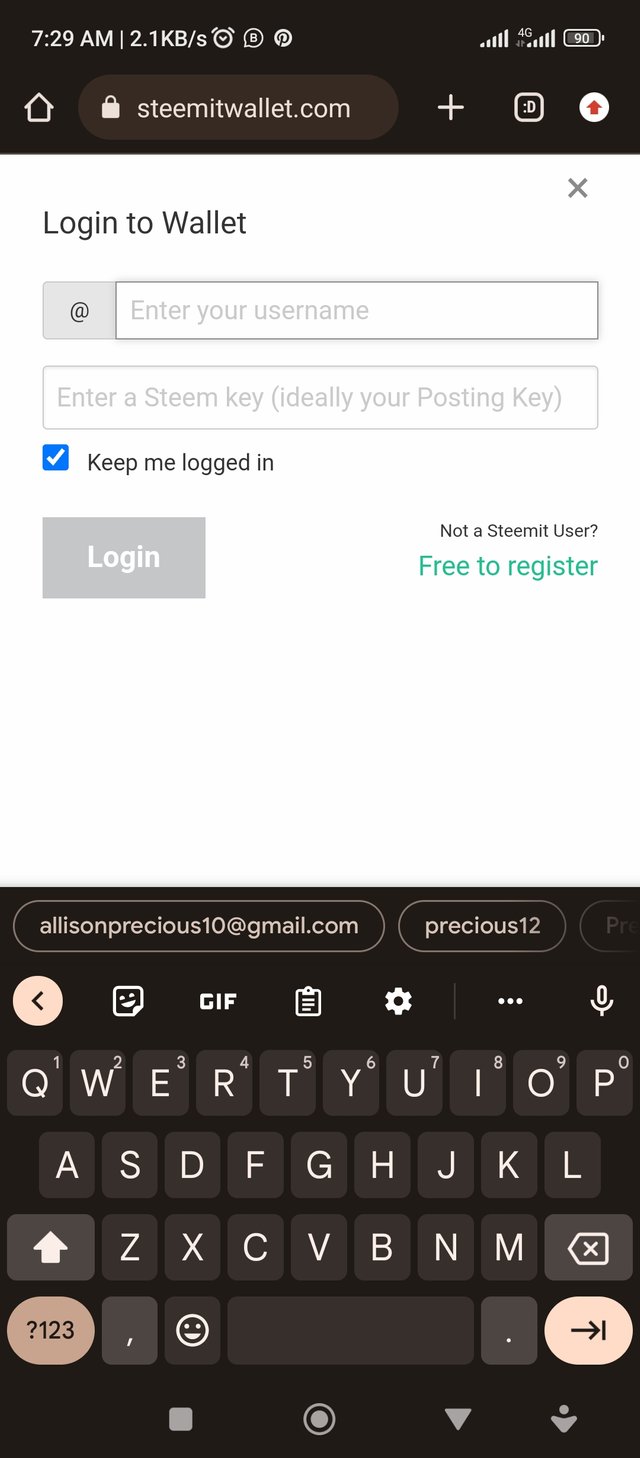
Navigate to your Steem balance, click the small arrow, and choose the "transfer" option.
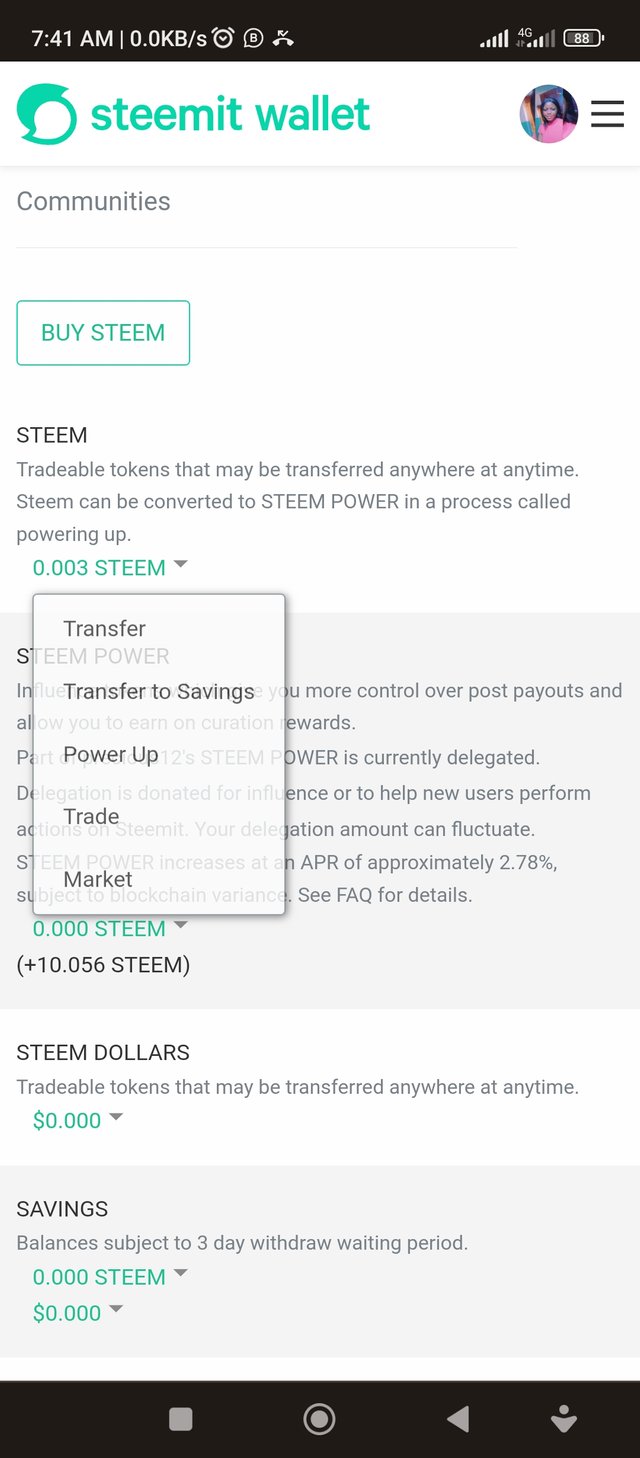
Specify the amount you wish to transfer, confirm the transaction, and congratulations – your tokens have been successfully transferred.
To transfer Steem Dollars to another account, log in with your username and active key password. Access your Steem Dollars balance, click the small arrow, and choose the "transfer" option.
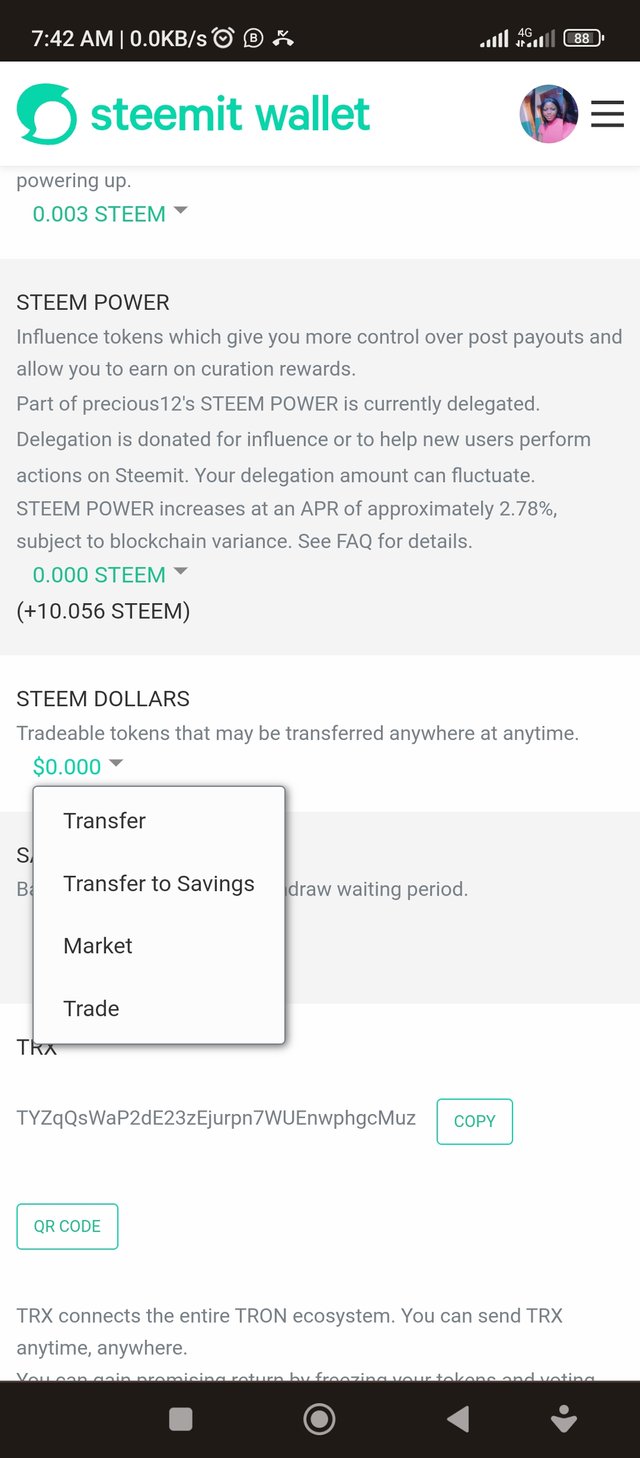
Specify the transfer amount, confirm the transaction, and congratulations – your tokens have been successfully transferred.
To power up Steem:
- In your wallet, click the dropdown box and select "Power Up."
- Enter the amount of liquid Steem you want to power up.
- Click the "Power Up" button.
- After a brief moment, your Steem Power should reflect the increase in your wallet.
Hello
@precious12
I would like to welcome you on this beautiful platform wholeheartedly.
I am the moderator of the Incredible India community
I love to welcome you to our community. Nice to know about yourself from your post. Best of luck to you.
So it would be our pleasure to have you in our community with many more attractive content.
Our discord:- Meraindia discord link
Regards,
@piya3 (moderator)
Incredible India community
Hello @precious12 friend, Please add the definition of the master key to your post, and add the development of question 5 with explanatory images to make it "power up".
We are here to help you.