Achievement 2 Basic Security on Steemit
Welcome to My Achievement 2 Post
Hello all friend and steemit family, i hope you all are very well. I welcome you all back to my 2nd achievement post after having been verified of my Achievement 1 introduction Post. Here I am going to learn about basic securities on steemit, i have knowledge of my keys and then learn how to transfer and power up my steemit account. Follow me along as I show you what I have learned. This post is to complete my #Achievement2 post required by Cryptokannon.

What Does Software Security Mean?
Software security is an idea implemented to protect software against malicious attack and other hacker risks so that the software continues to function correctly under such potential risks. Security is necessary to provide integrity, authentication and availability.
(1) Have you retrieve all your keys on steemit?
Yes I have retrieved all my Steemit keys. And I secured them in my 5 secret storage place.
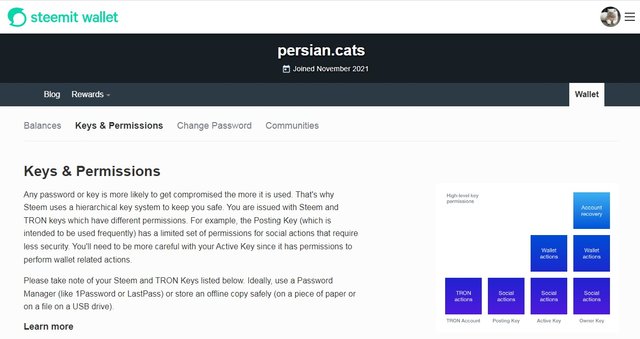
(2) Do you know the functions and restrictions?
Yes, Know very Will the function and restrictions of Each key. let me explain one by one the function and restriction of
each key.
Total 5 keys
(A) Posting key.
(B) Active Key.
(C) Owner key.
(D) Memo key.
(E) Master key.
Posting key:-
it's used to post,comment on post, edit resteem.
#Restrictions: it's not being used for financial transaction.
Active Key:-
To perform financial operations such as sending other sensitive actions like updating profile details and placing a market order and financial operations.
#Restrictions: it can't be used to generate other key, post, vote, comments.
Owner key:-
It's used to change any key of the account, usually for account recovery, where there is a breach or actual hacking
#Restrictions: it can't be used to generate other key.
Memo key:-
This key is used to decrypt ( Grant Access) to private transfer memo.
Master key:-
function, it's used to get all keys, used to generate all keys.
#Restrictions: Not used for social and financial operations in steem website.
(3) How do you plan to keep your master password?
I plan to keep them offline and online and hard copy also in a safe place. I secured them in my 5 secret storage places.
(4) Do you know how to transfer your steem token to another steem user account.
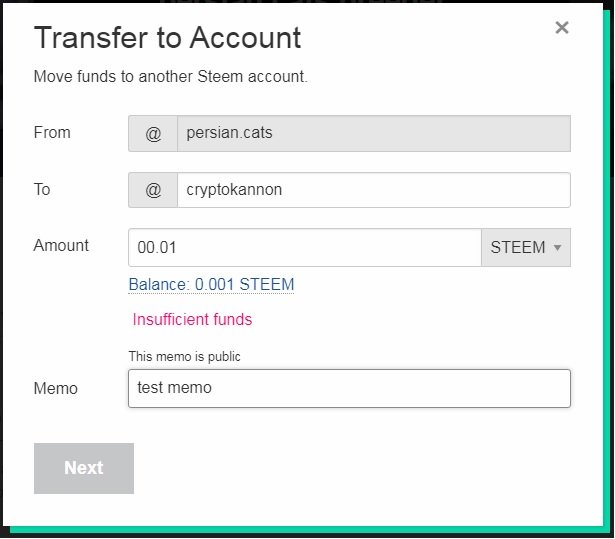
Yes I do insha Allah
(1) simply log into my wallet
(2) head over to my liquid steem balance
(3) Click on the drop down arrow beside steem
(4) select transfer.
(5) On the box that comes out input the username of the person , you want to transfer.
(6) Then the amount to transfer.
(7) Click next and the transfer is done.
Do you know how to power up your steem ?
Yes I do insha Allah
(1) will log into my wallet
(2) click on the arrow beside steem.
(3) Then on power up.
(4) The box that comes out.
(5) I will input the amount to power up.
(6) The click power up.
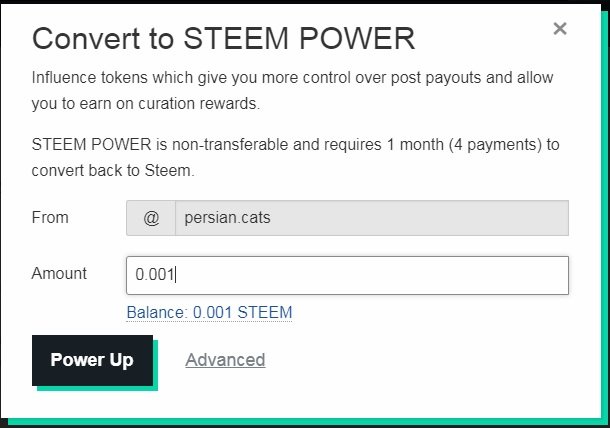
Thank you all for reading through this achievement post. I have really learned how to keep my passwords safe especially my master key. I have also learn how to transfer and power up my steem. Bundle of thanks for watching my post. I will do my best on this platform.
Will explain ... I did completed my achivement 2 post 1 week ago ..
But you do batter from.i i hope it will verify soom .. we are are here to supporting each other's..
thanks @hamzayousafzai bhai bas koshesh karte hain or sath main study karty hain baqi jo mere Allah ko manzor Allah he behtar say behtareen karne wala hay