ACHIEVEMENT 2: BASIC SECURITY ON STEEM || HOW TO SECURE MY STEEMIT KEYS || by pazuka
Have I retrieved all my steemit keys?
All my steemit keys have been retrieved successfully, during my registration process. It was downloaded to to my device through my PDF, where I can access it anytime I want.
It is my duty to secure my steemit keys, because it has been given to me with some warnings. It was really a great job by the founders of the platform,
providing blockchain accounts with a set of public and private key pairs that are used for authentication as well as the encryption and decryption of data, instead of password based authentication, which is perfectly good.
What are the functions of the various types of steemit keys?
Posting Key: This key is used for logging into steemit and perform basic actions like posting a blog, commenting on other's posts, upvote, and downvote posts, etc.
Active Key: This key is used for wallet transactions like sending steem or steem Dollars etc.
Owner Key: This is the most important key because we can use it to recover stolen account or we can use to change all of our other keys by the help of these keys.
Memo Key: This key is used for decrypting memo of the transactions.
How can I secure my steemit keys?
My steemit keys are not 100% safe on my PDF, that is the more reason I would love to save it in other places, like my Email or Gmail, or by writing it on my personal book that is accessable by only me. And if I login my steemit account using the Chrome browser, it Will sace my password automatically.
And if by mistakes, I lost my steemit keys on my PDF, I can still retrieve it through the Chrome browser.
And remember that sharing your steemit keys to any other person is very risky. Because the individual can have access to everything on your steemit account, including your wallet.
How can I transfer my steem token to another steem users?
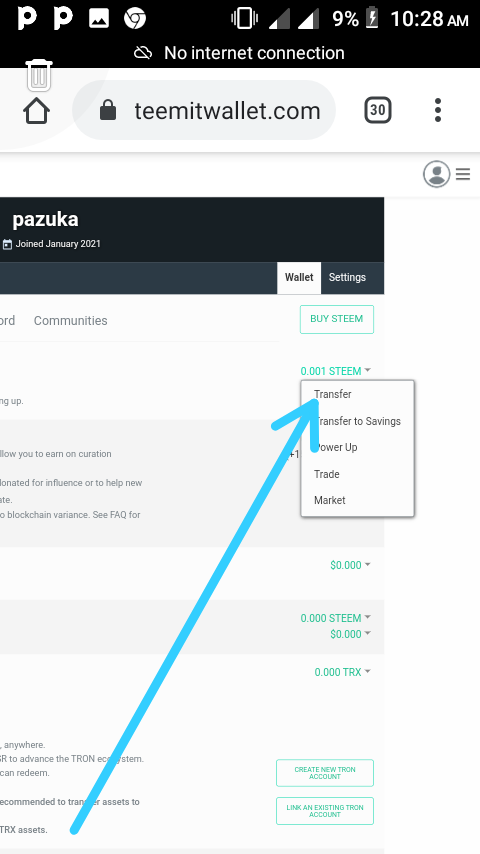
It is easy, just follow this 👇👇 steps:
i. Goto your profile and click on "wallet".
ii. Login your Master password.
iii. Click on "Steem" after which a drop-down menu will appear.
iv. The first thing on the drop-down menu is the "Transfer" option.
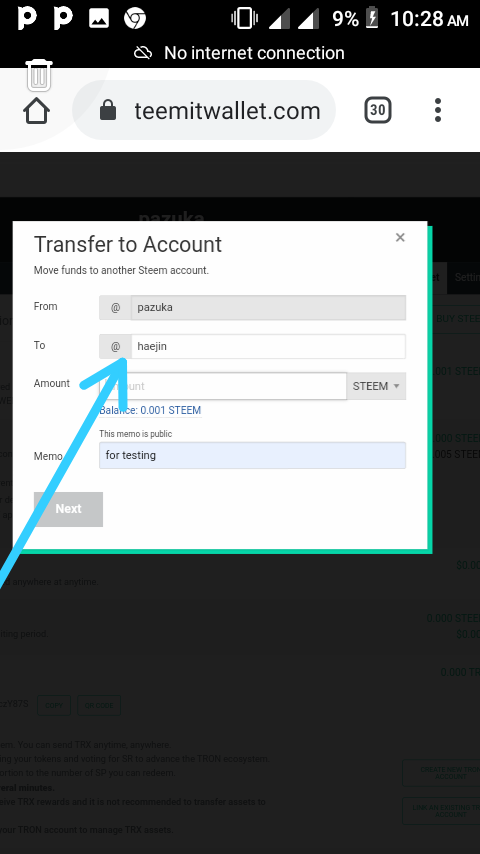
v. To transfer steem to another user click on the "Transfer" option and enter the details of the receiver as well as the amount of Steem to be transferred to the receiver.
How can I power-up my Steem?
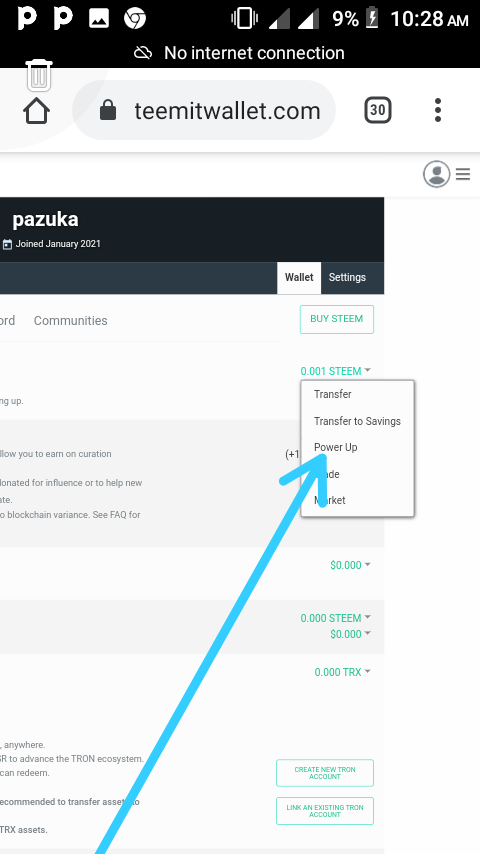
In Powering-up a Steem which is done 4 times a month to convert to steem, you would follow the same process as transferring Steem.
But in this case, after clicking the drop-down menu on the steem, you will click on the third (3rd) option which is "Power Up".
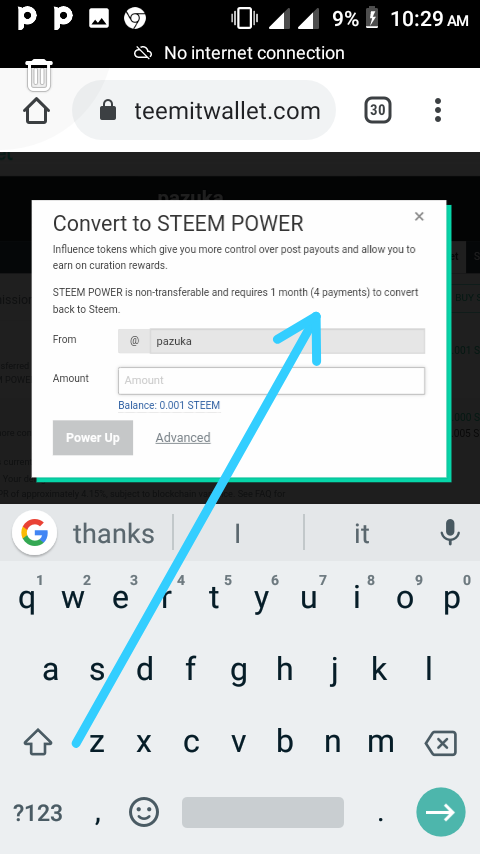
Click on it and put down the required details including the required key, after which the steem will be powered-up.
Special thanks to:
@njaywan
@steemcurator02
@steemcurator03
@Booming01
@haejin
@Booming02
@Booming03
@belenguerra
@cryptokannon
Thank You All
~2.jpeg)
You have been upvoted by @yohan2on, a curator and a member of the steemPOD project.
Thanks for responding to the achievement task 2: understanding the basic security of a steem account. You may now proceed to other achievement tasks.
Always follow @steemitblog for updates on steemit.