Achievement 5 Task 3 by @paulandam: Reviewing Steemyy.com
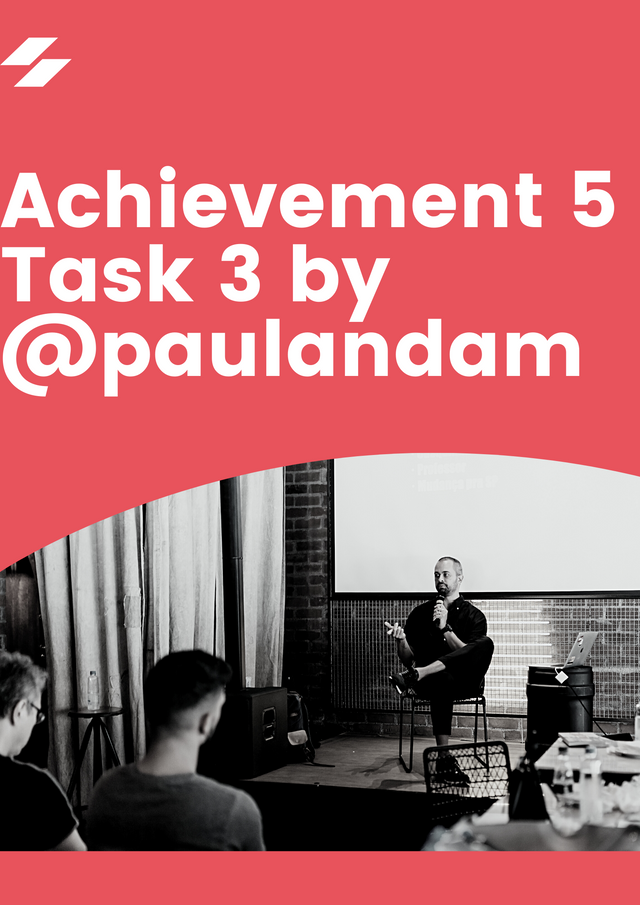
With great excitement, I present my achievement 5 task 3. Thankful to @sarkodieeric1 for his great support and help. I am very grateful to @yohan2on for the guidelines. I am impressed by the work of @justyy for developing such a user-friendly tool.
1.What is Effective steem power? Tools-Steem Account Information.
The Effective Steem Power is the sum of the total amount of steem in one's account.
-First, click on tools
-Click on Steem account information under steem essentials
-Enter your username and your account information will be displayed
Image
.png)
2.How do you delegate SP using the "Steem SP Delegation Tool"?
Log in to steamy and click on tools.
In the drop-down list, select the Steem SP delegation Tool.
Image
_LI.jpg)
You then enter Delegator ID(your username), Delegatee ID(the receiver username), and the amount you wish to delegate. Then select the way you wish to delegate through such as steam login, see connect, or the HiveSigner. Finally, input the delegator's active key to delegate the SP.
Image
.png)
3.How do you check the Transfer History between any two Steem accounts using "Steem Wallet Tool - Steem Account Transfer Viewer"?
Log onto the Steemyy website, click on Tools and navigate to Steem Wallet Tool - Steem Account Transfer Viewer and click on it.
Image
_LI.jpg)
Complete the form with the necessary details to obtain the specific transfer history you want.
Image
.png)
4.How do you automate claiming STEEM or SBD without having to click the claim button each time, using ''Steem Auto Claim Rewards''?
The Steem Auto Claim Rewards is a feature on the steemyy steem tool that allows users to automatically claim rewards after payouts without manual claiming.
This tool requires your posting key to automate claiming rewards. Input your username and private posting key and click on 'claim'.
Log onto the Steemyy website, click on Tools and navigate to Steem Auto Claim Rewards and click on it.
Image
_LI.jpg)
Fill in the boxes with your Steem ID and your Private posting key to start reward auto claim.
Image
.png)
5.How do you check 'the outgoing votes report' for any specified period using "Steem Outgoing Votes Report"? (This is an important and a beautiful feature of Steemyy)
You will find the steem outgoing votes report under Upvotes and flags.
Image
_LI.jpg)
Select steem outgoing vote reports to open the page below then you input your username and the date period you wish to know.
Image
.png)
This shows the outgoing vote report from 2021/05/28 to 2021/06/11
Image
.png)
6.How do you check on 'the incoming votes report' for any specified period using "Steem Incoming Votes Report"?
Image
_LI.jpg)
Select steem incoming vote reports to open the page below then you input your username and the date period you wish to know.
Image
.png)
This shows the incoming vote report from 2021/05/28 to 2021/06/11
Image
.png)
7.How do you check who has delegated SP to your Steem account or any Steem account using "Steem Power Delegator Checker"?
Log in to steemyy.com, select Tools then navigate to Delegators and Delegatees. Select Steem Power Delegator Checker
Image
_LI.jpg)
On the next page enter the username of the account you want to know its steem delegation or the amount of steem delegated into that account.
Image
.png)
Thank You.
Hi i am Sumit one of the team member of Steem Greeter.
I am happy to announce that i have successfully verified your achievement 5.3 post. Now you are eligible for performing your next achievement task.
Note:
Rate: 2
Thank you very much @sumit71428
c/upvote done with this post Stress and How to Manage It- Jay The Therapist