Achievement2 @papi.mati : Basic Security on Steam
As my first Achievement was confirmed (link here), it's time to reply for some questions from #achievement2. I have read recommended article and learned new things about the basic security and different keys. I will make that task in English only. As my post is just to verify the knowledge, I don't think translating will be needed 🤗
💬 Question1
Have you retrieve all your keys on steemit?
Yes, I have retrieve all my keys. I keep them in the safe space and not sharing it with anyone else.
💬 Question 2
Do you know each of these key functions and restrictions?
Yes, I do:
🔑 POSTING KEY is the key I use every day to log in to steemit platform. It allows me to publish new posts, like and comment, follow and unfollow other users resteem and mute somebody, if it will be necessary. To write this post I logged in with my posting key.
🔑 ACTIVE KEY allows me to access to my money. I can transfer funds with it, change Steem Dollars, power up and down the transactions, placing the market order. Its also required to make any changes on my profile, like changing photos or another details.
🔑 OWNER KEY I will use only in some special circumstances. It allows me to change any other key. I keep it stored offline in two different places and am not sharing it with anyone else.
🔑 MEMO KEY is to encrypt and decrypt memos during the money transfer.
💬 Question 3
How do you plan to keep your master password?
I keep in in two different places, where nobody else has the access. I am aware that if someone will get my master key, I can loose the access to my account and all the money I have. In that case I will not be able to restore my account.
💬 Question 4
Do you know how to transfer your steem token to another steem user account?
Yes, I do. First of all, I need to log in with my active key and go to "wallet".
I choose "transfer" from the list in Steem section. Marked on green on the photo.
I have to write the name of the user who I want to send the money to.
Then I have to write the amount of the Steem I want to transfer.
In the end I have to write my Memo key and click "next"
💬 Question 5
Do you know how to power up your steem?
Yes I do.
First step is similar to the one I described in question 4: I log in with my active key and go to the "wallet".
I choose "power up", marked on the photo in red.
Now it's time to make the decision how much money I want to transfer, enter my Memo key and click "power up".
Thank you for your attention. I do hope I answered all the questions good enough but if you have any questions or if I need to clarify something in a better way, please let me know in the comment and I will try to answer immediately

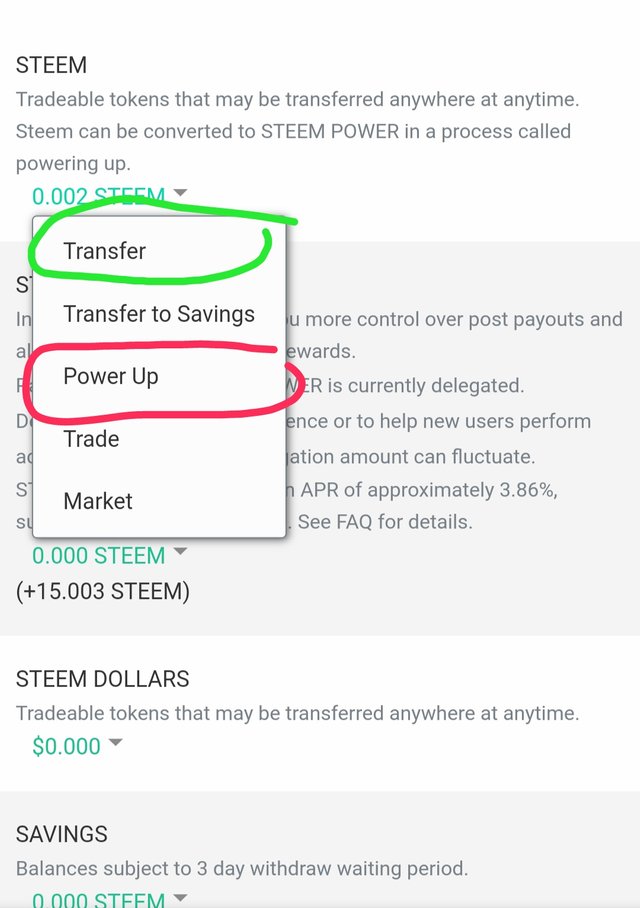
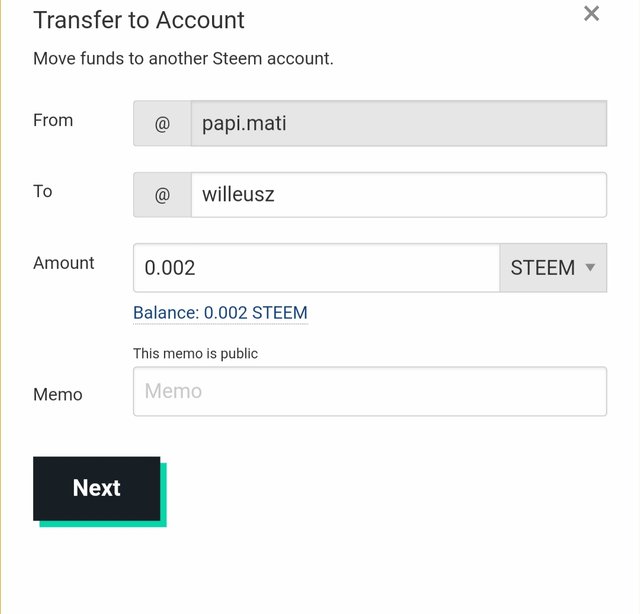
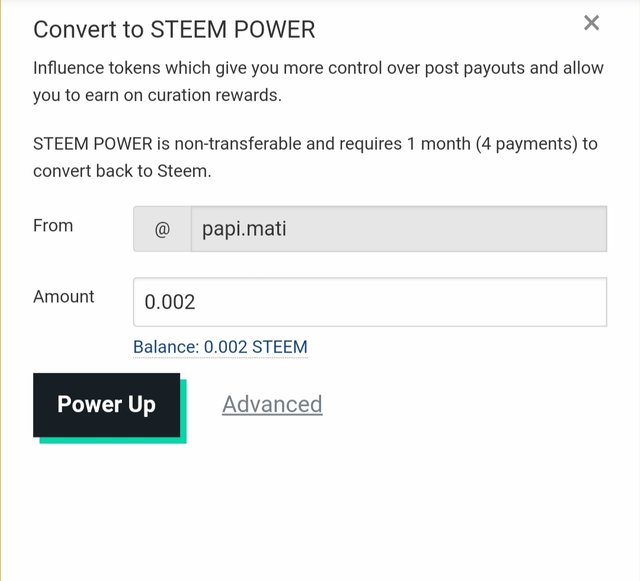
Hi @papi.mati.
Congratulations, your achievement 2 is verified.
You can advance and complete Achievement 3 and meet its requirements to continue advancing and increase the opportunity to receive support from Steem Greeters and be eligible to apply for 500 SP minnowsupport.
Remember to use the #Achievement3 and #(your country) tags and post from Newcomers' Community.
I invite you to follow @steemitblog so that you are aware of the latest updates.
Thank you very much, I really appreciate it.
I will publish third achievement post soon
Have a nice day!
Your welcome :D