Achievement 5 task 1 by @papi.mati: Review steemworld.org
Review of steemworld.org
How to check reward summary
2️⃣ Scroll down to Reward summary. The table shows "curation SP", "author SP", "Steem", "SBD" and "total USD" divided into three groups: earned in the last 7 days, earned during last 30 days and earned "all time", since we created our account
Delegations
Delegation is lending Steel Power to another user, to use on their behalf. We all started with some delegated amount of SP which we gave back with time to the owners.
Delegated SP cannot be downvoted or delegated once again to the third users, the delegatee keeps all curation rewards gained thanks to delegated SP.
Everyone can delegate some SP to the other users community or bots, although it's recommended that you have at least 50 SP before you will make any delegation.
Delegation can be canceled any time. It takes 7 days to get back your SP.
How to make the delegation step by step was explained perfectly by @katerinaramm in this post
Incoming and outgoing votes
To check incoming and outgoing votes, go to "stats". And click "Inc. votes" button, located to the right to "vote count" for incoming votes or "out votes" right below it for outcoming votes.
I will explain in details all the data related to incoming votes although the same thing can be done with outcoming votes.
Let's do it all together:
2️⃣ new window appears. It shows me top 250 upvotes in weight order. Here I can change the searching, depending what kind of information I'm looking for.
3️⃣ by changing the list into "by amount", we can see the list of users whos votes gave us the most steem power and steem dollars
4️⃣ the last option is to segregate our upvotes by count.
5️⃣ the same thing we can make with our downvotes. We can select the order by weight, count or amount - just like we did with the upvotes. I received only one downvote (To be honest, I'm not sure why) so I decided to attach one screenshot instead of three. All three lists would look the same.
Account operations - details
To check the account operations, go to the... "Account operations". Yes, it's so simple ;)
Here you can select the data changing few settings:
🟢 You can choose one of the days you are interested in (it has to be from the last week though). Just lick on the date you have chosen.
🟢 You can choose if you want to extract the data about incoming activities, outcoming activities or both.
🟢 You can select what kind of data you are interested in. Application allows you to select data about comments, comments and votes, custom JSON, Delegations, downvotes and flags, market orders, rewards, sps related or transfers. You can also choose "all" option to get the list with every activity.
Look at the picture below. I decided there to extract the data about all activities, incoming and outcoming but only from yesterday.
Now, the results will appear in a form of the list below. Check another screenshot with the example of incoming activities from yesterday. You can see it's described as the vote, comment, reward or other activity, then it's possible to see who is responsible for that activity and when it was made. In case of votes, you can see also percentage of power of vote.
Different kinds of rewards
There are three kinds of rewards:
1️⃣ Author reward: when we create interesting post, we can receive some money and/or SP thanks to upvotes from another users. The amount of the reward depends on SP of the person who upvotes our text (it's simplified version. In fact it depends also from few other things, like how many upvotes that person made before the same day, if we set that reward should go in 100% for us and few other things)
2️⃣ Curation rewards: we can gain it by upvoting others posts. How much money can be gained from upvoting somebody's text depends on many things, i.e. our steempower, when we made the upvote, how many other users decided to upvote the same thing etc.
3️⃣ Beneficiary rewards: steemit allows to mark that we want to split the rewards from some post between up to 8 users. Beneficiary rewards are from that kind of activity. It's always withdrawer in Steem Power.
Here is my income from the last 7 days:
| Type | Author | Curation | Beneficiary |
|---|---|---|---|
| Income | 35.42 | 0.00 | 0.00 |
The website allows you also to check incoming rewards. To do it, scroll down to "coming rewards" section
Click "refresh", wait few seconds and then you will see the list of coming author rewards. List includes the name of the post, amount of money you suppose to receive and exact time when you will get it.You can also change the rewards for "curation" or "Beneficiary". The procedure is exactly the same - click "refresh", wait few seconds and you will receive the list of pending rewards with all the details.
Upvote value
Upvote value is marked on the very top of the website. The colourful circle shows you how much SP value you operate in that moment. If you give a lot of likes, comments and if you publish a lot of posts, that value will fall down. It regenerates with time - 20% in 24 hours. You can see how much time left to total regeneration in stats -> VP 100%. Look at the screenshot below to locate that data more easily
In a moment I'm writing this post, my SP is totally regenerated. When I will publish the post, I'm going to greet few new users and give some likes. My 100% of SP will drop (by 20% with each 5 votes) and I will have to wait until tomorrow to get back 100% of the vote value.
Ok, now let's look at the table which says how much our vote is worth. I'm a new user so obviously it shows 0.00$ in all that columns, but you might see different numbers there. The clue is to invest in our account and gain more SP. Of course, it takes some time, so we need to be patient as well
Thank you for reading.
I'd like to traditionally send special thanks to @inspiracion which helps me to make my first steps in steem world.
If you would like to get to know me better, here is my Achievement 1







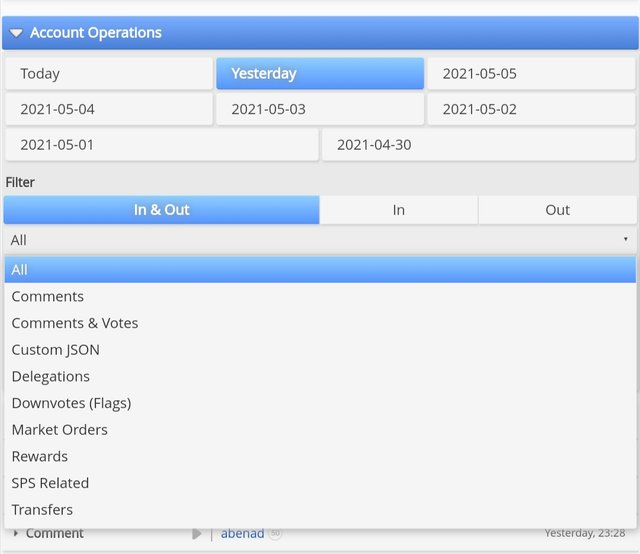
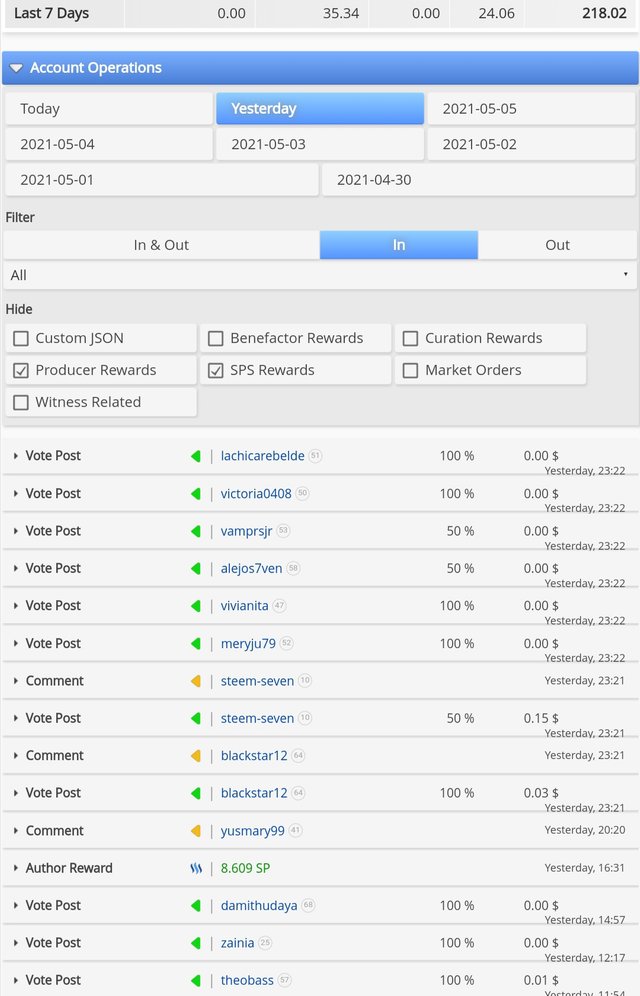

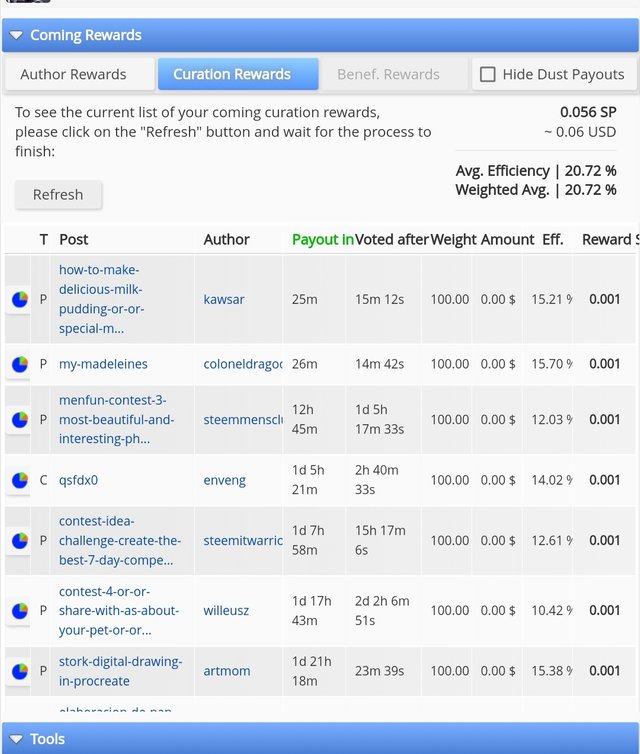
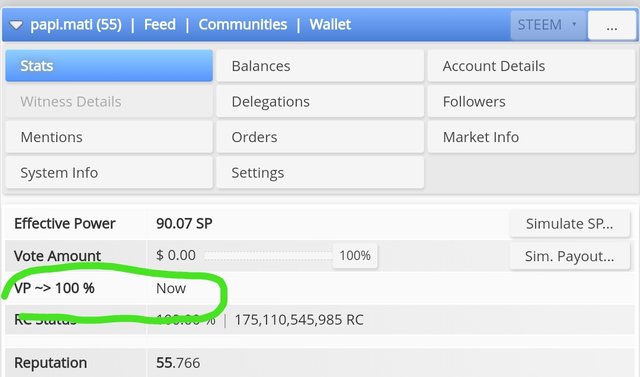

Hey, how are you, we have a new community name Open The World.
The steemit team said us that if we have active user the they will give us community or booming Support, so if you Wanna booming support then please come to this community subscribe this community,vote and post here..you will get booming support within e very short time.
& We will try to give vote every quality post in this community, So I hope you will check our new community.
This community is open to all Steemian ❤️
Subscribe Click this link below :
https://steemit.com/trending/hive-151614
Great work done again.
This is an improvement on your previous achievement tasks 4.
Keep doing your best.
Let's steem together.
Thanks!
Hi @papi.mati
Congratulations, your achievement 5-1 is verified.
You can advance and complete Achievement 5 and meet its requirements to continue advancing and increase the opportunity to receive support from Steem Greeters and be eligible to apply for 500 SP minnowsupport.
Remember to use the #Achievement5 and #(your country) tags and post from Newcomers' Community.
I invite you to follow @steemitblog so that you are aware of the latest updates.
Thank you very much!!!
You have been upvoted by @yohan2on, a curator and a member of the steemPOD project. We are voting using the steemcurator03 to support newcomers participating in the Newcomers achievement program. Thanks for responding to achievement task 5:1 - Steemworld.org.
Always follow @ steemitblog for updates on steemit
Thank you very much for the upvote and signing me in to the program!