Achievement 2- Basic Security On Steem

Source: https://pixabay.com/photos/internet-security-castle-cyber-4521076/
Good day everyone, I'm delighted to continue with my achievement 2 task. Here are some questions I'm going to answer.
Have You Retrieved All Your Keys On Steemit?
Yes, I have retrieved all my keys and saved them in the form of PDF. Having realized their importance, I have taken some necessary actions to safeguard my steemit account.
Do You Know Each Of These Keys Functions And Restrictions?
Yes, I know the functions and restrictions of each keys.
They are as followed:
*Master Key: It is responsible for creating, generating and giving access to other keys, thus named "master".
*Posting Key: This key is used for commenting and voting on the steemit platform. This key can't be used for transferring funds, this is why it's the least effective key.
*Owner Key: Utilized for restoring and recovering hacked accounts. The key specifically used to reset all other keys.
*Memo Keys: It is used for encoding (securing) and decoding messages, memos and transactions. It is very important and responsible for entering and deleting different messages.
*Active Key: This key is used for all monetary and other wallet related action which may include transferring tokens and powering Steem.
How Do You Plan To Keep Your Master Password?
I have saved all my keys in my Google drive plus I've also printed PDF copy.
Do You Know How To Transfer Your Steem Tokens To Another Steemit User Account?
Yes, I know how to transfer my tokens to another steemit user account.
Here are the steps below:

- Firstly, I'll login my steemit account with my private key and click on wallet
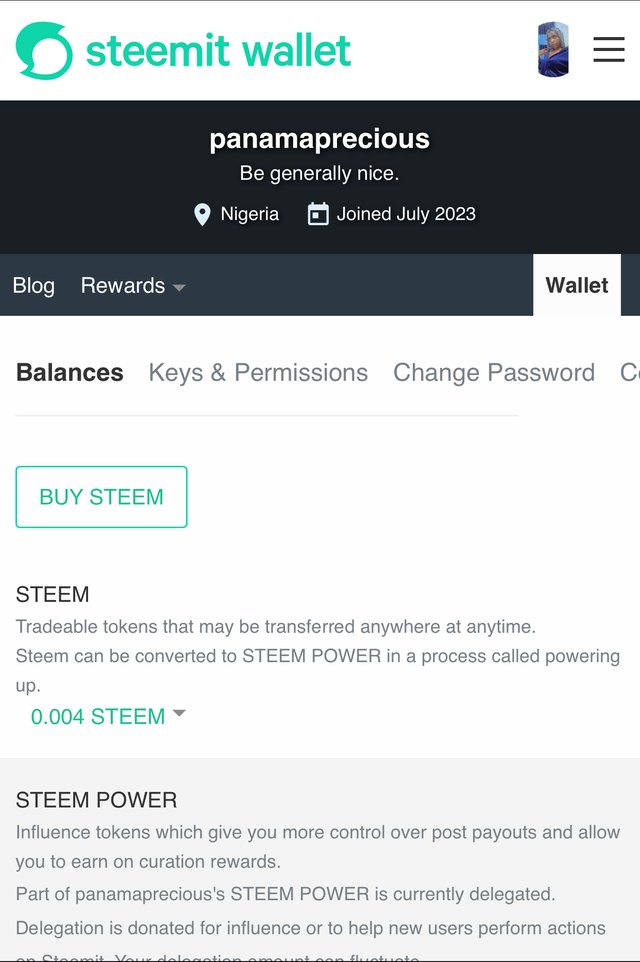
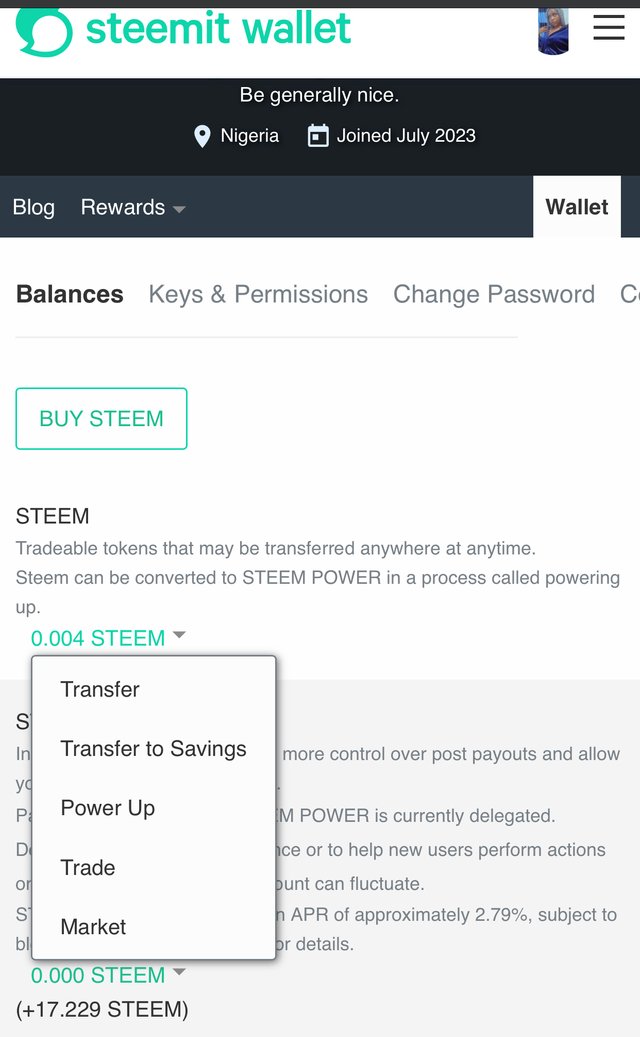
- It will lead me to where I have steem drop down box. I'll click on it and a mini box will appear just beside the steem. I will click on transfer.
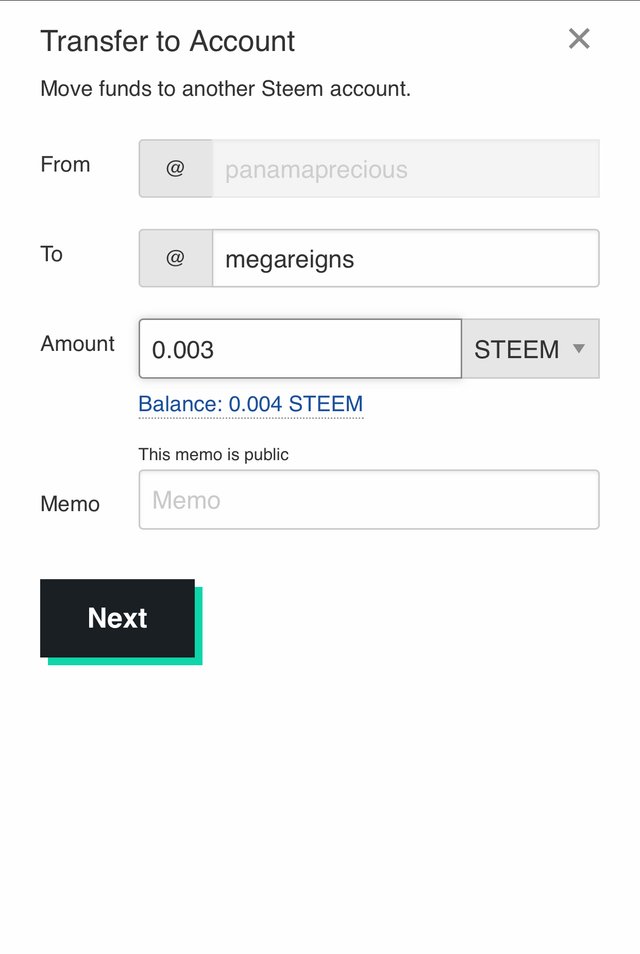
- This appears after clicking the transfer. I am to input the name of the steem user as well as the amount I will love to send before clicking the next option to finalize my transfer.
Do You Know How To Power Up Your Steem?
Yes, I know how to power up my steem.
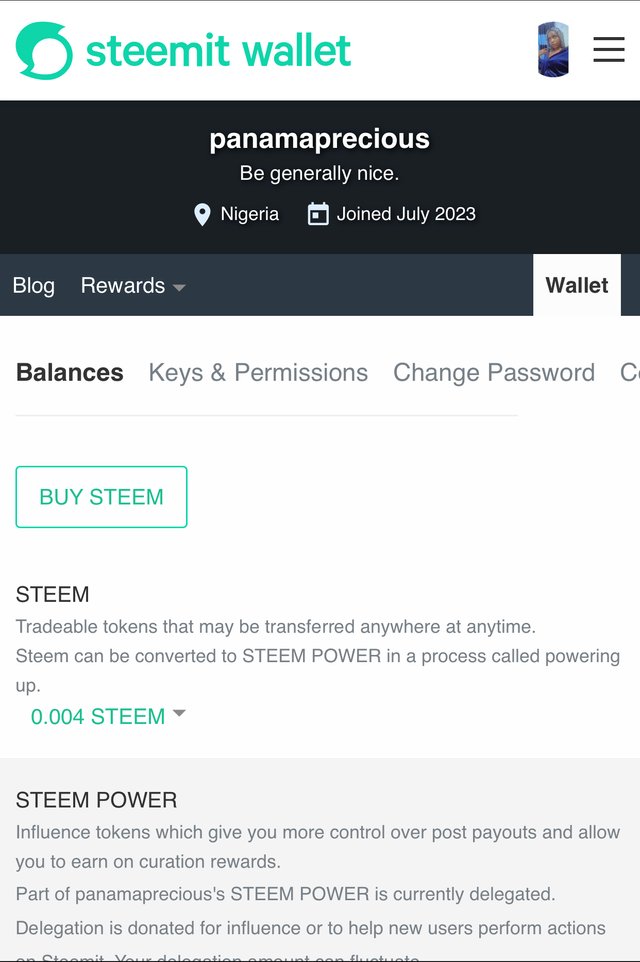
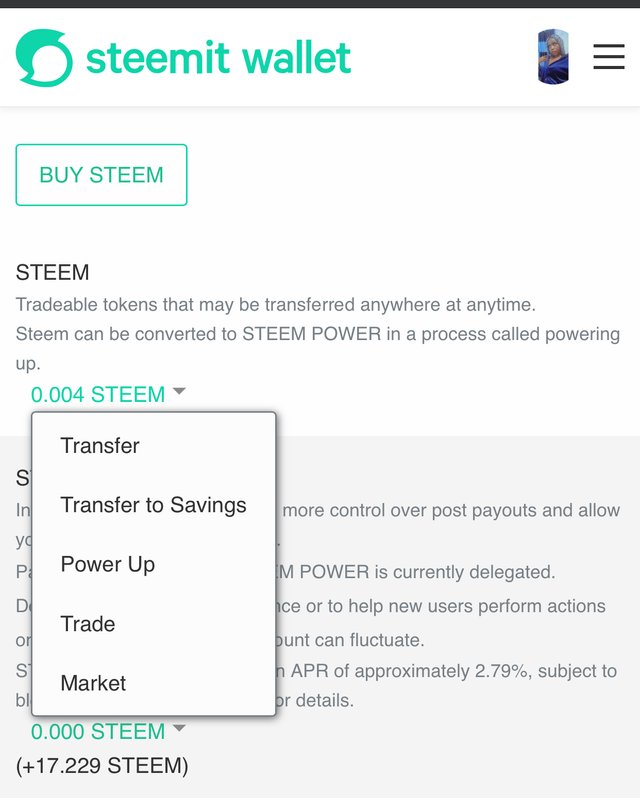
- I'll login by using my private active key and click on wallet then I'll be directed to a page where the drop down box will appear. I will click on power up.
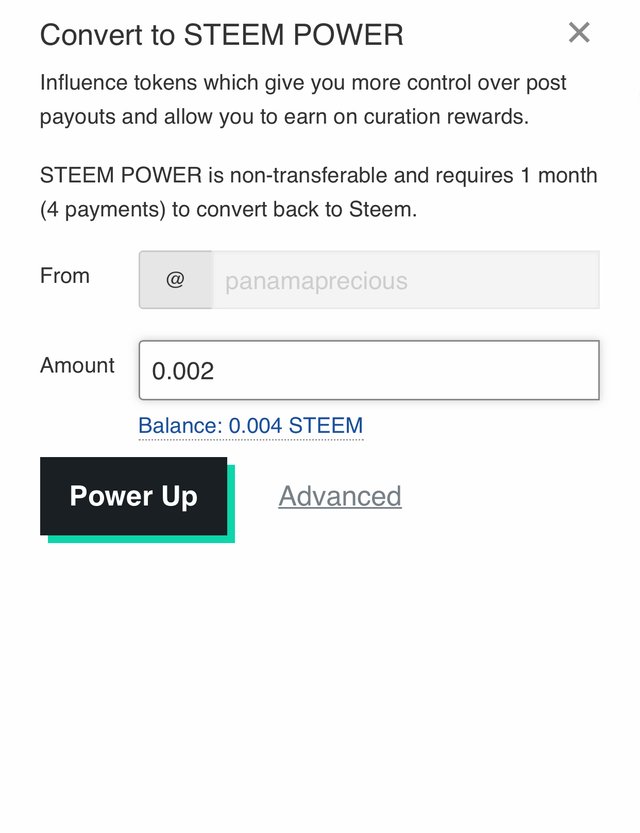
- It will direct me to the next page where I will insert the amount I want to power up. Lastly, click on the power up.
Special thanks to @megareigns for introducing me here.
Thank you for publishing your post a warm welcome from @crowd1, thank you for your delightful and lovely article, you have good writing skills✍️. Join our vibrant steemit community for engaging discussions, valuable insights, and exciting contests! Connect with fellow steemians and unlock endless possibilities. Let's grow together! JoinOurCommunityCrowd1

Crowd1 booster community
Happy writing and good fortune🤝
Thank you so much
you haven't explained which key you used to send steem and power up/down on this achievement task
Done
Please check again
Greetings,
Welcome to the steemit platform.Thank you for completing the Achievement-2 task. Hope you feel comfortable and enjoyable sharing here. Please continue to the Achievement 3 task. Here I will send the guide:
rate 1
Feel free to contact me if you need any help:
Thank You
Ripon
Thank you so much. Thank you
I just made a post but I can't post it because I was told to power up first
This post has been upvoted through Steemcurator09.
Team Newcomer- Curation Guidelines For July 2023
Curated by - @ashkhan
Thank you so much