Achievement 5 Task 1 by @owis : Review Steemworld.org
Hello, I finished the fourth achievement and I am writing the fifth achievement, part one
I will talk about the performance of Steemworld.org
Which is of great importance as it makes it easy for us to know all the account information and I feel fun while writing about this tool
I hope this is interesting, concise and clear
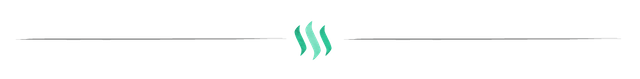
1 - Please explain how to check Reward Summary for All time, last 30 days and last 7 days for your account?
First, I am going to the following website: https:steemworld.org

Then I log in to my account, I will click on the control panel button, it will appear here as shown in the picture
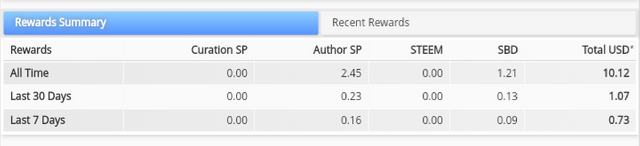
Account summary will appear for all time, last 30 days, and last 7 days curation rewards, author rewards, steem, and SBD
2 - Please explain what is Delegations, type of Delegations and how to Delegate SP?
Delegation: is to share the power that I own with another person to increase his voting power
There are two types:
1- outgoing Delegation
2- incoming Delegation
outgoing Delegation :
It is to send the power I have to someone who has great power or to help new people
Incoming Delegation:
is to give the power of others to us
How to Delegation:
Delegation is done by using the Delegation button in the list that appears in the picture. After pressing the Delegation button, the writing box will appear. We put the name of the account we want to send the Delegation to, then OK, then a password
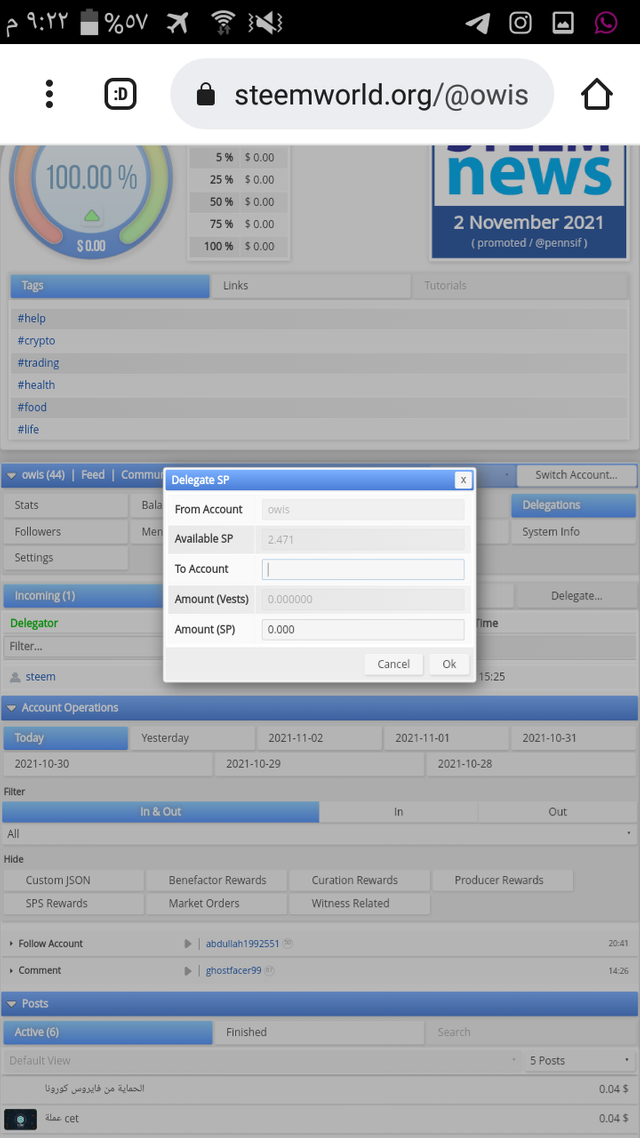
3 - How to check Incoming and Outgoing Votes, please explain this with screenshots of both votes for your account
To view the incoming and outgoing votes, you must go to the statistics page and then appear at the bottom of the incoming and outgoing votes for our account
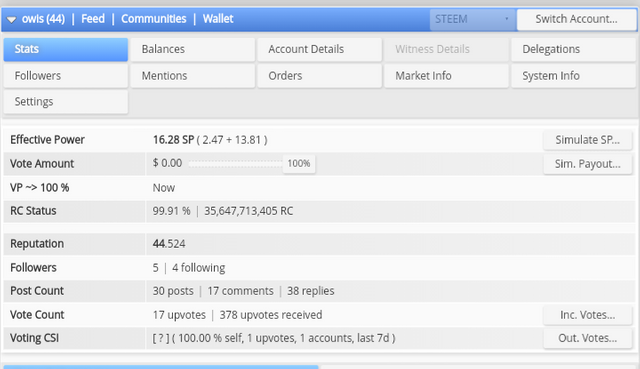
To find out who voted for me, I will click on the incoming vots button and a new window will open containing full stats as shown in the image
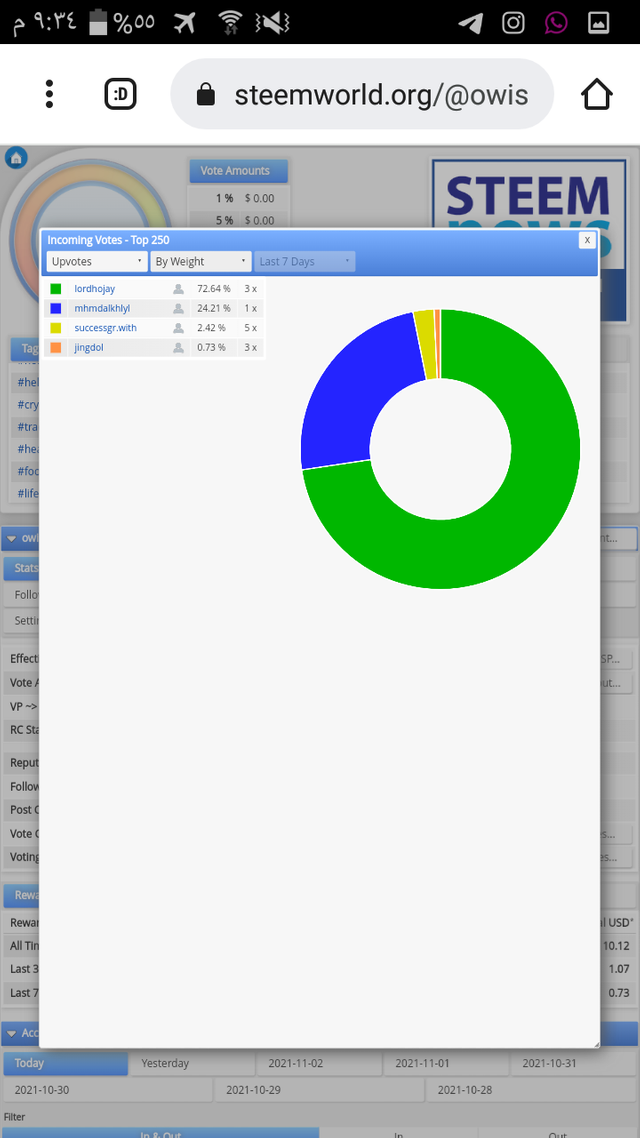
Also to find out who I voted for by clicking on outgoing vots and a new window will open. You can also make any order you want such as price, weight or quantity
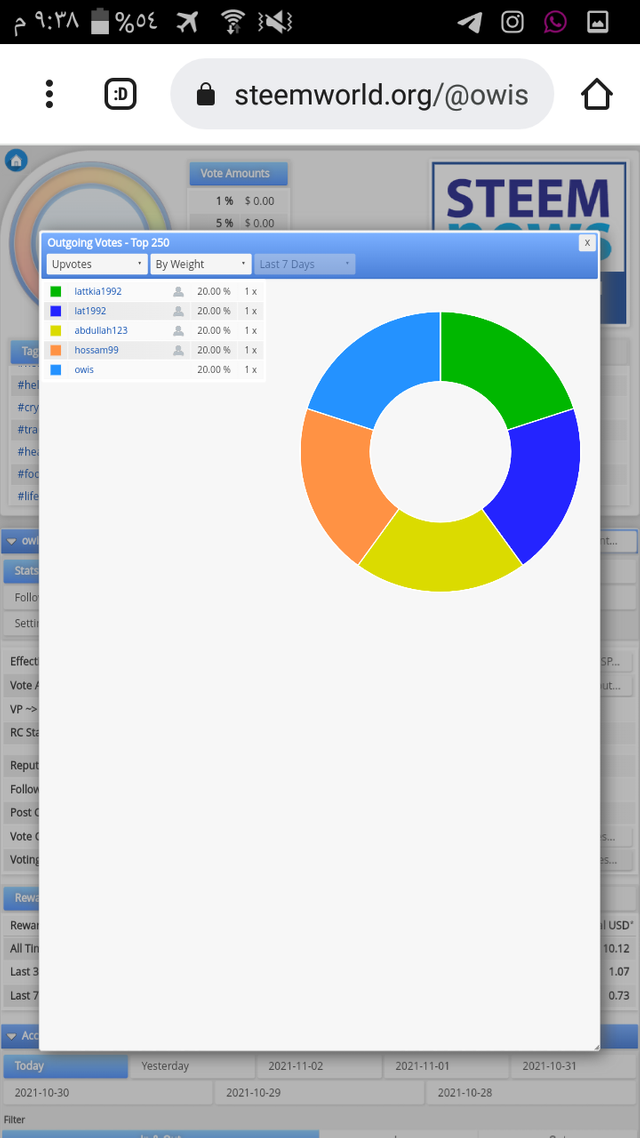
4 - How to check account operations for past 7 days and what all details can be checked?
From the Account Transactions section you can access all account information up to 7 days and access all records You can select each day individually or transactions in the past 7 days A table will appear with our publications and their equivalents

5 - Please explain author, Curation and Beneficiary Rewards.Also, mention author and curation rewards for your account for the past 7 days?
There are three menus available from the Rewards menu on the main page
A table consisting of three columns will appear at first, it will not contain anything, but after pressing the Update button, it will start displaying details
First column author Rewards: Rewards that will come to you after the next 7 days and your earnings will be on the other side
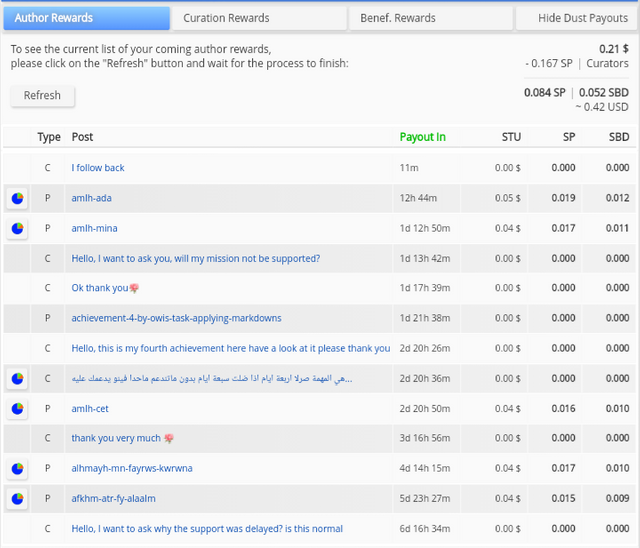
The second column Curation Rewards: are the rewards that you will get by voting for others on their posts, and the column displays each post and the amount of profit
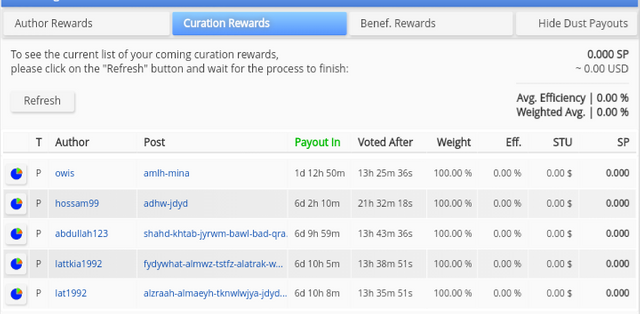
The third column: Benef Rewards: It is the reward that other users give you, for example, Ahmed set the reward for himself at 50 percent and put my name so that I get 50 percent, then I will get half of Ahmed’s reward
Under each column, the rewards for the next seven days will appear
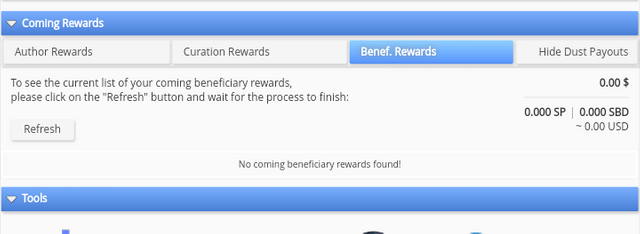
6 - How to check your upvote value and at different voting weights using this tool?
This indicator shown in the picture on the main page shows the positive power and the strength of positive voting procedures
And you can find out the amount of negative energy by clicking on the green triangle in the middle of the pointer as shown in the picture
And you can know the weight of each sound through the weights next to the indicator, which determines the estimated value in dollars for each sound as shown in the image
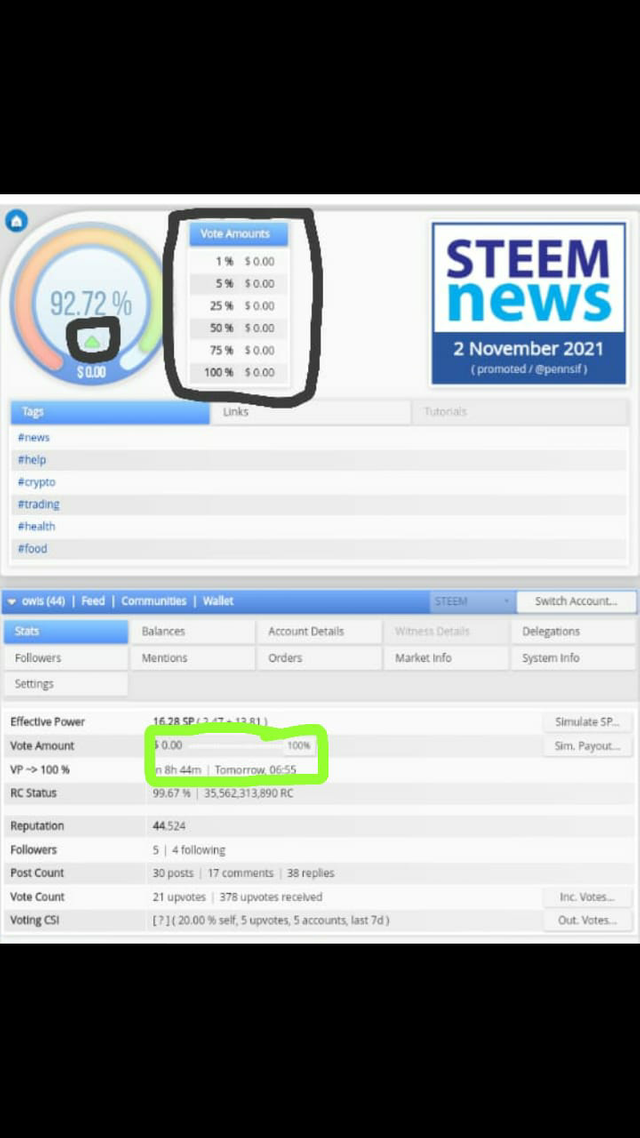
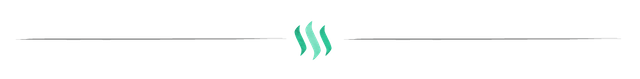

Hello dear @owis, congratulations on this achievement. You have been verified successfully and may now proceed to the next level.
Thank you for complete this achievement
Task rate: 2
thank you🌹🌹
Hello, I want to ask you, why 3 achievements have been confirmed and not supported, will I not get support?