Achievement 5 - task 3: Review Steemyy.com By @oshimadu
Hi friends .
After completed and verified my achievement 5 task 2 .today i will learn about steemyy.com,I will think this lesson very important steemians .
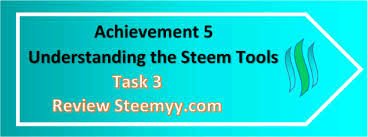
01 - What is the Steem Power?
It is the numerical value given to our voting power on the steemit.com forum page which will go up as other users vote for our post, in essence the more value post we make, the more users will vote for us and the more our SP will go up. And the higher this value, the more value our own vote will have. In this way, everyone gains something.
Then we firstly click the tool bar and after that click the steem account information bar.
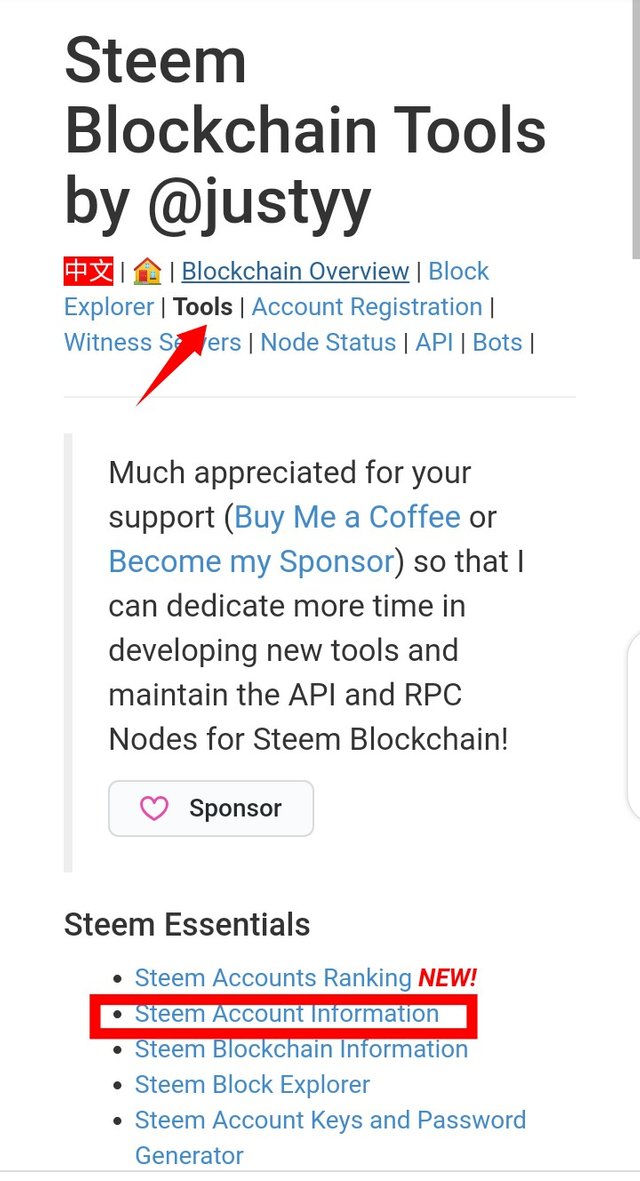
After that we clicked steem account information bar ,we need to enter our steemit account Id without @ ,after enter show the our account information Id name, quantity of sp ,effective steem power .
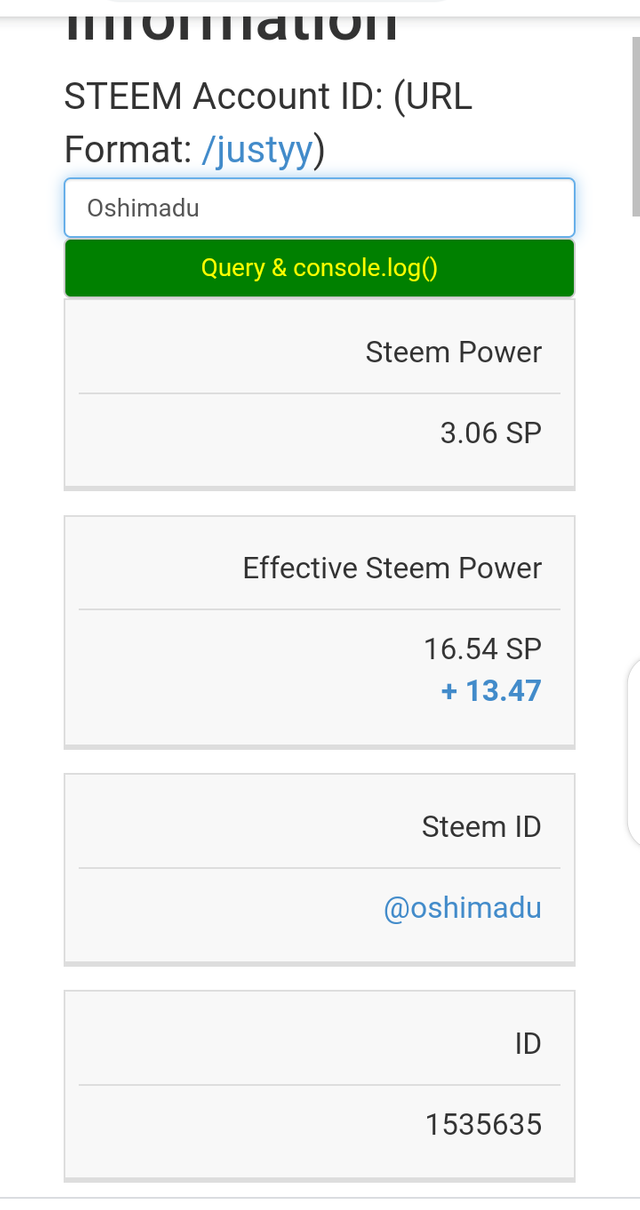
02 - How to use the delegate SP using the Steem SP Delegation Tool?
We must go to the tools option located in the options of the main page and we must look for the subtitle Steem SP Delegation Tool / SP Delegation Tool
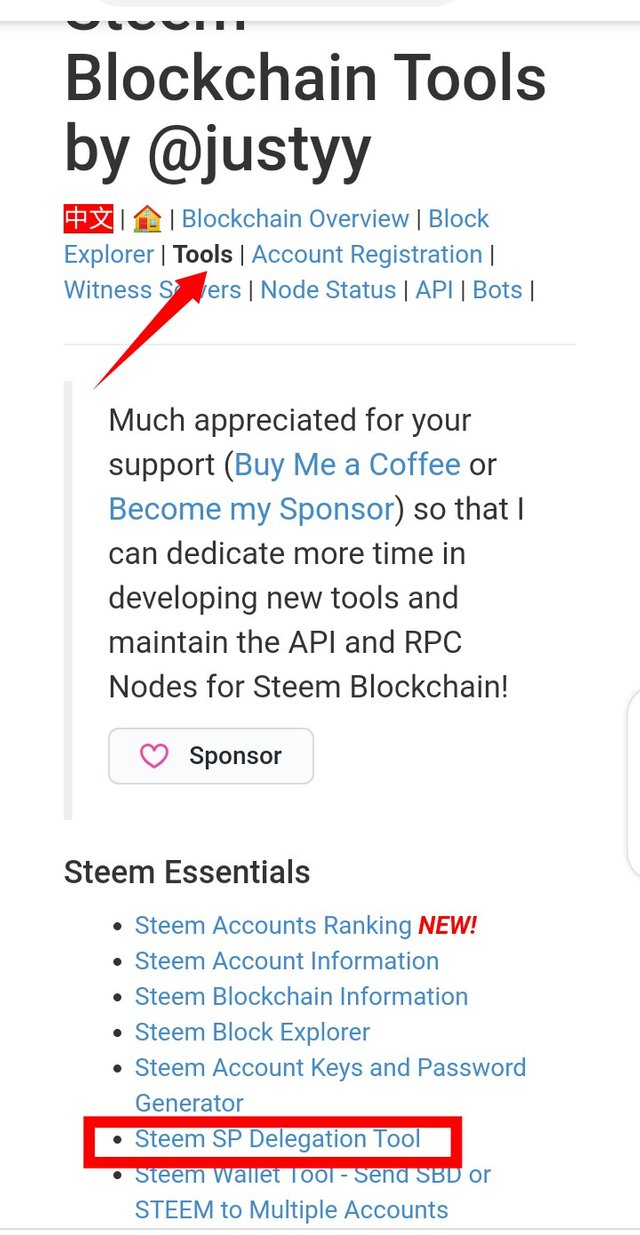
By clicking, it will redirect us to the next window where we must fill in the requested data as shown in the image "this action will request the Active Private Key of our security keys. To confirm this transaction.
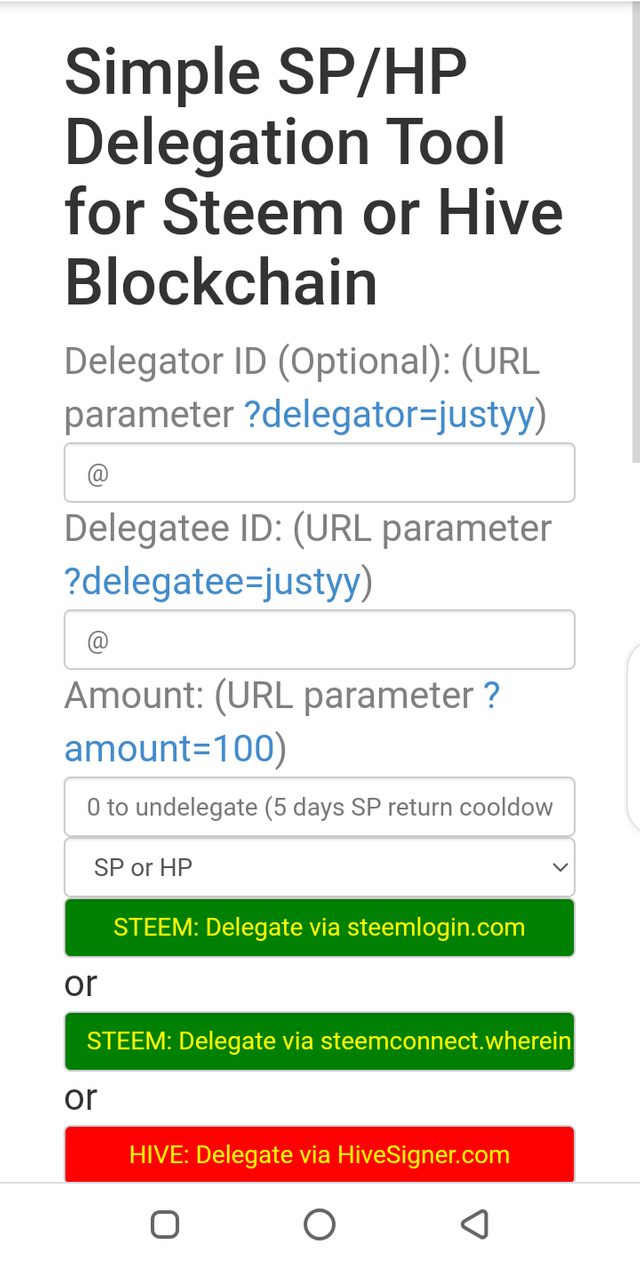
03 - How to check the previous transfer between two accounts use the "Steem Wallet Tool-Steem Account Transfer Viewer?
Below is a visual tutorial on how to locate ourselves to perform the history search between two accounts, this option will take us to a window when selecting it .first click the tool bar and after thata click the steem wallet tool -steem account transfer viewer.
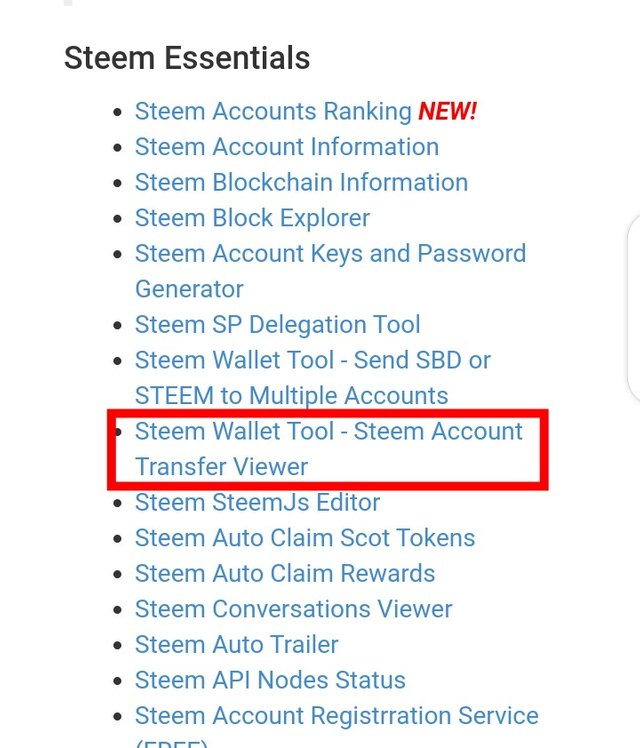
The following image shows us how we must fill in the requested data according to the person we want to verify said history.
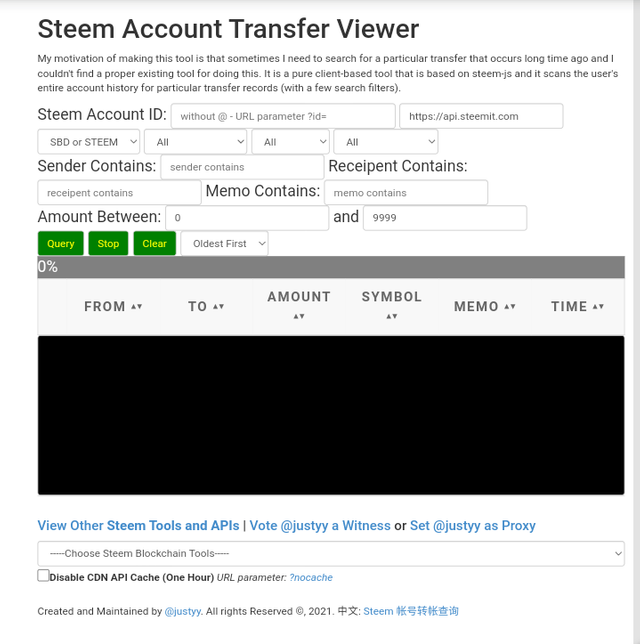
04 - How you automatically collect your rewards in STEEM or SBD, using Steem Auto Claim Rewards.
This tool will allow us to claim rewards automatically, facilitating the use of the wallet and the number of transactions within it, when performing the action in the following image, it will take us directly to a new tab.
When we need to know about claim reward .firstly we click the tool bar and aft we click the steem auto claim reward bar.
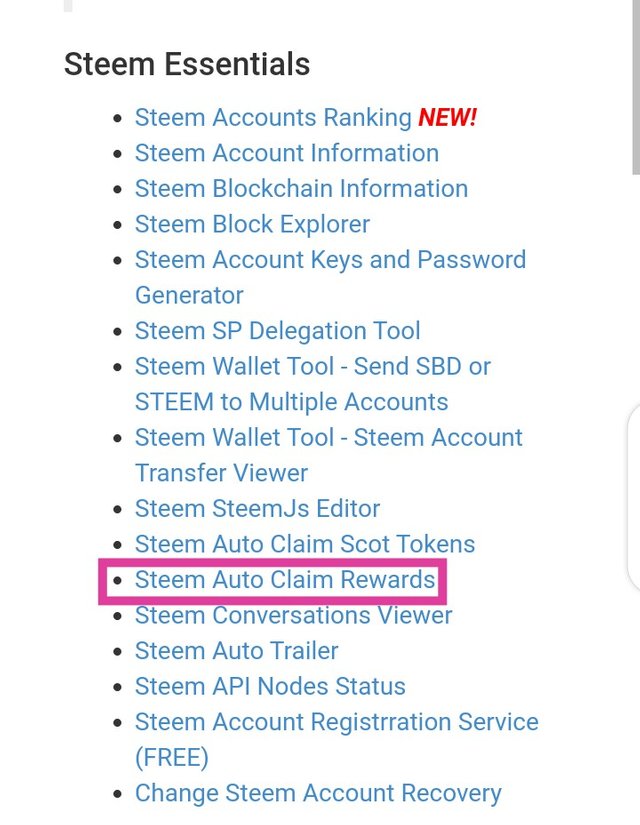
In the following image, in the new tab, we can fill in our claim parameters. With the option of time that said claim will be executed, remember that to activate or deactivate this part of the tool, it will ask us for our Private Publication Code.
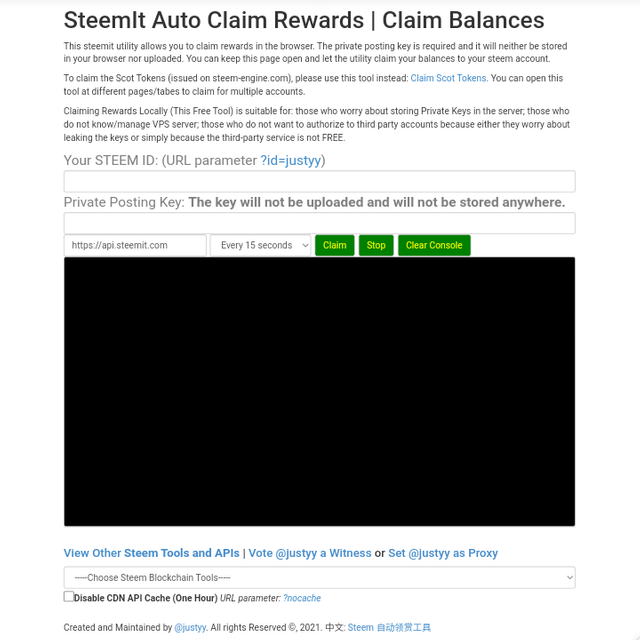
05 - How to check the votes cast for a certain period of time using the Steem Outgoing Votes Report tool?
This tool allows us to view the history of votes cast.This image guides us on how to find the option within the large number of options.
First click the tool bar and go to the upvote and flag section there available steem outgoing voting report bar then we need to click it.
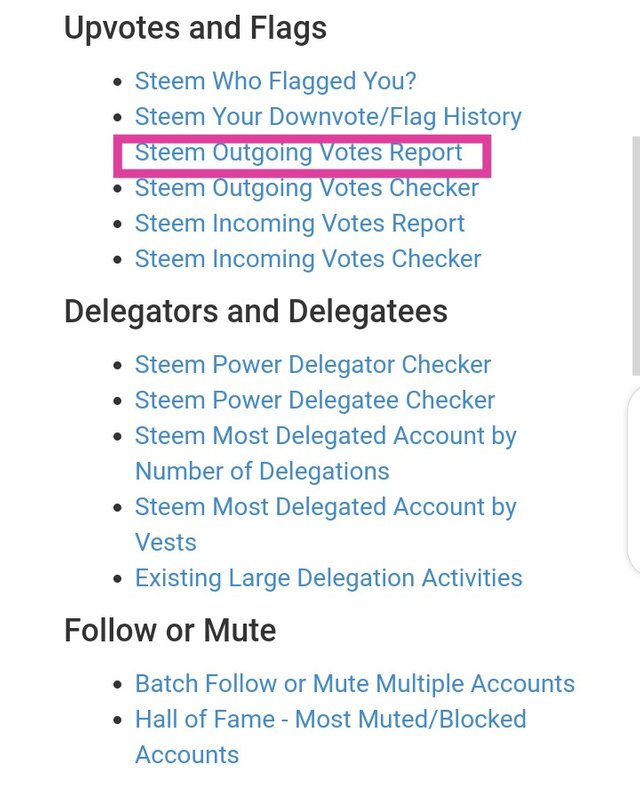
The image below shows us how we should use the filters of this tool and how to fill them, including the type of graph that we visualize.
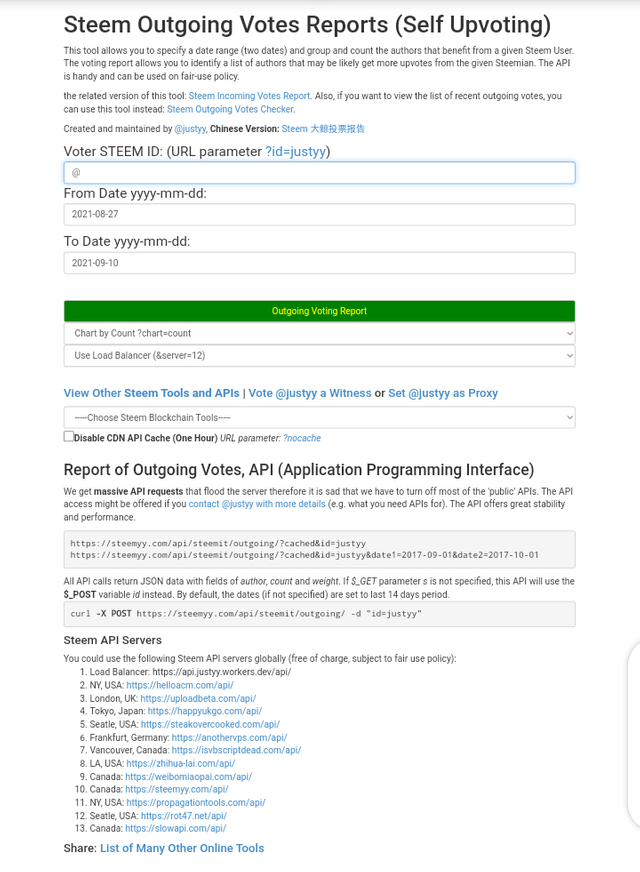
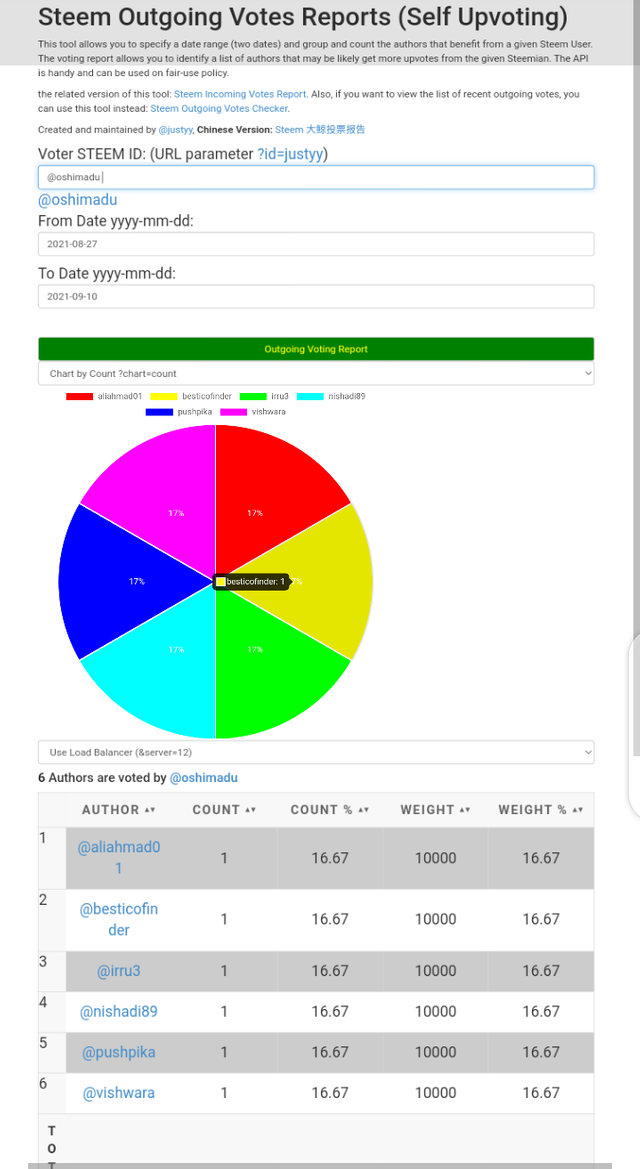
06 - How to check the votes made for a certain period of time using the Steem incoming Votes Report tool?
Similarly in the column "upvotes & flags" we select the option "Steem Incoming Votes Report" which allows us to see the votes made for us in a period of time determined by our criteria.
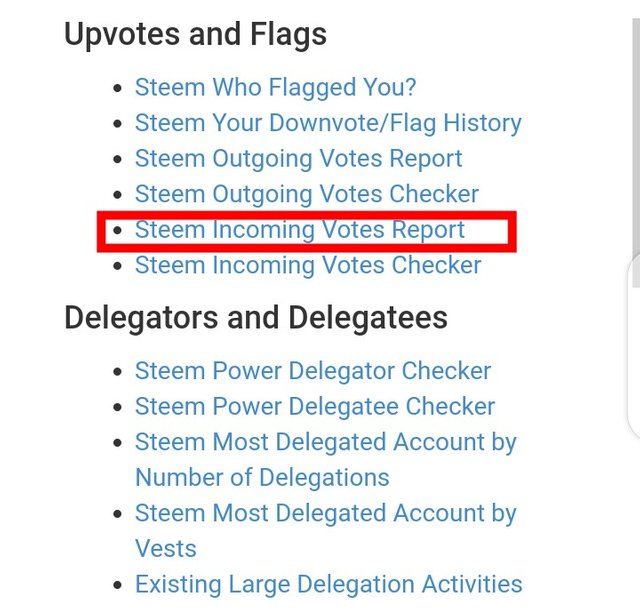
We just have to put our username and the corresponding date.
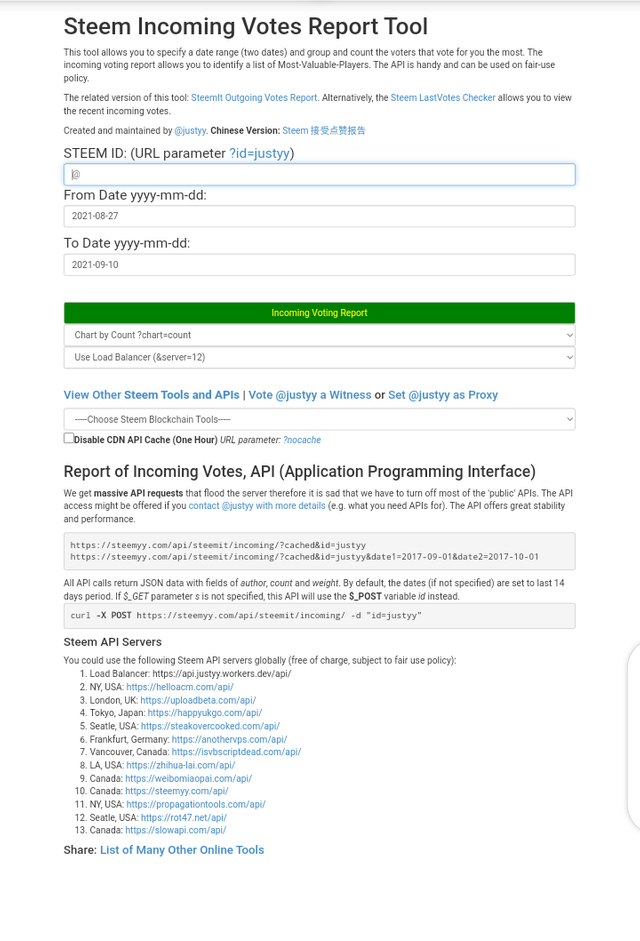
And it will show us a graph detailing the amount and individual value of each vote made to our person.
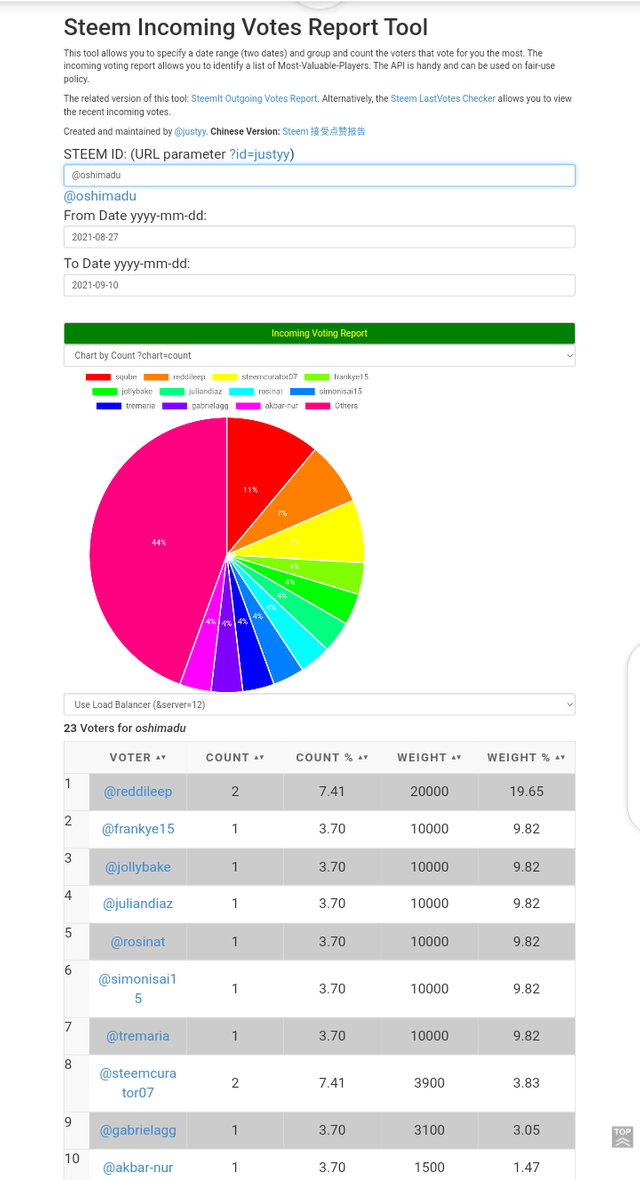
07 - How to check someone delegated SP to your account or any Steem account using Steem Power Delegator Checker tool?
As the name says, this tool will allow us to review the history of Steem Delegate to any account, for this we must follow the steps in the image below.
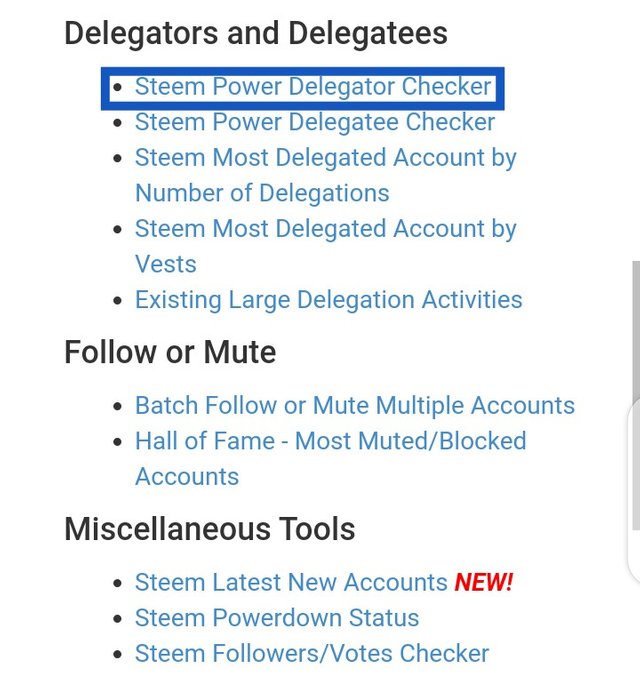
In the new window we will fill in the requested data as shown in the image below, the username must be ours or that of the person you wish to consult.
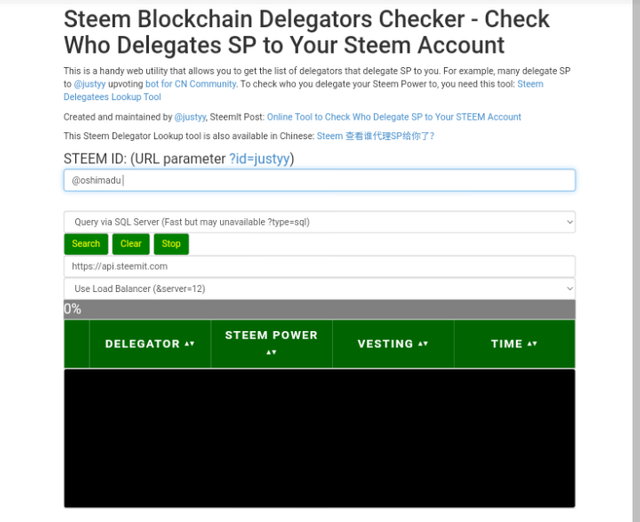
This is my achievement 5 task 3.and i would like to thank @cryptocannon for guidance us. Today i have learned important things from steemyy.com so everyday i learn and get knowledge about steemit platform.
Thanks.
Hi i am Sumit one of the team member of Steem Greeter.
I am happy to announce that i have successfully verified your achievement 5.3 post. Now you are eligible for performing your next achievement task.
Note:
Rate:3
Thank you so much
Hi, @oshimadu,
Your post has been supported by @vvarishayy from the Steem Greeter Team.