Achievement 2 @oscodagold Task : Basic Security on Steem
Hey Lovely people!♥️ Yeah... I know, It's been a long time. Sorry, it took me this long to post my achievement 2. I've been very busy with my studies and right now I'm done with my exams.🤸Like... I'm so very happy!🕺😍😁 Okay, in this post I'm gonna decipher and explicate the functions of most pertinent keys in steemit thus:
- The posting key
- The active key
- The owner key
- The memo key
- The master key/password
In addition to the above, I will also succinctly adumbrate on how to transfer Steem dollars and how to power up your Steem.
I have retrieved all My keys on steemit, below are their functions and restrictions
THE POSTING KEY
The Posting key is a key in steemit which is used to perform numerous functions like: to publish a post or comment, to edit a post or comment, to give upvote or downvote, to resteem a content, to follow other steemit users and to mute accounts.
THE ACTIVE KEY
The active Key is used to transfer tokens, power up to power down Steem, to convert SBD , to vote for witnesses, place an order on an exchange, certain profile changes, publish a witness price feed and to create a new user.
THE OWNER KEY
The owner key is used to perform the following actions; to reset owner's active and posting keys, to recover your account, and decline the voting rights.
THE MEMO KEY
The memo key is used to send an encrypted message and to also to view an encrypted message.
THE MASTER KEY/PASSWORD
The master key is the paramount and the most imperative key in steemit. It the first key given to the user to derive all other keys for his/her
account. As the name implies, the master key is the master of that account which every steemian should guard jealousy because once lost, it can never be recovered.
Just find a very safe place for it where no one could access it asides you.
HOW TO TRANSFER STEEM DOLLARS TO ANOTHER USER
The process of transferring Steem to another is quite simple task when one follows the following steps: Having logged into your account, click on wallet, click on STEEM and then select transfer.
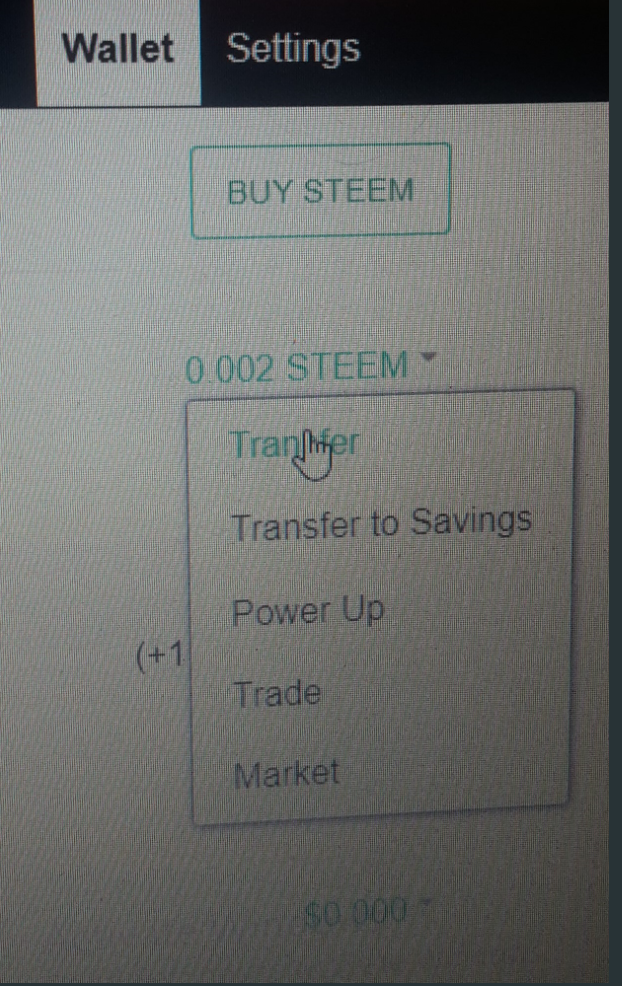
It will now take you to this page below👇where you would enter your username, the account you're transferring it to, the amount and then set the memo.
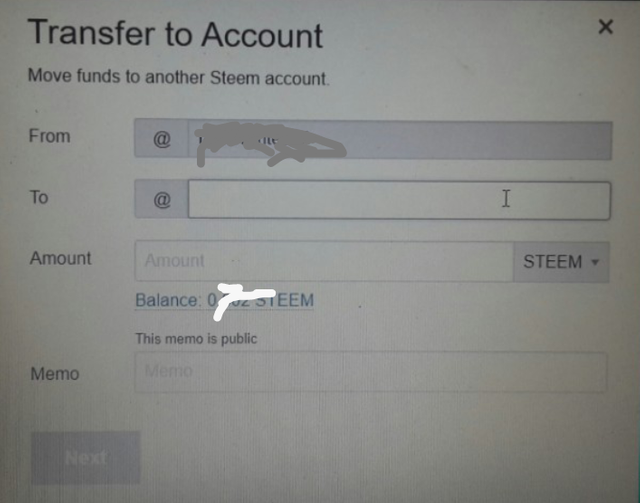
Proceed and press next to complete the transaction. Then check your notification for confirmation.
HOW TO POWERUP
We can transfer/convert liquid steem to steem power and this process is called power up.
Go to the wallet, click on steem and this interface will open.
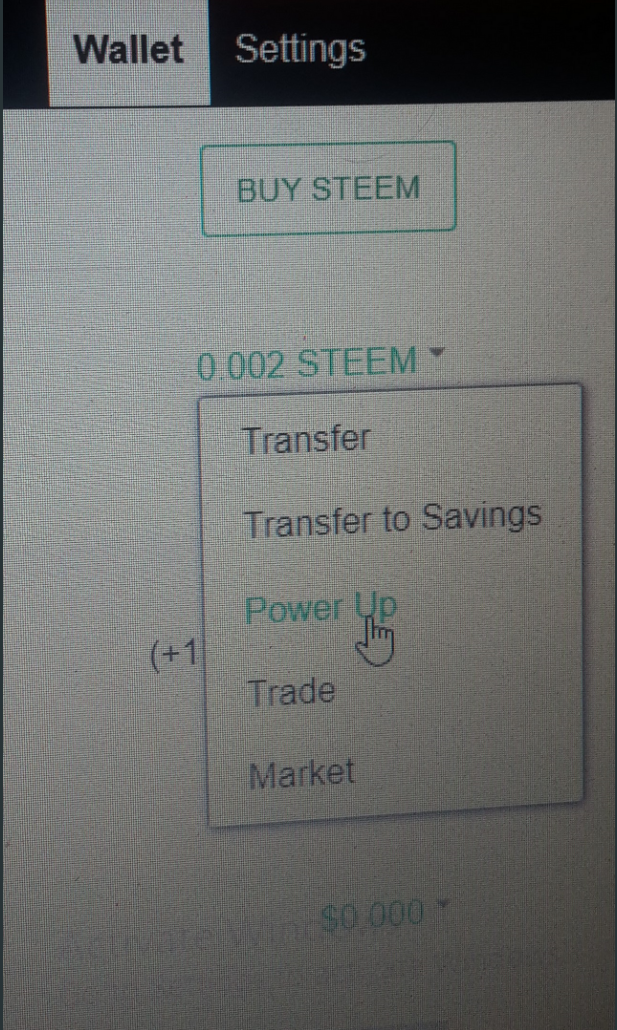
Click to the powerup and then it will take you to this page where you could enter the amount of Steem you want to convert to STEEM power.
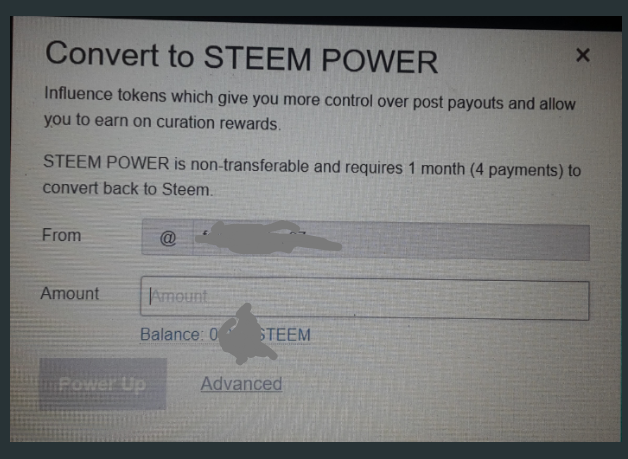 After entering the amount, proceed and click on power up. And that's all.😍😁
After entering the amount, proceed and click on power up. And that's all.😍😁
The benefits of powering up is also evidently crested in the picture above.
I have obtained all the passwords that I described above.
I saved my master password both offline and online safely where no other person can access it and also be able to get them anytime if there is a problem with my steem account while out of the house / city.
Alright guys, thank you all for reading my post. In Spanish..."Mucho gratias agere mucho"!
I'd be more excited if you like and drop a comment below. Please 🙏🤲😩😍
Expect more from me!
Love you all!♥️♥️😘😘💋💋
Hi @oscodagold, it's nice having you here again as you've successfully completed the achievement task. You post has been verified and hence, you may now proceed to the next Achievement task.
Rate 3
Thank you 🤝
Hi, @oscodagold,
Your post has been supported by @tocho2 from the Steem Greeter Team.
I'm most Obliged, Thank you 🤝