Achievement 5 Task 1 || Review of Steemworld.org || Posted By @onyiluvdan
It is an honor to have you back on this continuation of my achievement post. The last achievement post was on Markdown Application and am grateful for its verification. This is achievement 5 which is on Review of Steemworld.org so let us get the ball rolling.
Question 1
Please, explain how to check Reward summary for All time, last 30 days, and last 7 days
The steps are as follows:
- Navigate to steemworld.org
- Click on sign in
- Input username and posting key then click sign in
- After signing in, click on the dashboard to see the reward summary
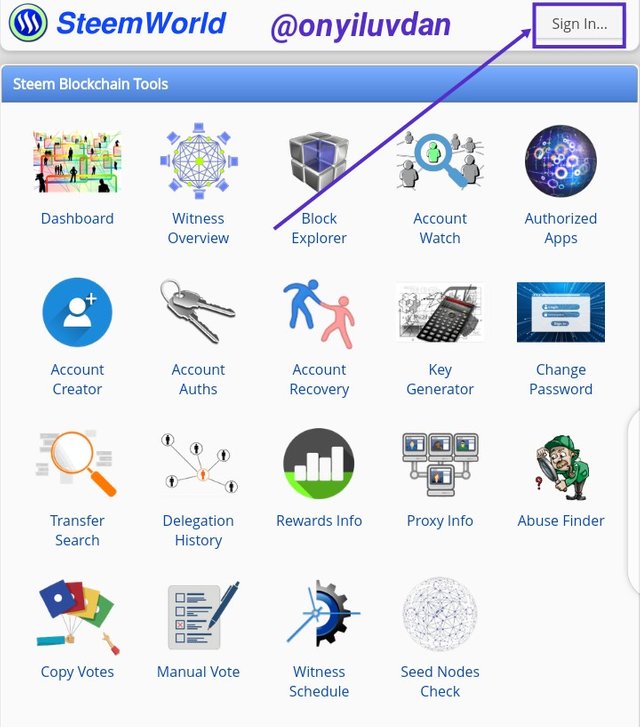
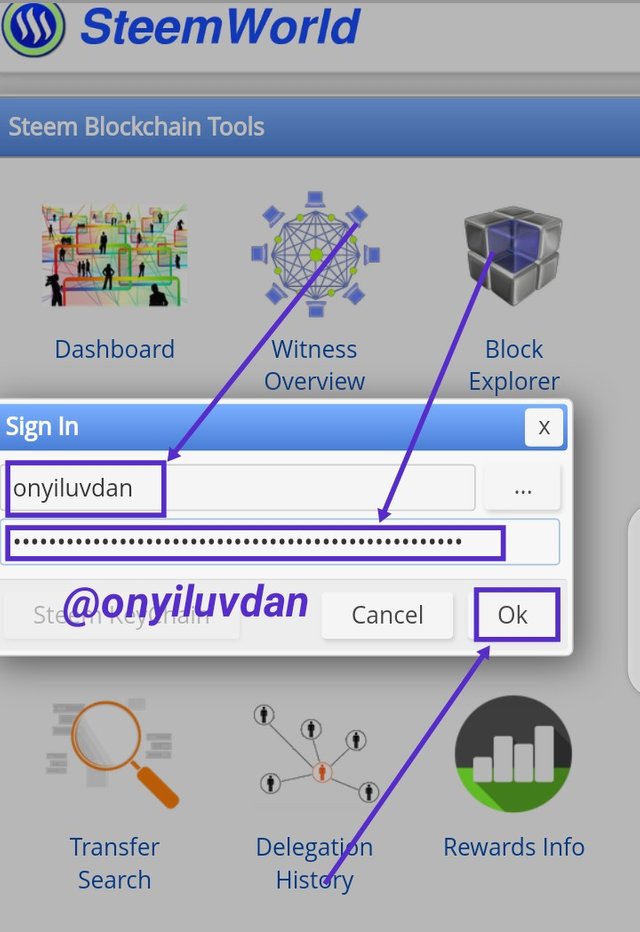
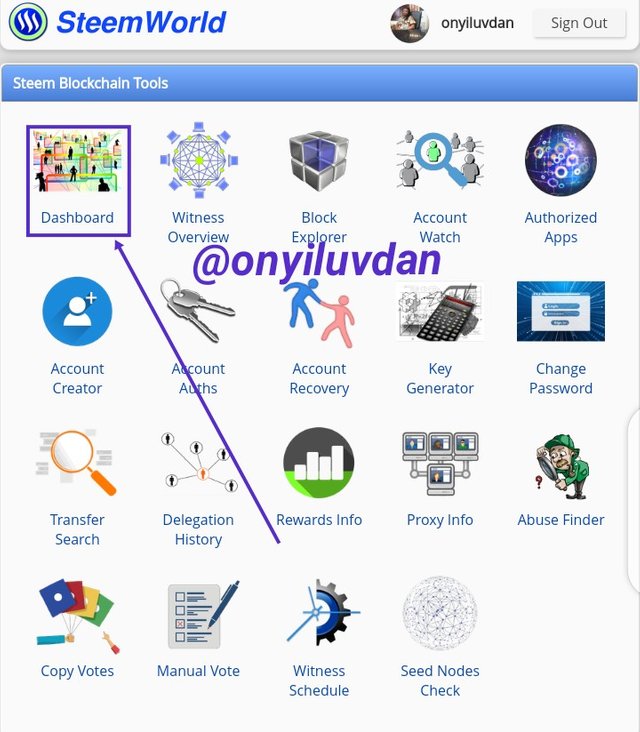
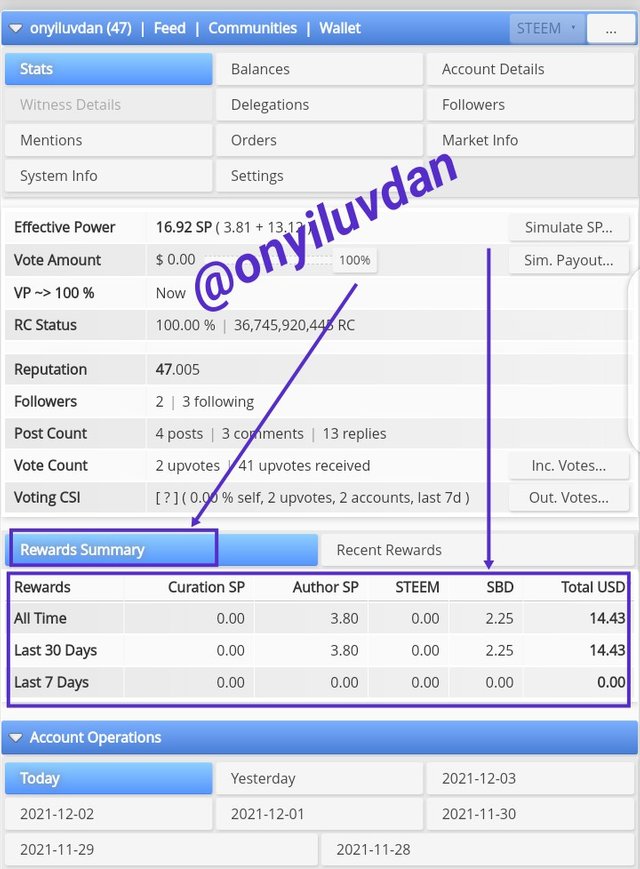
Question 2
Please explain what is delegation, type of delegation and how to delegate SP
Delegation is a process of delivering Steem power to another user to authorize or assist such a user. The types of delegation include outgoing delegation and incoming delegation.
Incoming delegation: This refers to Steem power given or allocated to an account holder or user.
Outgoing delegation: This is the Steem power a holder or user gives out.
The process of delegating SP is as follows:
- After signing in to steemworld.org and clicking on the dashboard as explained earlier,
- Click on "delegation"
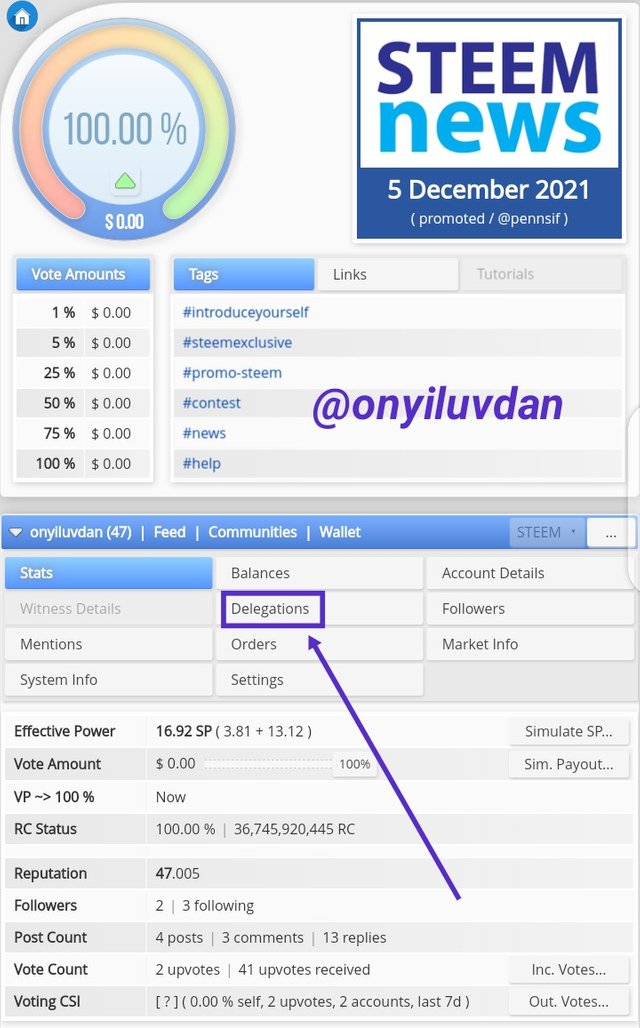
- Click on "delegate"

- Type in the receiver's account, amount of SP and click ok
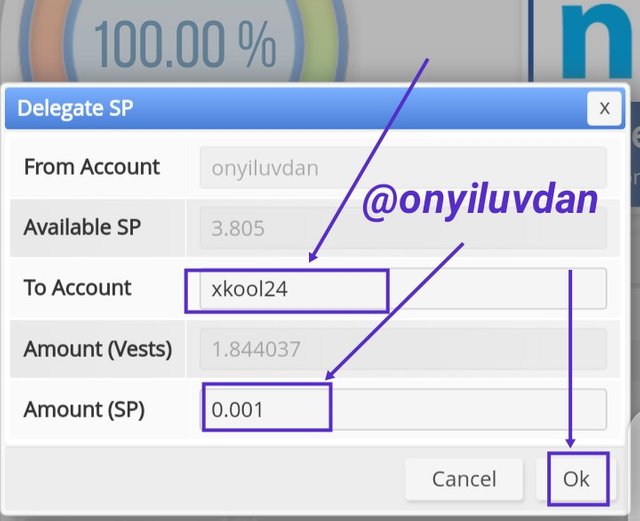
- On the next interface, click "Yes" to confirm delegation
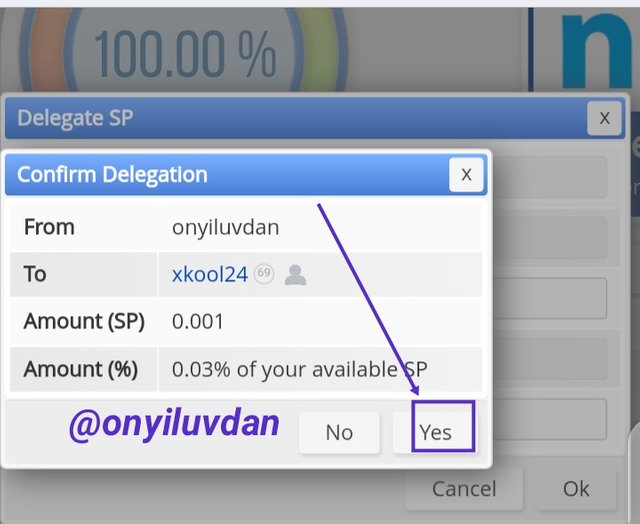
- After confirming the delegation, type in Active key and click Ok to authenticate delegation
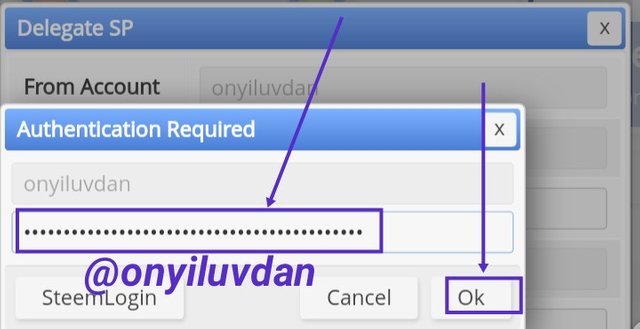
Question 3
How to check incoming and outgoing votes, please explain this with screenshots of both votes for your account
Incoming and outgoing votes can be checked through the under-listed steps:
- After signing in to steemworld.org as explained earlier, click on Inc. Votes.... to see incoming vote
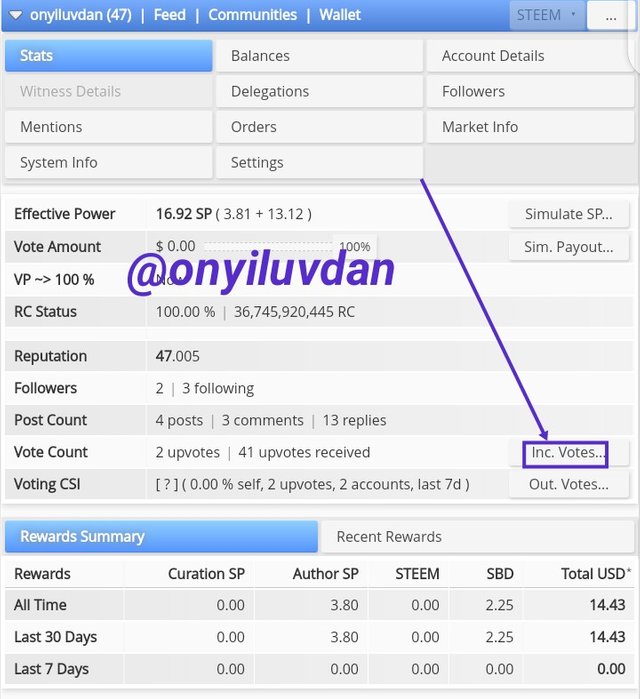
- The next interface shows the incoming votes
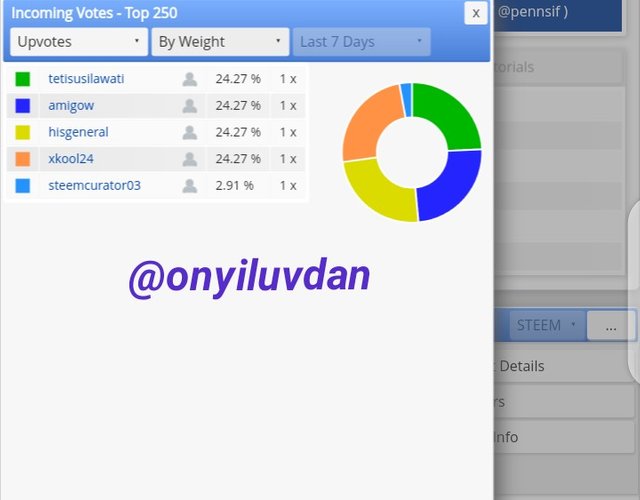
- To view outgoing votes, click on "Out. Votes..." and the outgoing vote will be displayed
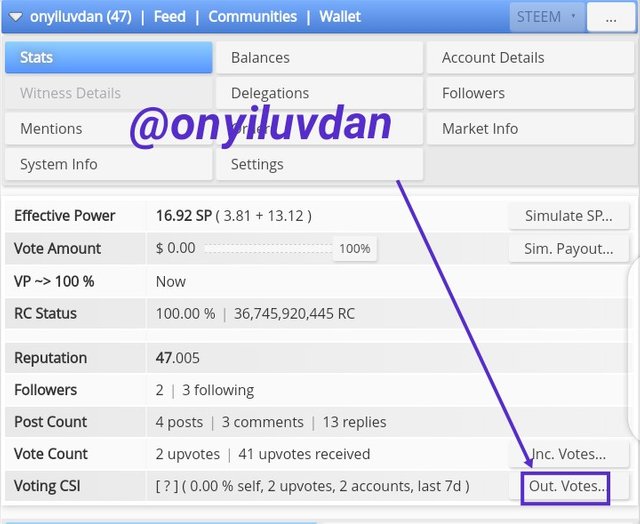
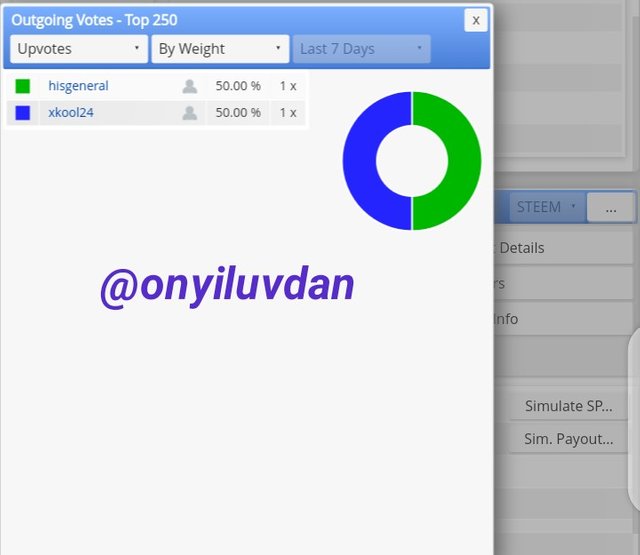
Question 4
How to check account operations for the past 7 days and what all details can be checked?
The account operation for the past 7 days is displayed write on the landing page after clicking on the dashboard
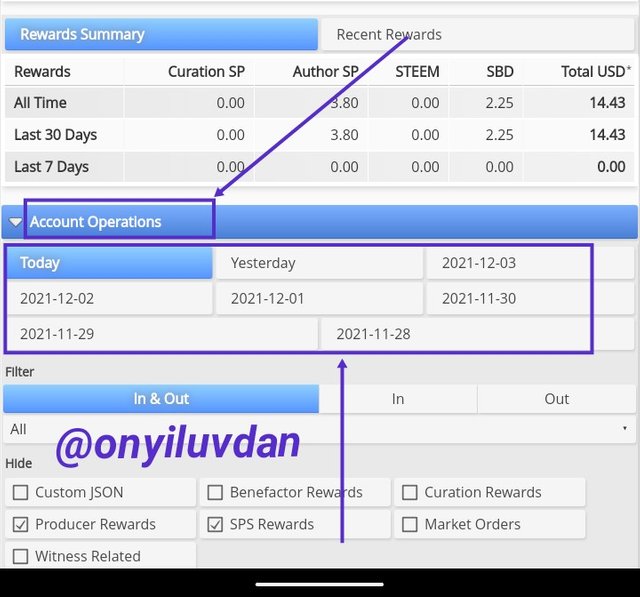
Question 5
Please explain Author, Curation, and Beneficiary Rewards. Also, mention author and curation rewards for your account for the past 7 days.
Curation Rewards:
This refers to the reward given to an account holder for upvoting a post made by another user.
Beneficiary Reward:
This is a fraction of the reward a user shares with another user.
Below is my Author and Curation reward for the last 7 days;
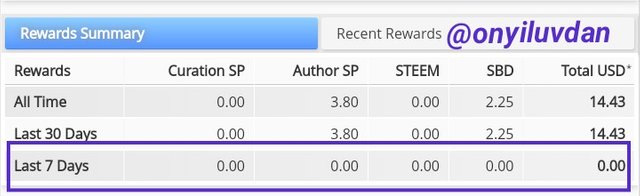
As can be seen from the screenshot above, my author and curation reward is just $0.00
Question 6
How to Check your upvote value at different voting wights using the tool
- Click on Inc. Votes.... after signing in
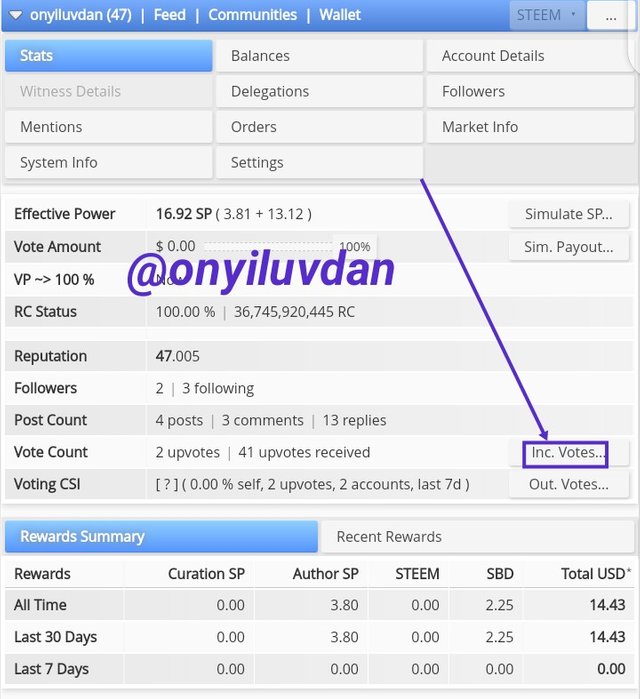
The upvote values are displayed according to weight but you can choose to check it out with other voting tools like weight, Account, and Amount.
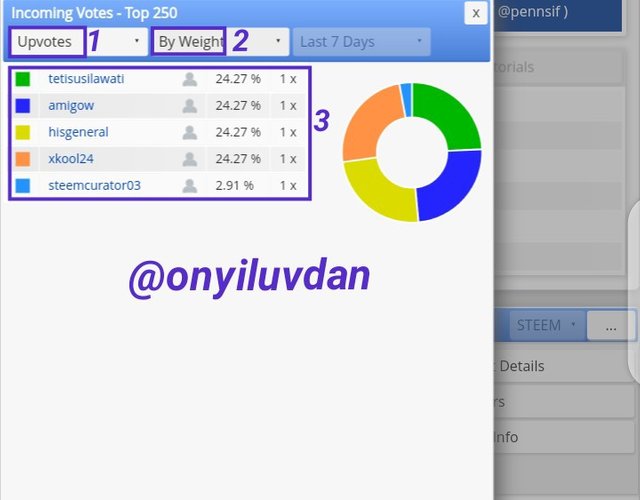
- 1 Upvotes
- 2 Weight
- 3 Upvote value
My thanks go to @yohan2on for such an amazing and detailed development of the steemworld.org application which is the focus of this very achievement task. I won't forget @xkool24 and @hisgeneral.
Thank you all for reading, I am @onyiluvdan
Hi, @onyiluvdan,
Your post has been supported by @dilchamo from the Steem Greeter Team.