Achievement 2 || Basic Security on Steemit || By @onyiluvdan
As we well know, security is one prominent issue that is paramount, as such, shouldn't be taken lightly. The question of security affects every facet of life; business, finance, family, property, etc.
According to English dictionary, "security is the condition of not being threatened, especially physically, psychologically, emotionally, or financially." This implies harm or danger free state or the condition of being secured.
Steemit Security
Coming to Steemit Security, we are simply talking about properly managing and safeguarding our steemit account to prevent theft and/or hacking by any possible achievable means. The security of our steemit account is directly dependent on the security of our various keys, that is to say, compromise on any of these keys means jeopardizing the security of the account. On registration and activation of steemit account, the master key, active key, posting key, owner key, and memo key are generated and issued to the account user and these keys are very useful and important and should be kept highly confidential, away from third-party access. However, below are the uses and importance of these keys:
- The Active key
The Active key is responsible for all financial transactions like sales of steem, transfer as well as other activities like powering up steem. If adequate and intent care isn't taken on the use of this key, there could be loss of funds.
- The Posting key
This is the commonly used key I refer to as password as it is used for login in of an account to be able to carry out activities like posting, voting, blogging and so on. This key grants access to an account hence should be kept secret.
- The Owner key
Besides the master key, the owner is known for its ability to alter other keys. Furthermore, it is used for the restoration of accounts
- The Memo key
This key serves mainly for encryption and decryption of information sent on the steemit blockchain.
- The Master key
As implied by the name, it is the key of keys. It serves multiple functions and gave rise to the other keys.
Now, going to the questions listed by
@cryptokannon;
Yes I have, through the assistance of @xkool24 who helped in the creation and activation of the account as well as the generation of the keys.
Yes I do, and to the best of my knowledge have explained it above.
I have filed a hardcopy of it, saved the softcopy in cloud and my mail as well as on my hard drive and as pdf on my mobile phone.
Yes, and below are the procedures:
- First, sign in to wallet by opening wallet and clicking on the three horizontal lines at the top-right of the screen then click sign in.
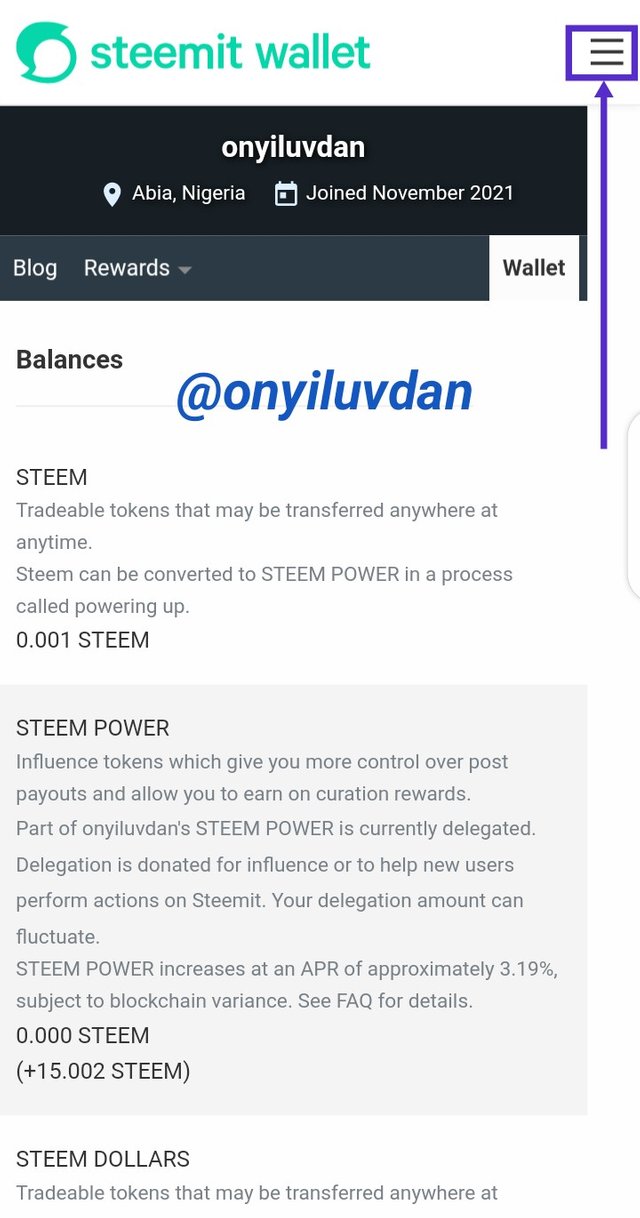
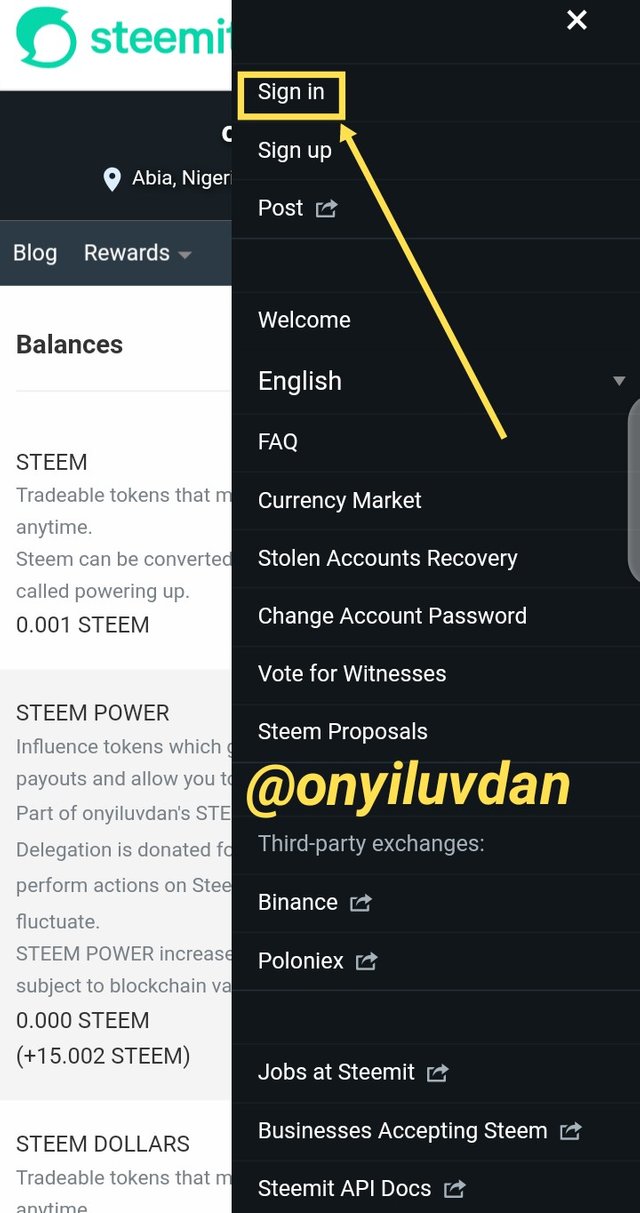
- Next, input your username, posting key and click login
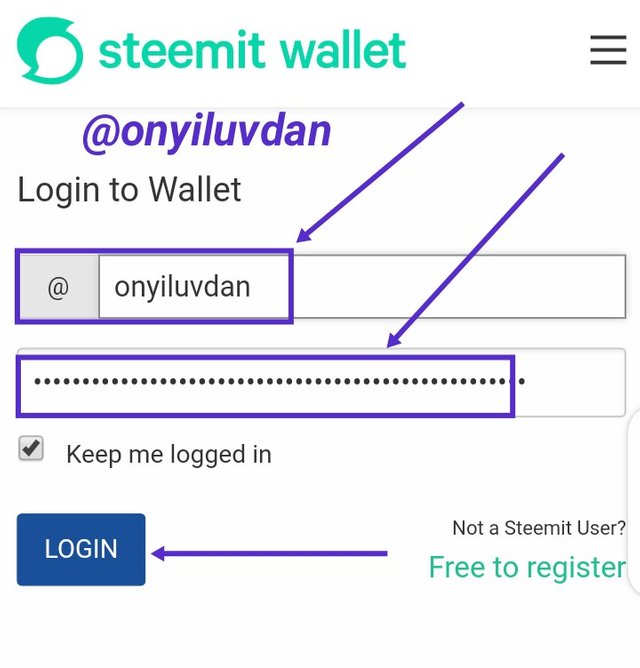
- On the next page, click on steem and select transfer
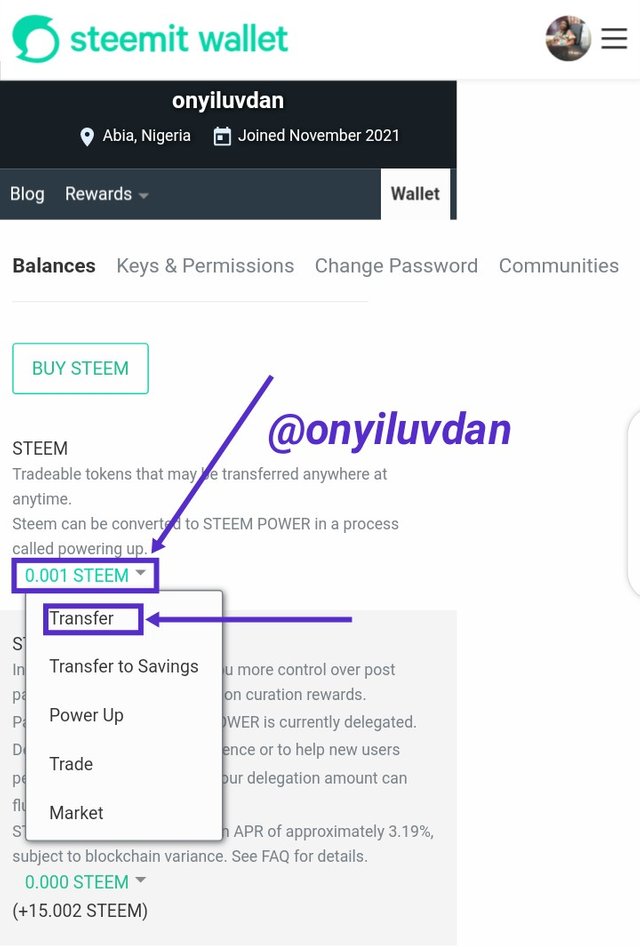
- Next, input receiver's user name, amount of steem to transfer, then click next
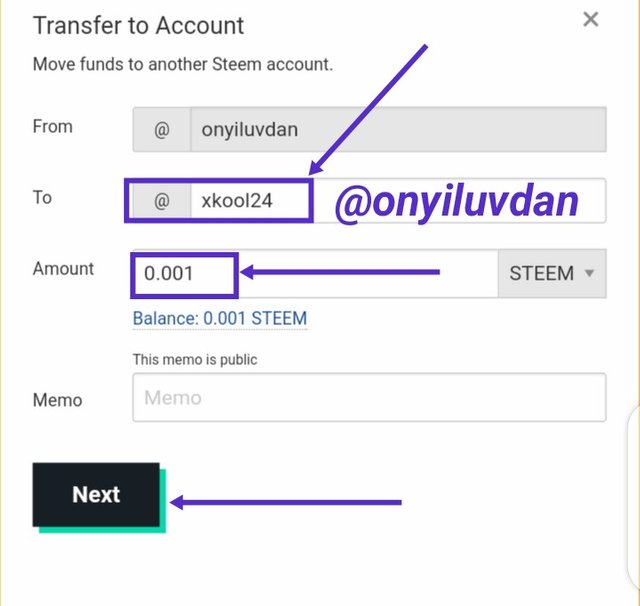
- The next step will be to confirm transfer by clicking ok
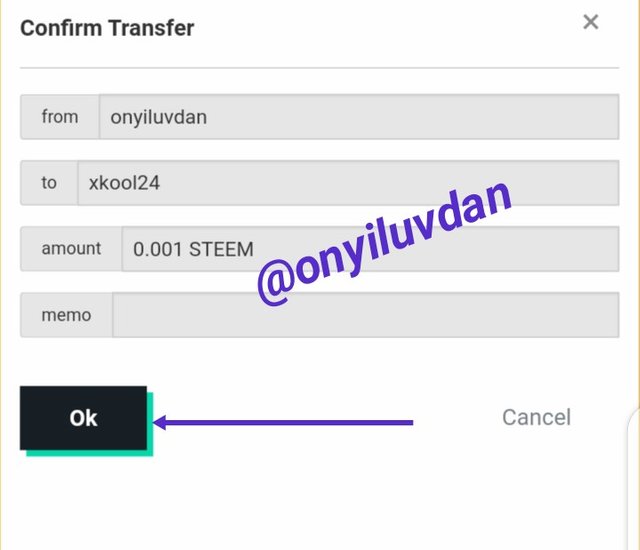
- Finally, enter active key and click sign in to complete transfer
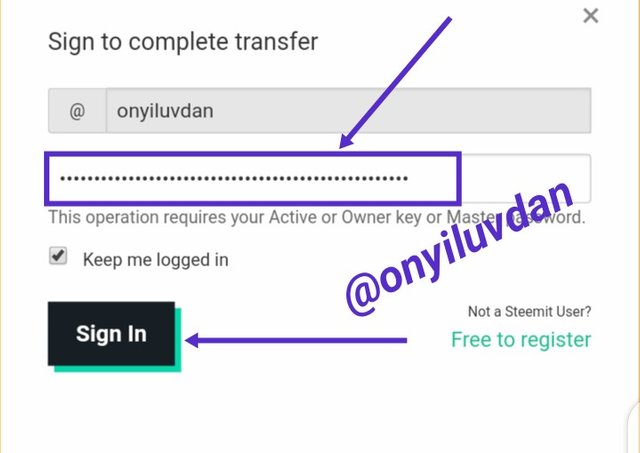
Yes, @xkool24 did justice to that as he took his time to elucidate the process and @hisgeneral also clarified me at some point of confusion in the steps, meanwhile, the procedure are shown below:
- After signing in your wallet as explained above, click on steem and this time select power up
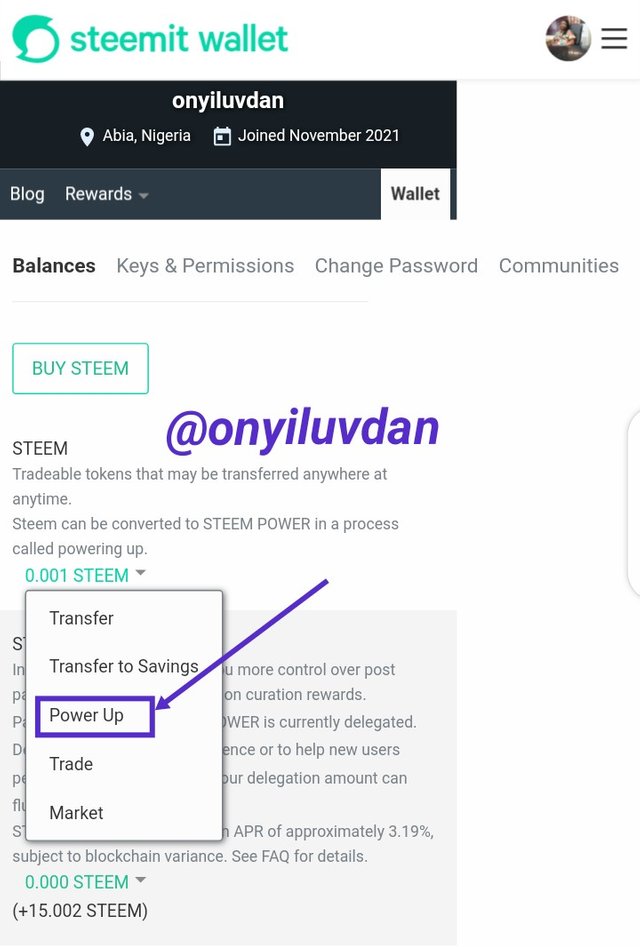
- Next, enter the amount of steem you want to power up and then click power up
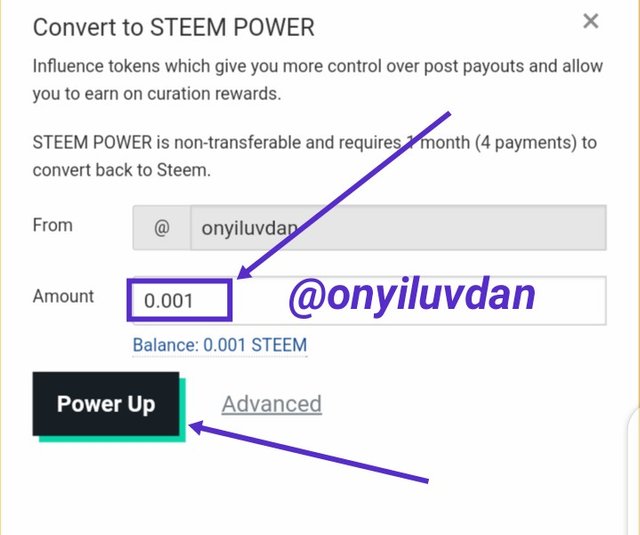
- On the next page, confim transfer by clicking ok
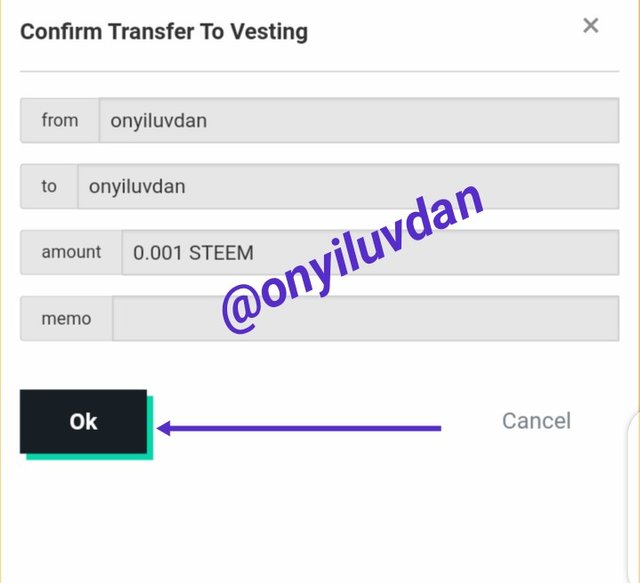
- After that, complete the process by inputing your active key and clicking sign in
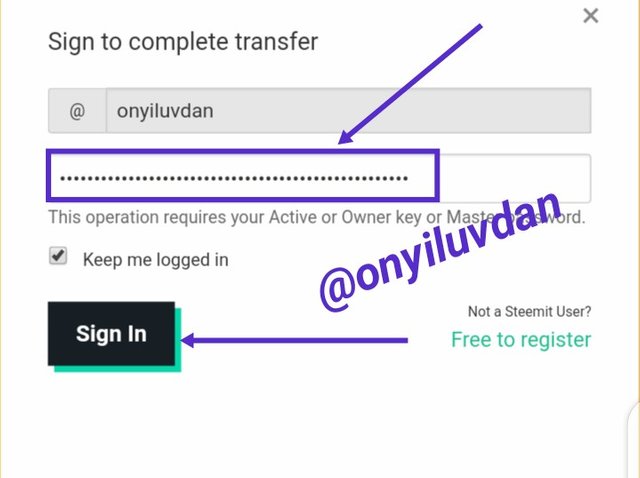
The process is completed.
My thanks goes to @cryptokannon for such wonderful endeavor in compiling this several achievements and of course, it is an ethical way of directly educating steemians. In addition, I want to thank @xkool24 and @hisgeneral for their assistance to me.

@onyiluvdan, this was perfectly delivered. Nice work and I hope you finish up the Achievement task in the newcomers community.
Your post has been verified. You may now proceed with the next Achievement task.
Hi, @onyiluvdan,
Your post has been supported by @rypo01 from the Steem Greeter Team.