achievement 2 : by @omerakbay BASIC SECURITY ON STEEMBASIC SECURITY ON STEEM
Hello very precious and dear steem family.
After creating our account on steem, I would like to pass on my information on how to use the keys given to us, to you, our steem members. I would like to tell you how to transfer from one steem user to another steem user and how it can be turned into steem power.
MASTER PASSWORD: The most important element, the master password, helps to create our account and prevent our account from being stolen. Considering these factors, we should not lose our password or share it with other people. OWNER'S
KEY: ACTIVE KEY: It is used to terminate the compromised account. Any seem member can send money to members by using an active key and vote on posts he likes. We also use the active key to place market orders and update information.
RELEASE KEY; It is the key that allows you to comment, update, edit their account on steem, vote up and down, mute or follow steem accounts. It helps Steem users to login so they can login and work.
NOTE: It is the key used to encrypt banknotes when transferring money from one steem account to another steem account. If it is desired to be kept confidential, the note can be tracked with the # sign. We are required to give our keys to anyone and keep them safe. These keys are given to facilitate our transactions and provide security. The keys should not be shared with anyone and should be kept in a safe place. I keep my keys on my computer and in a safe and handwritten place. If we want to transfer our
Steem tokens to another user, we do as follows; After accessing our Steem wallet account, we click on our steem tokens. In the menu that opens, we click the transfer button. In the account opened, we enter the username and the amount of steem to be added as shown in the picture.
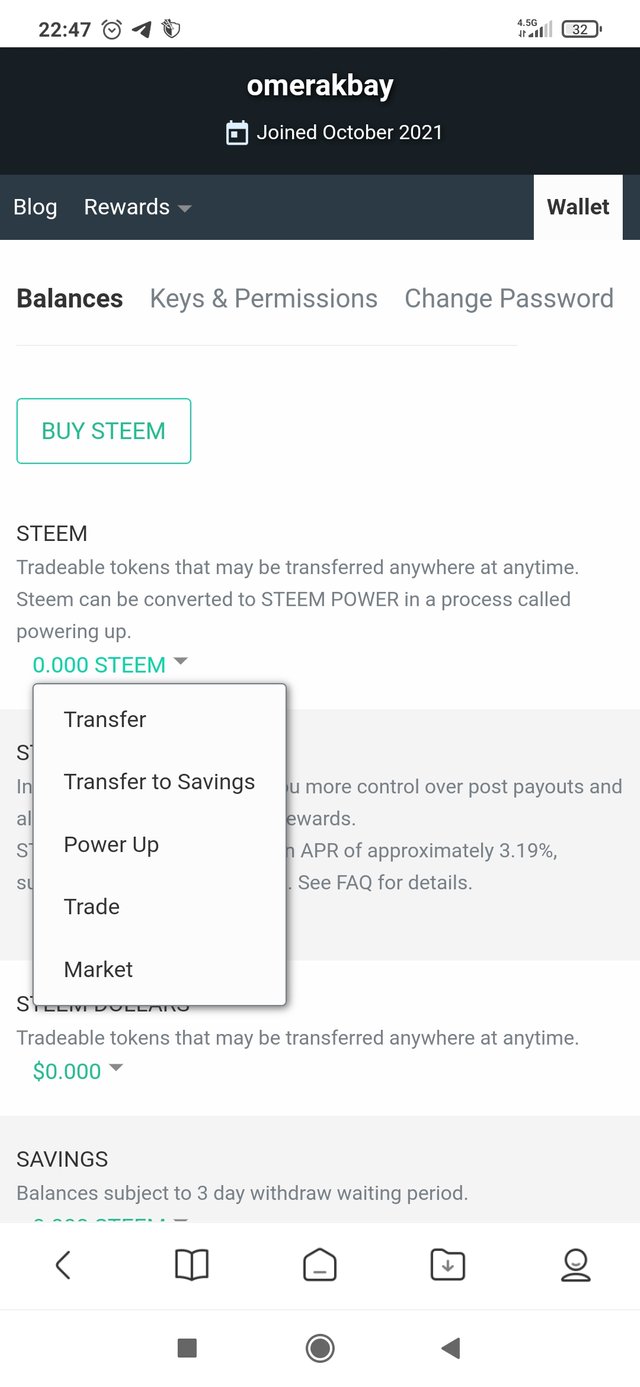
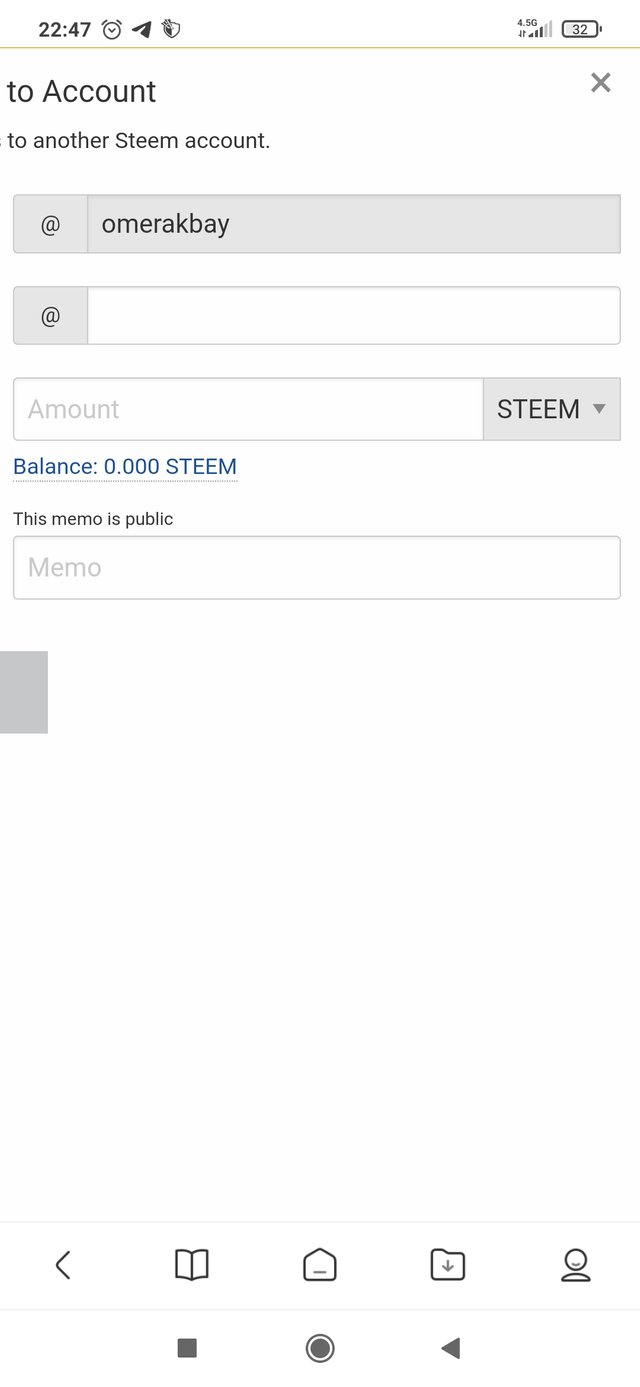
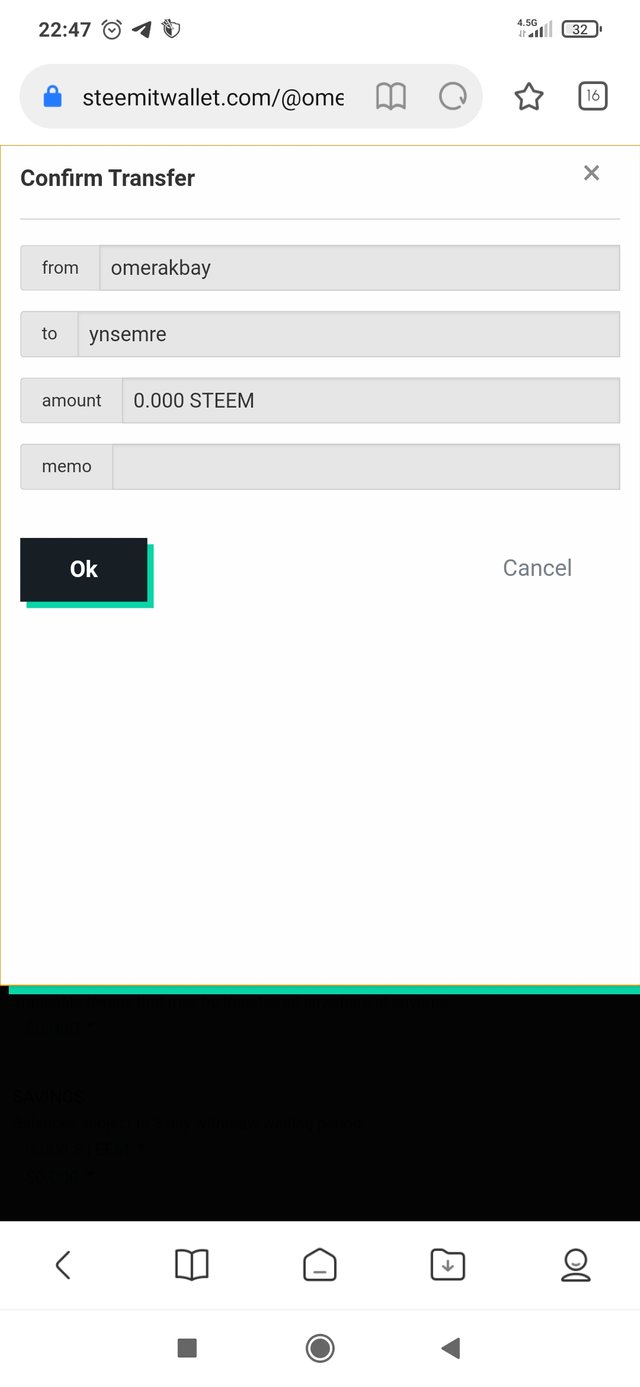
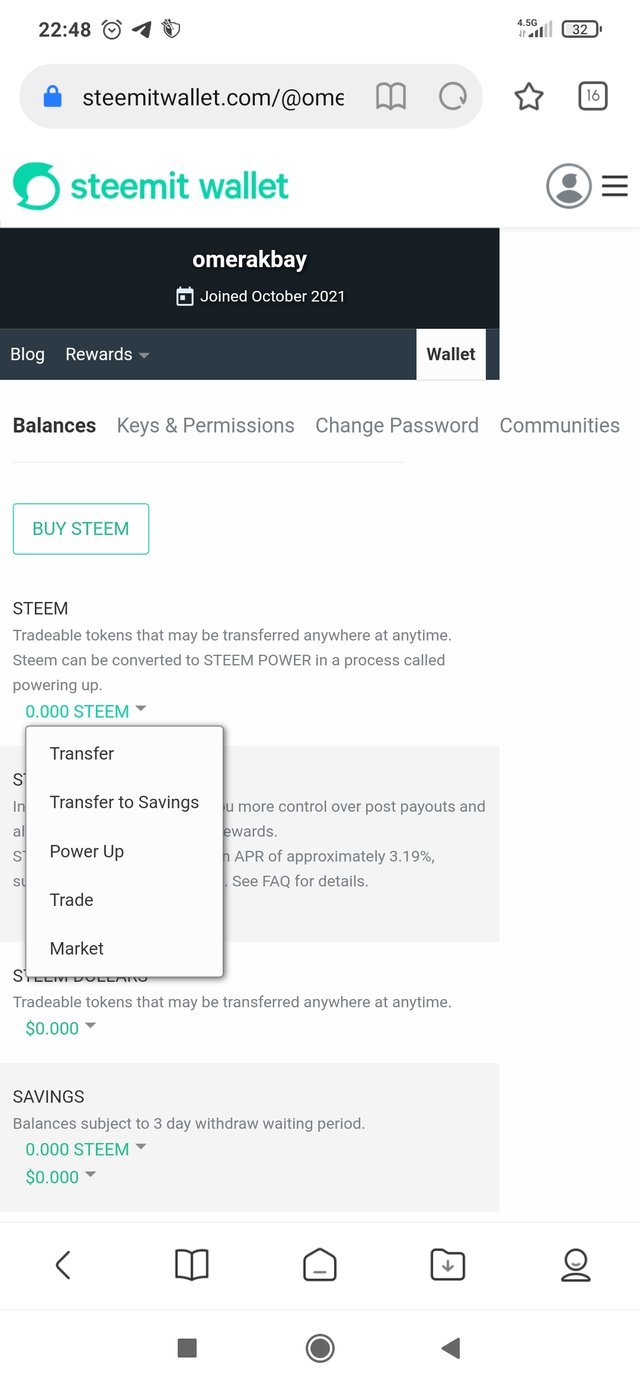
Finally, click the tab and click OK in the pop-up window. This is how we perform the transfer.
While converting our steems to power up, we click on our steems from your wallet and then select the power up option from the window that opens. We write the amount of steem we will power up. After the approval process, we turn our steems into steem power.
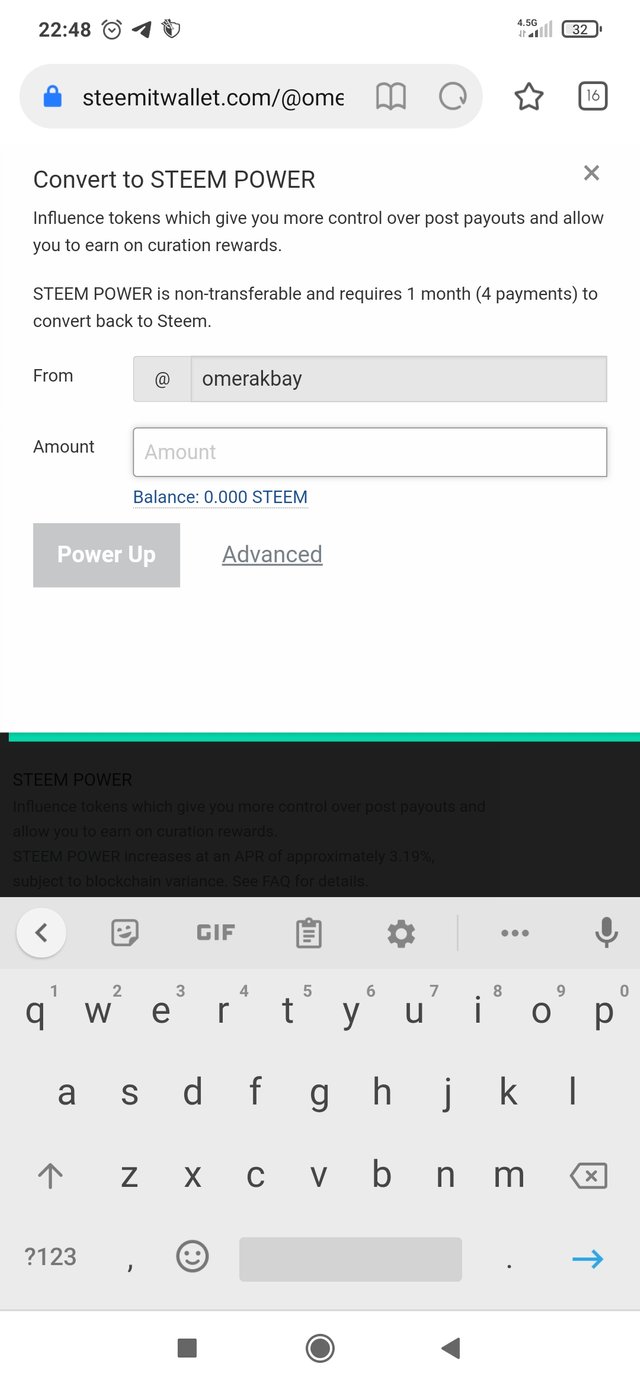
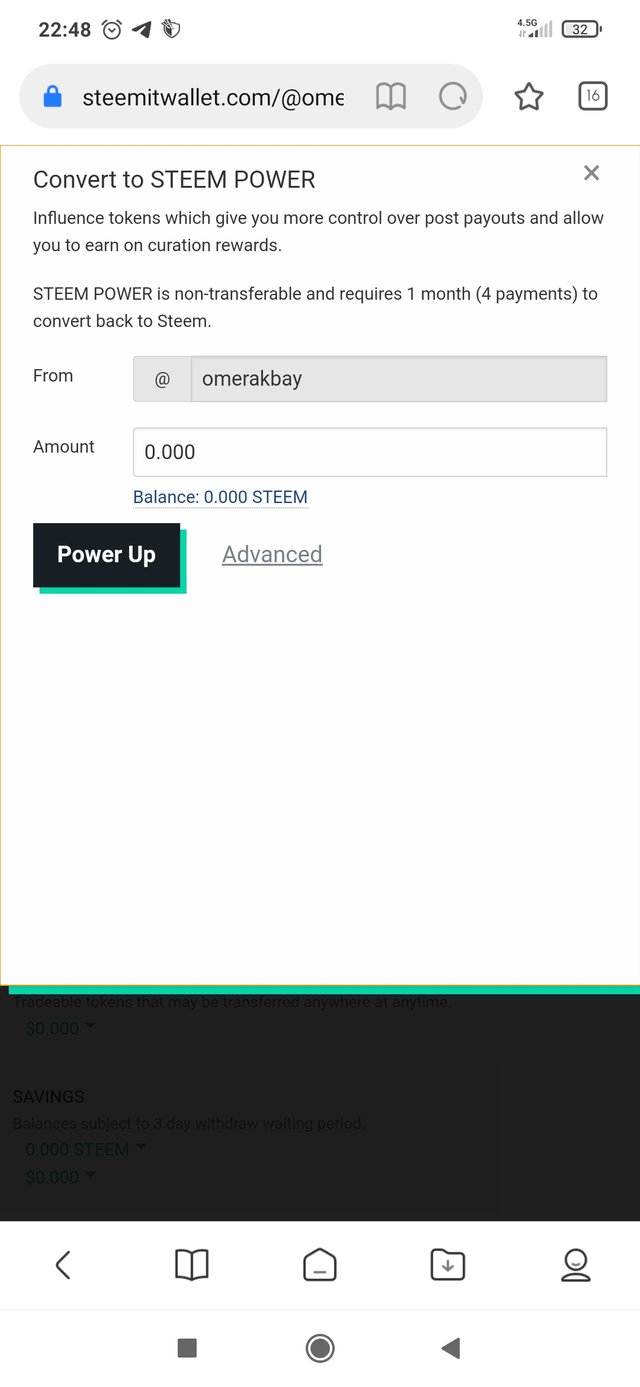
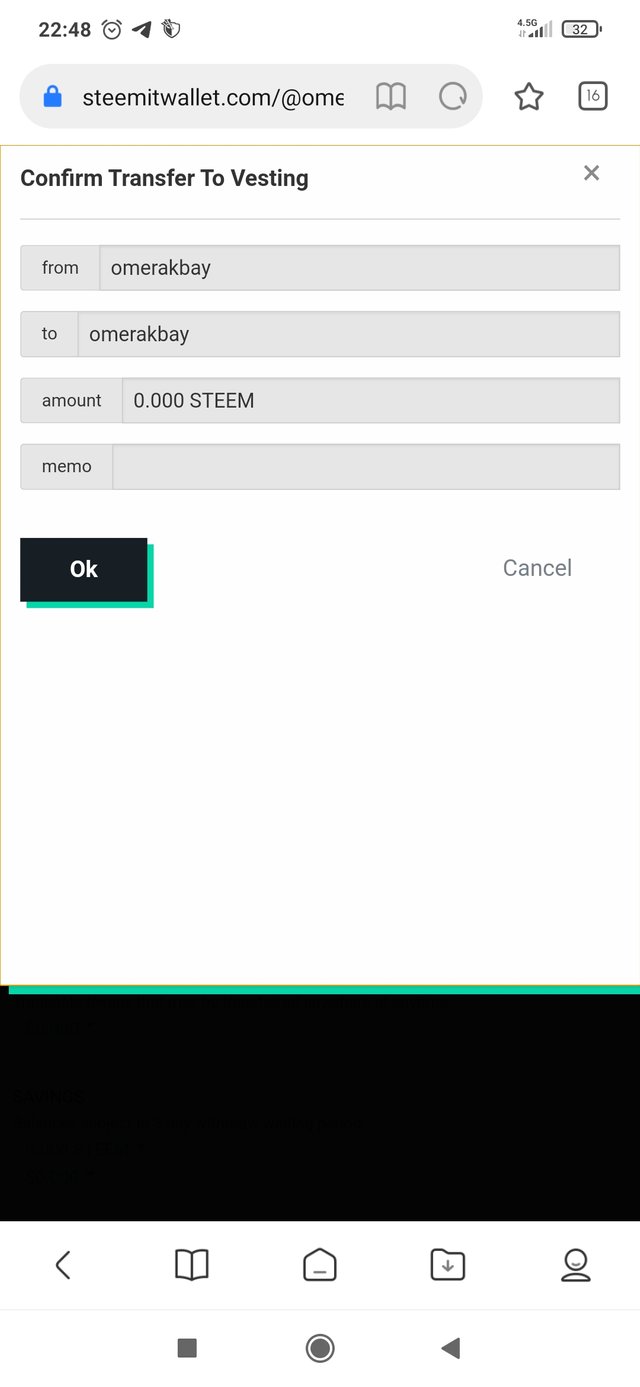
Merhaba başarı 2 goreviniz onaylandı. Bir sonraki göreve geçebilirsiniz.
Oran 3
Teşekkür ederim
Hi, @omerakbay,
Your post has been supported by @svm038 from the Steem Greeter Team.
hello i'm so happy
merhaba başarı 1 ve 2 gönderiniz için toplam ödül bu gönderinize %30 olarak verildi.
Teşekkür ederim
Semangat sampai tuntas kawan