Achievement 2 - Understanding Steemit Wallet and Security
Hi, its been long here, I want to continue my achievement, and I will appreciate it if you will spend time here.
1. Have you retrieved all your keys on steemit?
To my little information, I realize exceptionally that keys are vital I'm the stage. So I would say a "Yes" to this inquiry since I have recovered all the keys.
2. Do you know each of these key functions and restrictions?
This is one more inquiry to remember prior to utilizing the keys. I have completely perceived the elements of the keys, and would examine momentarily about them.
Posting Key: This key is utilized to get to the writing for a blog stage. It is utilized to perform acrtivitied like democratic, posting, resteeming. It is less significant since, supposing that taken your resource will in any case be unblemished.
Master Key: This key is one the keys that would be given to you on joining on the stage, it is very impotant on the grounds that, it can get to a lost record and furthermore approaches reestablishing other keys like the proprietor key.
Active Key: this key is just utilized for money related exchanges like moving steem starting with one record then onto the next. It is intended to remained careful since, in such a case that it gets to an untrusted outsider, your resource can be taken.
Owner Key: This key is the second in order later the master key. It is utilized to change other keys, very much like the expert key that can be utilized to recuperate accounts, proprietor key can be utilized to change keys
Q3: How do you plan to keep your master password?
Mater key is the most significant of all the keys, it is intended to be store disconnected. The day I was enrolled to the plafrom, I put away my master key disconnected by printing it out on an overlaid paper.
Q4: Do you know how to transfer your steem token to another steem user account?
Indeed! In the wake of marking in the stage, I for all intents and purposes rehashed that and would be imparting to you. To complete the financial exchange you will visit your wallet as I did underneath.
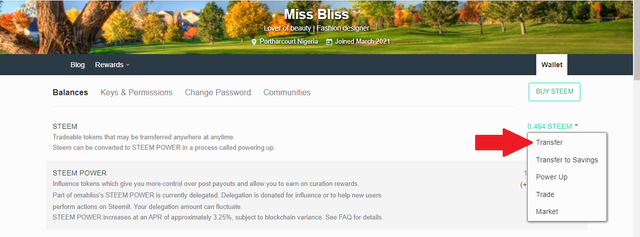
From the above picture, I tapped on the steem button and a drop-down menu showed up, from that point I tapped on transfer and the underneath picture came up.
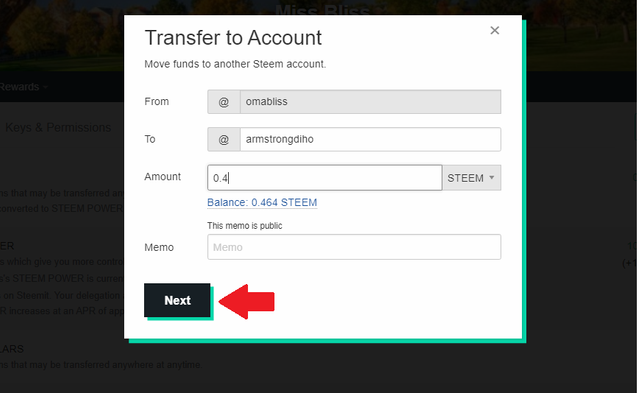
From here, I inputted the name of the beneficiary and the measure of steem resource. Later a careful audit of the exchange, I tapped on the following button to affirm it beneath.
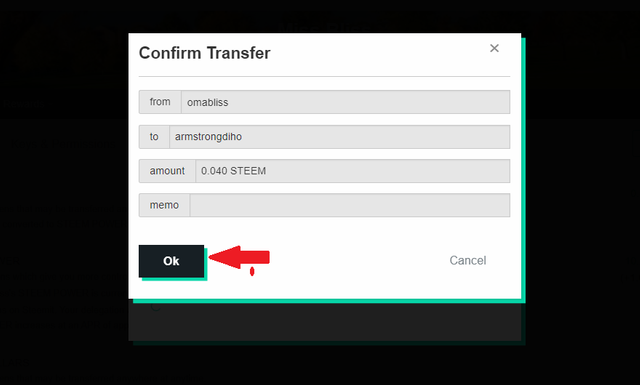
Q5 Do you know how to power up your STEEM?
To power up my steem, I clicked on the same option as steem, the drop down menu appeared as in the first step while transferring, I clicked on power up and the image came out
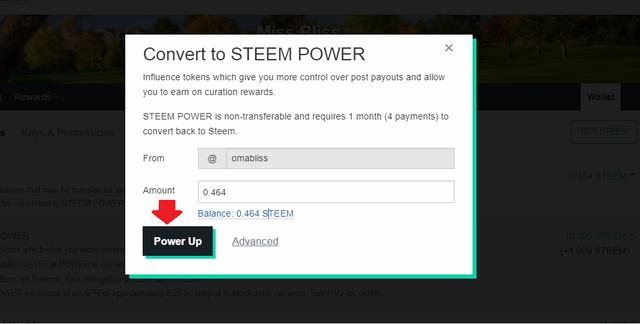
Here, I filled in the number of steem to power up. In the wake of contributing the number of steems, I tapped on the okay button. The following page is to conclude the exchange with your active key. I have succefully powered up, I would like to here recommendations in the comment section. Thank you for the patience on my writeup
Congratulations !
You have successfully completed achievment 2 task on "Basic Security on Steem". You can now proceed to Achivement 3 : Content Etiquette.
Curation Rate - 3
Follow @steemitblog for the latest updates and news on steemit platfrom and follow @steemingcurators for find more information about new contests and events.
Hi, @omabliss,
Your post has been supported by @psicoparedes from the Steem Greeter Team.
This post has been rewarded by @bright-obias from @steemcurator04 Account with support from the Steem Community Curation Project."
Keep posting good content and keep following @steemitblog for more updates. Thank you.