Achievement 5 by @olaiyidennis, task 1: Review steemworld.org.
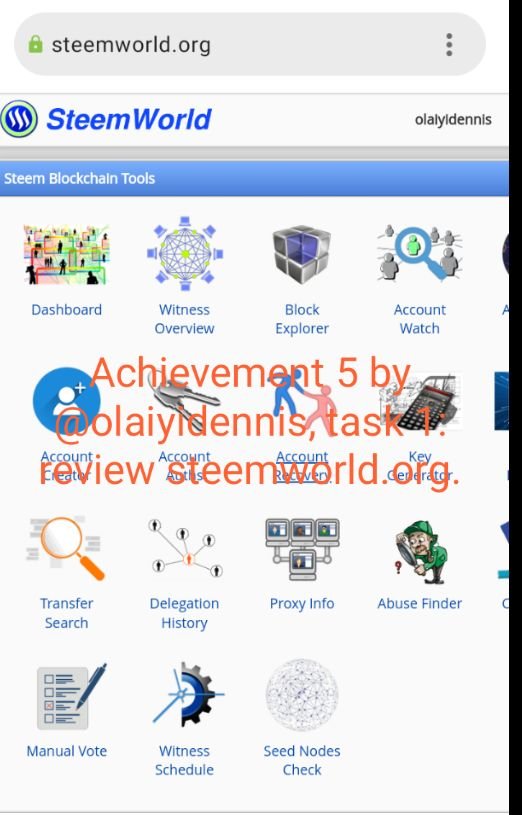
Hello my good people, by the grace of God I presented my achievement 1-4 and they have been all verified,I hereby present my achievement 5 task 1: Review steemworld.org.
How to check the reward summary
What to do first is to open web browser and type in "https//steemworld.org". A page with different steem tools will be displaced, with sign in option at the top right corner of the displaced page click on the sign in icon and a box will displace for you to type in your username and password (posting key)
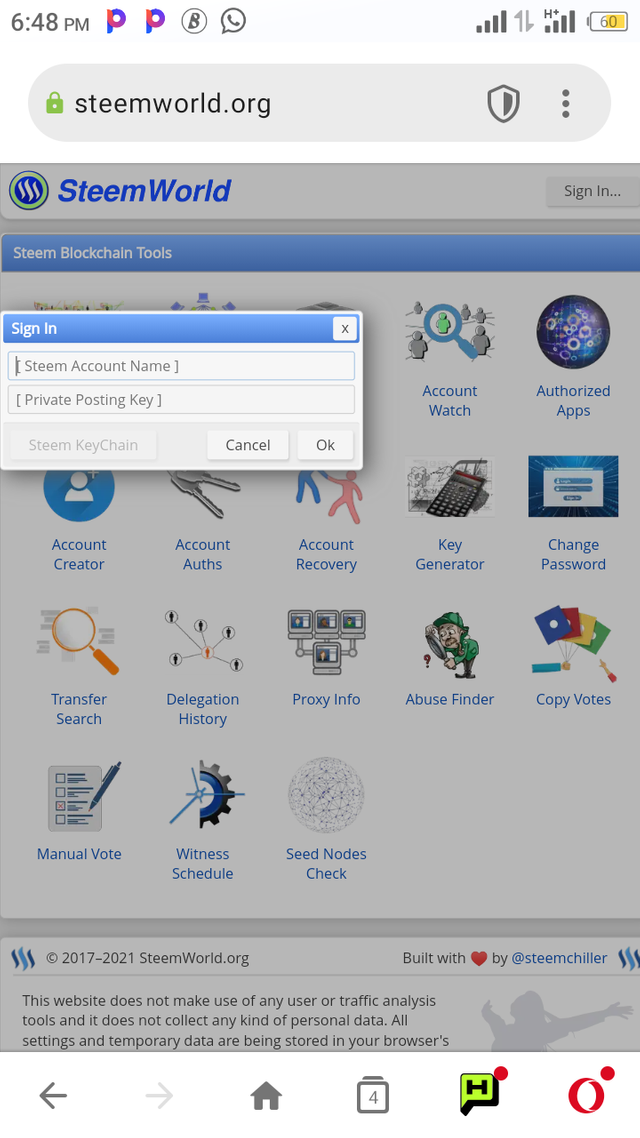
A screenshot of the displaced page is shown above, now click on the dashboard on the top left corner of the displaced page and a complete details of the account will displace, then click on start and the history of previous 7 days and 30 days reward summary will displace as it is shown below.
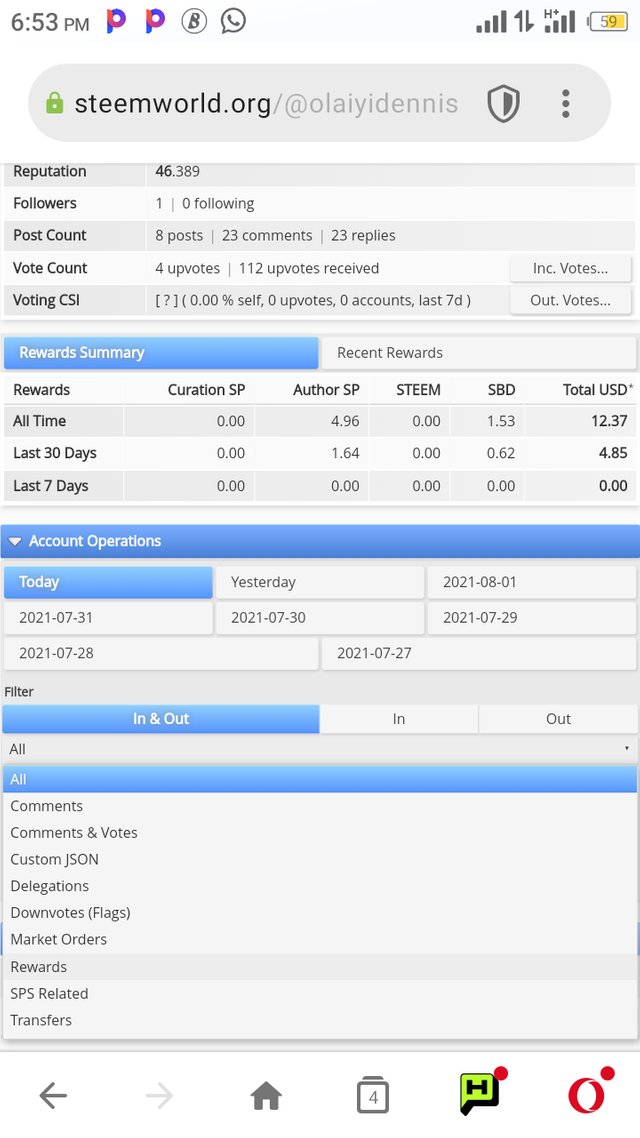
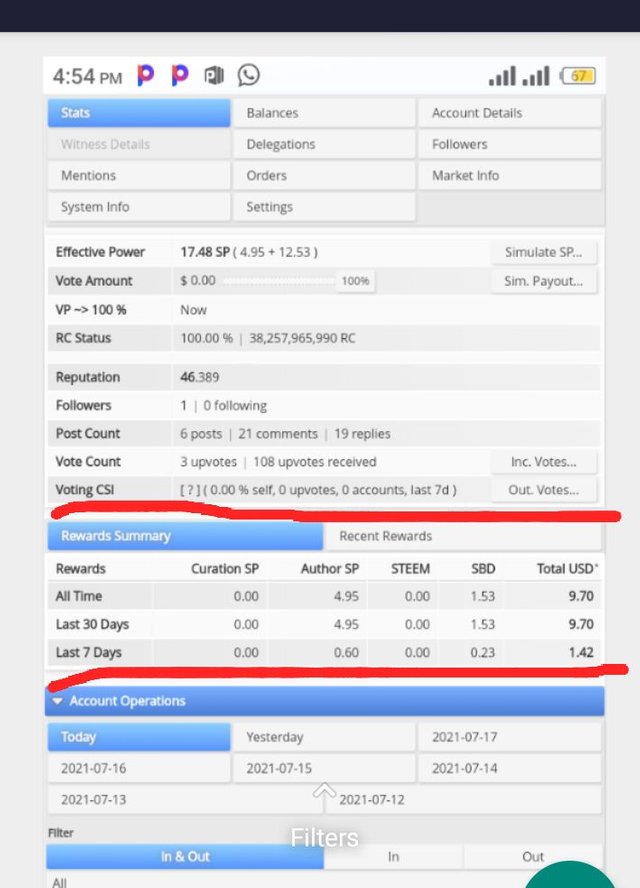
Delegation
Delegation is the sharing of one's steem power with another steem users to enable vote and comment.
Types of delegation.
Delegation is of majorly two types, these are;
- Incoming delegation, and
- outgoing delegation.
Incoming delegation
Steem power that someone shared to you to enable you vote and comment is refered to as Incoming delegation.
Outgoing delegation.
Steem power shared with other steem users that enable them to vote and comment are refered to as outgoing delegation.
How is steem power delegated
When logged in to steemworld, from the page displaced click on the dashboard, select stat and, a box will displace showing your summarized delegation, then select delegation and fill in the username you want to delegate to, then put the amount ancoming and outgoing delegation.**
In order to check for your Incoming and outgoing delegation, click on the stats and scroll down and check your votes to know the numbers of your both incoming and outgoing votes on the vote count. For example,as shown on the screenshot below there are 3 outgoing and 108 incoming votes.
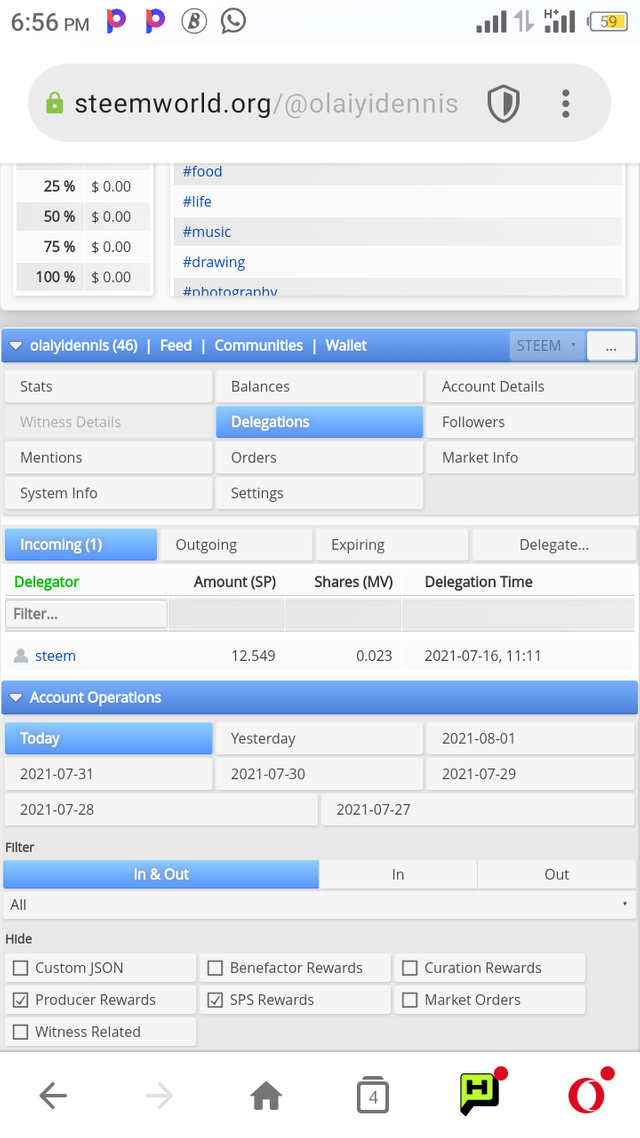
On the right side of the vote count, there are inc.votes and out.vote for incoming votes and outgoing votes respectively. When you click on each of them and dialogue box for each will be displaced as shown below.
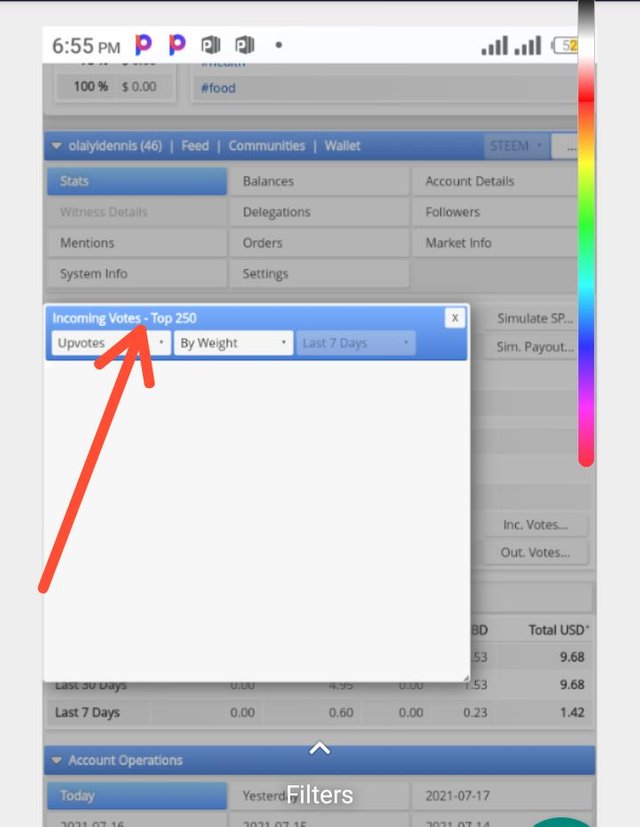
How to check your account operation.
When you type in steemworld into your web browser, then sign in your username, click on the dashboard and the account operation option will display immediately after the reward summary. Check the attachment below.
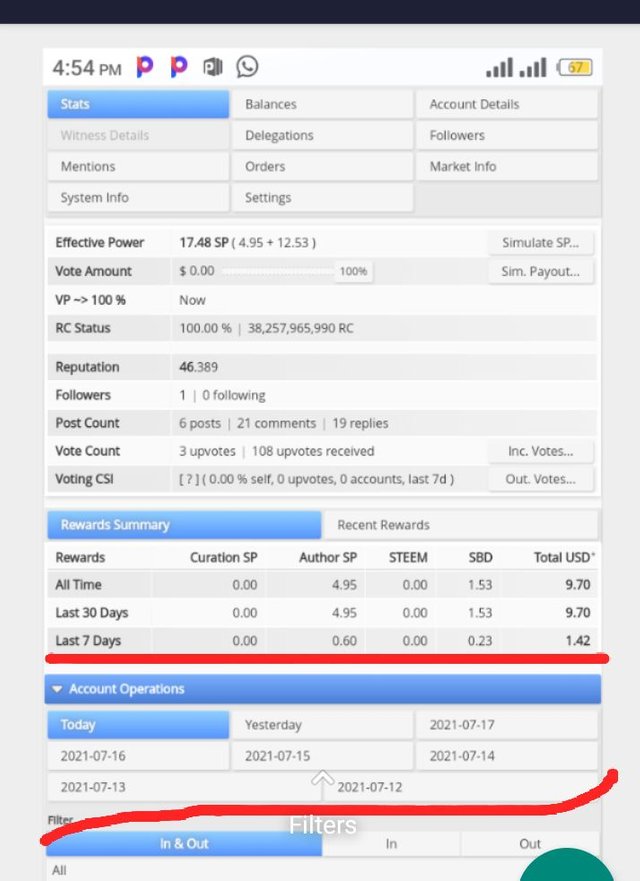
When you click on the account operation option, there will be drop down list containing post and active as shown below.
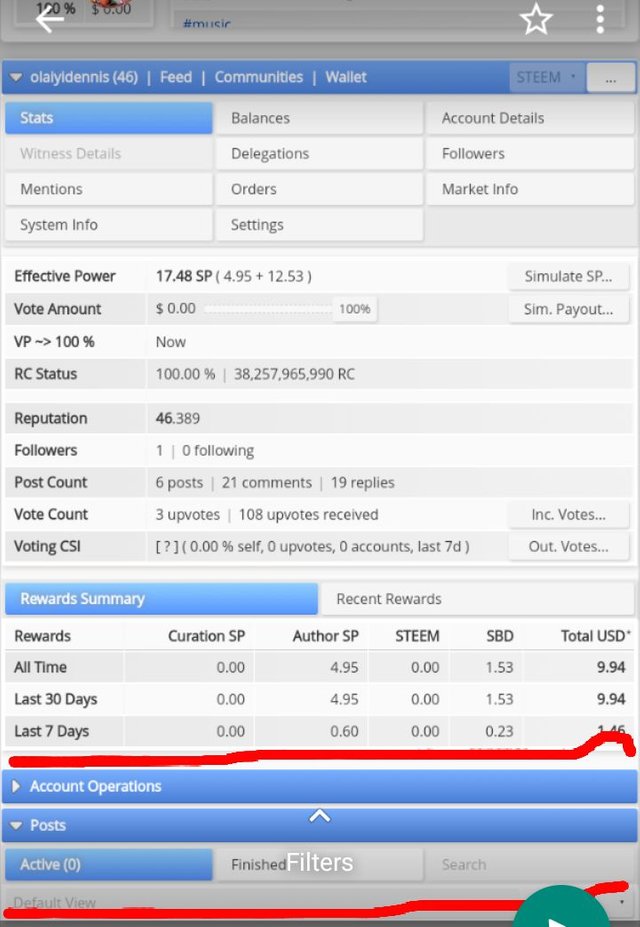
Author reward.
Rewards you get from your post or comment on your blog from any user on steemit that has been shared on your post is refered Author reward.
Curation reward.
Curation reward is gotten when you value and upvote someone author post.
Beneficial reward.
What helps the author of the post to share the post reward with another user is the beneficial reward. The author have to determine the percentage he wants the beneficiary to get. Author reward, Curation reward and Beneficial reward are displayed below.
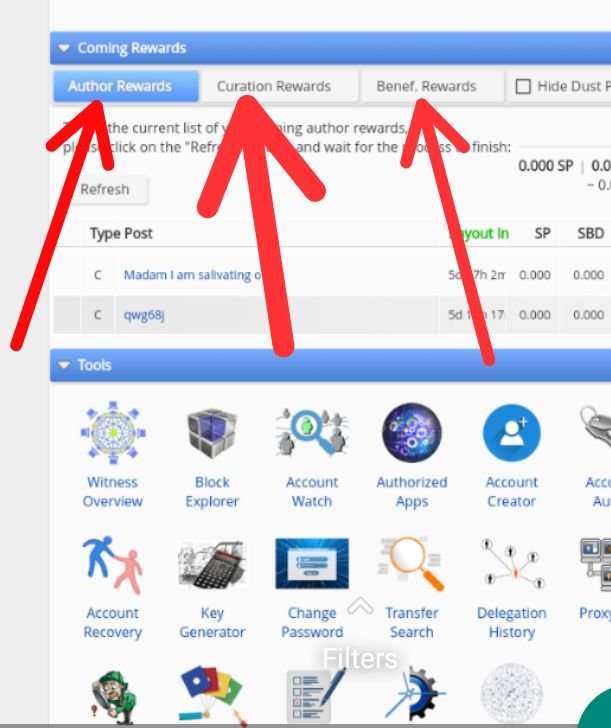
To view these rewards click on the refresh option blow.
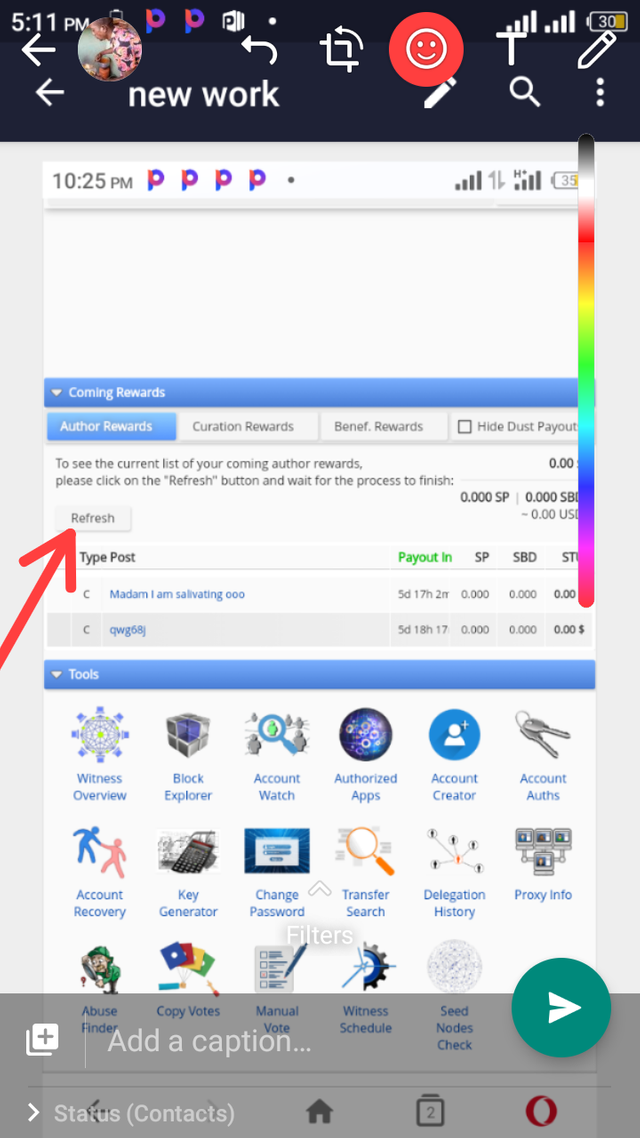
How to check upvote value at different voting weight.
As I logged in to steemworld, I select the dashboard and my amount of votes will display With different percentage value. It gives the value of vote at different percentage and is presented in a circular form.
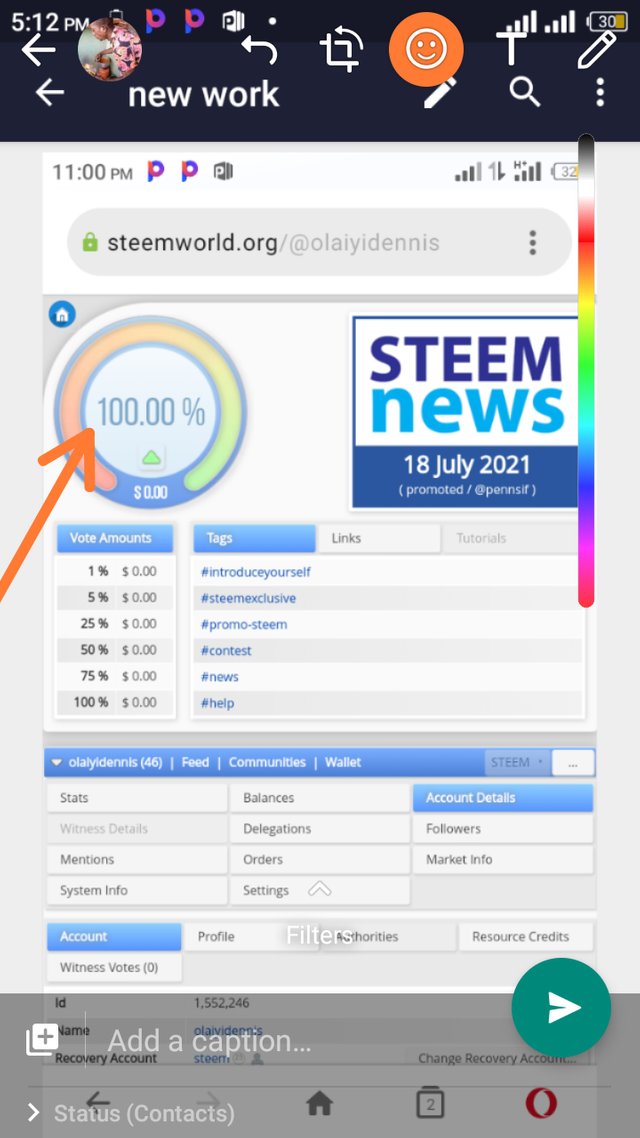
The tools discussed on this post are the only tools contain in steemworld but there are also tools that are not discuss here maybe due some reasons but will be discussed when ever there is a need for that.
Thank you @sumit71428 for correcting my previous post, the required corrections have been made and the pictures inserted, I hereby updated my post which I have posted in the last fourteen days. I appreciate the effort of @ngoenyi for her guard on this platform.
Hello dear @olaiyidennis your images are still not properly uploaded ,while uploading them please wait for the images to get uploaded properly.
Thank you, I will do that.
Hi @olaiyidennis,
Congratulations for completing the achievement 5 task 1
If you are looking for ways to get engage in the community! you can try these contests.
👉 Contest Alerts: Active Contest List on 21st July 2021 – Win 1900+ STEEM
Get the maximum out of these contests! Good Luck!
Follow & Resteem for more updates.
#ContestAlerts