#ACHIEVEMENT TWO(2) POST - BASIC SECURITY ON STEEMIT, 10th NOVEMBER 2021 @okson
INTRODUCTION
Graced greetings to all steemians
I am so happy and joyful to engage my achievement two (2) post, which succeeds my achievement one (1) post and focusses specifically on the security system of steemit.
PASSWORD KEYS
A key is a data that is used to lock and unlock cryptographic functions such as encryption, authentication and authorization.
keys are very important and vital towards the safety of our personal information, socially or physically.
Steemit is a blockchain-based blogging and social media website, and the first thing you engage during registration is the action of safe guarding your steemit keys because the external access to those keys could result to defrauding
and also the lost of steemit keys could limit a user from having access to his or her personal account.
THE IMPORTANCE OF STEEMIT KEYS
- To protect users account
- To protect users from defraudment
- To privatized users activities
STEEMIT KEYS & FUNCTIONS
- Master password
- Posting keys
- Active keys
- Memo keys
- Owner keys
A simplified understanding of the listed keys.
MASTER PASSWORD
The master password which is also recognised by me as the source of keys, is a key which birth other keys, it holds more value than the rest of the keys, because it is the sourced field of the rest of the keys, and according to the rules of steemit it is greatly emphasized that the master password should be privatized and shared with anyone because the ignorance release of these key to a negative mind could lead to damage of ones information.
POSTING KEYS
Posting keys are keys are generally used by a user to logging into his or her steemit account and also purposed to grant access to a user publication of blog post.
ACTIVE KEYS
This is used for transferring and exchanging tokens, SBD conversions, it is primarily for monetary and wallet transactions.
so it is advised to always safeguard these key from external access, the only person that should have access to these key is you.
MEMO KEYS
A memo key is really not active for now but its purpose is connected to the block chain.
It will be used for sending and viewing messages ( privately) that are encrypted and decrypted by steemians.
OWNER KEY
Owner key is also known as " personal key" which is owned by a user.
Owner key wills the power to change all keys; it's so vital that it can be used to recover a compromised account on steemit, it can change any key of the account.
STEEMIT advice to all its users is that all those keys mentioned are properly safeguard and saved from the reach of externals so that a user account will not experienced defrauding and other malicious activities .
MY SECURITY TO STEEMIT
During my steemit account registration all my keys were made available for me to download, which i downloaded and it in the form of a PDF file with the title, " KEYS FOR okson". All my keys from steemit was sent to me and I downloaded it as a PDF file with the title," KEYS FOR Okson".
MY PLAN FOR STEEMIT KEYS
I plan to safeguard my STEEMIT KEYS in a place where no one can have access to it. Although its a long character that contains upper case, lower case and numbers and writing it down may not be safe.
the safest place for my *** steemit keys** is in my computer or device or mail ; where no one can get access to.
And also i plan to print it as a paper document
so I can attached it to my personal documents in a file which will be safe.
SIMPLIFIED STEPS TO TRANSFERRING FUNDS ON STEEMIT
Log into Steemit
Go to Wallet
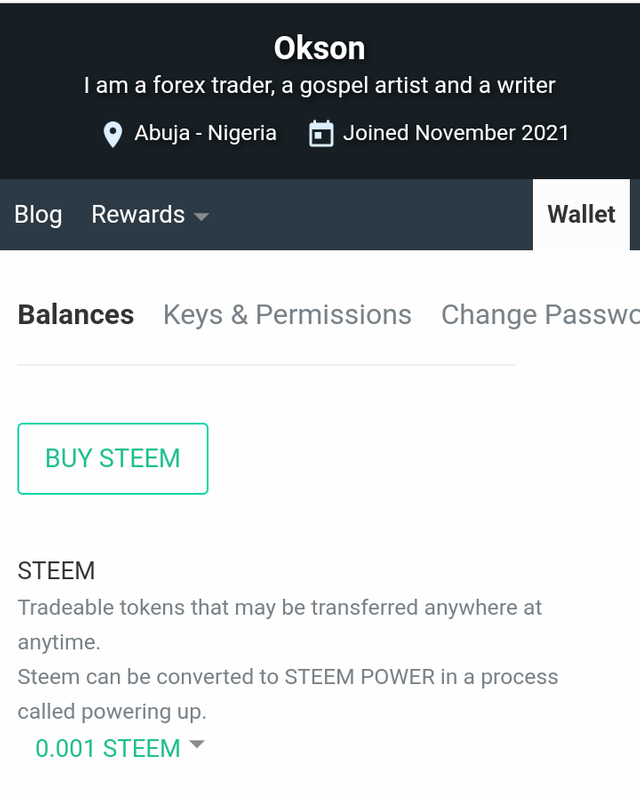
Click on the down arrow beside the steemit and you'll see an option
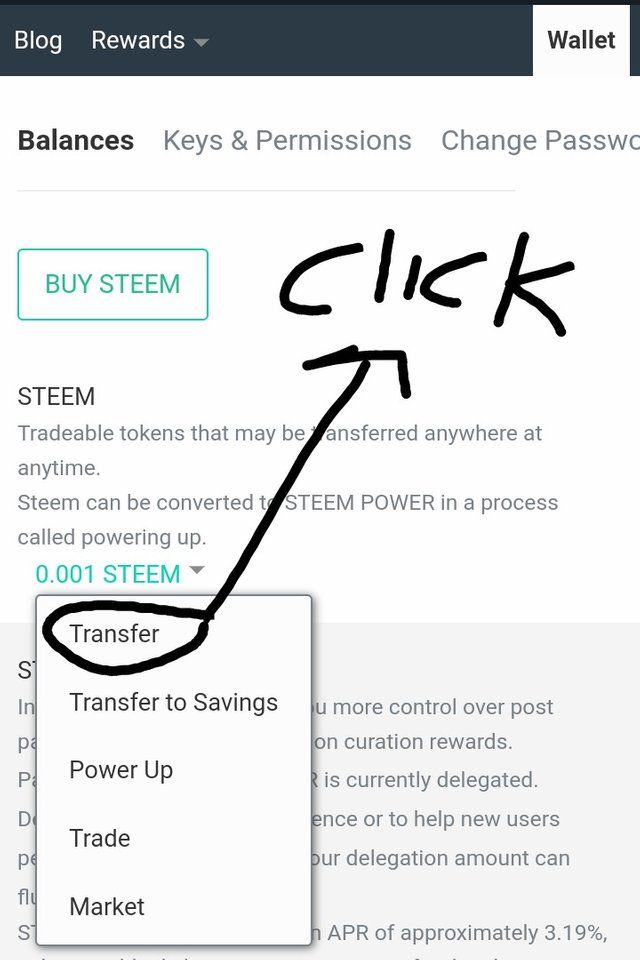
Click on Transfer
Enter the Receiver's user name and amount of steems to be Transferred
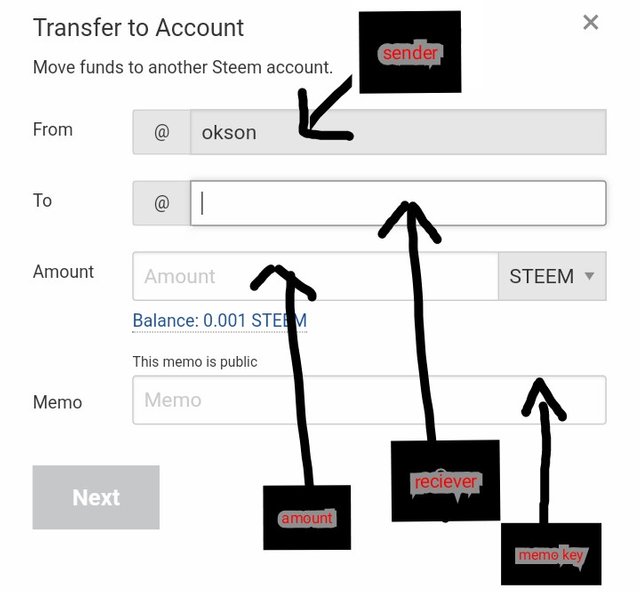
Complete the process by entering your Active key used for funds transfer.
Click on next.
SIMPLIFIED STEPS ON HOW TO PERFORM POWER UP PROCESS ON STEEMIT
Log into Steemit
Go to wallet
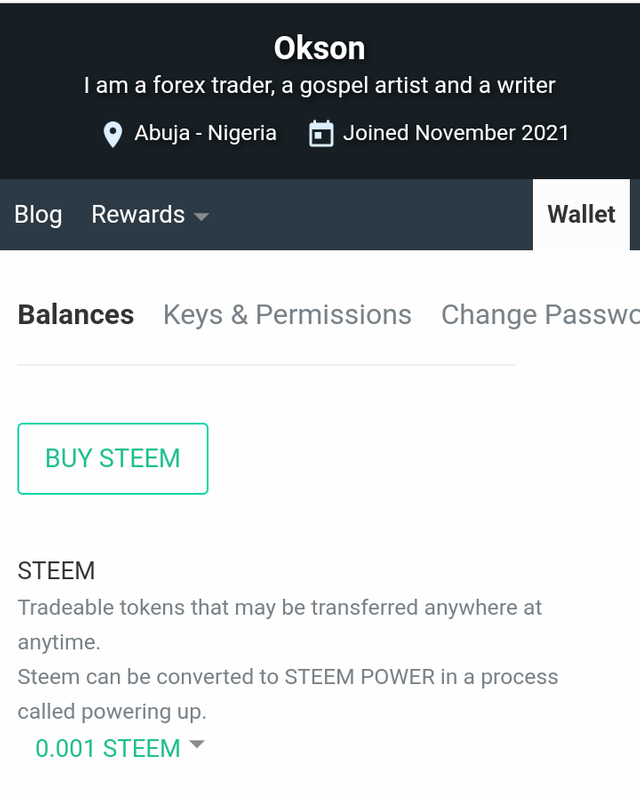
Click on the drop down arrow beside steemit and you'll see an option
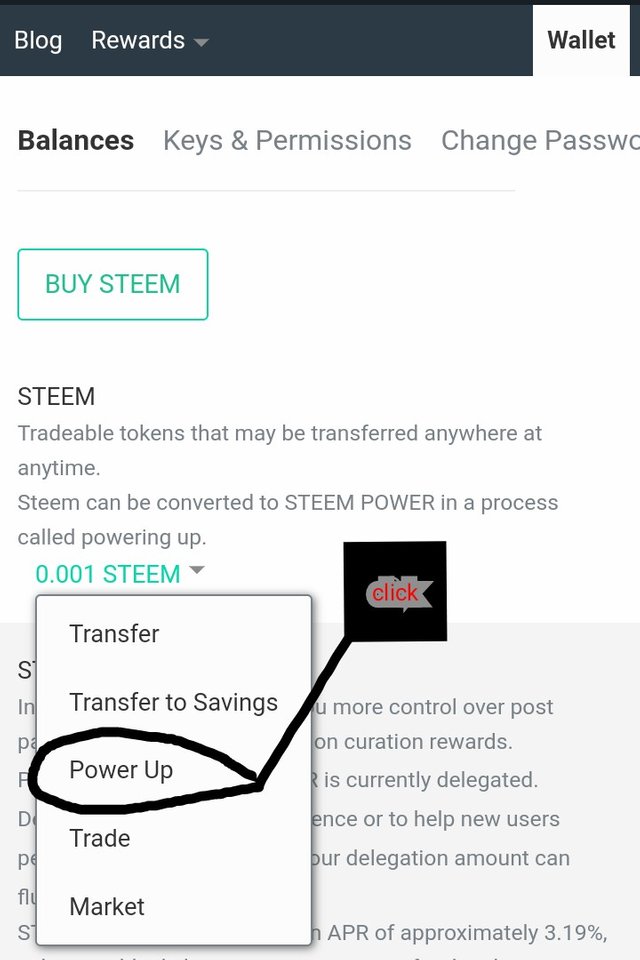
Click on 'Power Up'
Enter the amount of steemit you want to power up
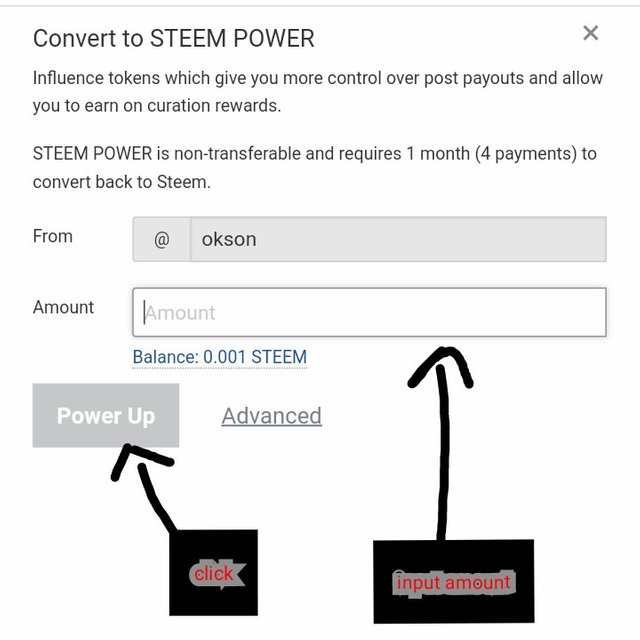
Click on 'Power Up'
Complete the transaction by entering your active key used for funds transfer.
Special thanks to Pastor @peterabagi for his motivations and guidance through my journey on steemit, I really appreciate him and a great thank you to steemit for making my dreams of writing a success.

Weldone on your achievement 2 post...
Security cannot be overemphasized especially on Steemit
Yes sir. I am really happy having you around, thanks sir
@okson. I am delighted to inform you that you have completed this task. Always keep your keys safe and make sure you have backed them up. You can proceed with the next achievement task.
Thank you sir. I really appreciate your encouragement sir. God bless you
Hi, @okson,
Your post has been supported by @focusnow from the Steem Greeter Team.
Thank you sir for your support sir .