Achievement 5 Task 3 by @oguzvic : Review Steemyy.com
Hello steemians, having done tasks 1 and 2 of my achievement 5 post, I have gone ahead to do task 3.
I would be reviewing steemyy.com.
Steemyy.com is a tool on Steem network that enables users to keep track of different transactions and set preferences for future transactions.
To access it, go to the website, steemyy.com. The home page will come up which is shown in the image below

Tools on steemy.com
To get to the tools, once you are in the homepage, click on tools. After clicking, several amounts of available tools will be displayed.
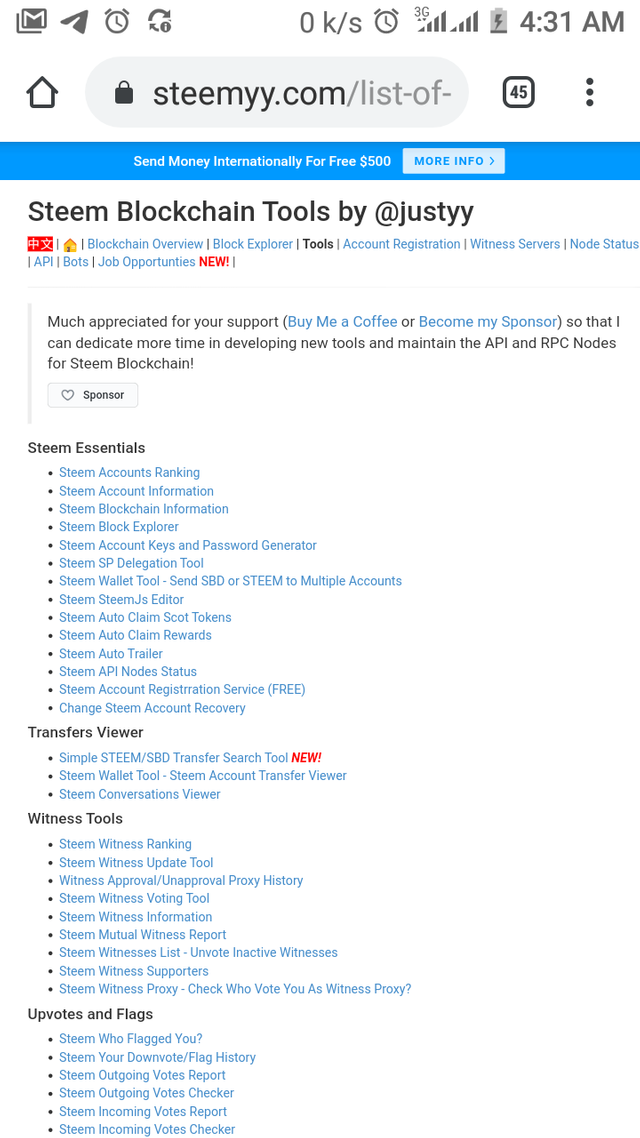
Effective Steem power
To check effective Steemit power on steemyy.com, select Steemit account information under Steem essentials. When the next page opens, fill in your username in the space provided and then click the Query & console button. The account information will be displayed. In the image below, my effective steem power is 31.97.
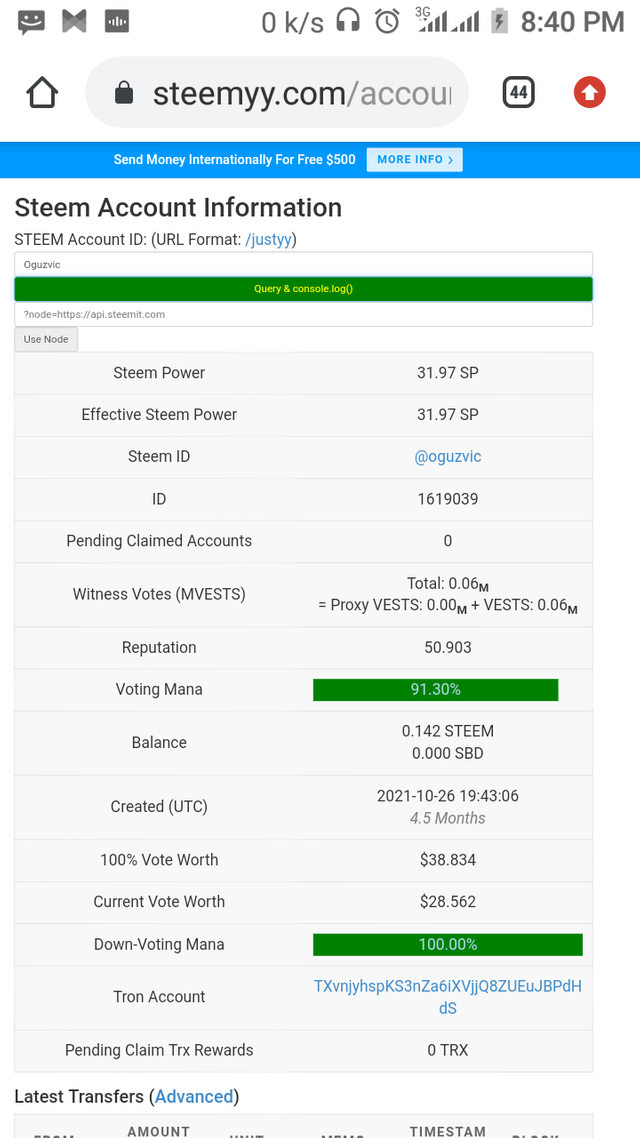
How to delegate steem
On the Steemyy.com tool page, Click on the steem power delegation tool. When the next window opens up, there are fields to input the delegator ID (@username), delegatee ID (@username) and amount of delegation in numbers. When you've inserted the correct details, click on delegate via steemlogin.com to process the delegation.
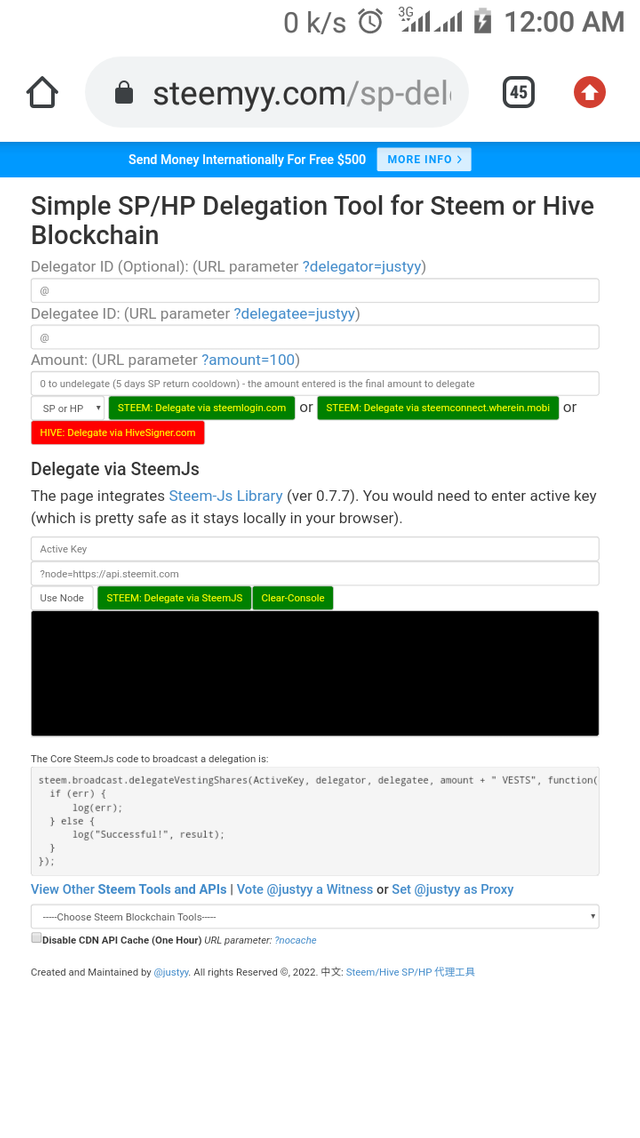
How to check transfers between Steemit users
Steem Account Transfer Viewer is a special tool used for the purpose of checking transfer between users. When you click on the tool, a new page will come up where you will have to input the Steem account ID in order to check for the transfers between it and other users.
Fill in the username and click on query, the transfers between the account to other accounts will be processed and it will be revealed.
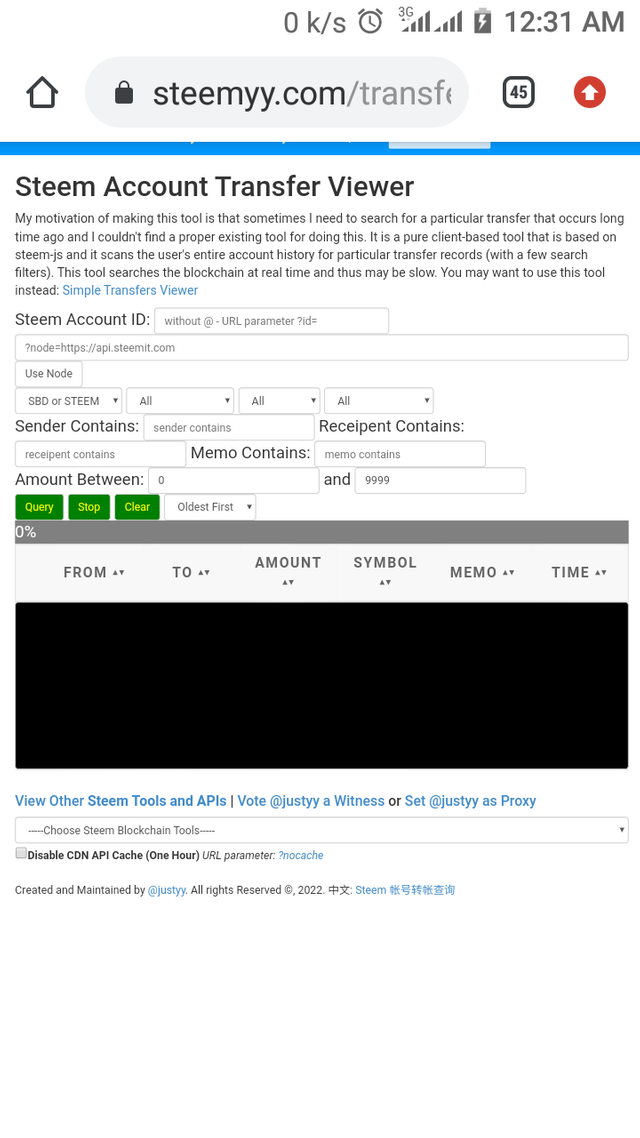
How to check for outgoing votes
Click on the Steem outgoing votes report tool. On next page, input your username in the field provided, the time range and select the button "outgoing votes report".
The statistics of all the authors you've upvoted will be displayed.
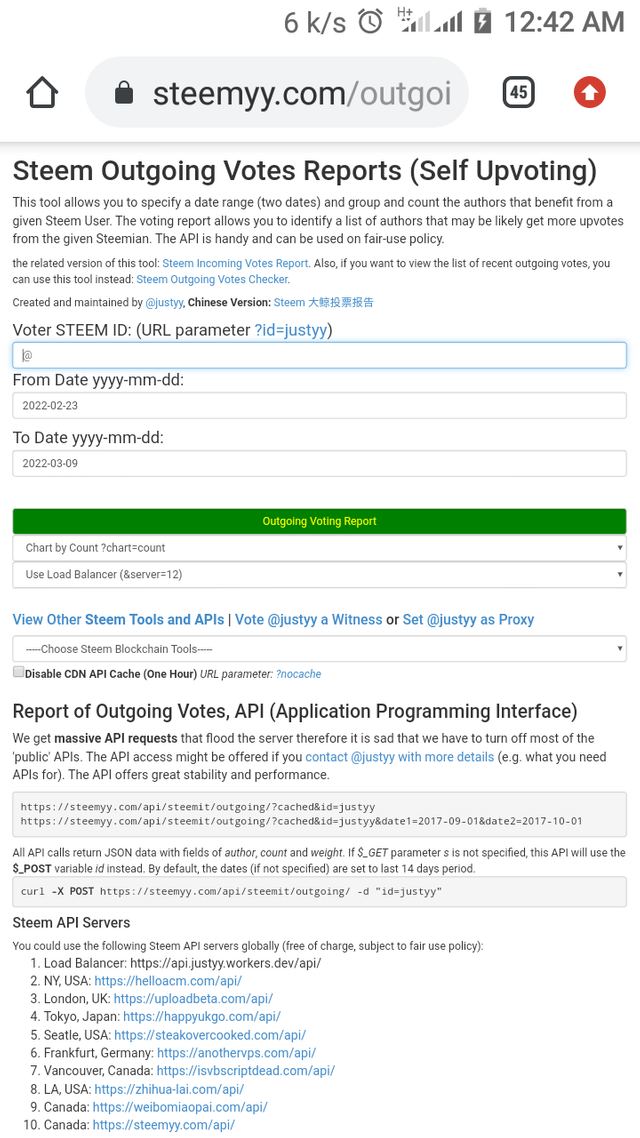
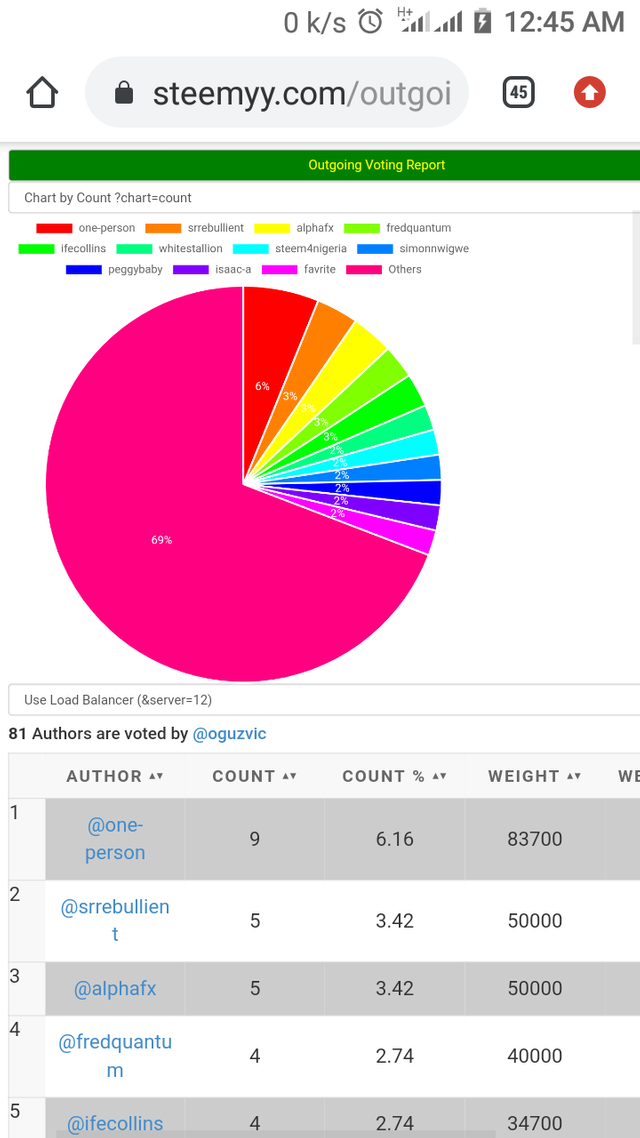
How to check for incoming votes
Click the Steem incoming votes report. Insert the username, the set time and click the incoming votes report button. The incoming votes will appear.
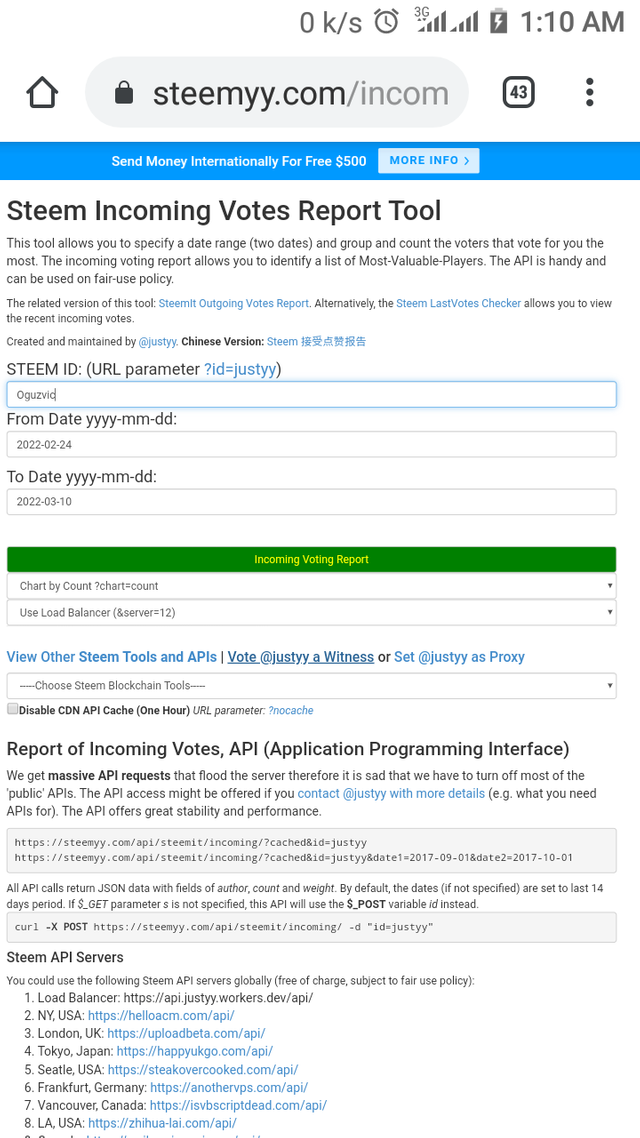
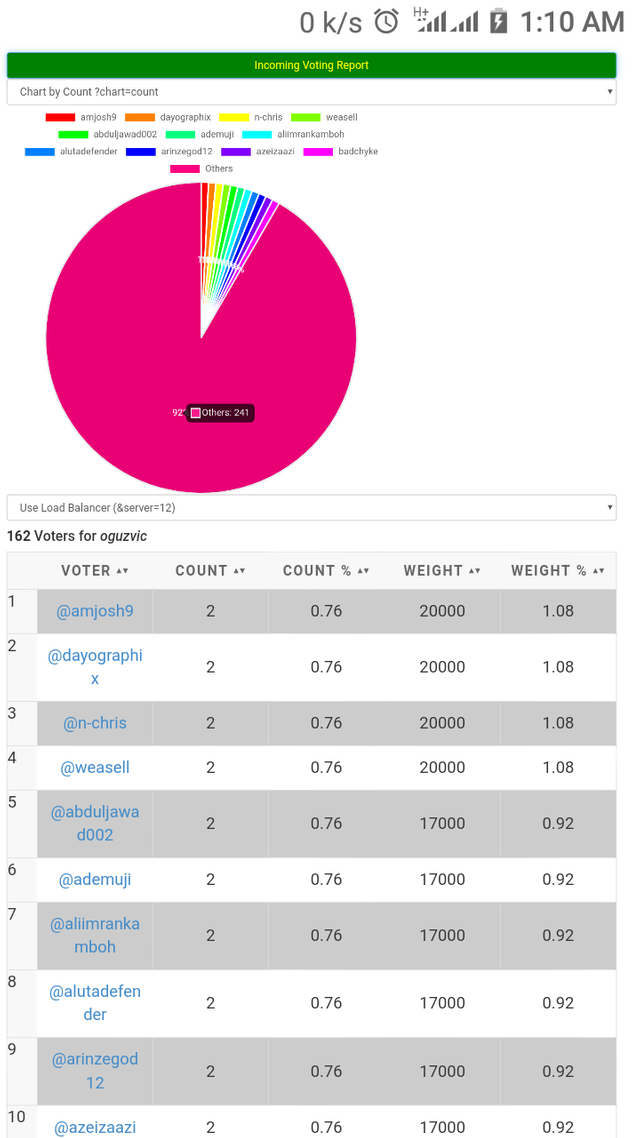
How to check for delegation of steem power made to your account
This can be done using the Steem Power Delegator Checker tool. On the next page that appears after clicking it, fill in your username and click search. The image below shows that I have no delegated steem power on my account.
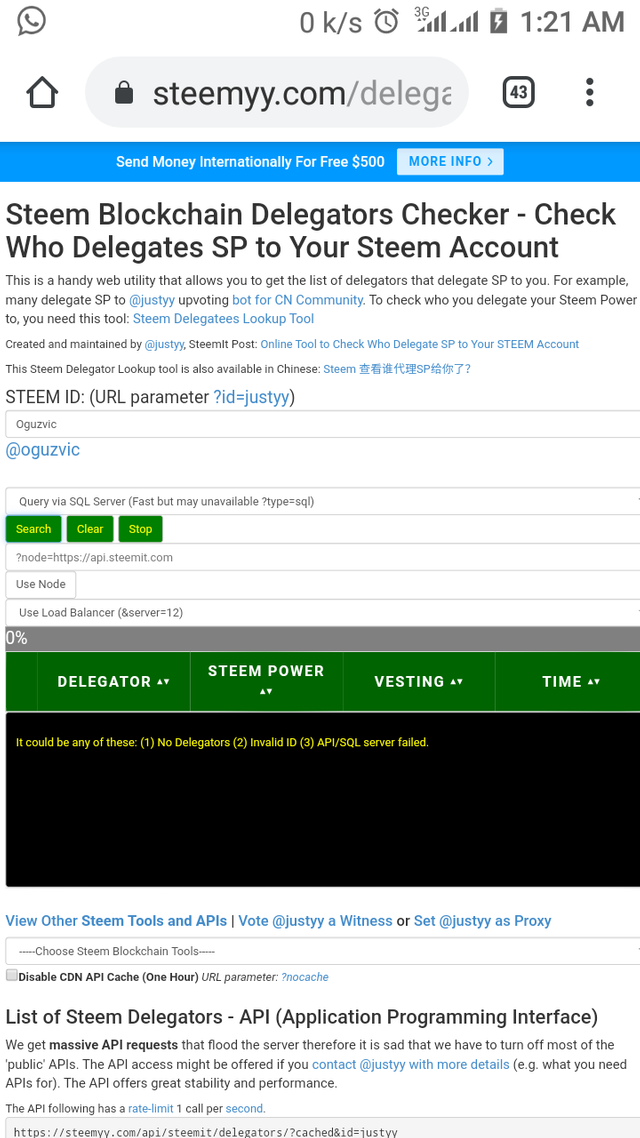
Hi @oguzvic, it's my delight to announce to you that this achievement has been verified.
You may now proceed to the next achievement task.
Thank you for completing this achievement.
It's also very important for you to join #club5050. To join the club you need to power up at least 50% of your monthly earnings. You can also join #club75 where you will power up 75% of your earnings for 2 months or #club100 where you are to power up all your earnings for 3 months.
Also note that all achievement posts must be posted only once. Even if your post is not verified, you need to exercise patience and be sure to tag a greeter to verify you
Thank you for completing this Achievement
Thanks @ngoenyi. I am already in #club5050
Hi, @oguzvic,
Your post has been supported by @ngoenyi from the Steem Greeter Team.