Achievement 2 @ocbanito Task : Basic Security on Steem
Greetings steemains, it's with great pleasure I am here again to write my achievement 2 task. I'm happy this task is all about security and how to safe guide my account on steem. How the wallet works and how I can make tranfers and power up on steemit.
Thank you @newcomers community for the details and guiding us newcomers in a great way.
After reading the achievement 2 post I have come to understand how my wallet works, so I will go ahead to answer the questions in the post.
Question 1
Have you retrieve all your keys on steemit?
Answer
Yes I have, I was able to retrieve all my keys using my master keys. I log in my wallet with my master keys and click on keys and permission. I was able to retrieve my posting keys, active keys and owner keys.
Question 2
Do you know each of these key functions and restrictions?
Posting keys
My posting keys is used for my everyday activities on steemit. The keys is used to log in on steemit and it's function is mainly for making post, comments, upvote, resteem and everyday activities on steemit.
Active keys.
My active keys is used majorly for my wallet. To transfer, Power up, Power down and everything wallet related.
Owner keys
This keys can be used to generate other keys. it's a very important key.
Master keys
Master keys is the key you get when you sign up, you should not use this key anyhow and it's majorly used for account recovery on steemit.
Question 3
How do you plan to keep your master password?
Answer
I plan to key my master keys safe by keeping it in a safe place both online and offline.
Question 4
Do you know how to transfer your steem token to another steem user account?
Answer
Yes I do and I will like to explain it using screenshots.
I log in to my Steem wallet and click on the steem arrow. It brings out options and I click on the transfer option.
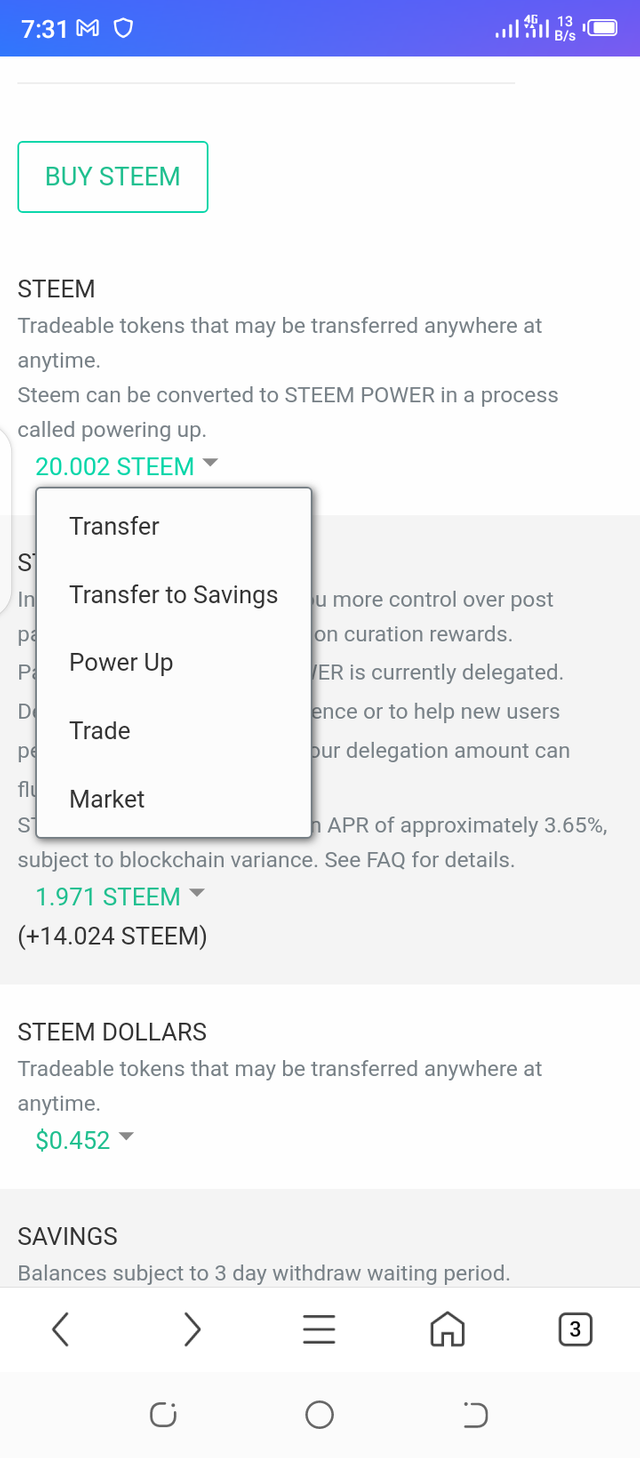
click on the transfer option
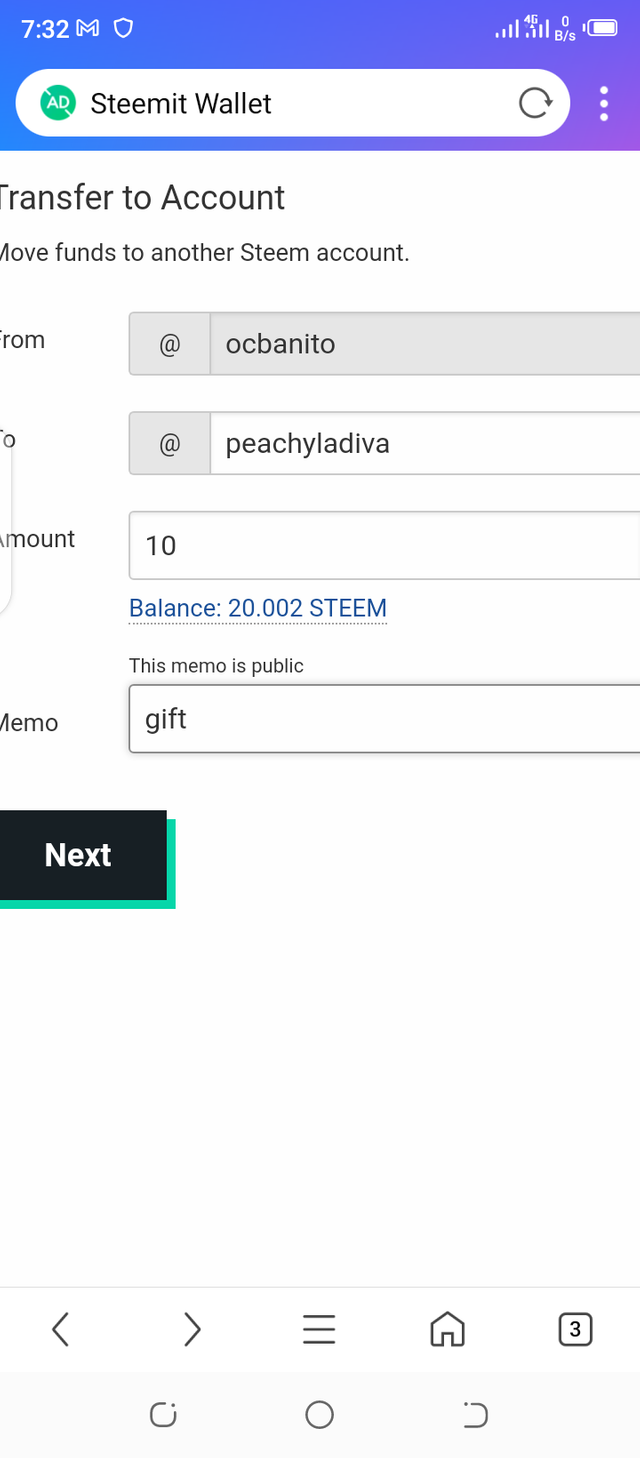
Input the username of the person I want to send steem to and the amount of steem i want to send and click on next
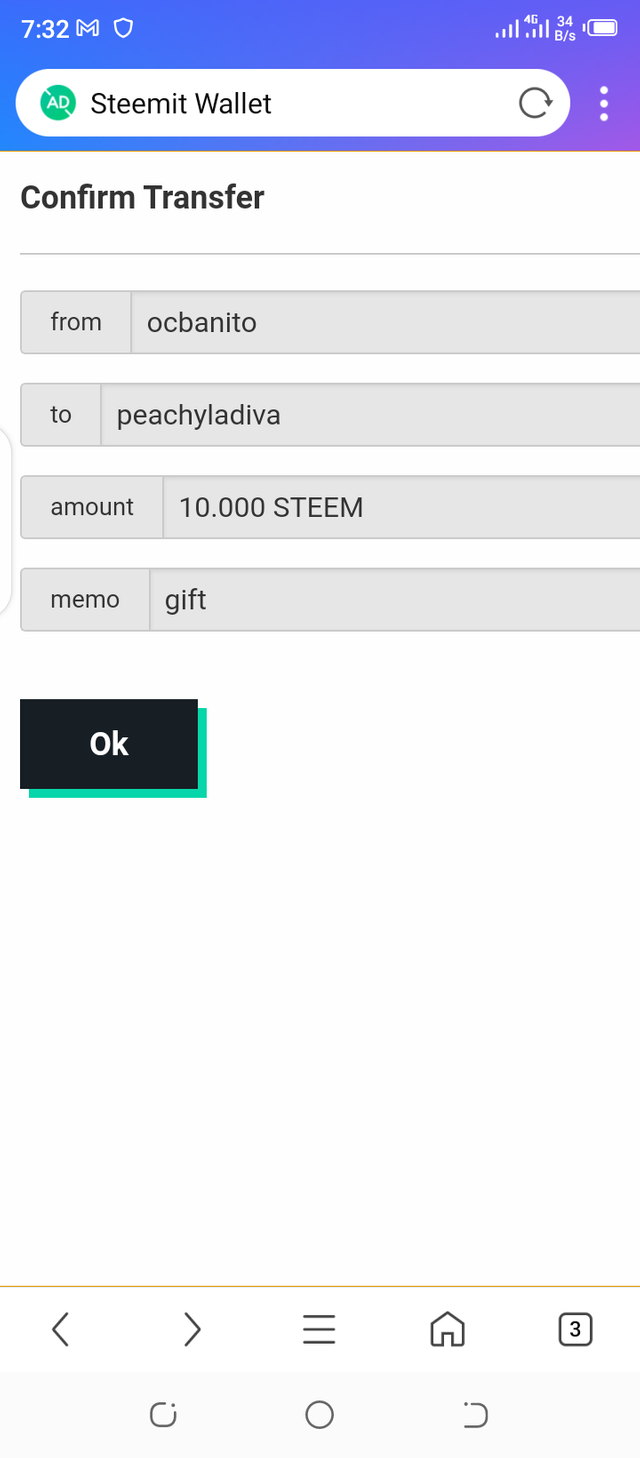
I click on ok to complete the transaction
Question 5
Do you know how to power up your STEEM?
Yes I do and I will explain using screenshots.
Just as I did with the transfer, I will click on the arrow beside my steem balance but this time around I will click the power up option.
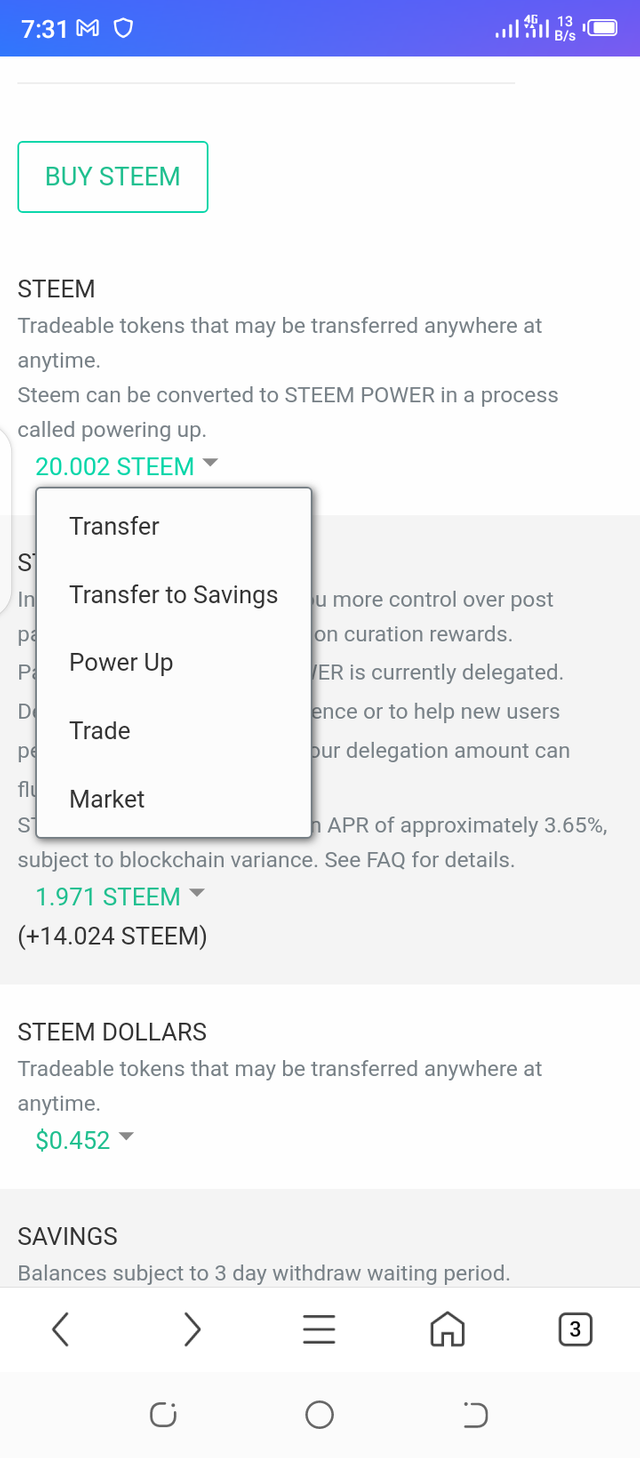
i click on power up
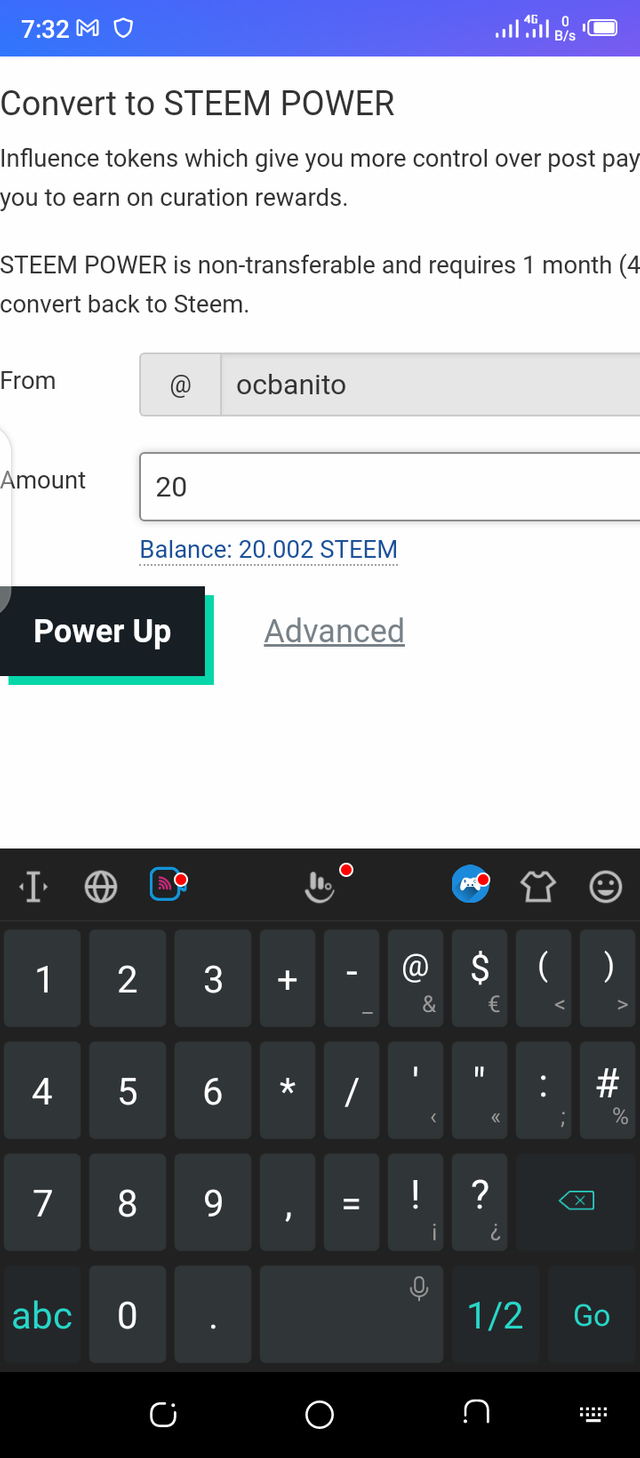
Enter the amount I want to power up and click on power up
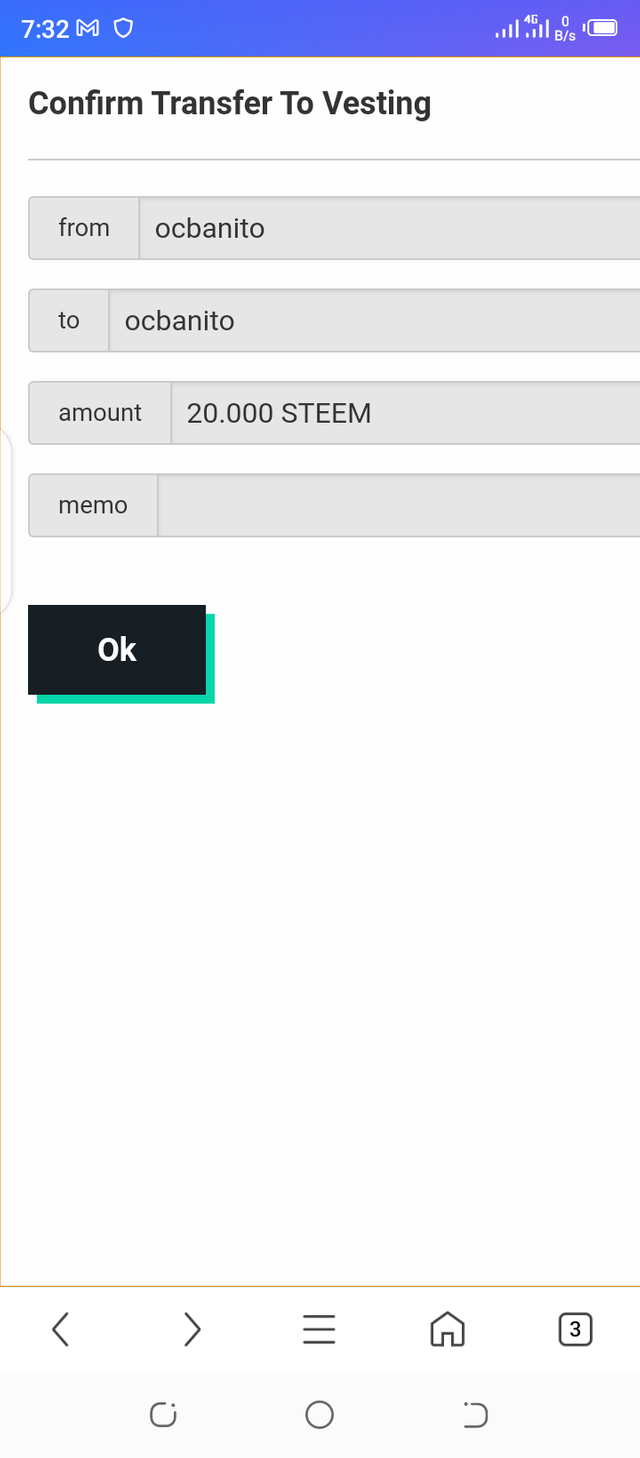
I click on ok and the power up reflected on my steempower
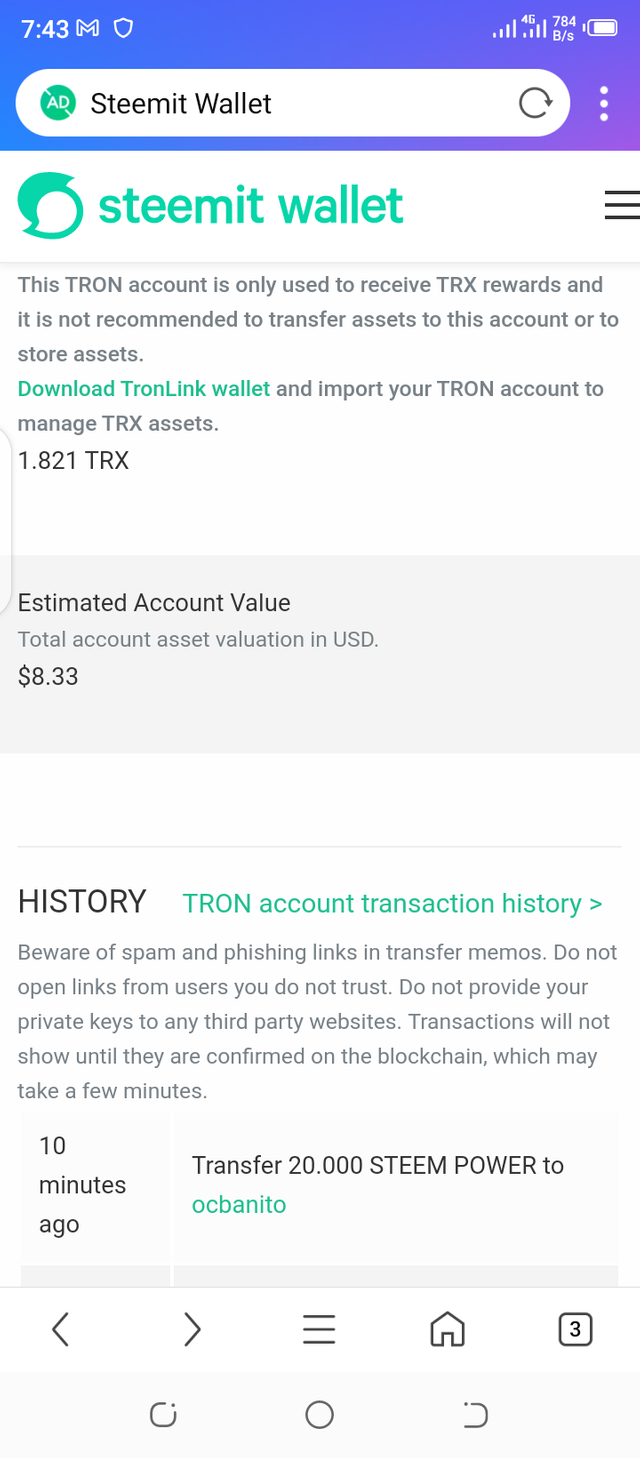
i was able to successfully power up 20 steem
I hope with my answers, have been able to prove I understand perfectly how the steemit security and wallet system operates.
Thanks for this opportunity.
Add your country's name as tag.
@sumit71428 , Thanks, have done that already.
Hi i am Sumit one of the team member of Steem Greeter.
I am happy to announce that i have successfully verified your achievement 2 post. Now you are eligible for performing your achievement 3 which is about content etiquettes. You can refer this post for your next task.
Note:
Rate:3
Thanks
Hi, @ocbanito,
Your post has been supported by @sm-shagor from the Steem Greeter Team.
Thanks a lot.