Achievement 5 Task 3 by @oasiskp : Review Steemyy.com
Achievement 5 Task 3 : Review Steemyy.com
Having read through @cryptokannon article about the Achievement 5 Task 3, which is to review steemyy.com tools, am here to present my post and reveal what I have learn which will help me to perform multiple operations on my steemit account and at the same time know the statistics of operations.
What is Effective Steem Power?
Effective Steem Power is a situation whereby a steemian have steems in his or her wallet and then convert the steem into Steem Power usually shortens for SP. The SP may be delegated from another user's account. The more the number of SP owned, the greater the influence and the greater the amount of rewards received by Steemit users.
To see it in this article, the user only needs to open the steemyy.com tool. Then select the menu then click tools and then Steem Account Information as shown below:
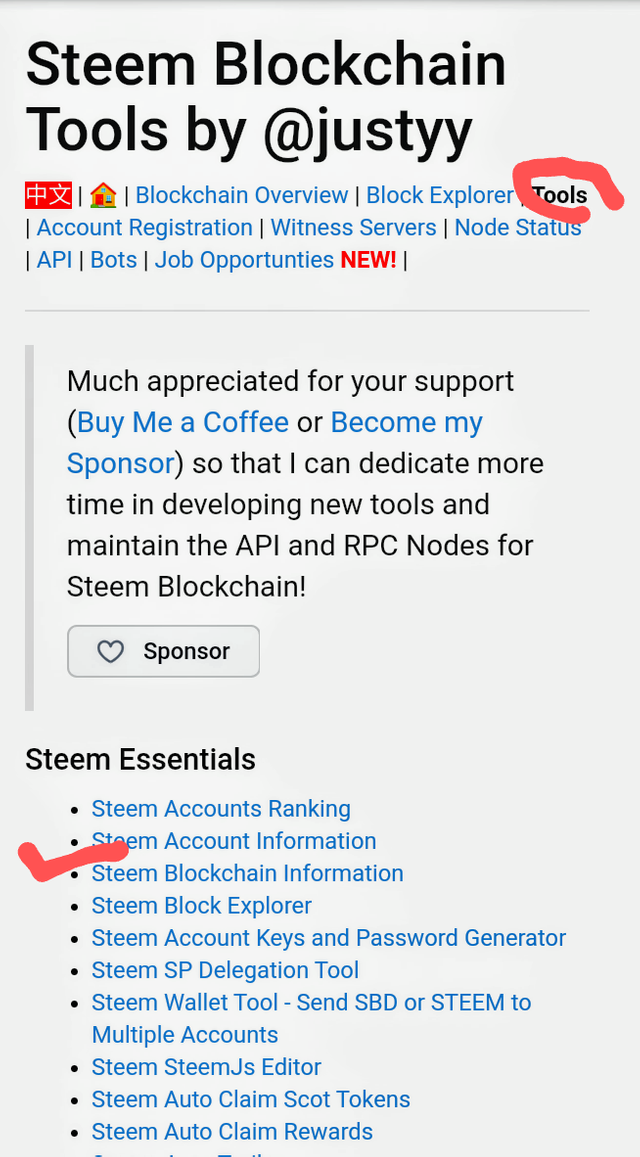
I then enter the user ID (oasiskp) of the steemit account then data appear as shown in the second picture below and as you can see everything here the effective steem strength of my account is 239.62 SP as seen below:
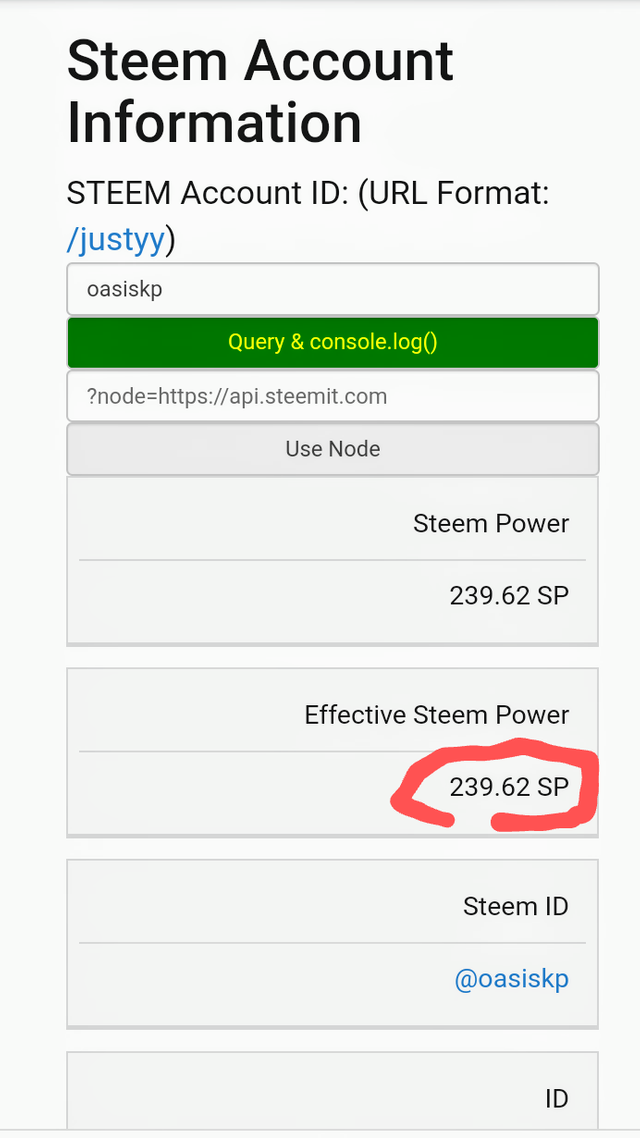
How do I delegate SP using the "Steem SP Delegation Tool"?
To delegate SP using the tool stemyy.com, you enter the page, from the main menu you select and click on the tools option, then another menu of options appears from which "Steem SP delegation tool" is selected as seen below.
Then a window appears where the following data is entered, name of the user account that will delegate the SP, name of the user account that receives the SP delegation and finally the active key is placed to finish the operation. In my case, no information appears because I have not delegated SP nor have I received any delegations of SP.
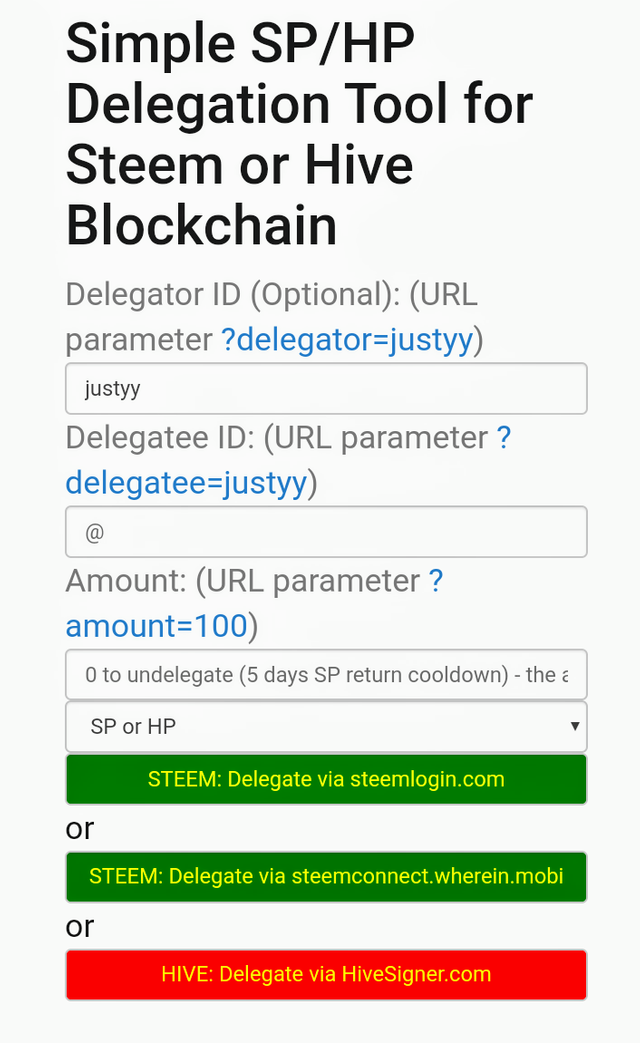
How do you check the Transfer History between any two Steem accounts using "Steem Wallet Tool - Steem Account Transfer Viewer"?
To check the transfer history, while still being inside the steemyy.com page, the "Tools" option is selected from the main menu, then another menu of options appear on the left of the page, from which I select and click on the option "Steem wallet tools-steem account transfer viewer", as seen below:
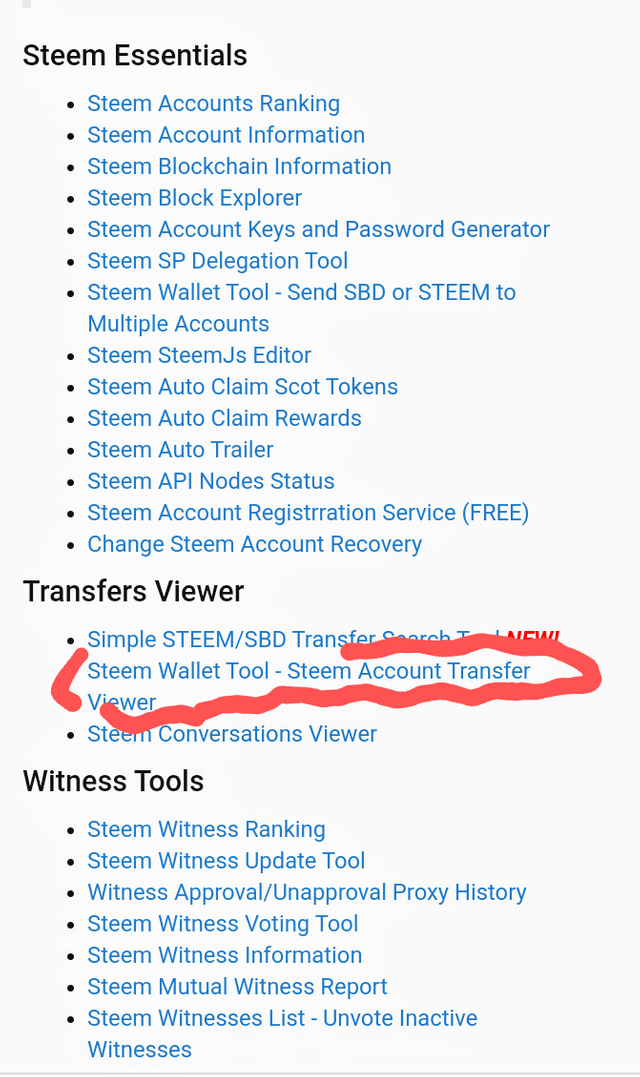
Then a window pop up in which I have to place the username to search, being able to also use several available search filters. But in my case, no operations are seen because I have not made or received any transfers.
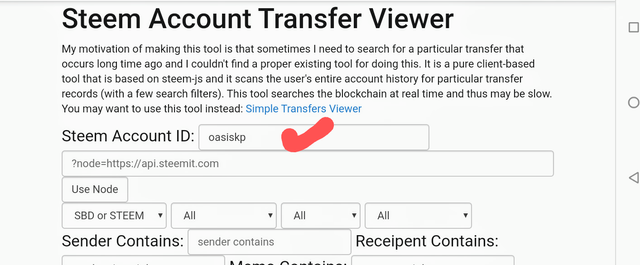
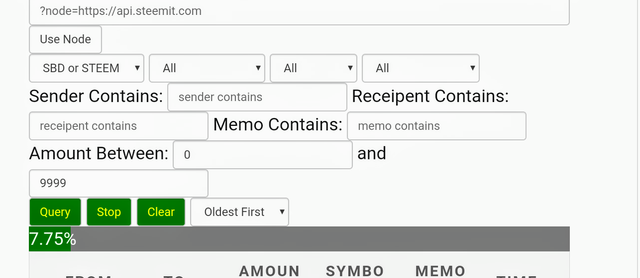
How are STEEM or SBD claims automated without having to click the claim button each time, using "Steem Auto Claim Rewards"?
This allows rewards to be claimed automatically without being aware of accepting them to become effective.
To use it, in the main menu of stemyy.com the "Tools" option is selected and then from the menu that appears, the option "Steem automatic claims rewards" is selected.
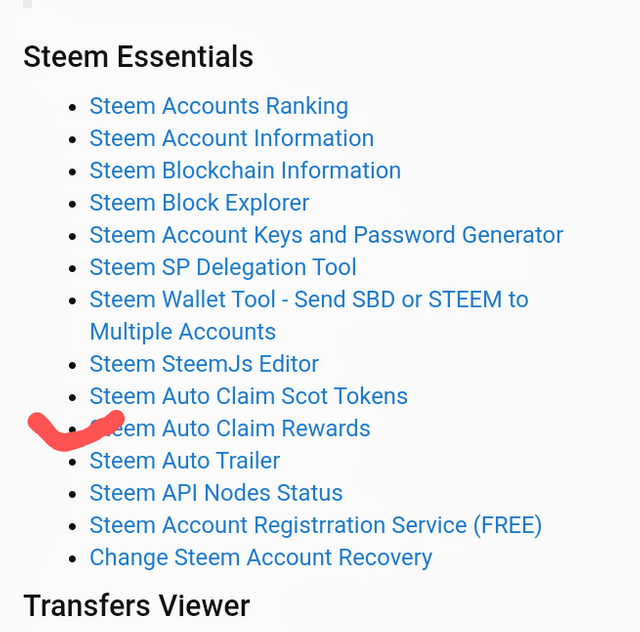
Another window is displayed in which I must input the username, the user publication key, in addition the time in which the reward is going to be claimed is selected which range from 15 seconds to every 2 hours.
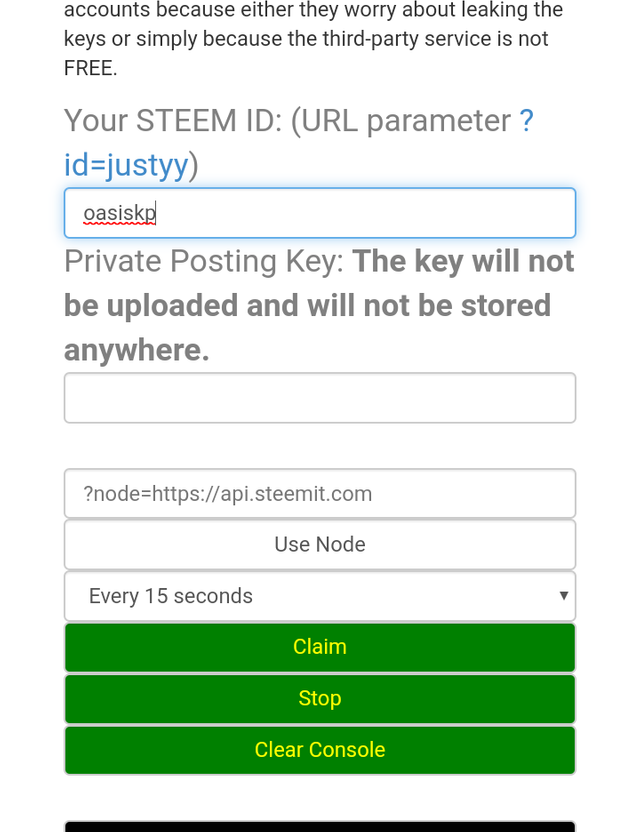
How is the outgoing vote report verified for a specific time period using the "Steem Outgoing Votes Report"? (This is really an important and beautiful feature of Steemyy.)
In using this tool, you first enter the page steemyy.com, then the main menu is selected and click on the "Tools" option, then an options menu will appear from which the option "Steem Outgoing Vote Report" is selected.
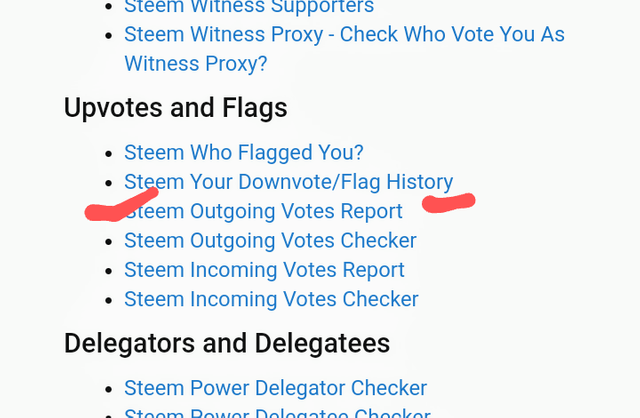
I then enter the name of the user account and the time range for which the information is required, in this case the selected date range includes from 16-06-2022 to 30-06-2022, then a pie chart is generated that indicates the users who have benefited from my vote.
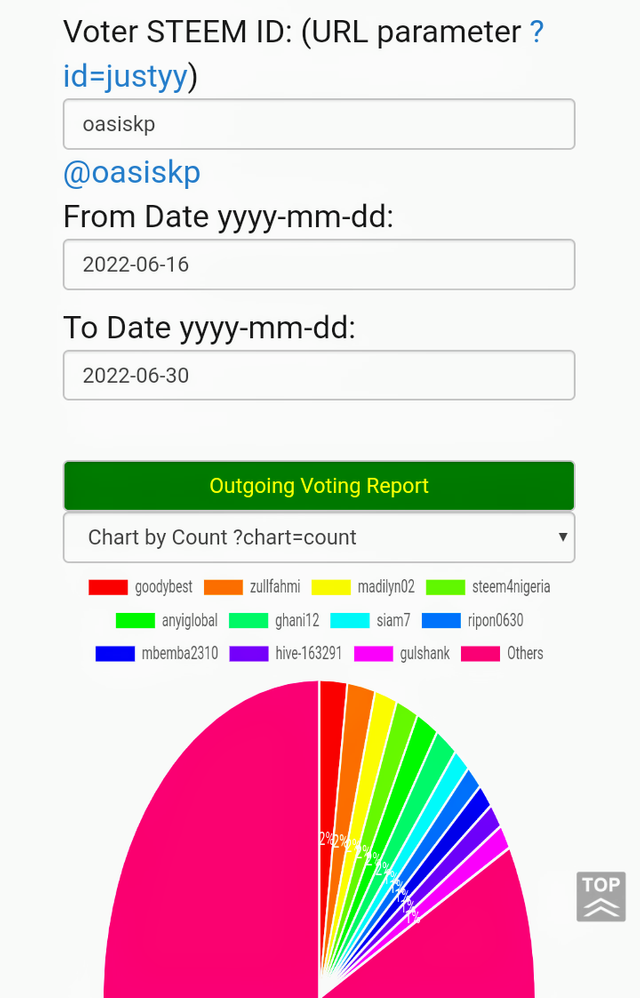
This step generates a list of all the users whom I have voted in the indicated time range which is 161 and specifying the weight of each vote.
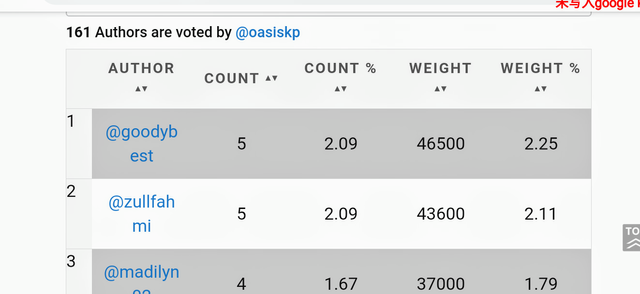
How do you verify who has delegated SP to your Steem account or any Steem account using "Steem Power Delegator Checker"?
To verify who has delegated SP to a user account, I have to first enter the page steemyy.com, from the main menu the option "Tools" is selected, then on the menu that appear, from which the option "Steem Power delegator checker" is selected.
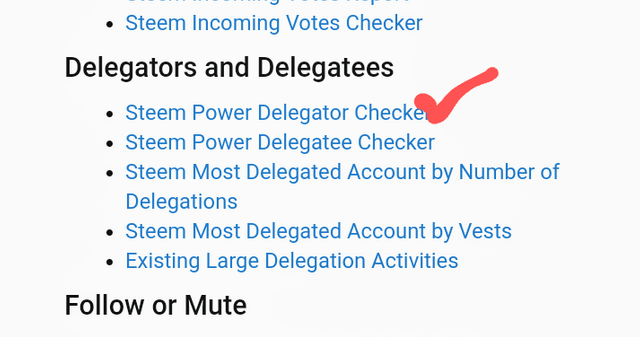
Then another window is generated in which the username is entered, then click on search and the tool generates the information of the users who have delegated their SP. In this case no information appears because I have not received delegation of SP from any user as seen below:
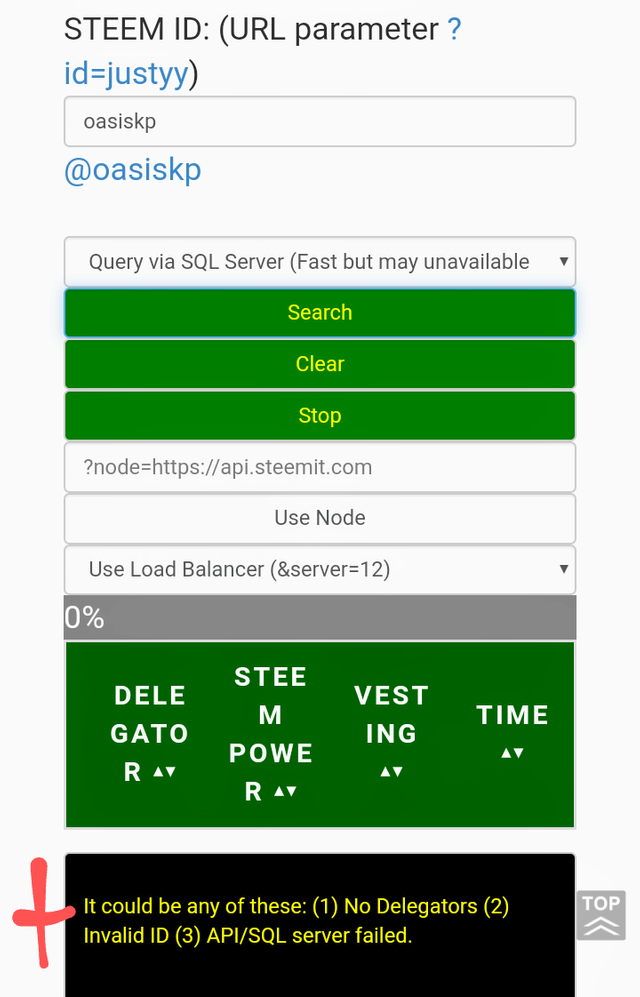
Looking from the above, I have navigated through the steemyy.com tools and I have learn valuable thing which will help me in my steemit platform and it will also serve as a guide to other newbies working on achievement task 5.3. Thanks to @justyy.
Hi @oasiskp, it's my delight to announce to you that this achievement has been verified.
You may now proceed to the next achievement task.
Thank you for completing this achievement.
It's also very important for you to join #club5050. To join the club you need to power up at least 50% of your monthly earnings. You can also join #club75 where you will power up 75% of your earnings for 2 months or #club100 where you are to power up all your earnings for 3 months.
Also note that all achievement posts must be posted only once. Even if your post is not verified, you need to exercise patience and be sure to tag a greeter to verify you
Thank you for completing this Achievement
Hello @oasiskp, you will need to power up at least 50% of your earnings in the last one month to continue receiving supports from steemcurator03. When you have done so please reply to this comment so that you can receive the support
I find difficulty in assessing my wallet for some days now
Could it be due to network? Perhaps you can try with a stronger network of some other time
I finally succeed in powering up
Hi, @oasiskp,
Your post has been supported by @ngoenyi from the Steem Greeter Team.
Hello @oasiskp, a catch up vote for your Achievement 5:2 has been included in this post. Thanks for joining the club
Thank you.
Congratulations !!!
You got upvote from the Steemit Travel community.
Join the Steemit Travel community. We are here for you travelers.
We are also collaborating with @steem-database who has reached with 12 K SP to increase the value of your posts.
Share your travel stories with us.
Steemit Travel
https://steemit.com/trending/hive-163291
DELEGATION
We are very open to receiving delegations from anyone who wants to support the community. if you are interested in becoming a delegator for Steem-Database you can give any delegation you like :