Achievement 5 task 2 by @nurida : Steemscam.com review
ok this time I @nurida will make achievement5 assignments. After I finish the achievement 5 task 1. this time I will make the achievement 5 task 2 task here my task is to make Steemscan.com
Steemscan.com is the easiest and fastest way for novice crypto and Steem Blockchain users to earn money from a wallet or wallet. Steemscan
1. Explain what Steem is worth and current volumes as of the date this review was published.
First we have to go into steemscan first, look forward to it coming out on the first page of steemscan.com It is like the picture below
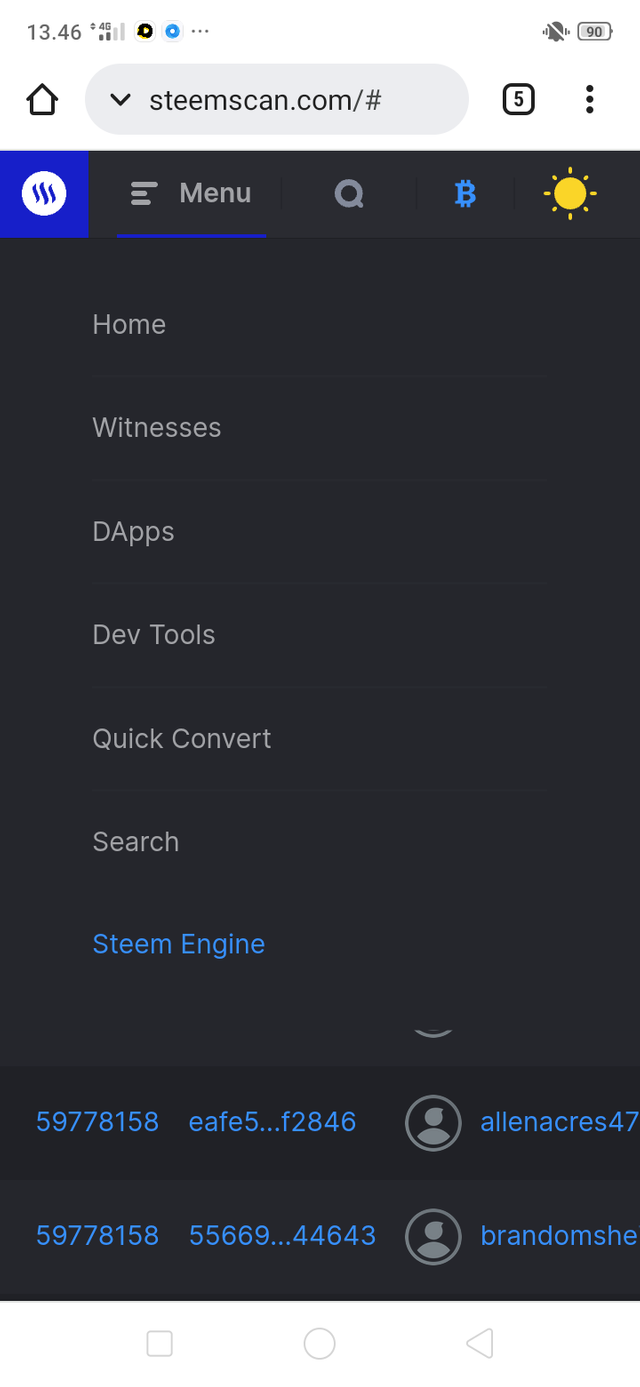
The menu menu in steemscan.com are:
Home
Witnesses
• DApps
• Dev Tools
• Quick Convert
• Search
• Steem Engine
- You will see the value of steem in USD and two charts, the chart on the left shows the current STEEM value and the chart on the right shows the volume as follows.
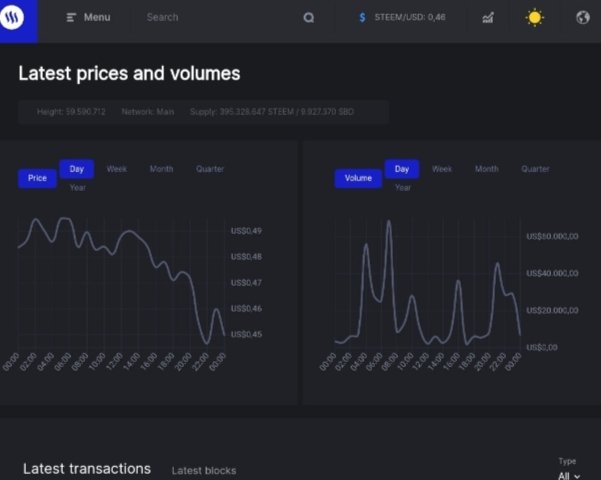
2. Explain what information is displayed under the last transaction module and the last block.
- Then we look at the top of the steemcam.com page, we can see below the graph, can see the board that shows us, the last transaction Block ID , timestamp , sender , permlink/id type and amount For more details, we can see in the screenshot below.
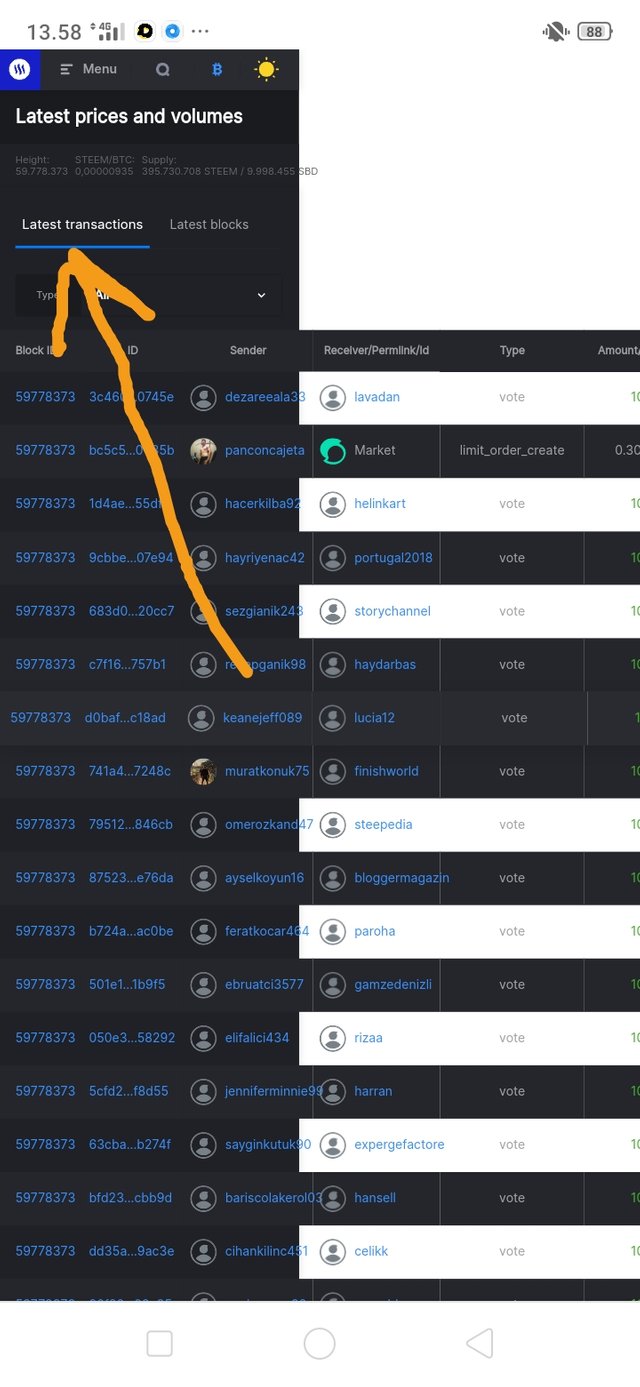
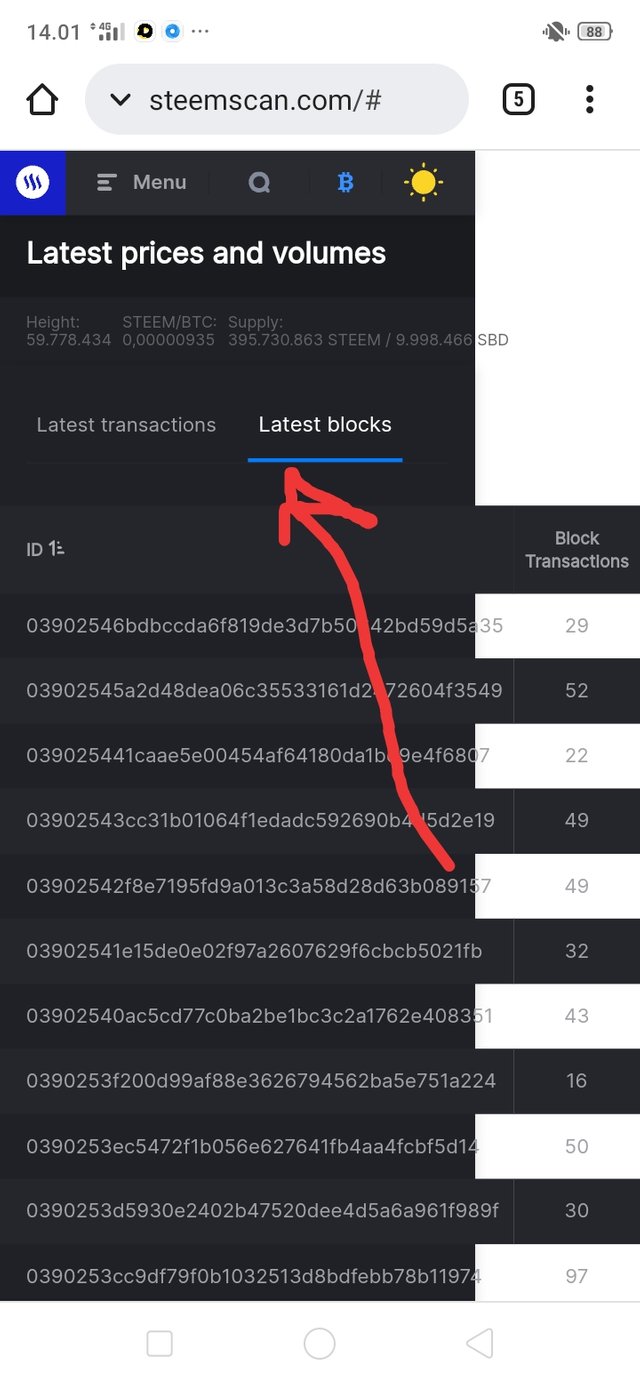
3. Explain what is shown under the Witness module and what are the steps for selecting.
First we have to go to the menu above the left side, then we press the menu section, then we select witnesses.
As seen in the screenshot below.
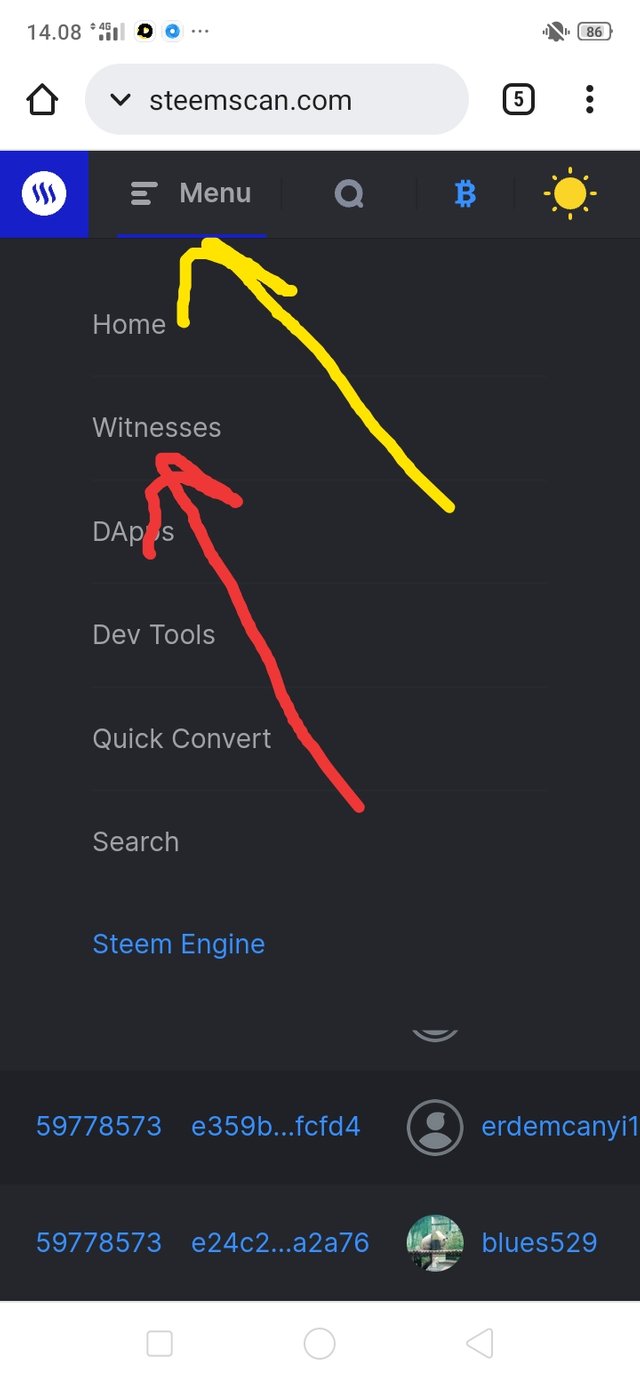
A table will appear with several witnesses, then we choose the one we want to choose, by clicking on the vote option.
For more details, we can see in the screenshot below.
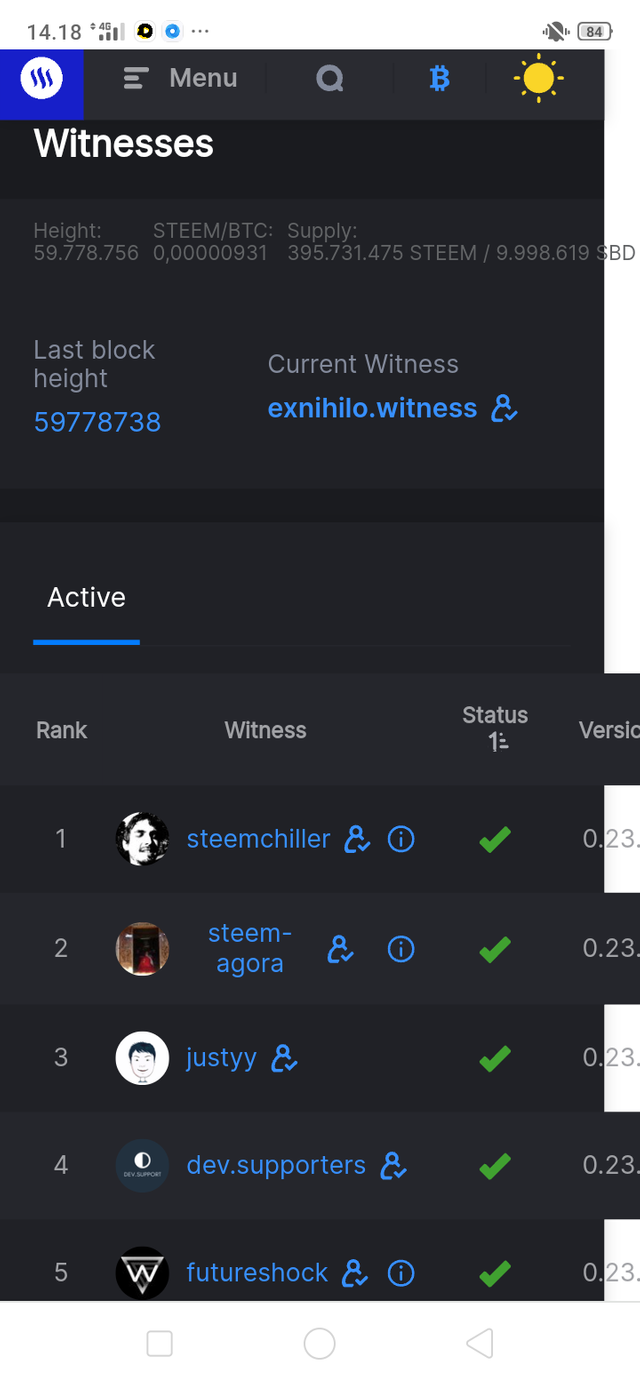
A new window will appear where we have to click continue then we click on the voting section to choose one of the witnesses we want.
For more details, see the screenshot below.
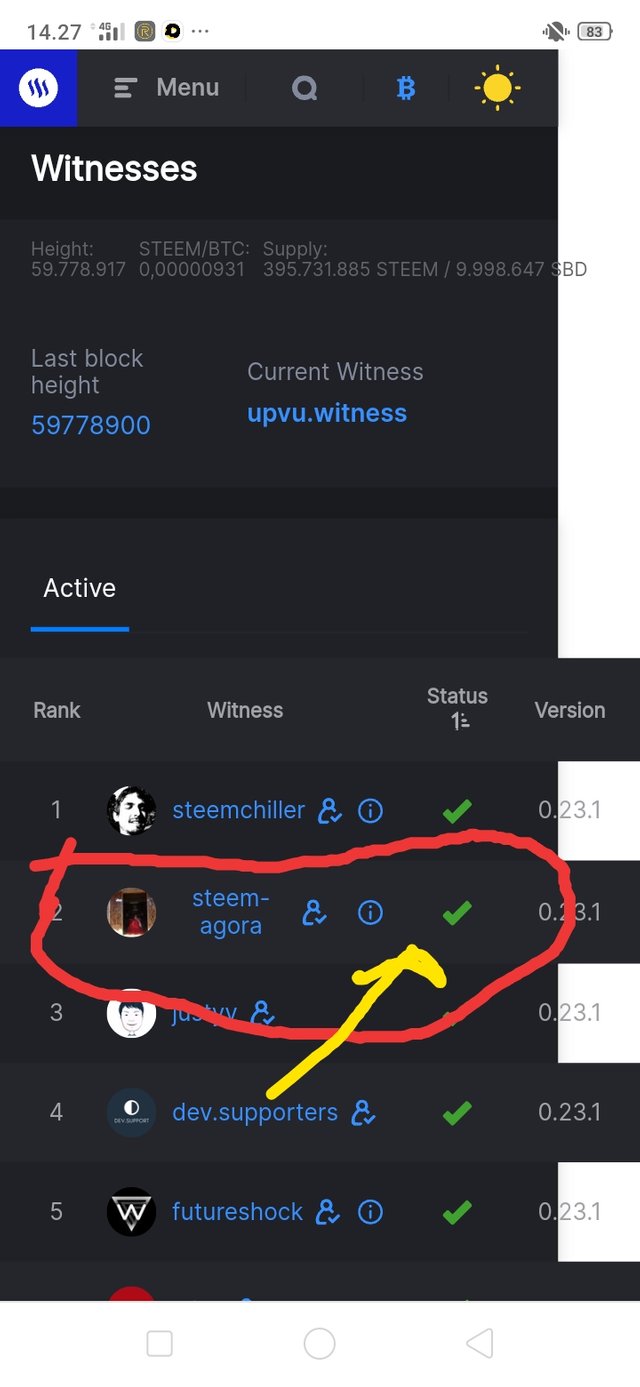
- Then click the vote we want to see the food will appear like the screenshot below.
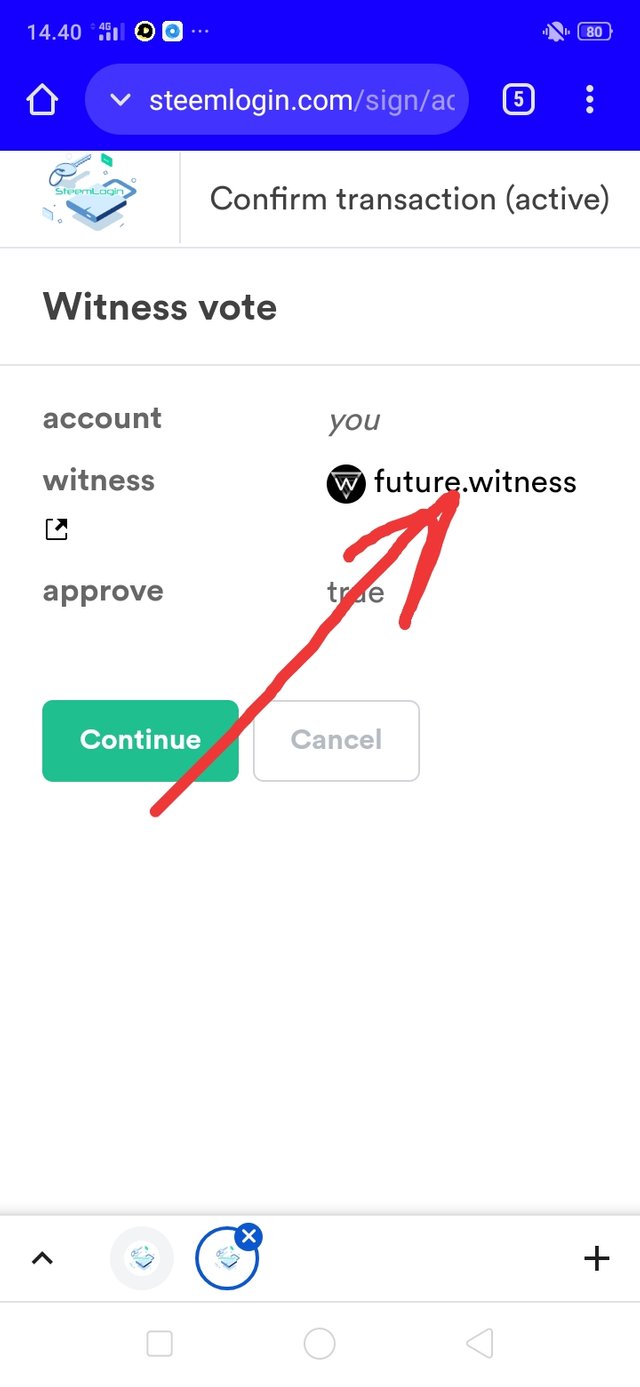
- Another window will appear where we have to enter our username and post key.
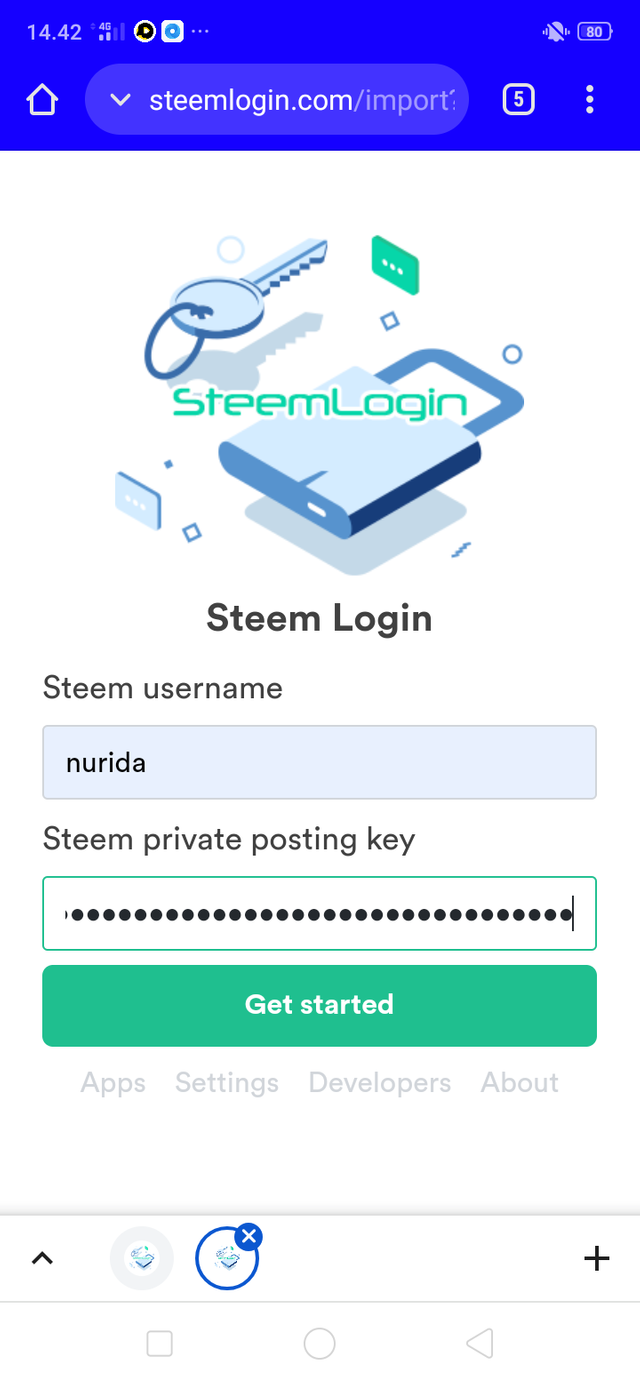
- Then we click continue eating will appear Like the screenshot below.
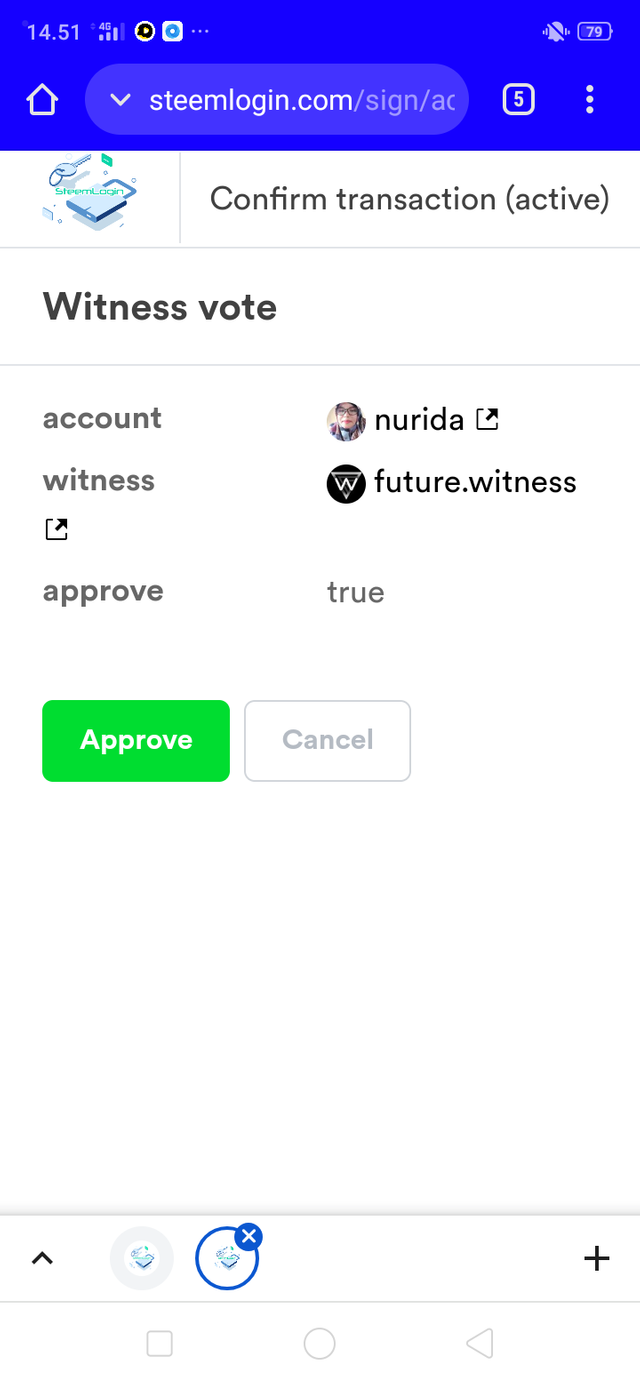
4. Explain what DApps are and mention the three that you use or which you would like to use in the future.
- DApps are decentralized applications, which have become a type of application that makes it easy for users to interact with other users. To access it we have to go to the menu and then we will look for DApps
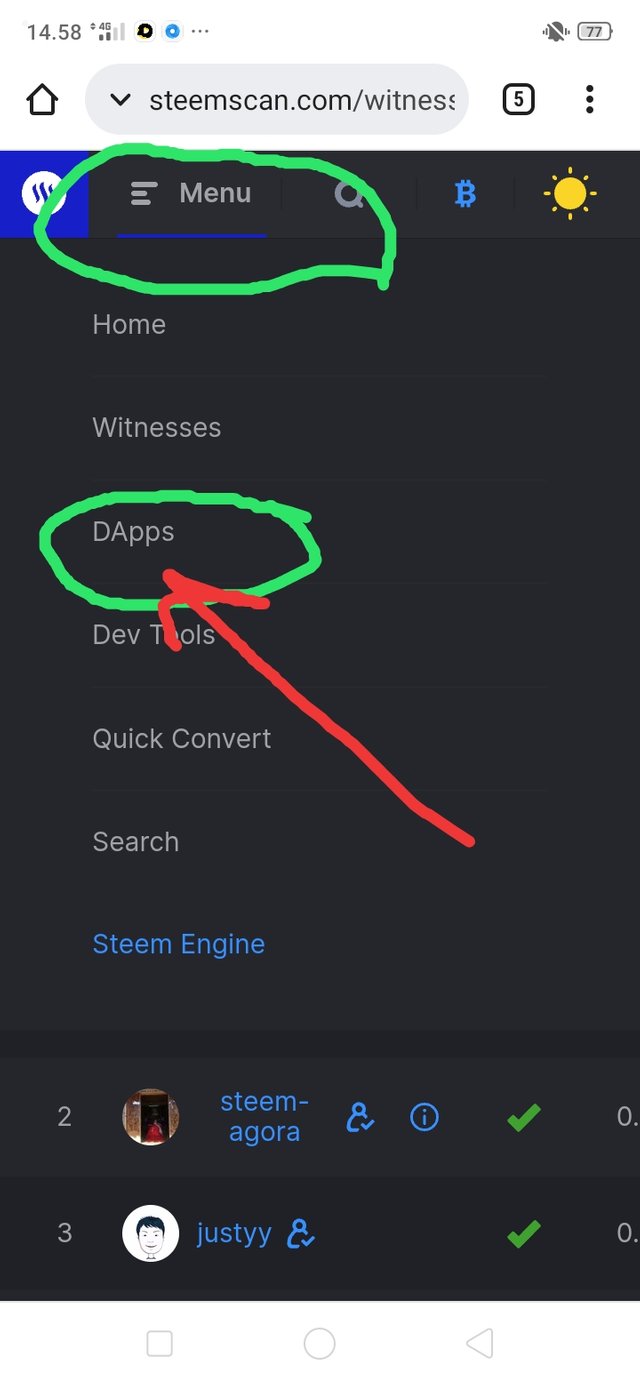
For more details, see the image I screenshot above.
Then click on the table with eating DApps will appear. Like the picture below.
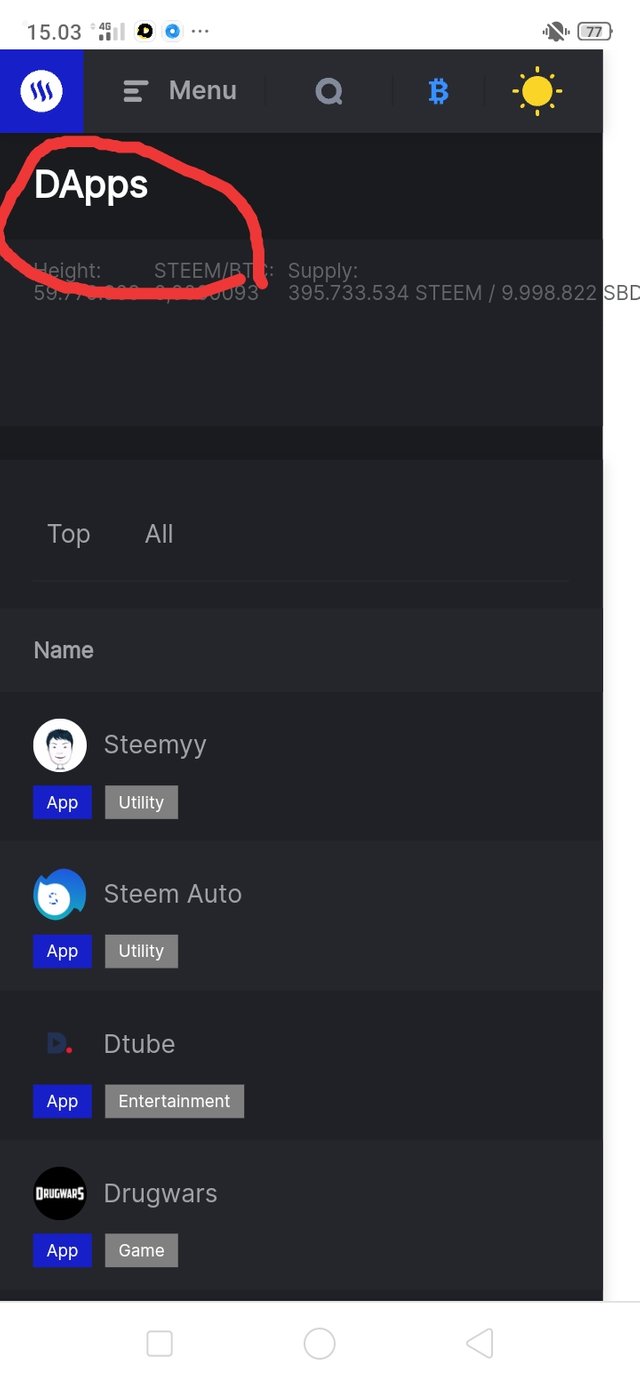
5. Explain how to use the fast conversion tool and what commission you are charged for withdrawals.
Here I will explain the easiest way to use the conversion tool and the commission charged for withdrawals.
First we go to the menu options, then we click the Quick convert option.
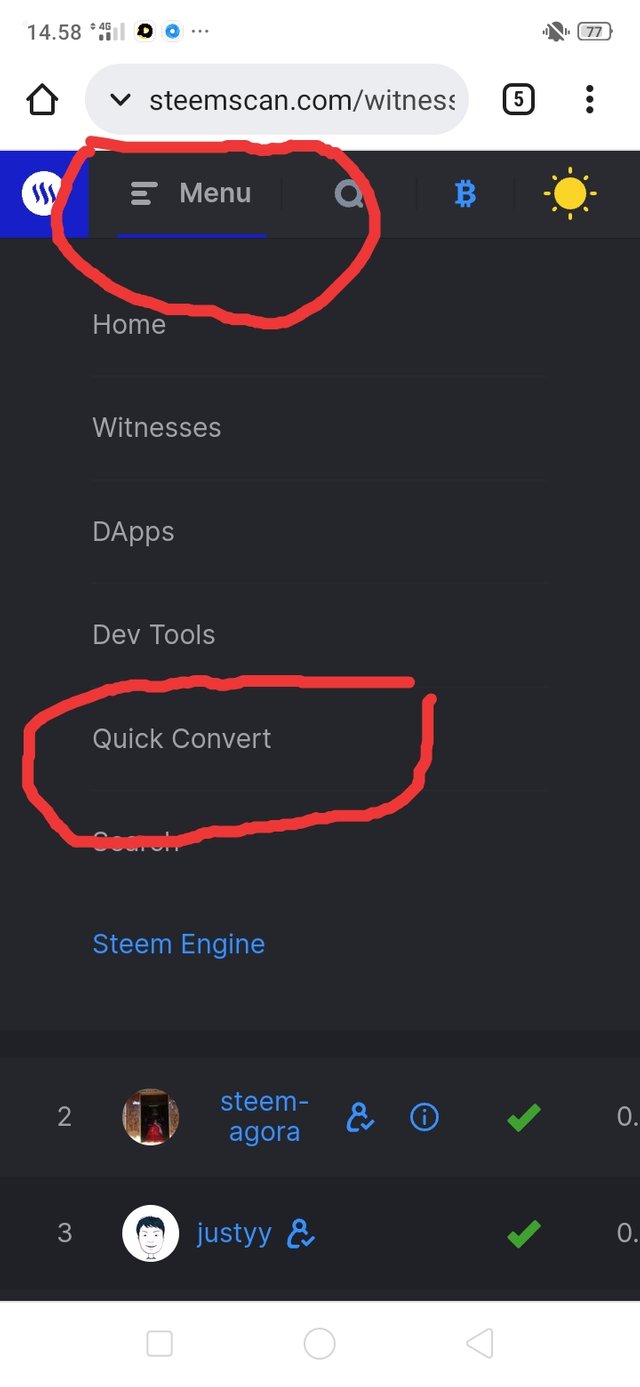
- Eating will appear like the picture above.
Once there we will get the following question, how much steem do you want to convert? We will place the amount of steem we want to convert, giving us the option to choose the exchange rate we want, either USDT, BTC or TRX. Depending on the option we choose, we will get the amount we will receive and the commission rate Next, we click on the Quick convert section
Eating will appear as shown below
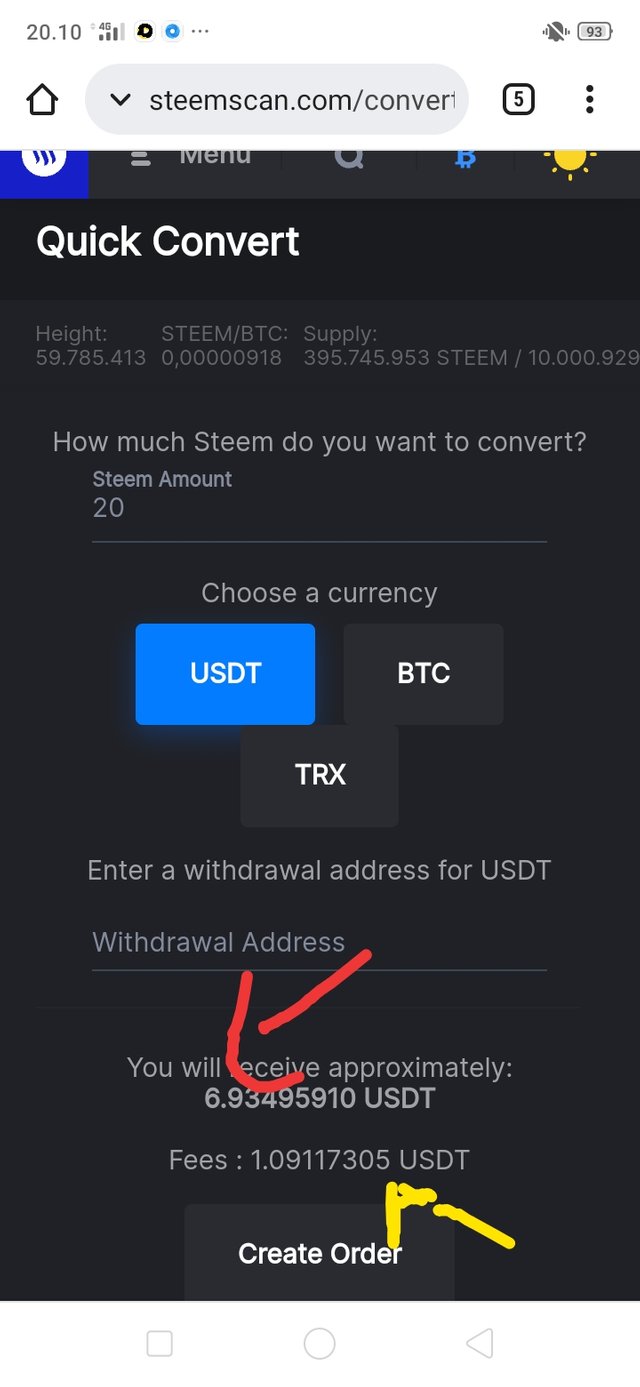
- In the picture above it shows us the amount we will receive and the commission rate.
6. Describe what information you got in the "Search" section.
- We return to the menu options, then we click on search there we will find the search.
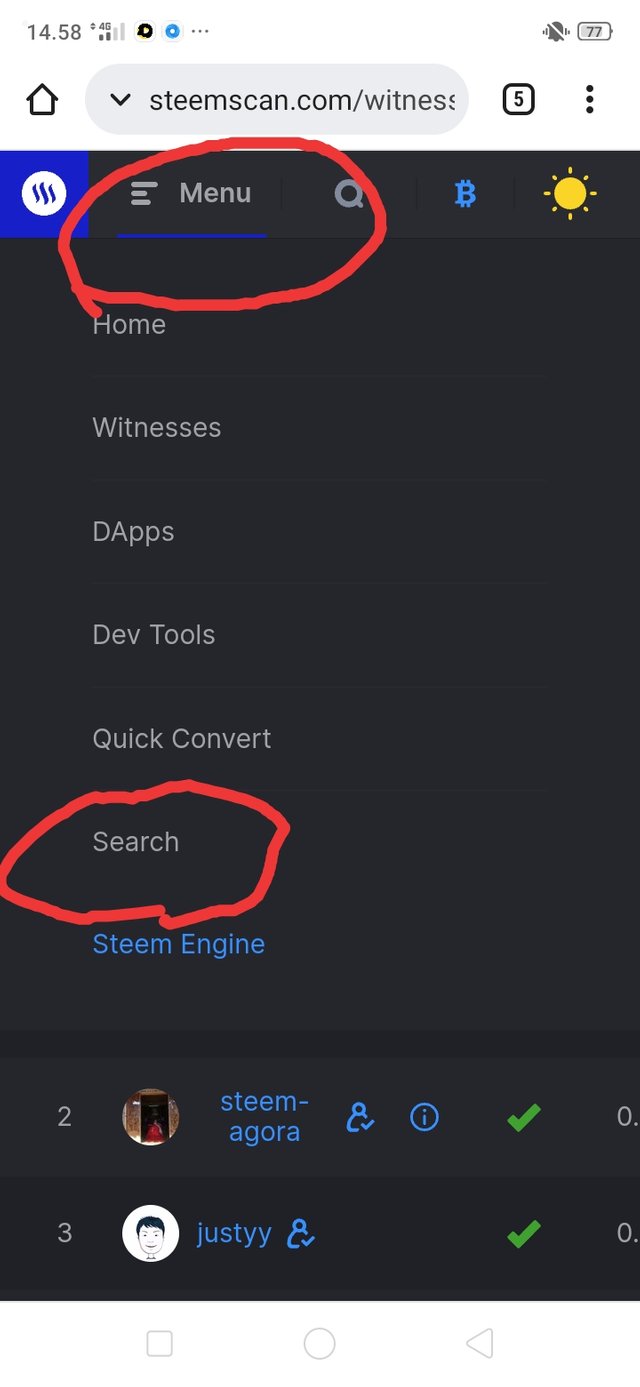
- As seen in the picture above.
Once here, we will wait for you to press on the search type section, then it will appear where we can search for important information such as transactions, blocks, accounts. After that we press the transaction menu which I have marked as shown in the image below.
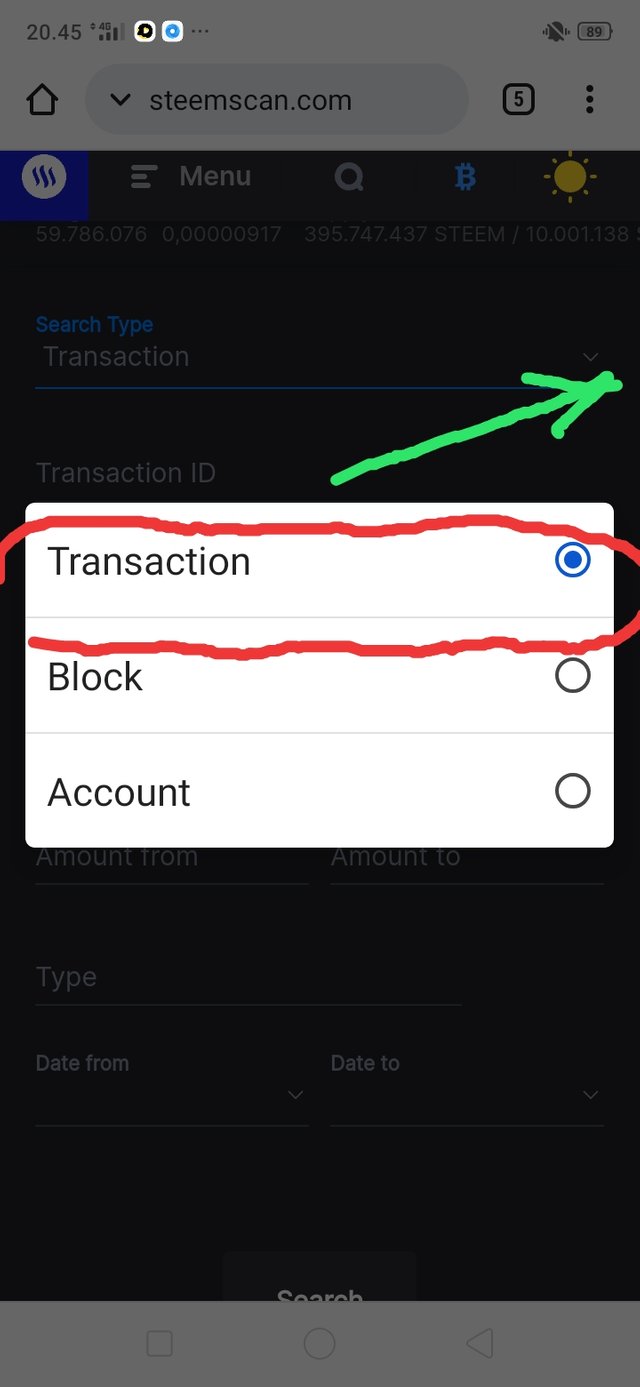
- Later if we choose the transaction option, we must enter the transaction ID after we enter the id, we can wait for it to be selected in the type all section as shown in the image below which I have marked on the right.
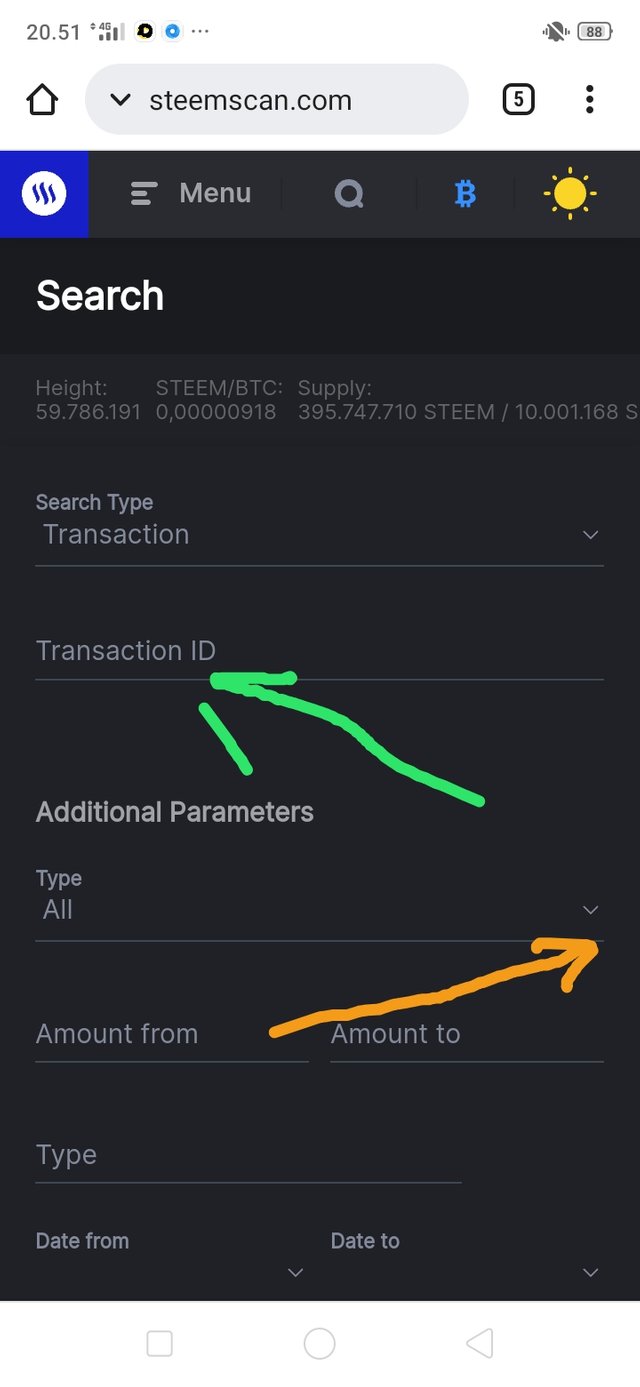
- Next there will be several options as in the screenshot below.
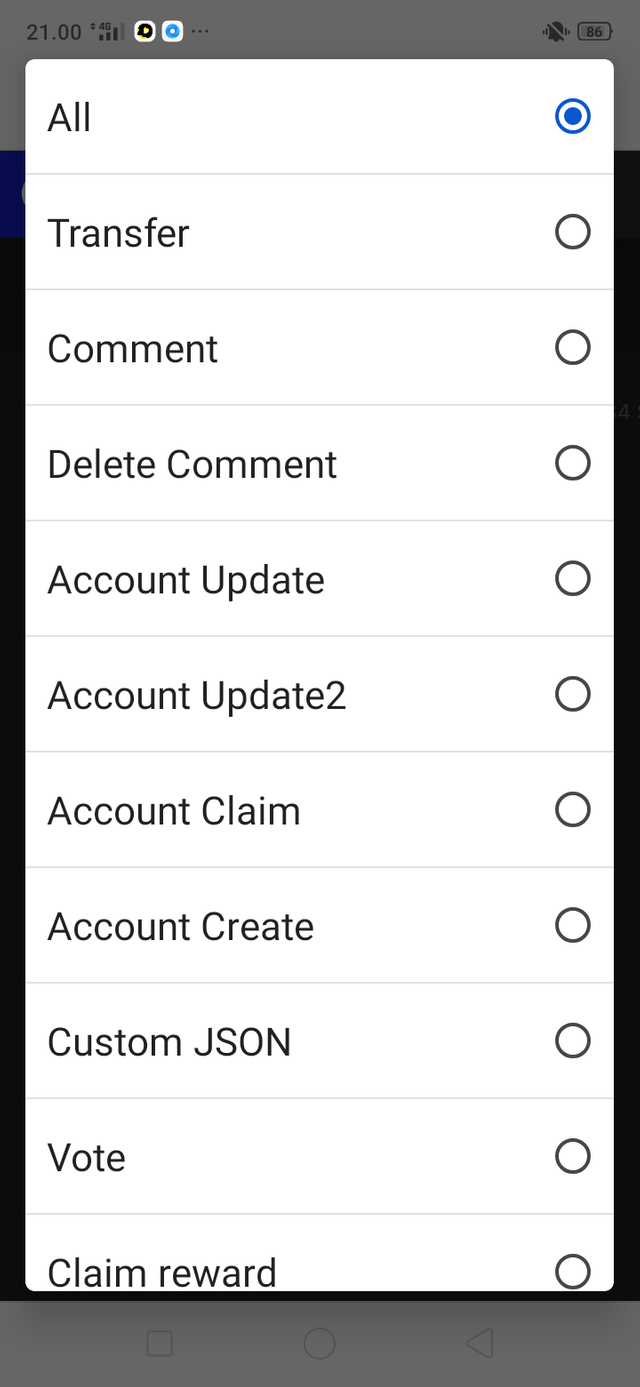
Here we can select options: all , transfer, comment, deleted comments, account update,
account update 2, claimclaim account, create account, custom JSON, vote, claim reward and curation reward.
this is all i can complete achievement5 task2 i complete all achievement information 5.2 hopefully useful for other new steemian friends.
Thanks to :
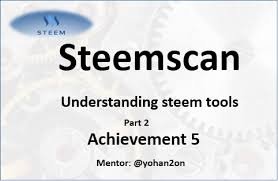
Hi, @nurida,
Your post has been supported by @wilmer1988 from the Steem Greeter Team.