ACHIEVEMENT 5 TASK 2 || REVIEW STEEMSCAN.COM || BY @nokas
Am grateful to all the steem greeters for their effort in grooming the newcomers. l feel excited to commence achievement 5 task 2 which is Review of Steemscan.com
steemscan.com is a decentralized block chain tool that is used in converting crypto currencies to other currencies such as USDT, BTC, TRX etc. It has many features; it is user friendly and very transparent.
Question 1: Please explain the current steem price and volumes on date of submission of this review
Answer
First I log into steemscan.com
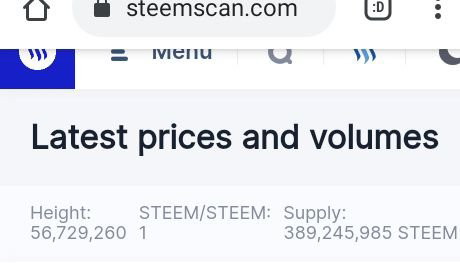
The current prices and volumes could be seen above as height, STEEM and Supply
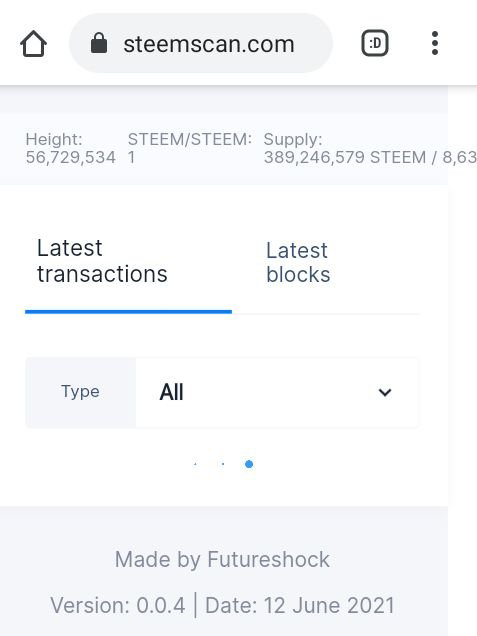
Question 2: Please explain what all information is shown under latest transactions and latest block section
Answer
Still on the home page, you will see two options on the top left corner: latest transactions and latest block section.
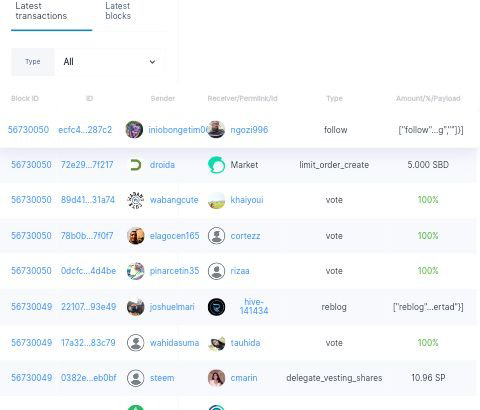
Block ID: This is the unique identification attached to each block
ID: This is the identification of the sender.
Receiver: This is the user's account
Type of transaction: voting, commenting and resteeming
Amount/%/payload: This is the amount of steem to be converted.
Click on latest block chains to get all the information
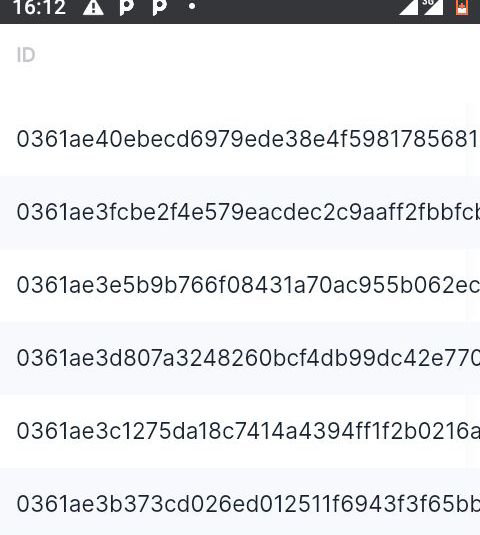
You can see the ID of many transactions in letters and numbers.
Question 3: Please explain what all information is shown under witness section and steps to vote a witness
Answer
To get information under witness, you go back to the home page and click menu and you have the following options:
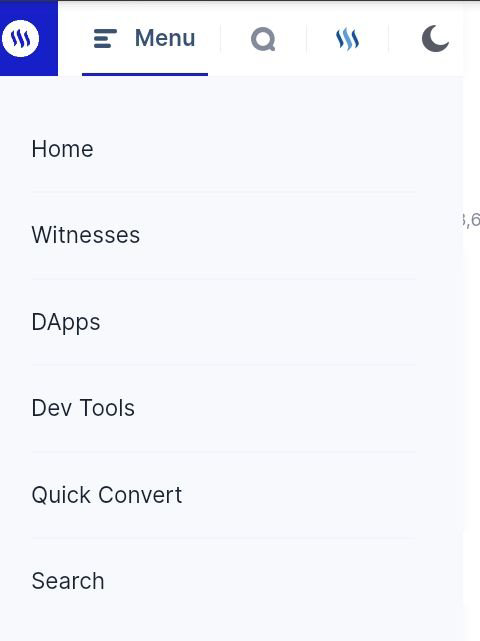
Then select witnesses
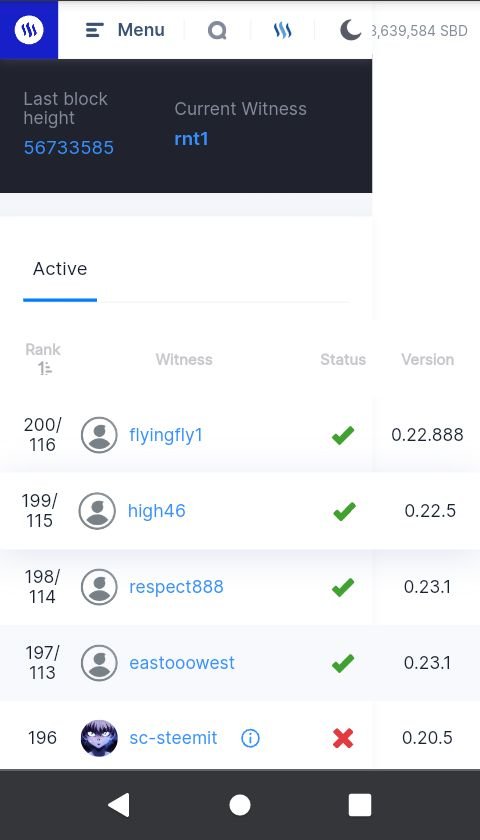
Under witnesses,we have the following information:
Last block height: which is the total number of active witnesses, altogether, there are 200 in number.
Current/active witnesses: These show the account names of the witnesses.
Rank: This shows the status of the witnesses. Other information are status and version.
Steps to vote a witness
Step 1: Log into steemscan.com
Step 2: Click on menu and select witnesses from the options.
Step 3: You can see a list of witnesses
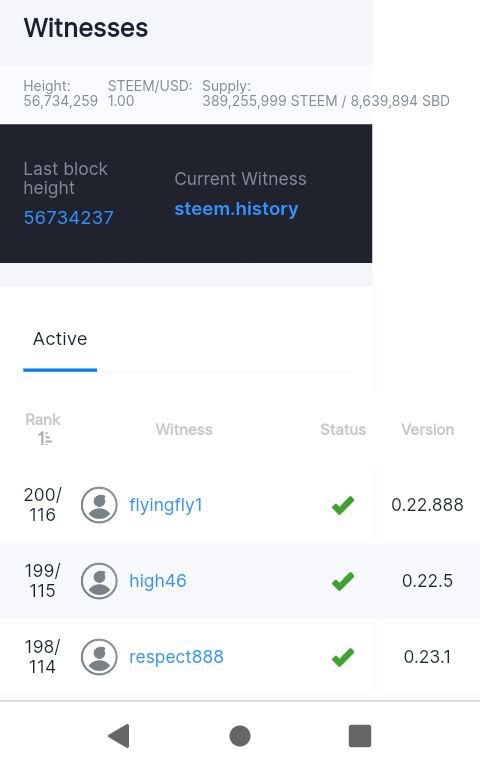
You select any of them and vote.
Question 4
Please explain what is DApps and mention 3 DApps which you have already used or may use in future as per your interest.
Answer
Dapps is one of the options you have when you click menu on steemscan.com home page.
The platform has a collection of various steem Dapps sites which enables a steem user to locate them quickly as desired.
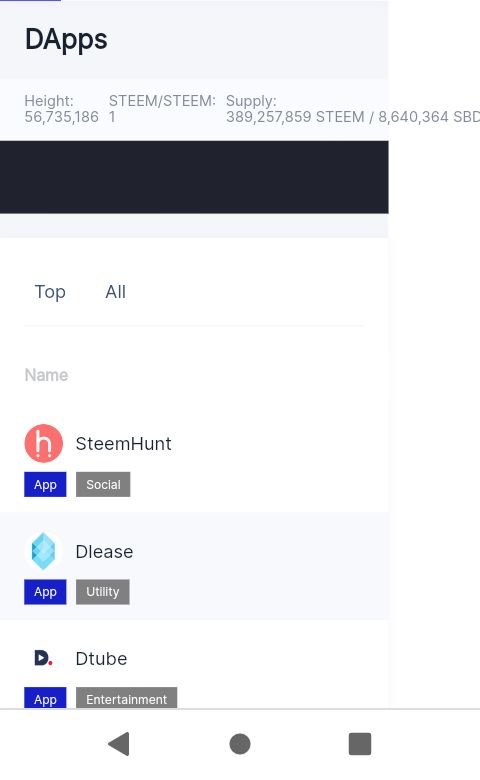
Three DApps which I have already used incude steemit, steemworld and steemscan.
Question 5
Please explain how to use quick convert and what is the fee charged for different steem amount for withdrawal?
Answer
Quick convert is one of the options found in steemscan menu.
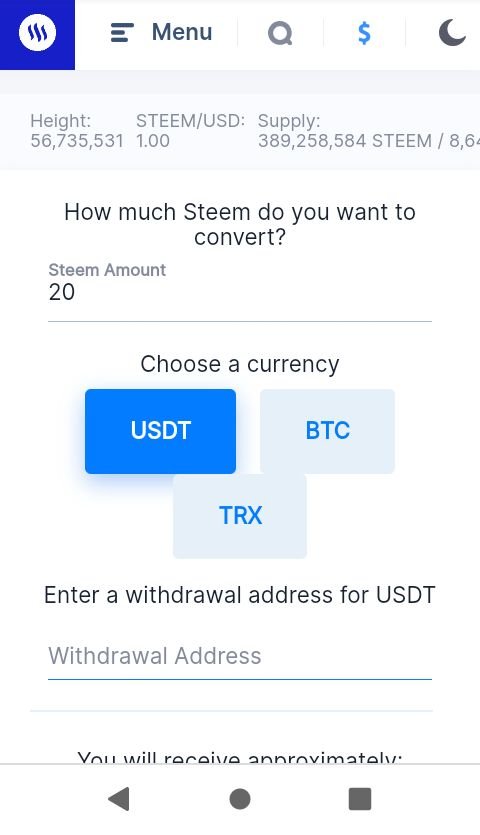
The steps to use Quick convert is as follows:
Step 1: Select quick convert from menu
Step 2: Choose how much steem you want to convert
Step 3: Choose a currency pair eg. USDT
Step 4: Enter withdrawal address create Order and enter your Active key to complete the process.
The fee charged for steem amount in case of USDT is 1.111193607 USDT for 20 steem
Question 6
Please explain what information is provided by the search future.
Answer
The search future is also found in the menu and when selected,it displays the following information.
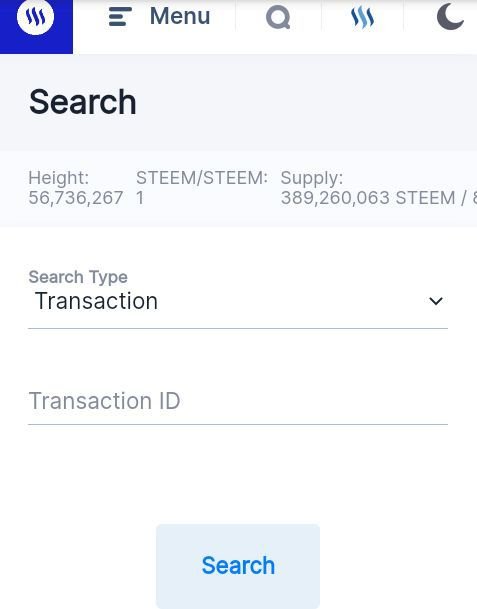
Search Type
Under the search type, you can search for the following; transactions, block and account. You also have additional information: under the additional information, you have the following parameters such as transfer, comment, account update, vote and many more.
References: All screenshots shown in this post except otherwise stated are from steemscan.com
Thank God who helped me to make it this far. Many more thanks to @cryptokannon and all the steem greeters.
Cc:
Hi @nokas,
Congratulation!
You have been successfully verified, you can further proceed to next Achievement Task
Regards:
@amjadsharif ( Greeter Fairy Team )
Have a nice Day...
Hey,
Please add a screenshot to show how to vote for a witness and also attach the link of your verified achievement 1.
ANIQA MASHKOOR - Greeter Helper
Thank you for the observation. The screen shot was there but disappeared after series of update. The post expired without verification so l had to update it.
Hi, @nokas,
Your post has been supported by @rypo01 from the Steem Greeter Team.
Thank you so much for the support.