ACHIEVEMENT 2 by @nitin-mh: BASIC SECURITY ON STEEM.25/05/2021
Hello steemit family.
Hope you guys are doing great today?
Please stay with me as I write about the various keys on steemit as it was given to us during our signing up of our account on steemit.

I have been able to retrieve my keys and keep them safe.
DIFFERENCES TYPES OF KEYS AND THEIR FUNCTIONS

➡️MASTER PASSWORD:
The master password is the password given to me want signing up my account on steemit which i should kept safe as i can used to access my account and it is used to generate other keys on my account.
➡️MEMO:
i use my memo for encrypting and decrypting memos when transferring funds. And in order to encrypt a memo, use the pound/#sign before it.
➡️ACTIVE KEY:
The active key is for transferring funds, power up/down transaction, converting steem dollars, voting for witnesses, updating profile details and placing a market order
➡️OWNERS KEY:
The owners key is only needed when necessary, and this is the must strongest key because it can change any key of my account. It is used to recover a compromised account.
➡️POSTING KEY:
The posting key is what allows me to post, comment, edit, vote, resteem and follow or mute other accounts. And it is adviceable for users to login smeemit everyday with the posting key.
This keys are all important so it is a most that i keep all this keys safe properly because i might not recover my account if these keys are lost. And you are warned never to allow any third party to access your account.
I plan to save my master key in my email,notepad both on my phone and laptop:
And I have master how to transfer steem token to another steem user account and I will be listen it below.
STEP.1: click on the graphic icon and it will show the drop down menu.
STEP.2: click on wallet.
STEP.3: then click on the arrow pointed down on steem.
STEP.4:on the appear menu type in the mane of whom the steem token is to be transfered to. and
STEP.5: tap on next and finally click on confirm.
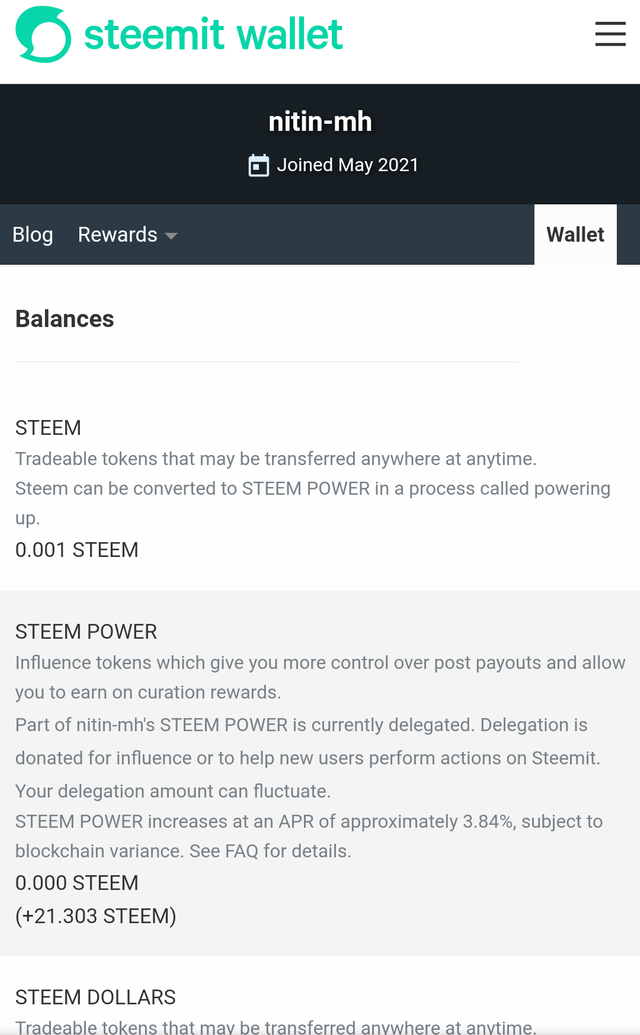
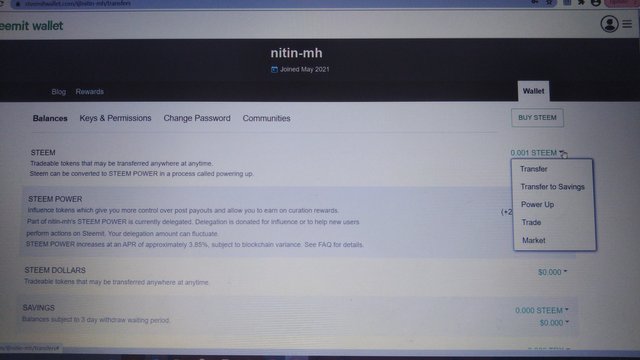
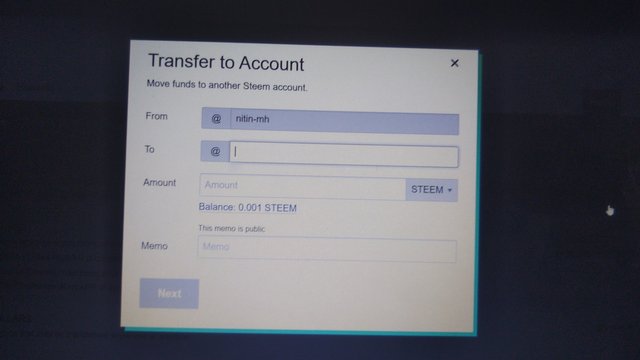
We have sufficient balance required to transfer
How to increase steem power
Steps
- click on wallet
- you will click on steem
- you will see new pop up you can choose "power up"
- you will get new window to fill I'd or password like following - (You have sufficient balance)
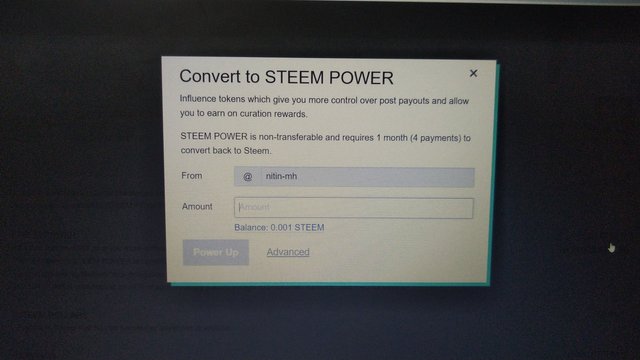
Thanks to everyone
Hey I am Founder Of :
Open The World Community.
Your post is really good in steemit platform.
I appreciate your great work✅
So I invite you to my community because you make awesome post in steemit I will support your post in our community so come here & make post as you like anything.
Hey my dear friend, how are you, I hope you're fine & you need more vote & money in steemit if you need " we have a new community name Open The World.
If you need more vote please come our community & make post (photography,The dairy game,Movie review, Science,Daily life, Story & if you like anything)
The steemit team said us that if we have active user then they will give us community or booming Support, so if you Wanna booming support then please come to our community & subscribe this community,vote and post here..you will get booming support within e very short time.
& We will try to give vote every quality post in this community, So I hope you will check our new community.
This community is open to all Steemian ❤️
Subscribe Click this link below :
https://steemit.com/trending/hive-151614
Thank you so much for appriciate my work
Hey you have to attach screen shots for
Hello..
I was share steps
Also I add screenshot
Please explain how to power up your steel tokens including the screenshots so you can be verified
STEP.1: click on the graphic icon and it will show the drop down menu.
STEP.2: click on wallet.
STEP.3: then click on the arrow pointed down on steem.
STEP.4:on the appear menu type in the mane of whom the steem token is to be transfered to. and
STEP.5: tap on next and finally click on confirm.
Please click edit and add this to your post
Ok thank you ..
you have not written about how to power up.
I have done what you ask for
Hey @nitin-mh, This is Aniqa Mashkoor, a greeter helper.
congratulations! you have successfully completed your achievement 2. Now you can head towards completion of achievement 3. For this I'll recommend you to first read and understand this Achievement 3 : Content Etiquette guideline by cryptokannon
TASK RATE: 2
I encourage you to complete your achievements till 4 to be a part of NEWCOMERS SUPPORT PROGRAM which is 500SP Minnow Support Program in the Newcomers' Community.
Happy steeming :)
Hello @nitin-mh, I congratulate you, you have done an excellent job and you have progressed, I wish you success in your new tasks and in your career at Steemit.
I invite you to our DraftCrearte community, a community to express the artist within us. Here you can participate in this week's contests. . 1 and 2.
Thank you
Hi, @nitin-mh,
Your post has been supported by @boss75 from the Steem Greeter Team.