Achievement 5 Task 3 by @nancygbemi: Review of Steemyy.com
Greetings Steemians, Thanks for your upvote in my Achievement 5 Task 2 today i present to you my Achievement 5 Task 3 which is about Review of steemyy.com.
What is effective Steem power? Tools - Steem Account Information
The effective Steem power is the total aggregate of Steem power that is available in the users account on steem and under essentials you will see steem account information just click on it as shown on the screenshot below 👇
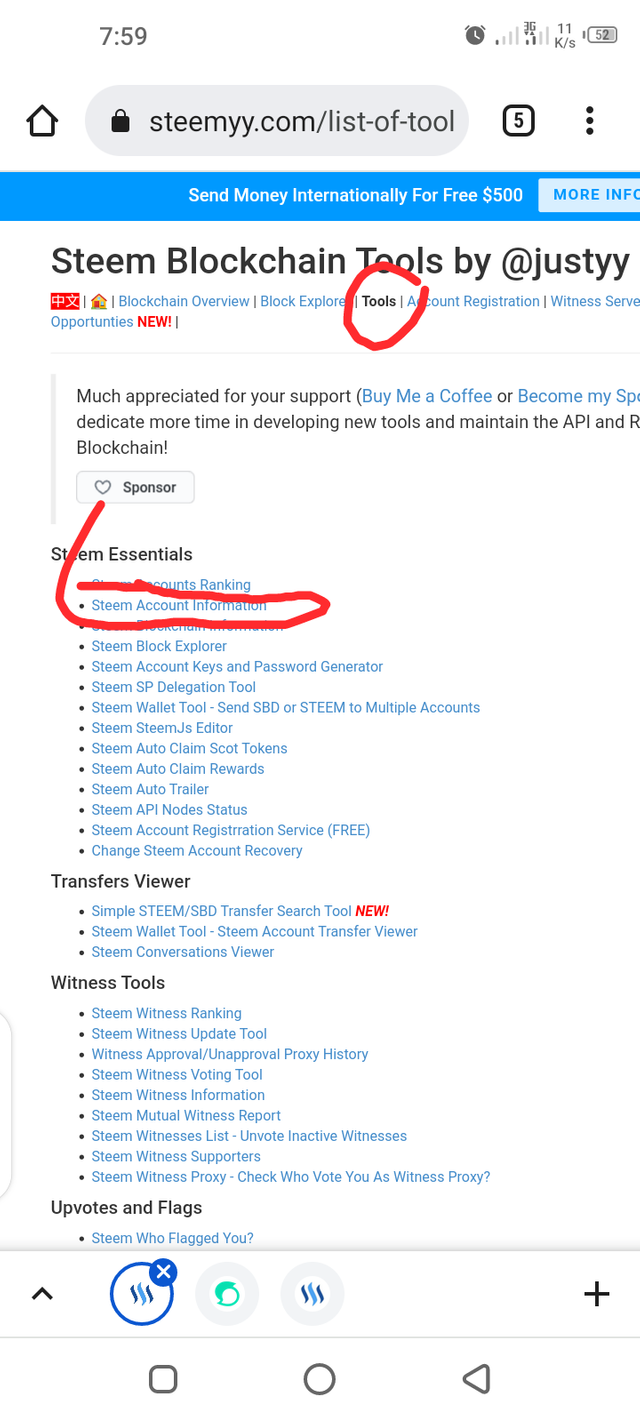
After you have click on Steem Account Information input your username all your details information will appear with date on it.
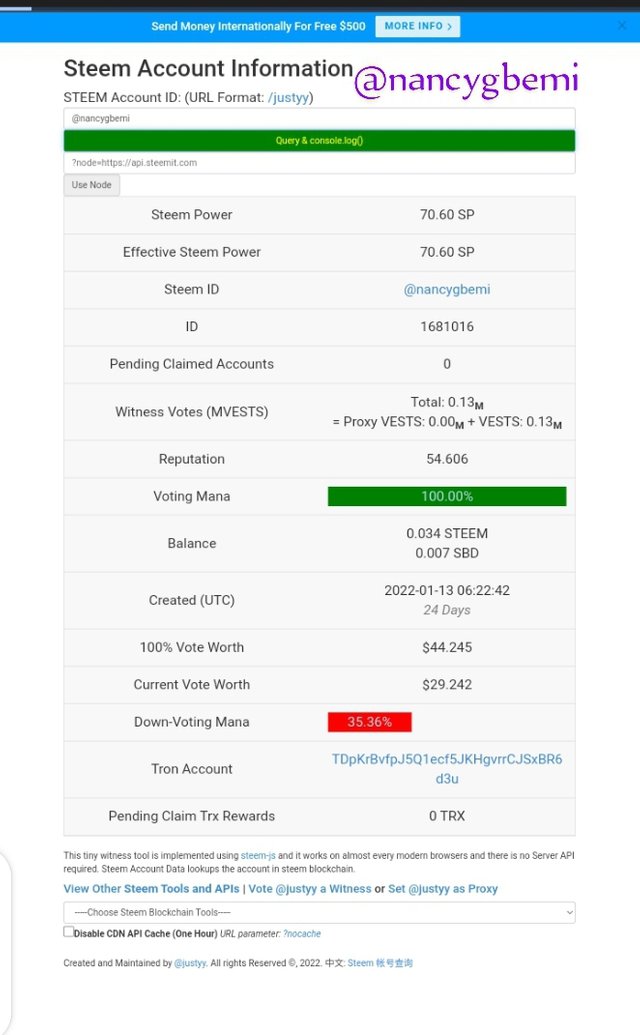
How do you delegate SP using "Steem SP Delegation Tools"?
In order you do this, you will need to login to steemyy.com, then go to tools and under that you will see then steem essential showing on the dashboard, click on Steem SP delegation tools and other features will appear for delegation to work.
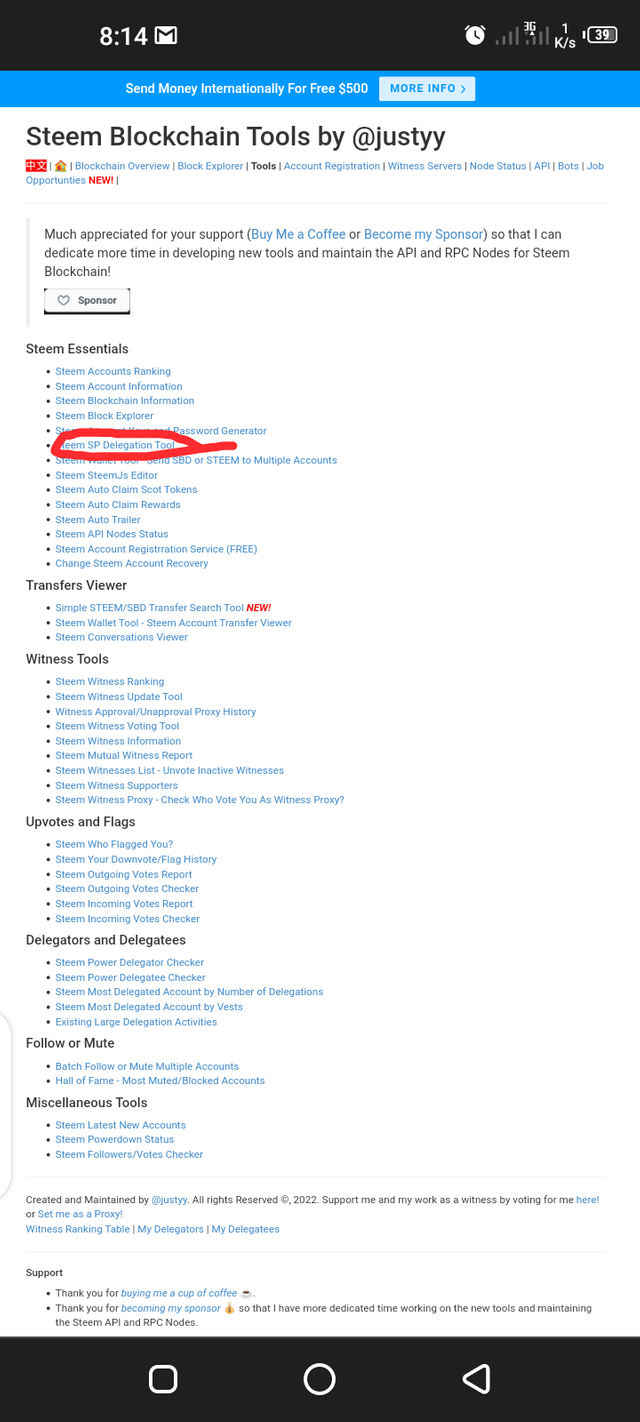
Because there are three options on how to delegate in steem which are delegate via steemitjs, delegate via steemconnect and delegate via steemlogin.com.
Then, click on the box and input your steem username which is your delegator ID and receiver ID of the user, type the amount of steem you want to delegate and press okay.
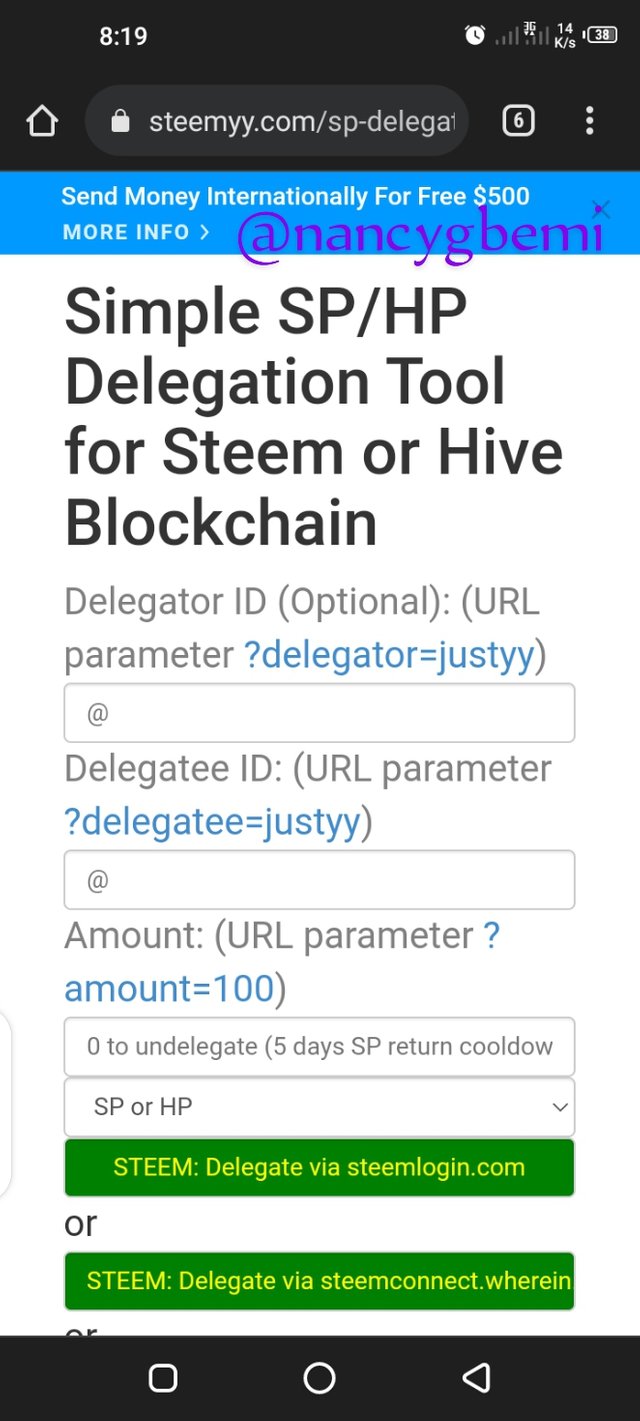
Finally, go with the process of delegation Hivesigner,steem, steemconnect and you will add your active key and automatically it will be delegated.
How do you check the Transfer History between any two Steem accounts using "Steem Wallet Tool - Steem Account Transfer Viewer"?
In order to check transfer history, you will do it using few search filters it can be finished by your entire account transfer details and steem wallet Tool will function by supplying all the transfer history.
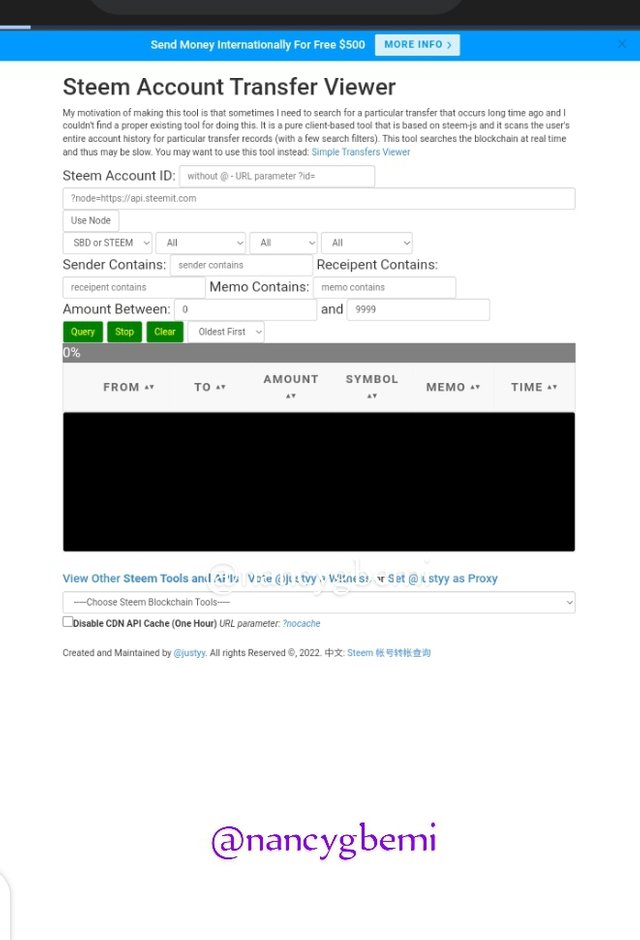
How do you automate claiming STEEM or SDB without having to click the claim button each time, using "Steem Auto Claim Rewards"?
In order to claim rewards automatically it demand the use of my posting key and the system can be open to enable me claim my rewards directly to my wallet, also for user to be able to use auto claims rewards through steemyy.com, go to the site and click on tool and click on steem auto claim rewards and input his/her Steemit username and posting posting key when require and then Steem or SDB will be automatically be claim.
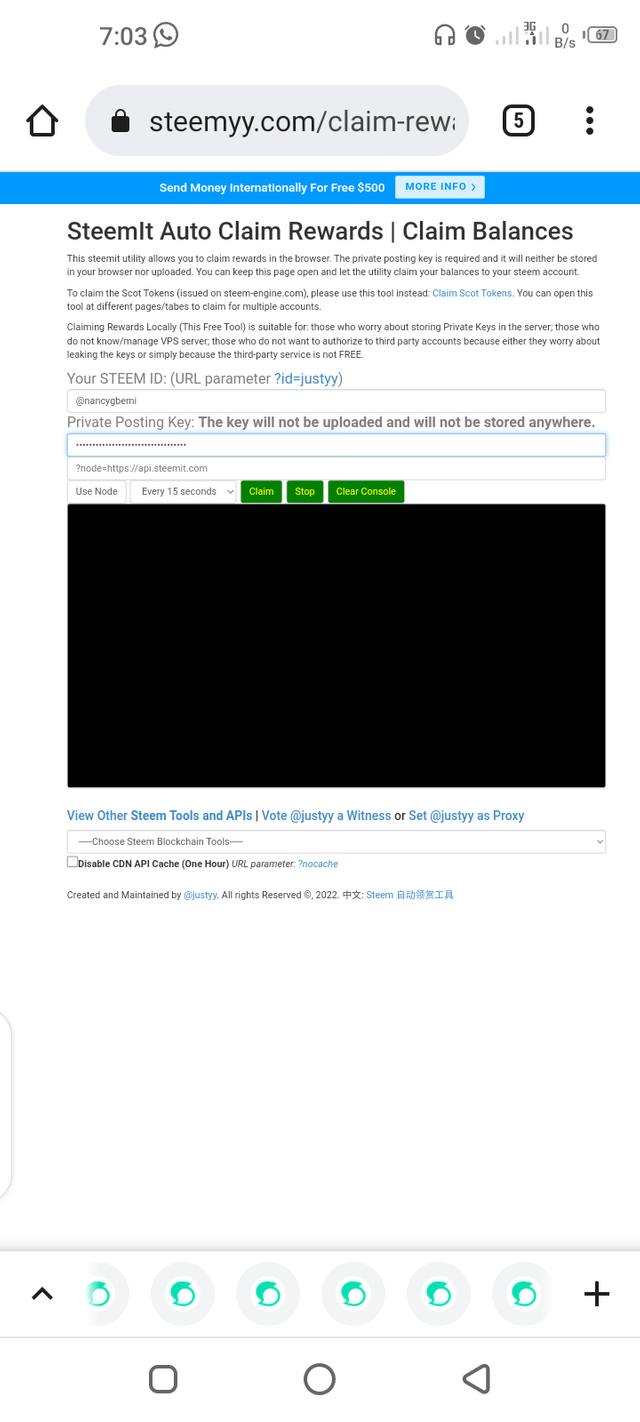
How do you check the outgoing votes report for any specified period using "Steem Outgoing Vote s Report"? (This is really an important and a beautiful feature of steemyy
Steem outgoing vote report can be find below the upvote and flags and with this tools you get information about a definite length of time and it also require you putting your steem username and the date it will give you what you want. From the screenshot below 👇 we can see that as at 2022 - 01 - 24 to 2022 - 02 - 07 my outgoing vote is shown.
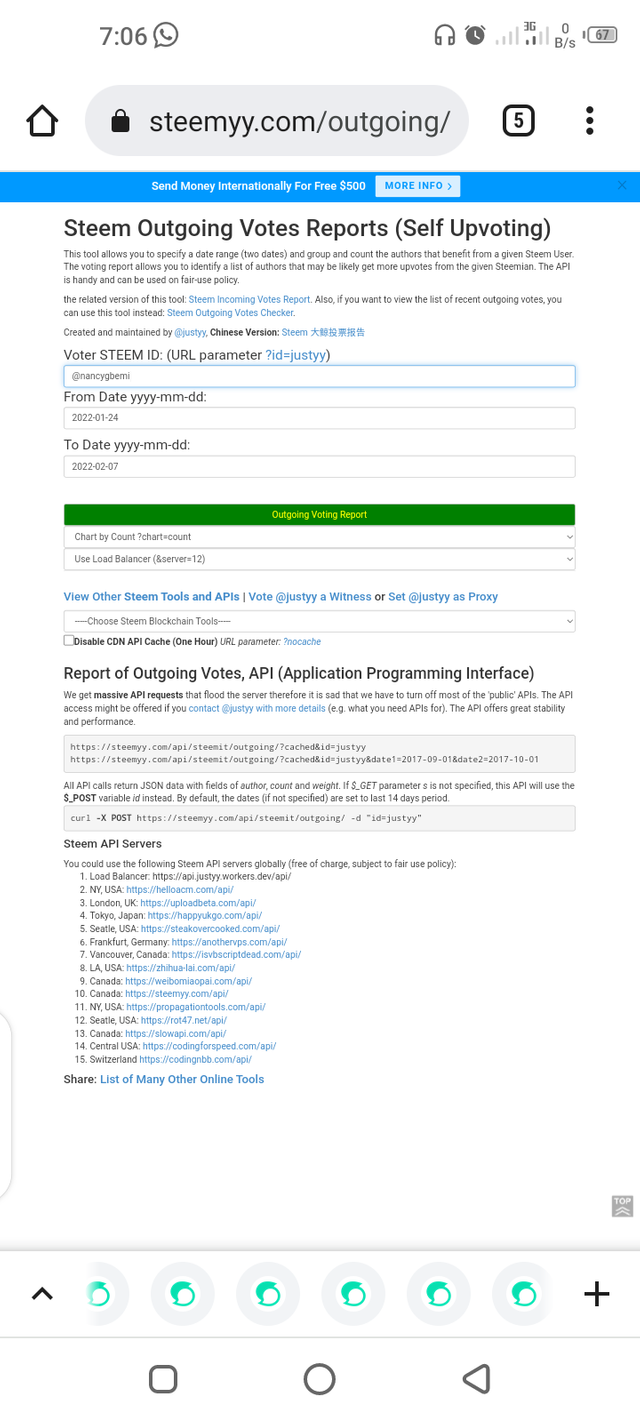
How do you check the incoming votes report for any specified period using "Steem Incoming Votes Report"?
In order to check incoming vote report you will use the same method use to check outing to check incoming vote and immediately it will show the incoming votes that you have received. From the screenshot below 👇 we can see that as at 2022 - 01 - 24 to 2022 - 02 - 07 my incoming vote is shown.
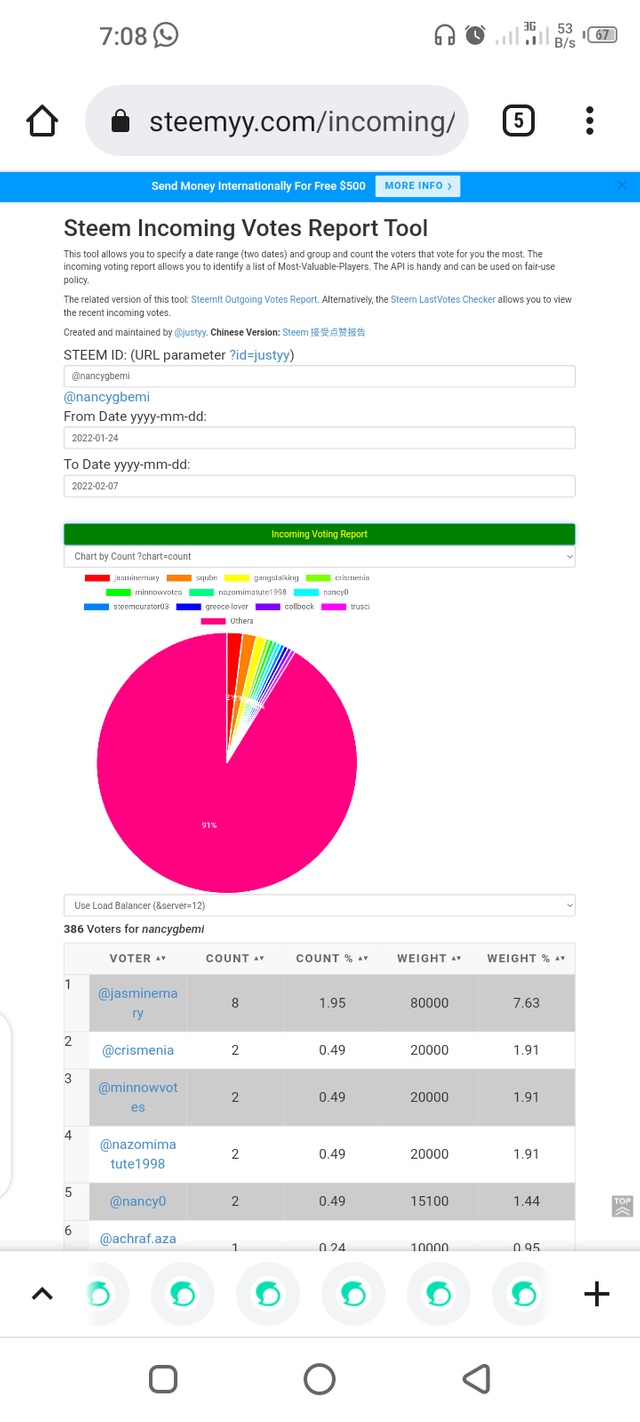
How do you check who have delegated SP to your Steem Account or any Steem account using "Steem power Delegator checker
In order to check Steem power Delegator it can be view under Delegator and Delegatees and select steem power Delegator checker,then type your account username to check your delegation from different to the account and also numbers of Delegator who have delegated SP to you too.

Thanks for reading this.
Best Regards.
Cc:-
@cryptokannon
@sapwood
@ngoenyi
@whitestallion
@bright-obias
Thanks for completing Achievement 5 task- 3: Review of Steemyy.com. You have accomplished Achievement 5 task - 3, You can now proceed to Achievement 5 task- 4: Review Steemdb.io
Curation Rate 3
Keep following @steemitblog for latest update on Steem Community. Thank you...
Hi, @nancygbemi,
Your post has been supported by @ngoenyi from the Steem Greeter Team.