Achievement 5 Task 2 by @nainara : Review Steemscan.com
Hello how are you all friends of steemit today I have the initiative to continue making my achievements and the next achievement I am going to make is on the Steemscan.com tool, I will be answering 6 unknowns about this Steemscan tool
1.Explain the current price and volumes of Steem on the date of submission of this review?
the day of the price of the Steem is $ 0.22, that is the value of the Steem today june 23, 2022, this value of the Steem is the same as it is in the cryptocurrency market, and the current volume of the Steem is 65,304,895, this value of the volume of the Steem continues to increase more and more because of the Steem traded in the cryptocurrency market.
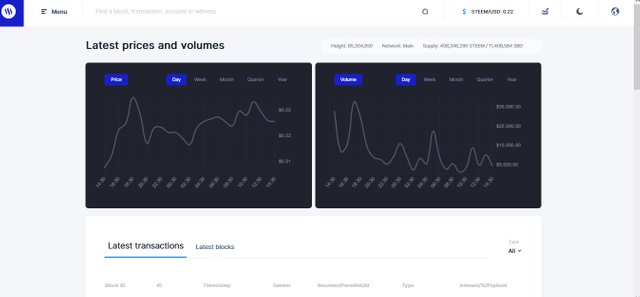
2. Explain What information is displayed in the last transactions and last blocks section?
Answer: The information displayed from the latest transactions is the activities of steemit users performing on Steemscan.
The activities that we can see in Steemscan are those that users perform such as: transfer, delete comments, update accounts, create, custom JSON, claim rewards, delegate, turn off, vote, among other things.
In the section part of the last block we can see what are the most recent that shows the transactions in the block, the ID, the timestamp and Mined. In this section of last block we can also realize that some characteristics of Steem users who are in mining and block transactions are shown, we can also notice date and time of when the transaction was made.
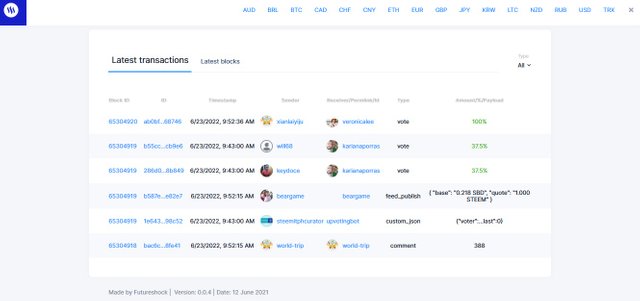
3. Explain What information is displayed in the Witnesses section and the steps to vote for a Witness?
when we enter the witness section it shows us the total witness, the total extracted STEEM, the height of the last block, the current witness, the transaction count, that is what we can realize in this section.
Also in the witnesses section we can see a table that contains the range and characteristics of the witnesses who are active with other information.
These witnesses are responsible for demonstrating the price of Steem, the offer of Steem, the height of the block and also shows who believed it, this is an option that teaches us a lot.
To be able to make a vote to a witness you must do the following, on the left side of your screen you will get the option to vote, when you click on vote it will take you to a window where you will place your username and password to be able to make your vote to a witness.
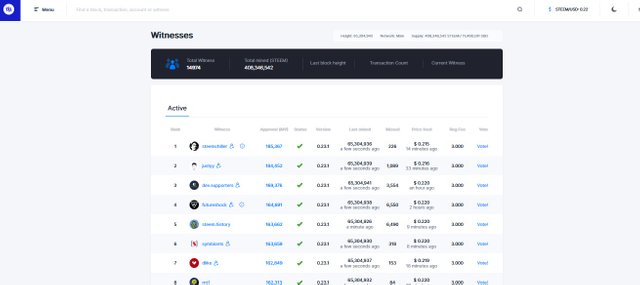
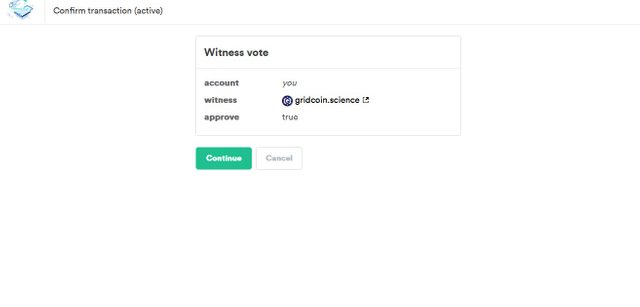
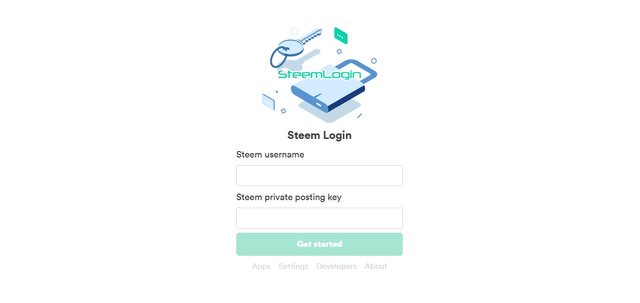
4. Explain What is DApps and mention 3 DApps that you have already used or may use in the future according to your interest?
they are applications created on their own blockchain in this Steemscan tool, where also the tool has a series of several Steem dapps sites that allow a Steemit user to enter in a subtle way.
This Steemscan tool also gives us a small concept about the description of each application, it describes who created it.
I in particular have already dealt with Steemit and Steemworld, now I plan to use this tool called Steemscan in order to use the options and applications offered by this tool, such as Steem automatic, Steemyy.
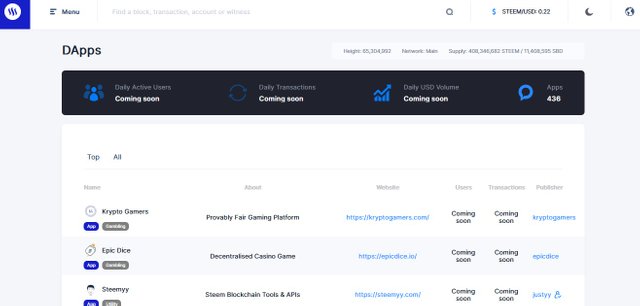
5. Explain how to use "Quick Conversion" and what is the fee charged for different Steem amounts for withdrawal?
Quick conversation is used to switch from Steem to USDT, BTC and TRX, and be able to buy or sell in those mentioned currencies. Placing an amount will automatically show you what would be received in the currency you are converting to. It also shows you the fee charged to each currency you want to convert.
In order to convert, you just need to place the amount of Steem you want to convert. Then choose the currency you want to convert to, such as from Steem to USDT or from Steem to BTC or from Steem to TRX. After the conversion, the information they ask us for is still placed, if you want to send it to another user.
You must first enter the withdrawal address to which you want to send, then click on create order.
Then you place your active key on the Steem login prompt and the procedure is ready.
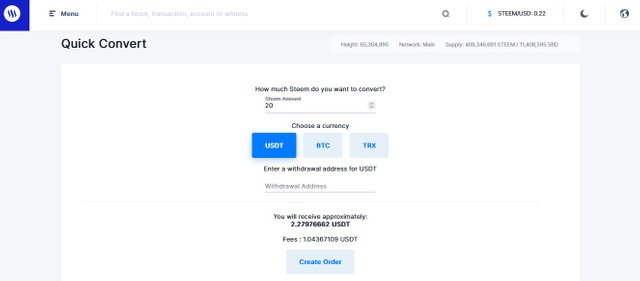
from Steem to USDT.
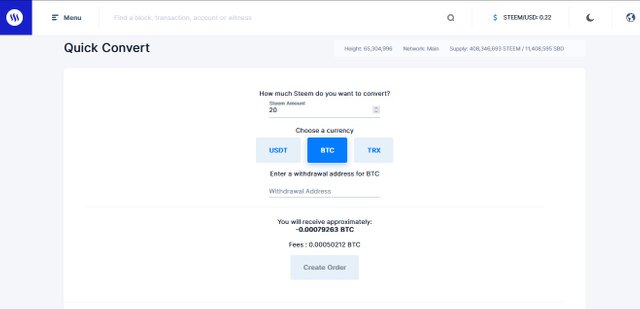
from Steem to BTC.
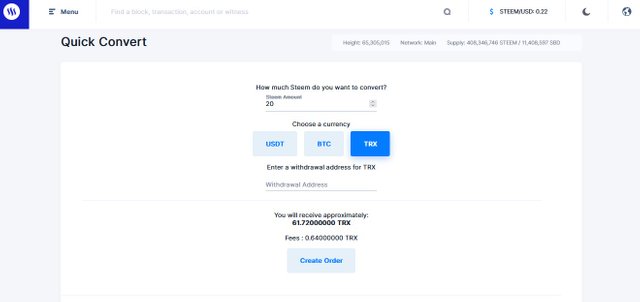
from Steem to TRX.
6.Explain what information the "Search"' function provides?
the function that has the option of "Search" is very simple like all search engines and in this tool we can search for what we want such as looking for the witnesses, looking for the transfers and looking for the blocks we want.
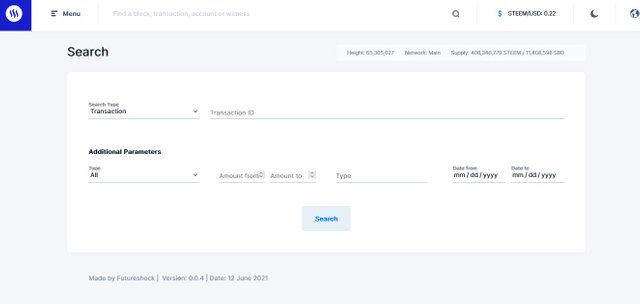
Thank you for reading my pots
Hi, @nainara,
Your post has been supported by @ngoenyi from the Steem Greeter Team.
Congratulations !!!
You got upvote from the Steemit Travel community.
Join the Steemit Travel community. We are here for you travelers.
We are also collaborating with @steem-database who has reached with 12 K SP to increase the value of your posts.
Share your travel stories with us.
Steemit Travel
https://steemit.com/trending/hive-163291
DELEGATION
We are very open to receiving delegations from anyone who wants to support the community. if you are interested in becoming a delegator for Steem-Database you can give any delegation you like :