Achievement 2 by @naeen001 task||Basics security on steem
Hello dear friends,
Hello, I hope you all. My achievement 1 is guaranteed.Thank you so much @hassanabid for confirming my achievement 1.Now I will complete my achievement 2.
Purpose of achievement 2
Achievement 2 is about basic security with various account accounts. After reading this achievement we know how to protect our account.
01 Master password
02 Private owner key
03 Active key
04 Posting key
05 Memo key
Here are the keys to keeping your account secure.If you keep the keys secure, your account will also be secure.If you lose someone else's keys, you will lose your account.It is very important to keep the keys secure.
Q1:Have you retrieved all your keys on steemit?
Yes I kept all my keys secure and kept my details.I've kept it secure so no one can use my account.
Q2:Do you know each of these keys functions and restrictions?
Yes, I know how to use all these buttons. All of these buttons are related to the account and each one has its own function.
Master password
The master password is account life.If anyone gets this password or shares it with someone, they can use your account.If you want to keep your account, it is very important to keep the password confidential.
Posting key
You can use your posting key to sign in to your Steemit account and publish / create blogs, leave comments, vote, and follow other Steemit accounts. You can also use your rewards by signing in using your shipping key. This is why it is a good idea to sign in using your shipping key only because it is safe to use. Don't just use your active key when you need it as a transfer or withdrawal.
Active key
Signing in with your active key can allow you to perform many tasks on your account. Without changing your owner key. A valid key will allow you to change all other keys in the account, including the active key itself. You can transfer, trade, increase or decrease your Steem power using this button. As well as voting for witnesses.
Private owner key
The owner's key is your key password. You need to keep the reason for entering this key secure, you can do anything with your account such as sending and transferring funds, and changing the owner / master key. It is the password given after your account has been verified and you have been told not to lose your password because it cannot be reset as there is no password forgetting function on Steemit. This is why it is best to keep it safe on paper or in your most secure file.
Memo key
This key is not important.It is used to send private messages.Anyone can ignore this key if they want to
Q3:How do you plan to keep your master password?
I have stored my master password and personal data and have never shared it with anyone because I know that if someone gets my password, they will use my account. I need to keep my master password for my account to be protected.
Q4:Do you know how to transfer your Steem token to another Steem user account?
Yes, I know how to convert the steem to someone else's account
First, log in to your Violet through an active key.
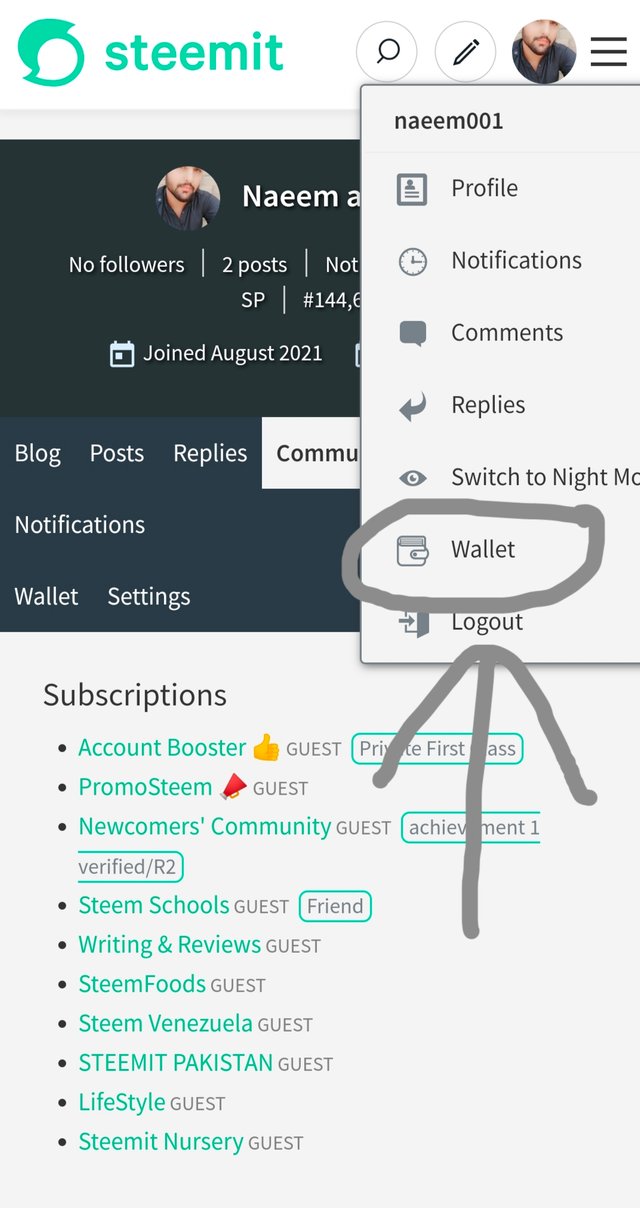
Then select the transfer option.
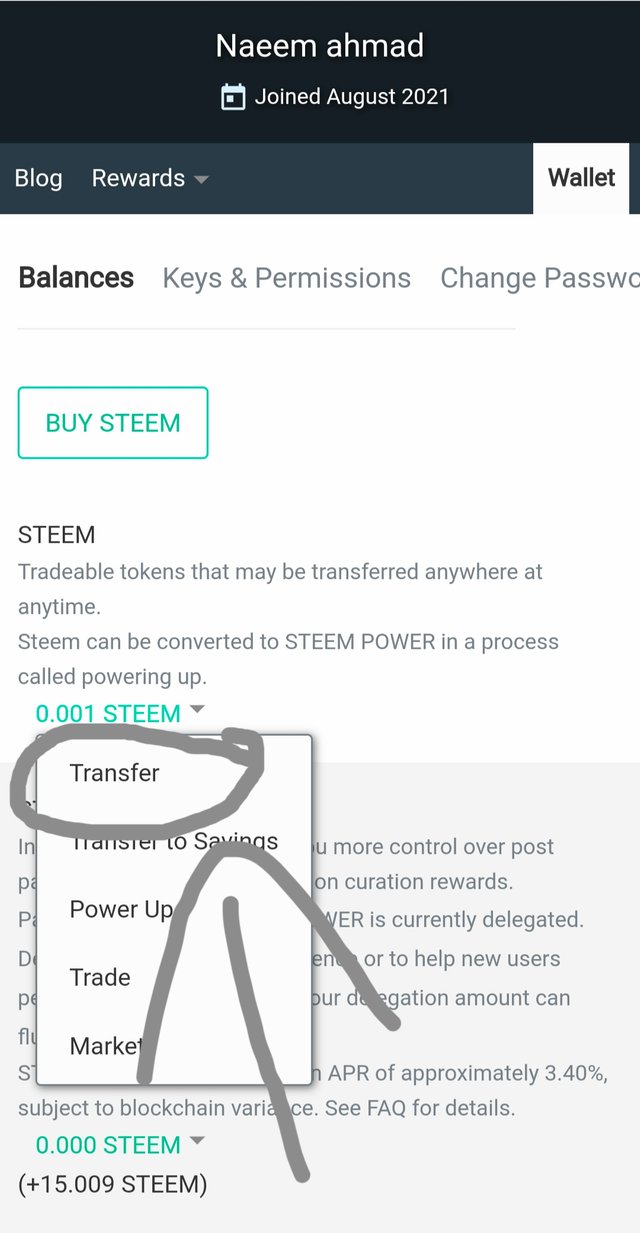
Then enter the name and amount of the person you want to send it to
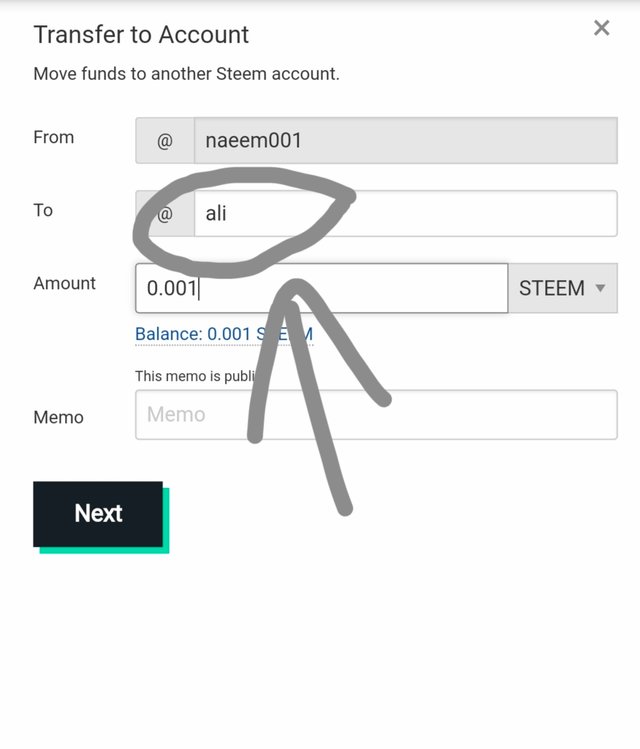
Finally click OK after using memo key
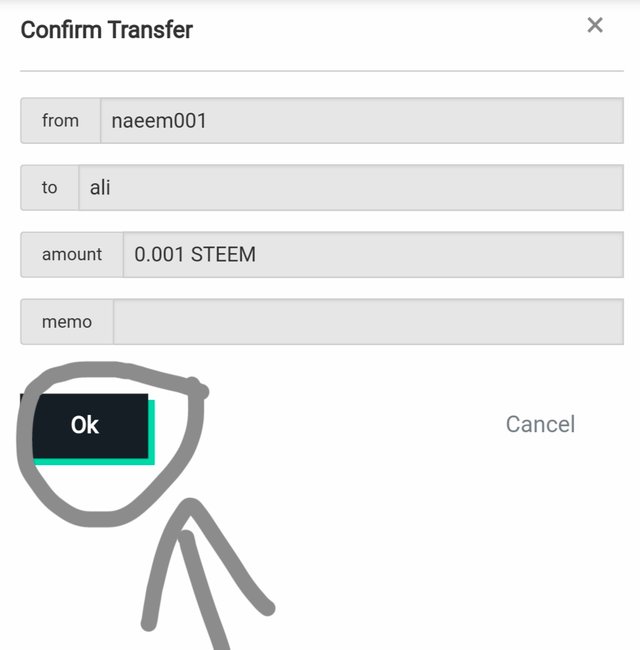
Q5:Do you know how to power your steem?
Yes, I know how to power my account.Take the steps below to do this
Step 1
After login your Violet Click on Power You from the given options.
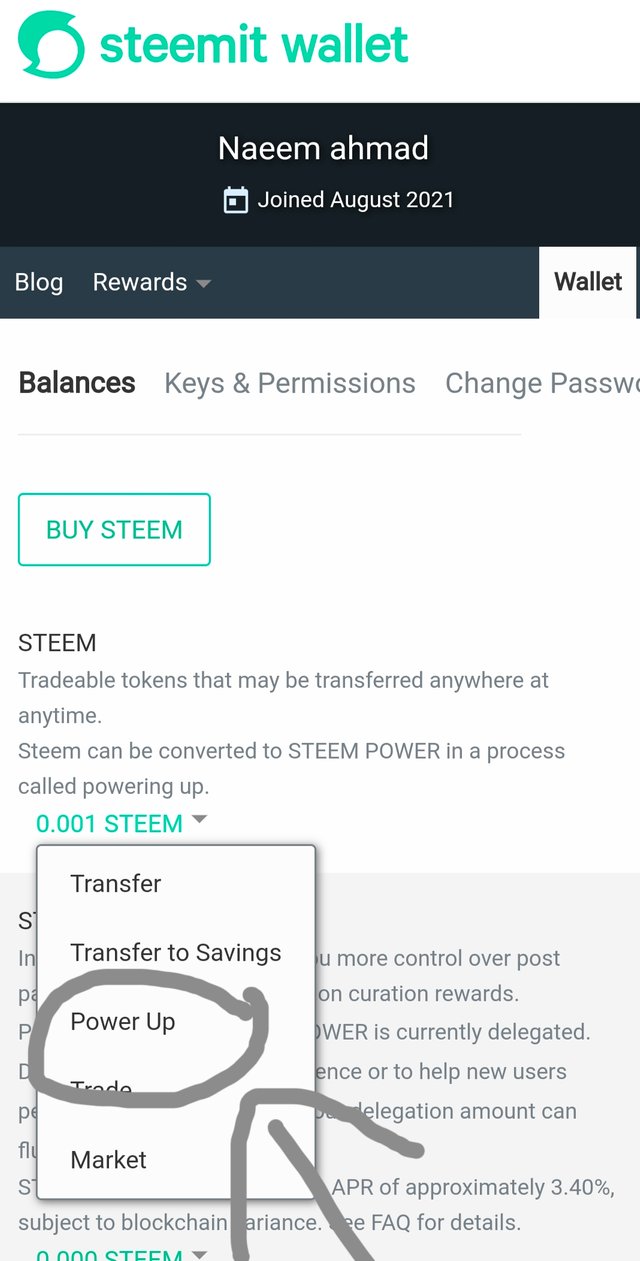
Step 2
Then enter the amount you want to increase the power of your account.After entering the amount, click Power up.Click OK at the end of this process
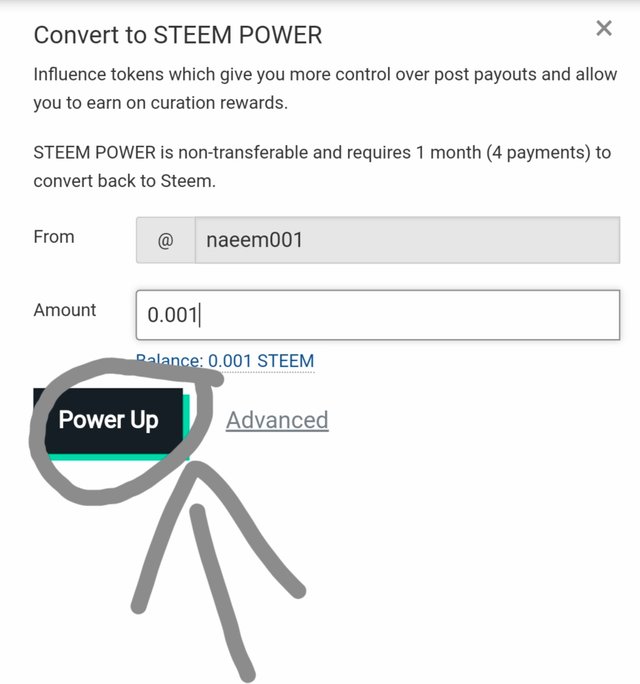
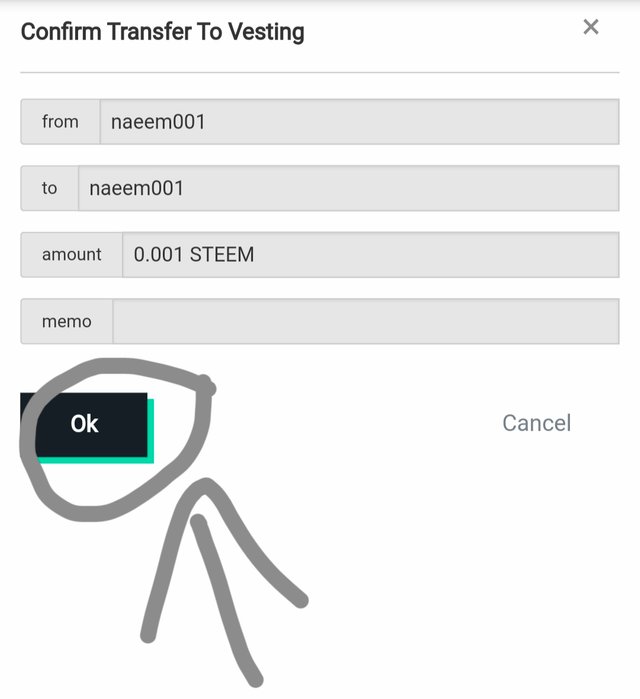
These are some of the most important questions I have ever tried to answer, and I hope I have answered those questions correctly. If there are any errors in it, please correct me. Thank you.
Special thanks
@cryptokannon
@yousafharoonkhan
@hassanabid
@haidermehdi
@rashid001
@steemblog

Hi, @naeem001,
Your post has been supported by @wilmer1988 from the Steem Greeter Team.