Achievement 5 Task 3 by @nabeelsaqib Review Steemyy.com
hello steemit friends assalamu alaikum
I hope you are all well After completing achievement 5 task 2, I intended to create achievement 5 task 3 By the grace of Allah, I have completed that task I am thankful that @cryptocannon
he gave me courage
Question 1 What is effective steam power? Tools - Steam account information.
Active Steam Power refers to the total amount of Steam Power once assigned to your account with no amount assigned to anyone else, and you can check this by logging into Steemyy.com
And click
- "tools"
- Then click on Steem Account Information
- enter your username and click query and Console
Question 2 How do you delegate SP using Steem SP delegation Tool
- To delegate steam power click on the Steam SP Delegation Tool
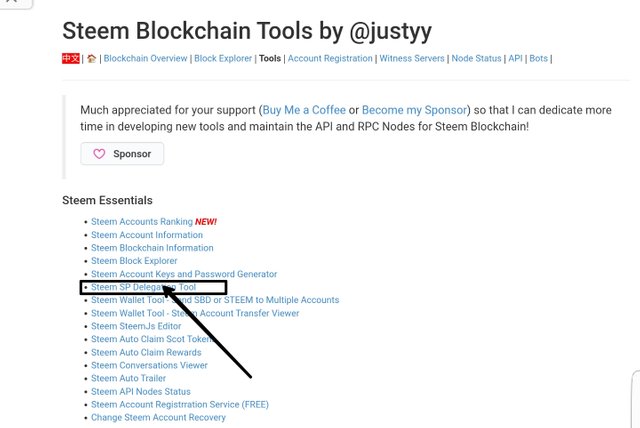
Enter your username delegate username the amount of steam you want to remove and your active key then click STEEM delegate for steemJS
Question 3 How can I check the transfer history between two Steam accounts with the Steam Wallet Tool Steam Account Transfer Viewer
- Click Steem Wallet Tool Steem Account Transfer Viewer and fill the form as shown in the picture
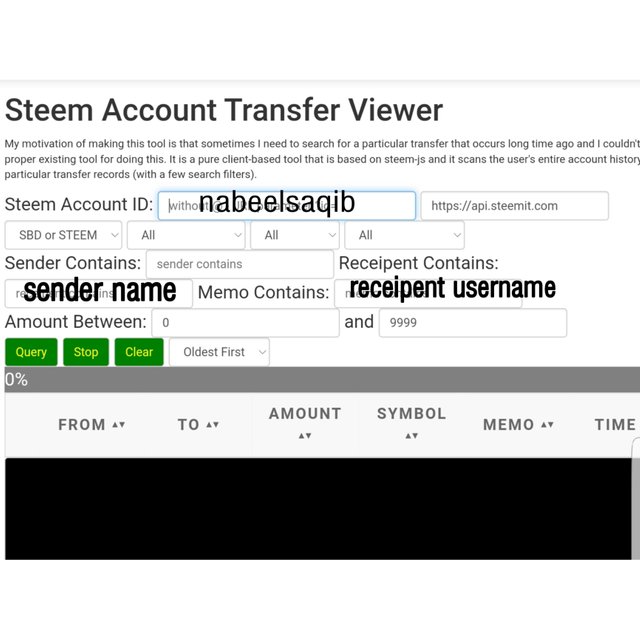
click on query to see all transfer history between thim
question 4 How do you automate the STEEM or SBD claim using Steem Auto Claim Rewards without having to click the claim button each time
- For Steem and SBD to claim automatically you need to click on Steem Auto Claim Rewards and enter your username and shipping key and click claim
Question 5 How do you check the outgoing vote report for a specific period using Steem's Outgoing Report?
This is really an important and nice feature of Steemit
- To see your outgoing votes click on Report of Votes on Steam enter your username and set the period you want to check
Question 6 How do you check the incoming vote report for a specified period using Steam Incoming vote Report
- To check the votes received on your account or any other account simply click on the Steam Incoming Vote Report and enter your username and set the amount of time you want to check
Question 7 How to check who has authorized SP in your Steam account or any Steam account using Steam Power Delegation Checker
- To see who owns Steam Power click Steam Power Delegate Checker enter your username and click Search
taanks reading my achievement 5 task 3 I'm do happy
spacial thanks
@rashid001
@haidermehdi
@sumit71428
@cryptokannon
@steemitblog
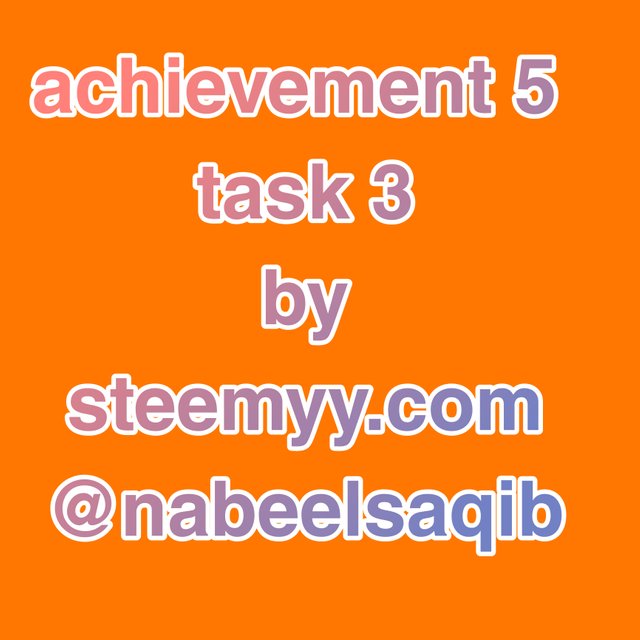
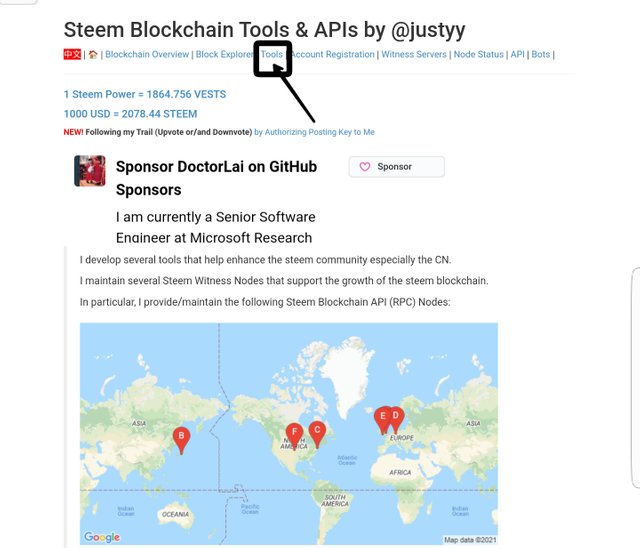
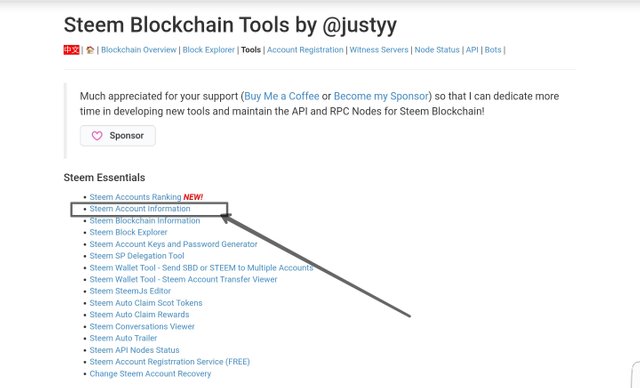
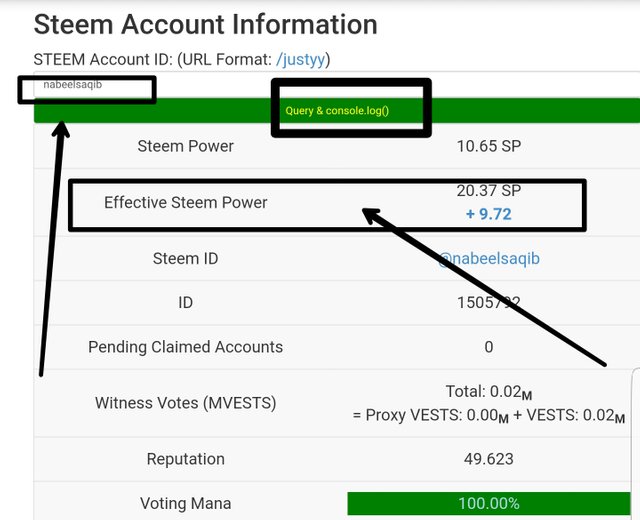
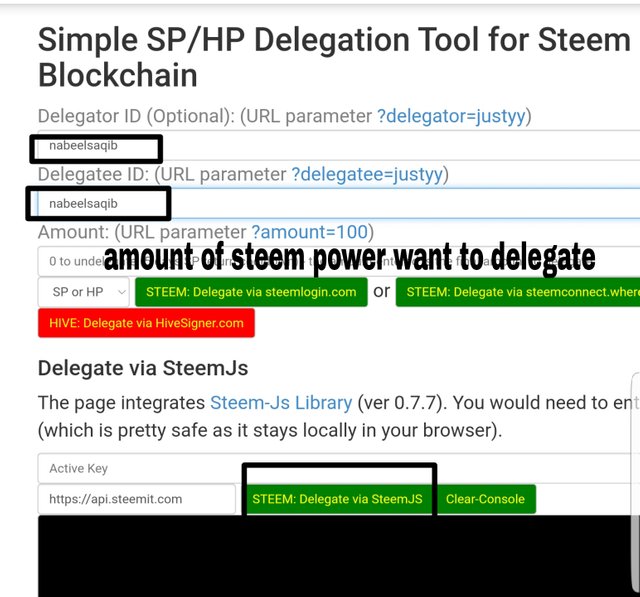
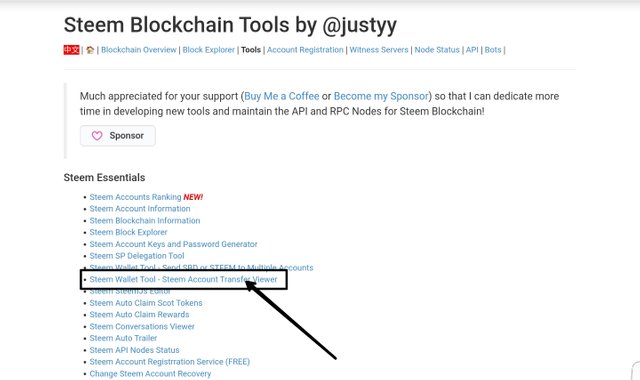
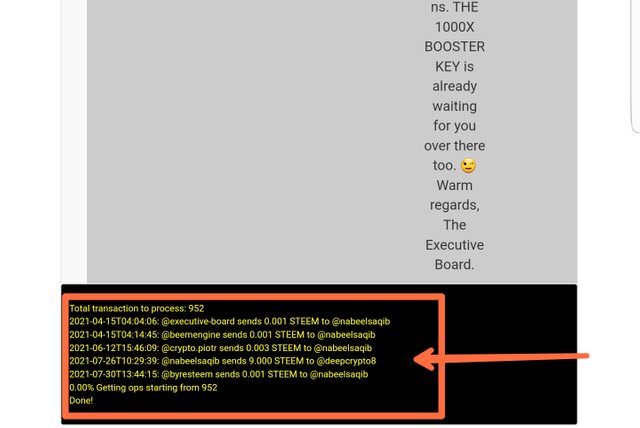
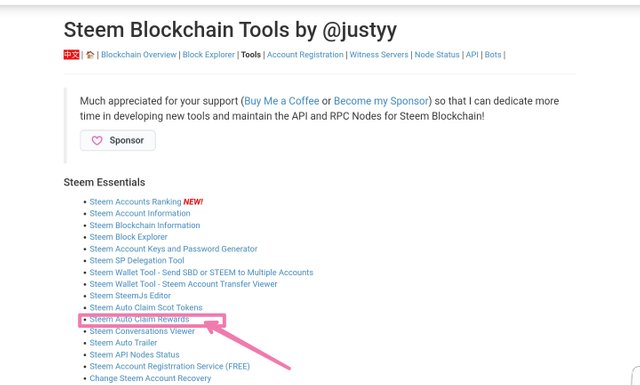
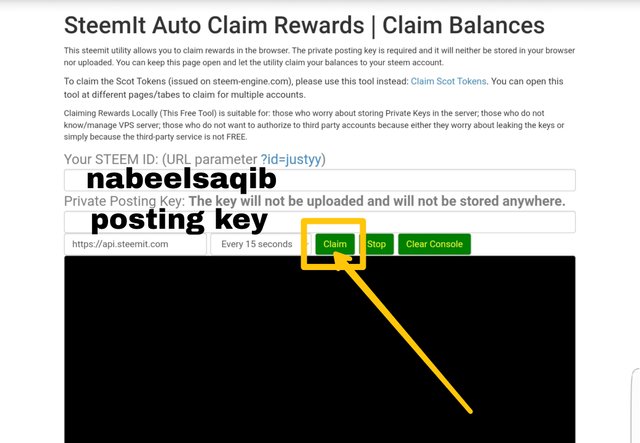
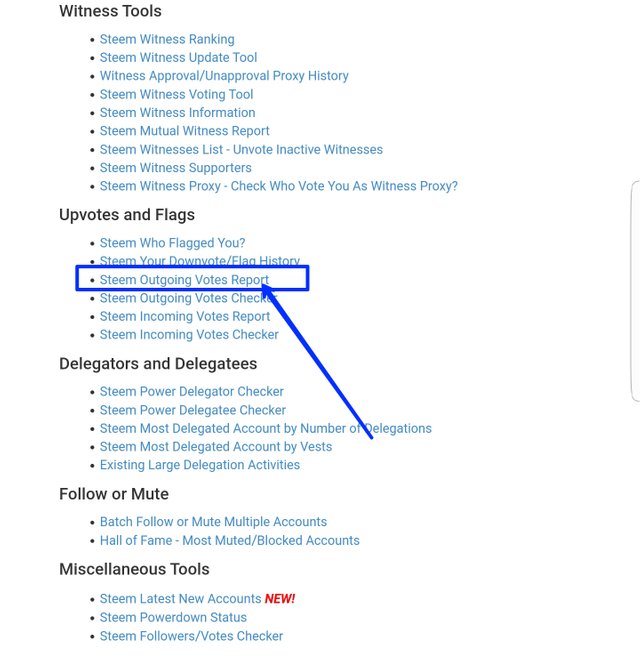
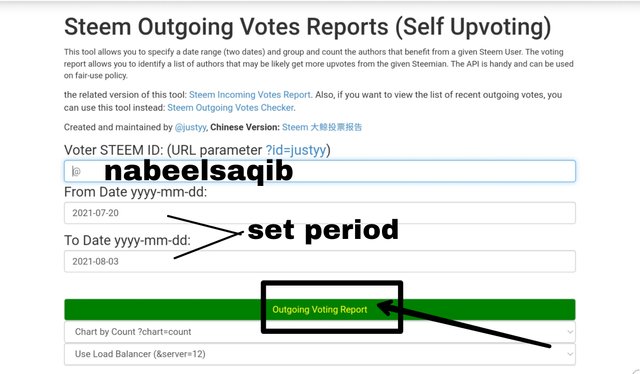
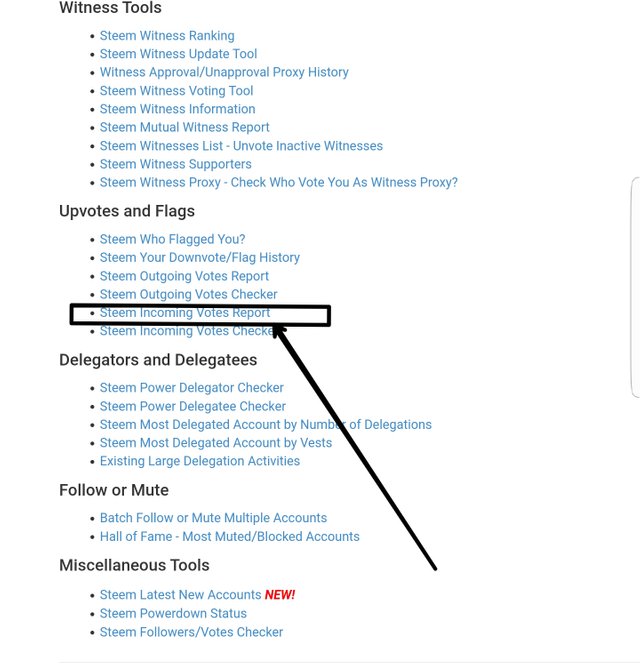
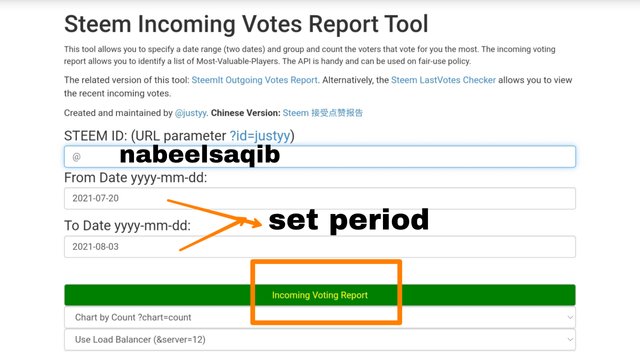
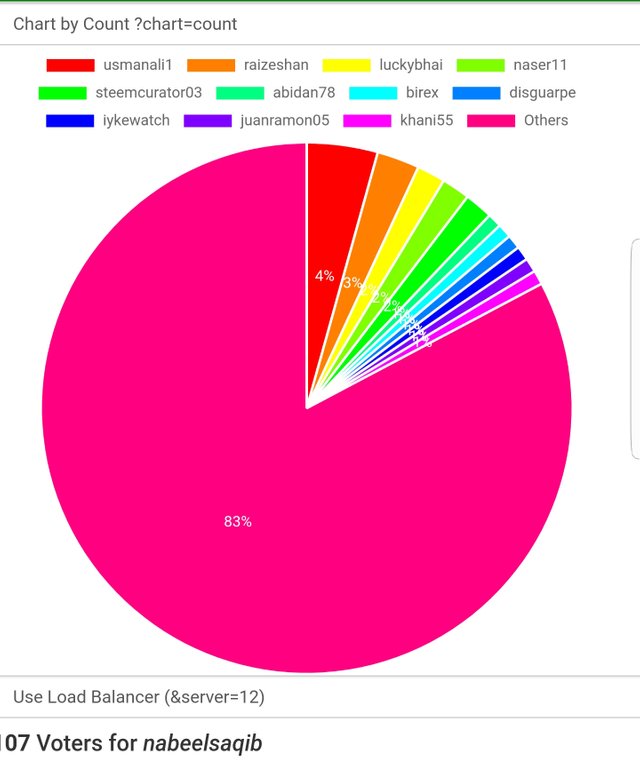
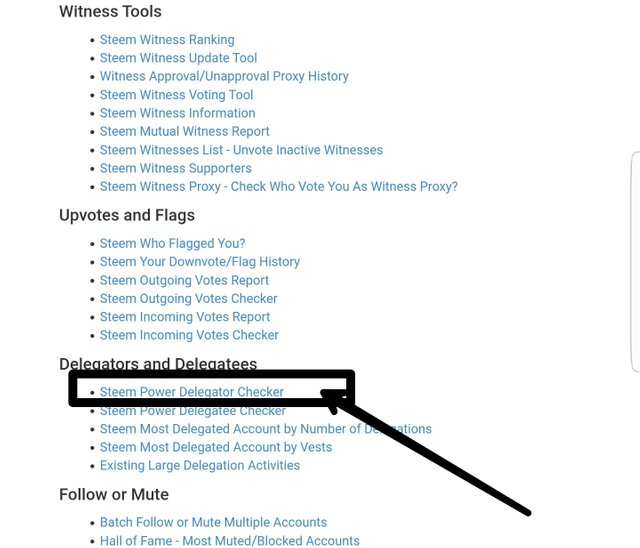
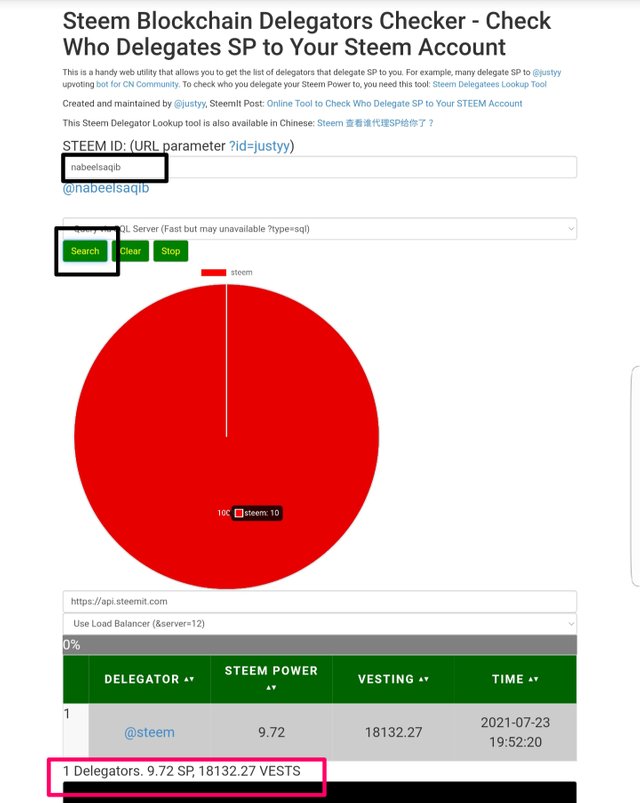
Hi i am Sumit one of the team member of Steem Greeter.
I am happy to announce that i have successfully verified your achievement 5.3 post. Now you are eligible for performing your next achievement task.
Note:
Rate:3
Hi, @nabeelsaqib,
Your post has been supported by @inspiracion from the Steem Greeter Team.