Achievement2: @mustaphaissah-Basic Security On Steemit

Hello fellow steemit-ian’s!
I have completed my achievement1, and am about to complete my achievement2.
My answers to the questions of the achievement2 task is as followed:
Question 1: Have you retrieved all your keys in steemit?
Ans-Yes I have, I retrieved it when I was signing up and entered my email address. They sent all of the keys plus my master key which I am entreated to protect at all cost.
Question 2: Do you know each of these key functions and restrictions?
Ans- Yes I do.
The active key :
Is used for monetary and wallet related activities , such as transferring tokens, power up or down transactions.
The posting key:
It allow us to post, edit, vote, follow or mute others account. We have to be logging in steemit always with our posting keys.
The owner key:
This key is used to reset all other keys. It is recommended to keep it offline at all times and at all costs. If one’s account is compromised, use this key to recover it within 30 days at https://steemitwallet.com
The memo key:
It is used to encrypt or decrypt private transfer memos. In order to encrypt use the pound or # sign before it.
The master key:
It is the seed password used to generate all these keys. And must be safe we’ll.
Question 3: How do you plan to keep your master password?
I will keep it by saving it into my iCloud account and saving it onto my hard drives. I will also make sure I have a hard copy of it.
Question 4; Do you know how to transfer your steem token into another steem user account?
Ans- Yes I do. The steps are;
1.Click on your avatar, a pop up menu will appear and select wallet.
2.Go to where your steem is displayed and click on the down arrow.
3.Select transfer from the pop up menu.
4.Type in the username of the receiver, then type the amount and memo(the sender's user name)
5.And you then type your password or key to authenticate the transaction.
- You then confirm your transfer.
The screenshots are below
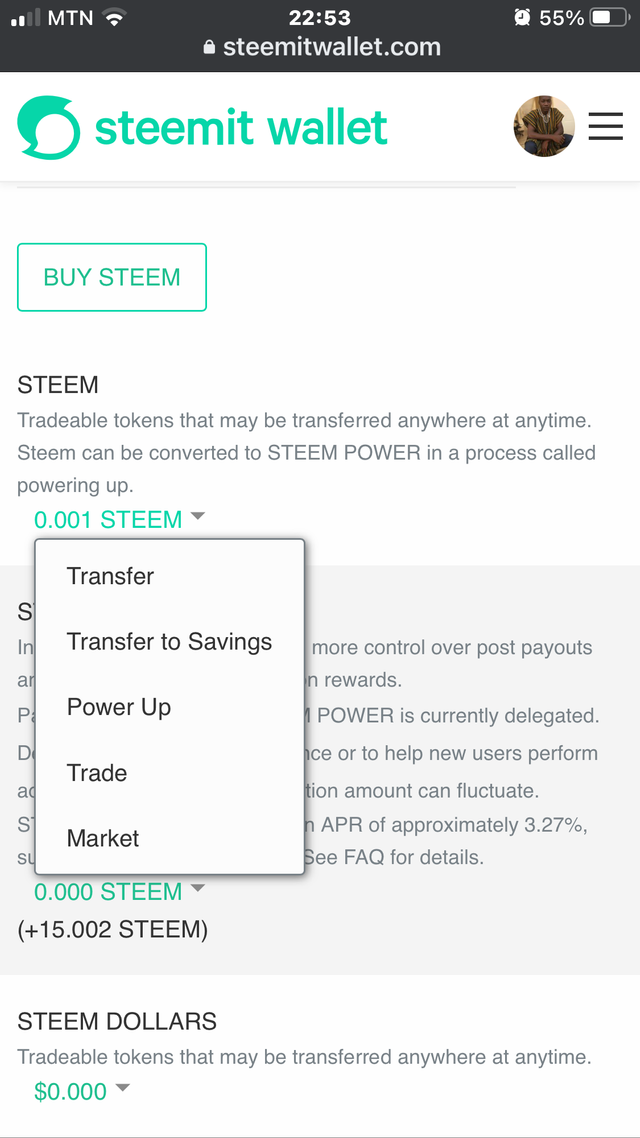
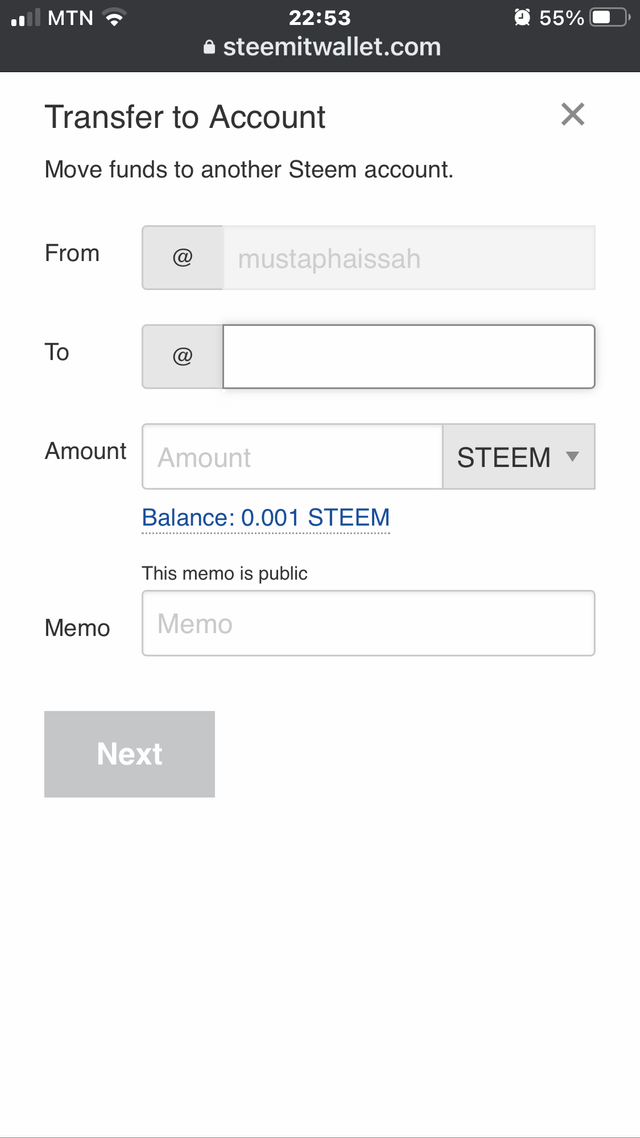
Question 5. Do you know how to power up your STEEM?
Ans- Yes I do.
To pwer up, go to your wallet and where the steem balance is, click the triangle and in the menu. and then click "power up". The process is just as same as the process of transferring steem token to another account.
The screenshots are below.
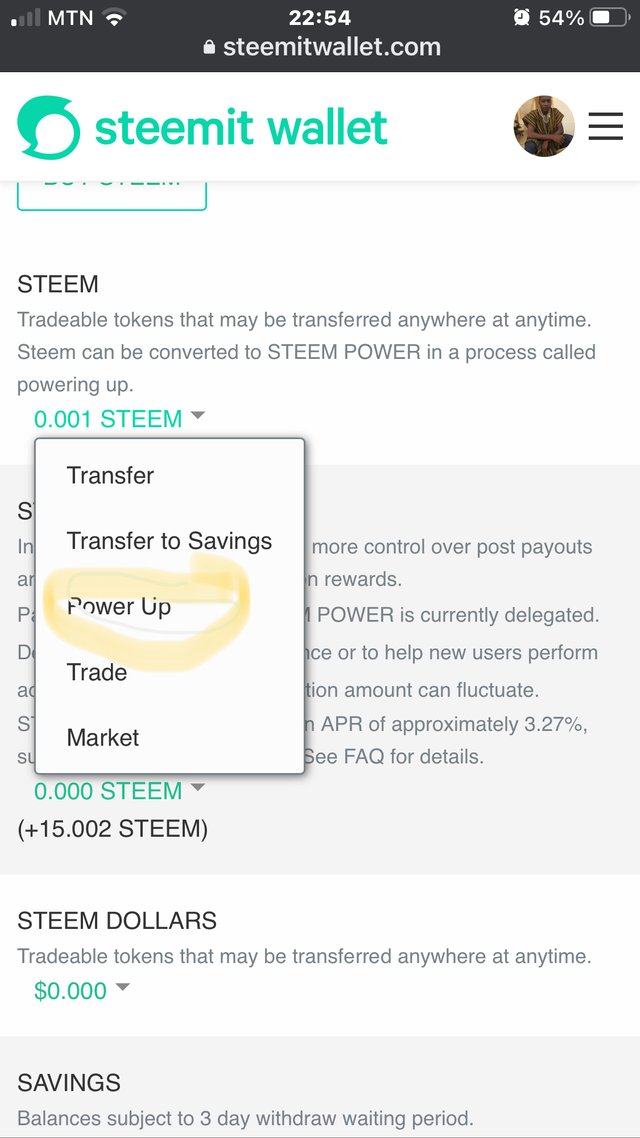
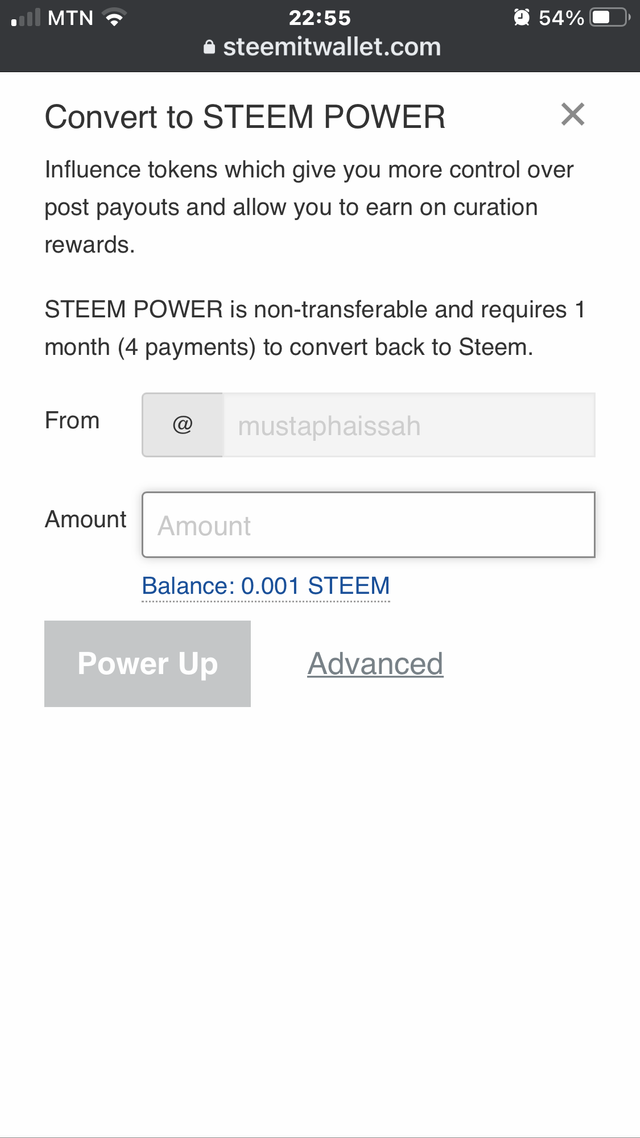
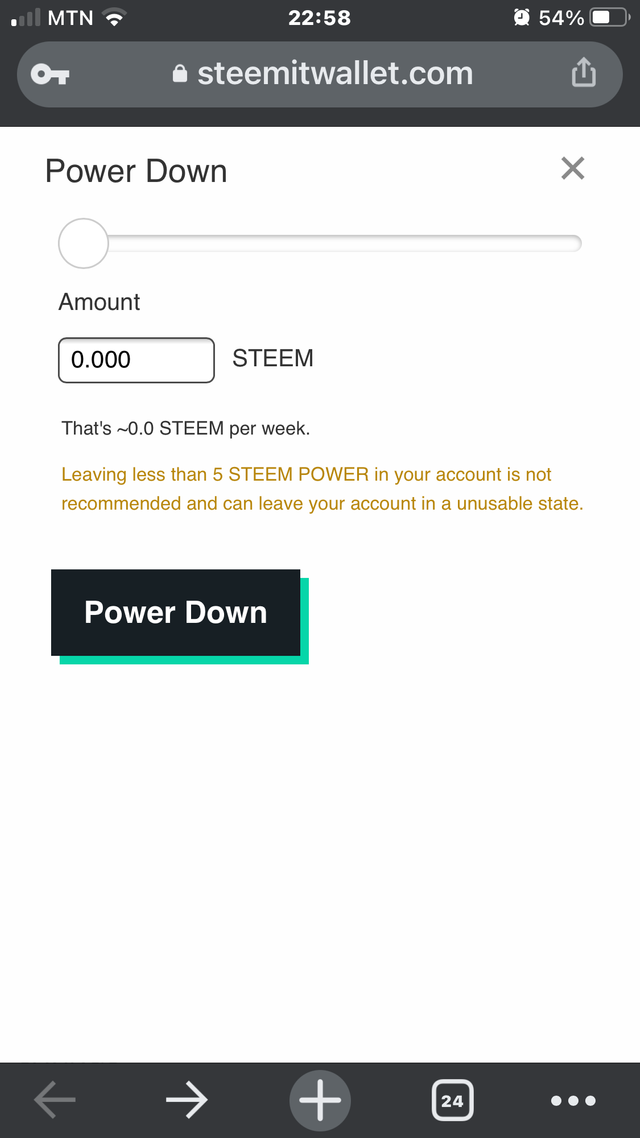
Thank you. And I hope my answers will correspond to your questions.🙇🏽♂️🙇🏽♂️
Please attach screenshots on how to transfer and power up your steem.
Thank you…🙏🏾🙇🏽♂️💙
Thanks for following recommendations and doing a good work, keep it up
R2
Hi, @mustaphaissah,
Your post has been supported by @tarpan from the Steem Greeter Team.