Achievement 5 Task 4 by @mustaphaissah: Review steemdb.io
Heya!
Fellow steemians, I deem it a great pleasure to share with you my achievement5 task 4 which is about steemdb.io, and I will love to say a big thank you to @yohan2on for enlightening us on SteemDb.io.
One may ask what SteemDb.io is?
SteemDb.io is a block explorer and database for the Steem Blockchain users. In prefer to t get access to this u need to open @steemdb.io which will lead you to the homepage. A screenshot is below:
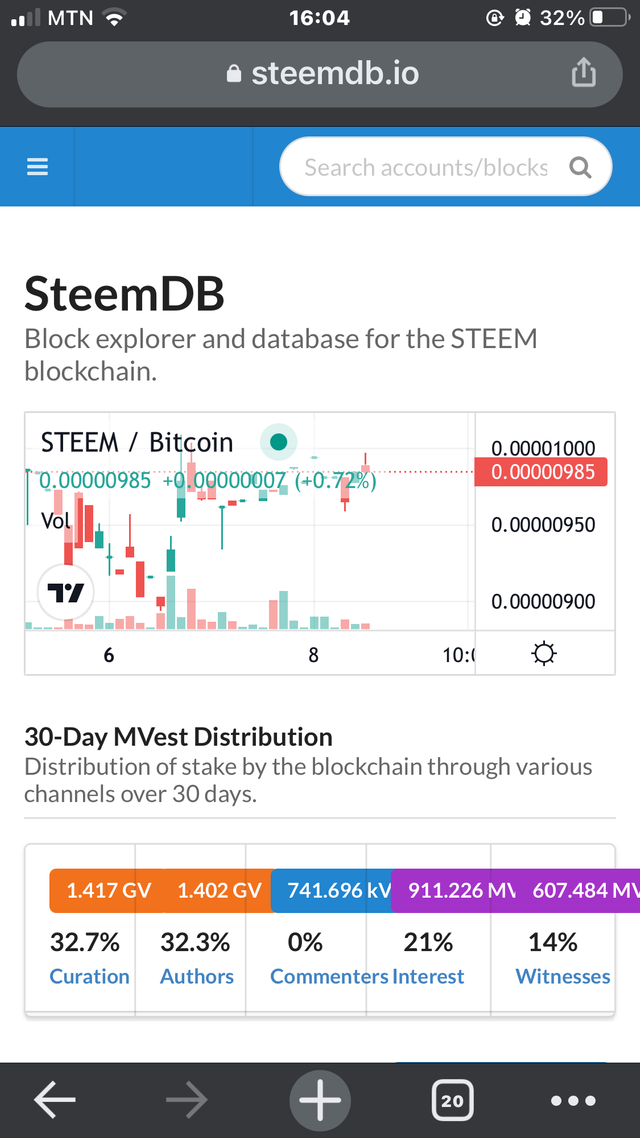
In this homepage, it shows the live chart of STEEM/BITCOIN prices in the market.
This is not the only feature on this site; below is a brief description of some features on this site:
30-Day MVest Distribution
This describes the percentage distribution of the total sum of authors, curation,witnesses, and interests. Beneath the live chart is also information on the stake distribution by the blockchain.
The value are in Mega Vest(MV), thus, placing your curator on the value of interest will bring out the exact value in either of them.Recent Blockchain Activity
This feature is next to the 30-Day MVest Distribution. With imthus you can access all the various recent activities within this blockchain.
It provides latest information on every single ongoing activity ( votes, comments, transfers etc). A screenshot is below:
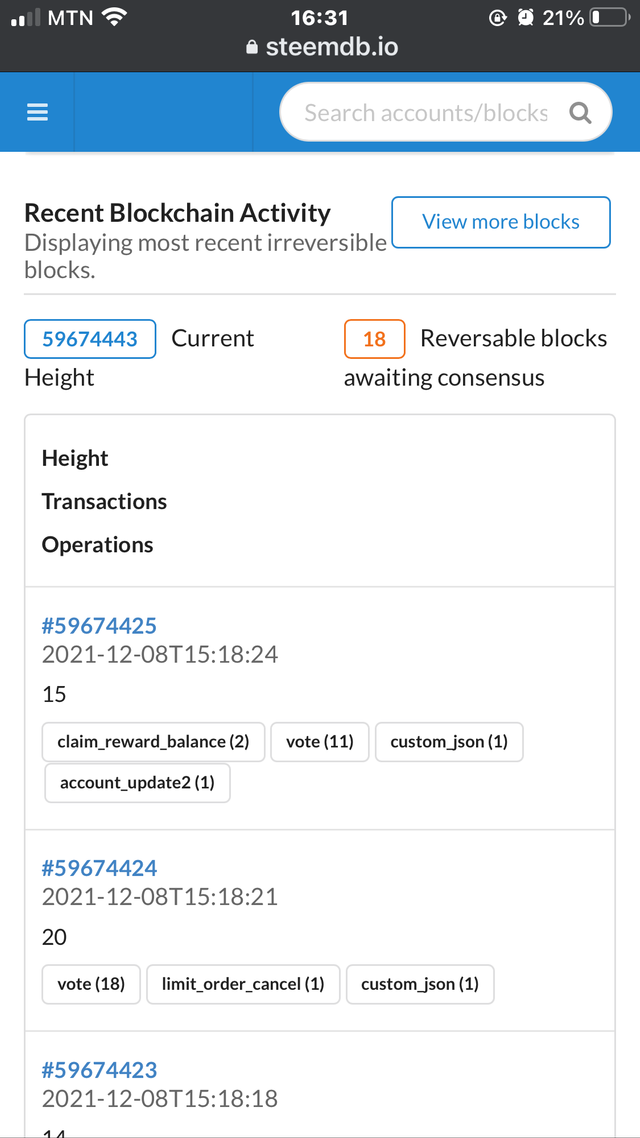
- Accounts
On top of the homepage, you wil find the account section.
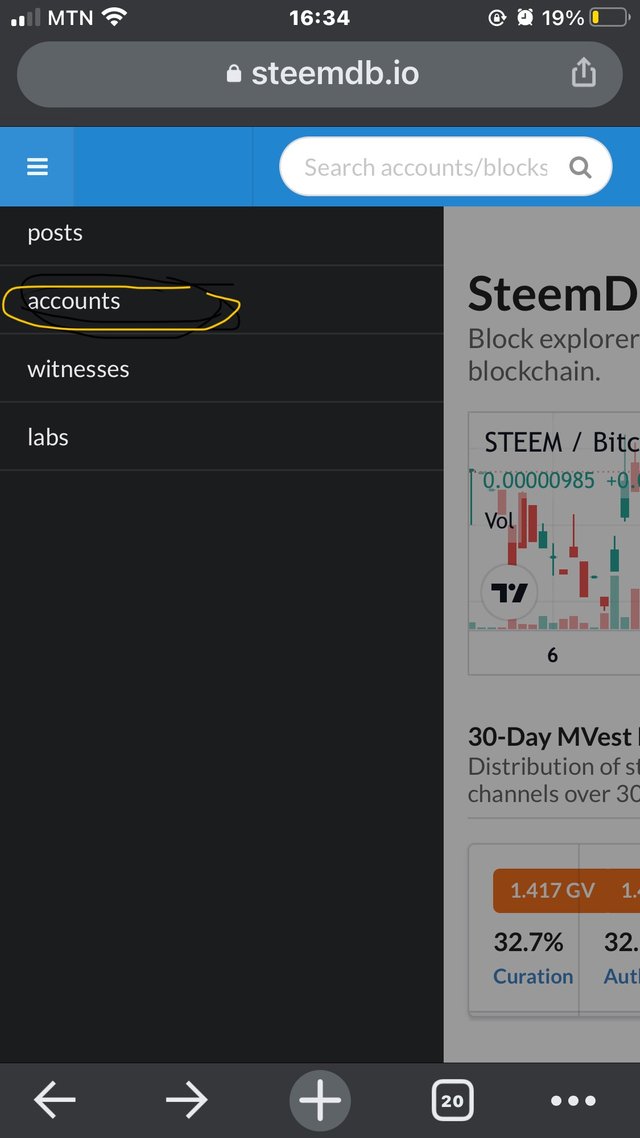
With this, it displays the user account on the blockchain in tabulated form. A screenshot is below:
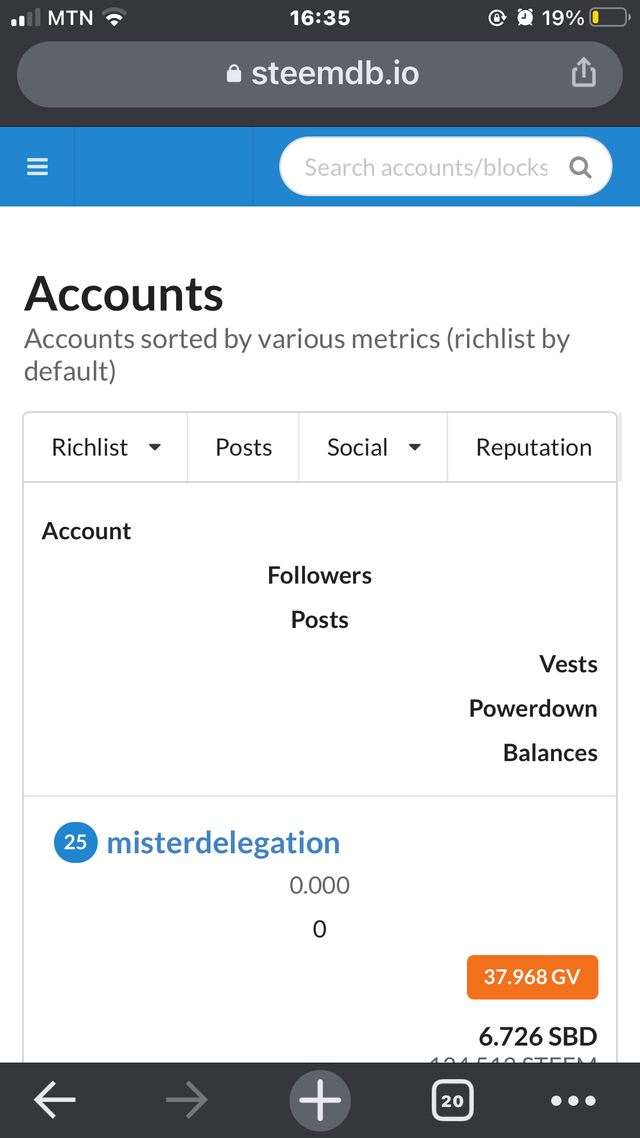
Post
This feature is located in the steemit ecosystem, which comprises the highest earning posts for the day and others. It is arranged in descending order.Witnesses
This displays the different witnesses, who are grouped in order of votes. It also shows the witnesses we can find within this blockchain.
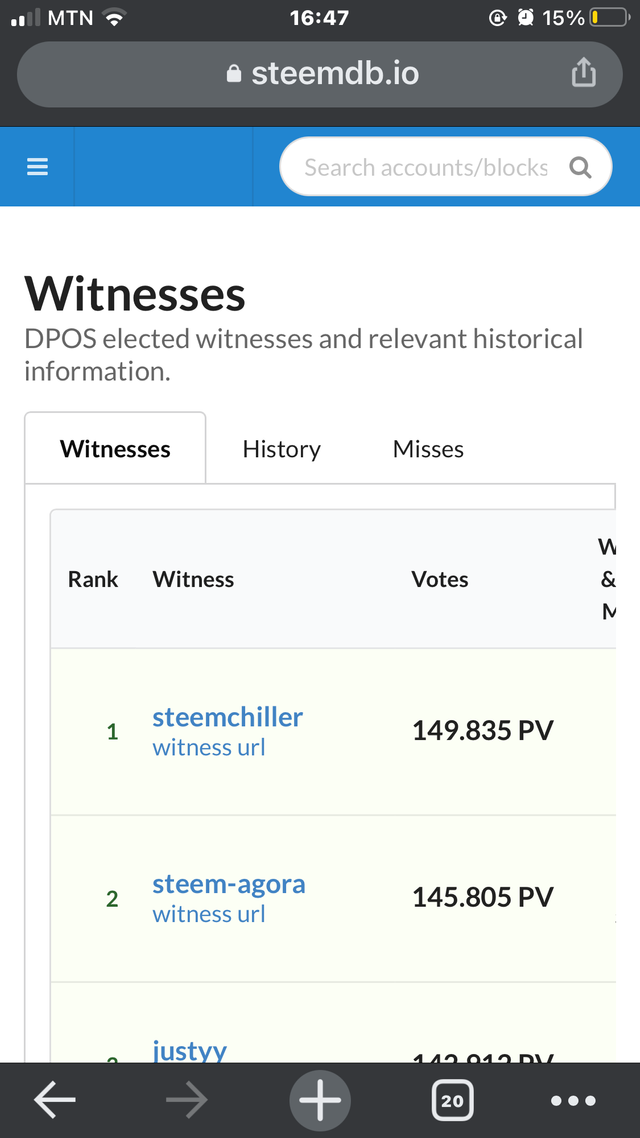
- laba
This feature is used for new products and and testing grounds for new ideas.
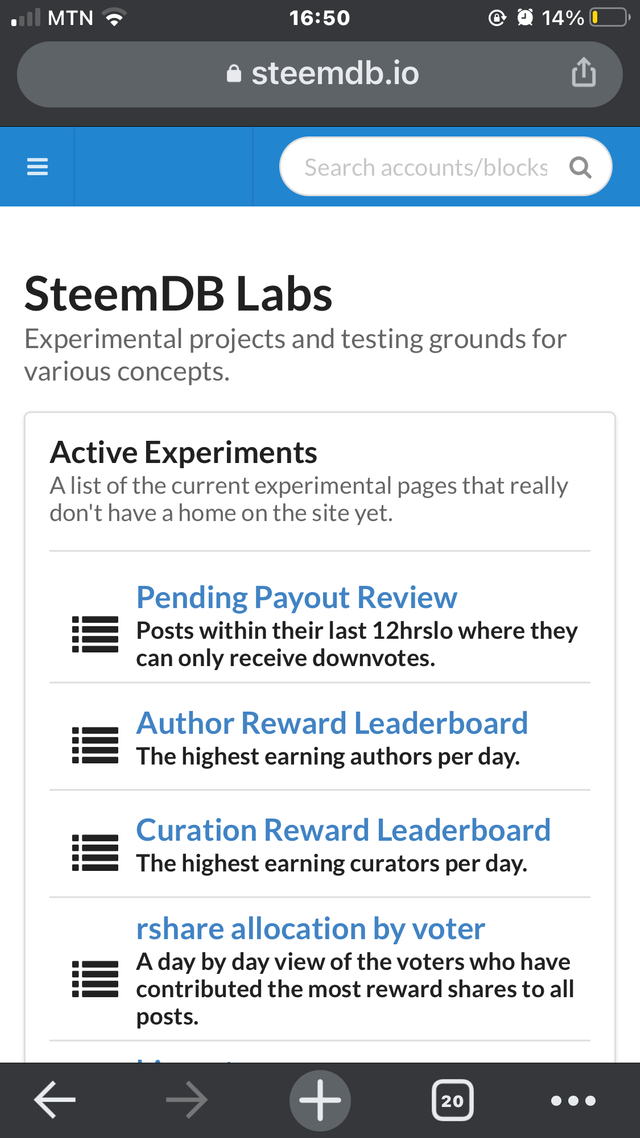
To see the recent history of any Steem Blockchain account, you first log onto the @steemdb.io. Then select Accountsand type in the name of the account you want to see on the recent account history.
You then scroll down to see the recent account history.
First, you log onto Steemdb.io, select Account Tab, and type in the name of the account you want to view.
Secondary, you then choose from the various activities such as; reblogs, votes, transfers, replies and rewards, on the account by clicking on that activity.
To know who has reblogged your post on your account on the Steem blockchain. You first log onto the SteemDb.io. You then type the name of the account you want to know who am has reblogged it.
When the account is open, click on social tab, and click on any sub menu like Following, Follower, Reblogged as required.
First, you log onto the site. Click on Account and type in your username.
You then see the barat at the right which shows the amount of voting power you have.
Thank you for the time and attention, I really appreciate..🙏🏾